Patch My PC Updater 4.0 review
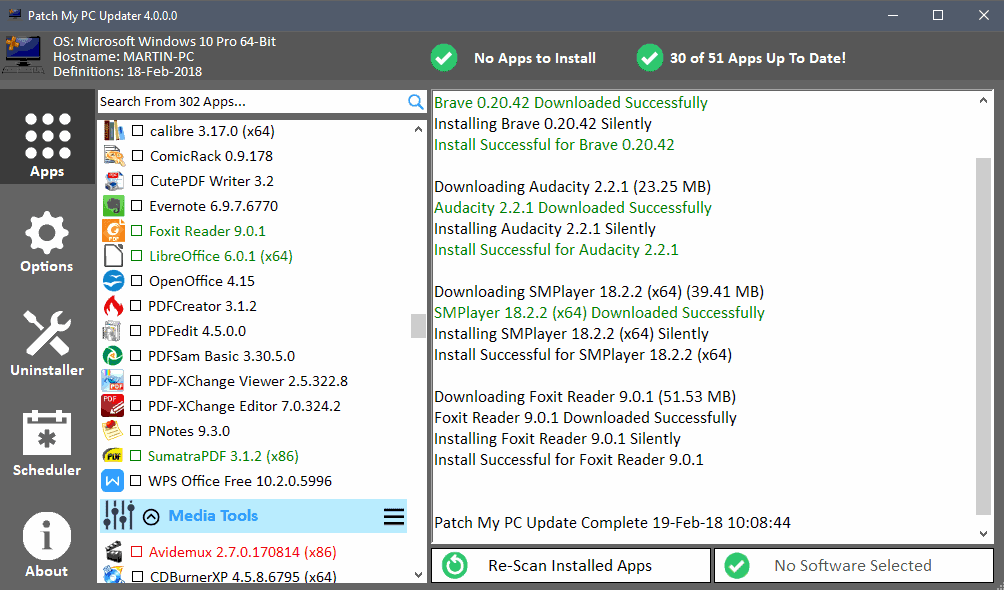
Patch My PC Updater is a free program for Microsoft Windows PCs to run update checks on all installed software programs.
We reviewed the program back in 2011 for the first time, and the release of version 4.0 was incentive enough to publish a new review.
As is the case with update-related programs, it is limited by the supported software programs that it has in its database. You can, however, download and install updates that are available using Patch My PC Updater.
Patch My PC Updater 4.0
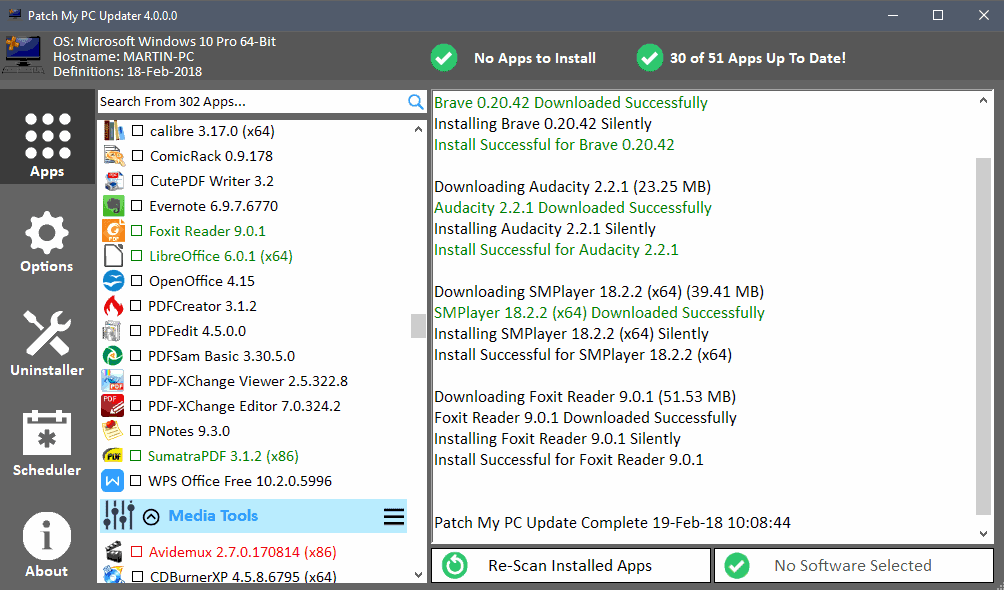
You can run Patch My PC Updater directly after the download as it does not need to be installed. The program requires an active Internet connection, however.
Patch My PC Updater scans the installed programs on the PC it is run on when you start it. It supports more than 300 different programs in the latest version with new programs added regularly to the database.
Programs are sorted into groups such as Media Tools, Browsers, or Plugins & Runtimes. Applications that are out of date are highlighted in red. The application lists the total number of detected applications and the number of applications with updates in its interface.
First-time users may want to open the program options on the first run to customize the program's functionality. It may be a good idea, for example, to enable the creation of a system restore point before updates. Other options worth exploring are to enable a download-only mode, disable the silent installation of applications, or to enable verbose logging.
All outdated programs are selected by default. Patch My PC Updater 4.0 lacks options to start with a clean slate (remove all checkboxes) or filter the application listing.
Updates happen silently in the background by default. This is comfortable as you don't need to have to interact with program installers this way. The downside to this is that you have less control over the process. If you want full control, uncheck the silent installation option the program settings.
The new version of Patch My PC Updater comes with a right-click context menu that you may use to enable or disable the automatic updating of applications, remove a program, add and remove from auto-installation, and to open the developer website. The latter is especially useful for research, as you may want to check Patch My PC Updater's findings before you hit the install button in the software.
One interesting feature of the program is that you can schedule updates so that checks and the updates happen automatically. While that may not be for anyone, as you lose quite a bit of control when you let a program do all the updating automatically, some users may find it helpful keeping their systems up to date with minimal effort.
You may have programs that you don't want to update. This can be a commercial program that you purchased a license for that would expire if you upgrade or a program for which the developer published an interface redesign in a newer version. Patch My PC Updater takes that into account and lets you block programs from being updated.
Programs that are not installed on a PC may be installed as well. Just check the entry and click on the update button to install the application on the Windows machine.
Patch My PC Updater includes additional nice-to-have features. It suppresses reboots, and may also install 32-bit versions of programs on 64-bit versions of Windows.
Closing Words
Patch My PC Updater 4.0 is a well-designed program for Windows to help keep the software on a Windows machine up to date. It comes with the right customization and automation options, as it allows you to block updates or schedule updates so that they run automatically.
The program would benefit from a few options that increase usability. An option to unselect all items, to display only programs with updates or options to display the release notes of programs with updates would be useful in my opinion.
Now You: How do you keep track of program updates?
Related articles
- Check your programs for updates automatically
- FileHippo App Manager: software update checker
- How to keep programs up to date without automatic updates
- Sumo 4 and new Pro version released
- UCheck: update checker and software installer by RogueKiller creator
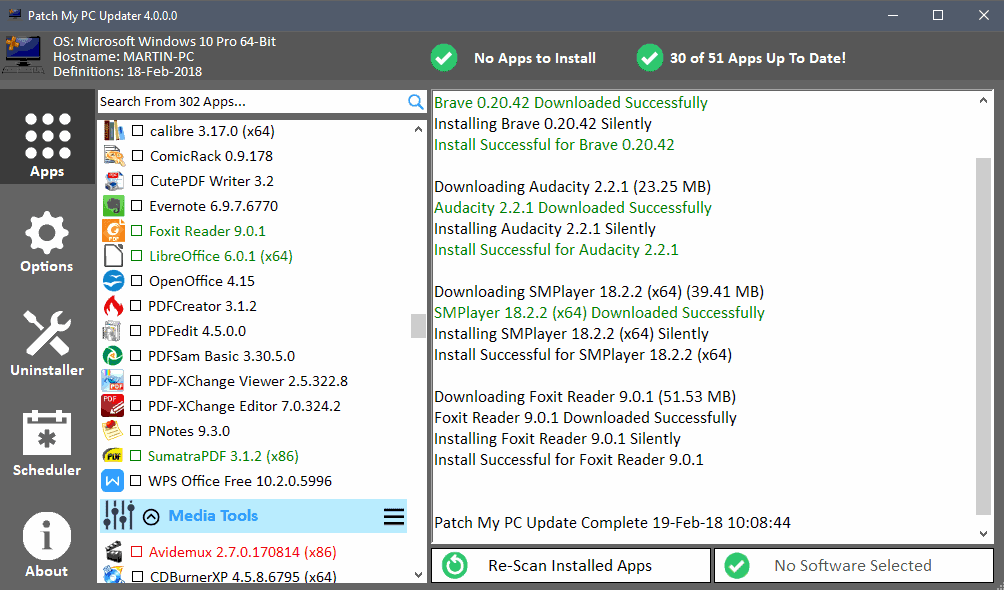


























Patch My PC works great, as advertised, free, with no extra crap.
Give it a try, you will see.
Contrary to what someone posted here, it also finds and updates portable software, at least most of what I use.
As for that “Anonymous” commenter above who falsely claimed “complete instability of the software”; well, that looks to me that he’s mad because they didn’t trust his script and ignored his “feature requests”. I reckon the problem is the “complete instability of the user”, ha.
Patch My PC is 100% free and easy to use. I can’t imagine how anyone in their right mind could complain about it.
This program is mediocre at best, and the developers are a bunch of lazy @$$3$ that can’t take criticism, don’t listen to users, and refuse to fix the many, many issues it has. I’ve used it on and off for a few years and consistently for the past few months, and I’m done with it. While it generally works well, it sometimes has major issues, like when it crashed explorer.exe creating a restore point (granted, this may not have been PMPC’s fault, but we’ll never know, since my report of the issue, like everything else, was completely ignored by them) or, just now, when two different programs got stuck for 15+ minutes each on the install phase before I finally killed PMPC and installed them manually, which went quickly and without issue.
And as I mentioned, it has lots of issues, yet every time I’ve brought them up in the forums, there has been no response by the admins. As if that’s not bad enough, I actually wrote a script to deal with one of the issues and posted it in response to someone else asking about said issue, and the admins removed the thread. I posted in a couple other threads, one commenting about their removal of that thread and another in which I pointed out to them that their statement that it wasn’t possible to do something extremely basic was just another ridiculous excuse and avoidance by them of actually fixing the software’s problems, and explained how it could be done. When I just went to the forums to look into the newest issue of getting stuck on installing multiple programs, I found they have closed my account and deleted all my posts, including the one I posted when I first tried it out a few years ago and made several feature requests, none of which have been added to this day by the way.
Regardless of if the software worked well, which it doesn’t, this is unbelievable behavior, and due both to their complete disregard for their users (not just me, but those I tried to help by removing the posts providing them solutions to their problems since the devs refused to help) and the complete instability of the software, not to mention the various other issues–like mixing up different product versions, showing software you’ve told it to ignore as needing updates, and reporting a successful update when the update was not successful–I’d strongly recommend just avoiding it. And if you do insist on using it, absolutely DO NOT give these people money for their inferior product with worse than zero support.
I was looking for a good replacement for File Hippo and from reading the reviews PatchMy PC looked like what I wanted.
Boy, was I wrong. I downloaded the product and then asked for a scan and left the room for a few minutes.
When I came back i found it had installed programs I did not like nor want on my PC and had in fact removed all traces of them with Revo-Uninstaller.
It had installed Google Chrome and One Drive, before I caught it and shut it down. Only the Good Lord knows how many others it would have installed if I had let it go for an hour.
On top of which it uninstalled and reinstalled the same up to date version of two other Apps CC Cleaner and Thunderbird. (they already had the the same up to date version installed as Patchmy PC uninstalled & reinstalled)
In my opinion this program is very dangereous.
I wonder of they get paid for installing programs you do not already have on your PC.
Bad news APP
@Jake said on November 19, 2019 at 1:56 pm:
I have been using this app for two years. I also have experience using “SUMOâ€.
In addition to “update checkâ€, this app (Patch My PC Updater) can also “install apps†and “delete appsâ€.
They function correctly and have no trouble experience.
Your trouble is because you do not understand how to use it correctly. There is nothing wrong with this app.
Please check the official website for how to use this app.
You can master this app by checking each of the following.
https://patchmypc.com/home-updater-download
https://patchmypc.com/home-updater-overview
https://patchmypc.com/home-updater-documentation
https://patchmypc.com/home-updater-faqs
https://patchmypc.com/home-updater-release-notes
https://patchmypc.com/home-updater-vote-for-new-apps
By the way, “Support” is [Patch My PC Home Updater (Free Updater)] at the link below:
https://patchmypc.com/forum/index.php
nice. …..
a great piece of software interface following the ethos of ‘keep it simple stupid’…..
well done,
I used to love “Secunia PSI”.
However, from parent company Flexera Software LLC notification of termination (end) of Secunia PSI “Support & Maintenance will end at 4/20, please remove Remove this application by that time” To research alternatives.
“SUMO” has a reputation,
This application “Patch My PC Updater”
Items that can be checked for vulnerability are limited to about 300 major items.
However, the time required for checking is “one second” surprisingly quickly,
“Update” application is simple and extremely simple without requiring troublesome operation.
“Option” function is substantial and I am not dissatisfied.
SUMO is an advantage in terms of the number of items that can be confirmed,
From another point of view, “Patch My PC Updater” is superior.
It is very handy.
Review of this site became a great reference.
I would like to express my gratitude.
We started using PMPC a month or so ago and it works great. We have a scheduled task that runs a scan every weekend. We also use the Cache mode so that it only downloads the installer once and then all the other machines reference it since they run it from a shared drive.
Has anyone done a comparison of this to Secunia PSI’s free version? I have used Secunia for some time and it seems to do a decent job of keeping my systems updated. But as Martin pointed out it is all about the database that the application uses to determine if there are upgrades available.
This is a very nice program. It worked perfectly on my computer. Thank you.
I would be good to mention that app require Microsoft .NET Framework 4.5 or Microsoft .NET Framework 3.5 on Win XP
whish i had a program like this
for windows/office updates to
sort out telemetri and other bs
from installaton.
i really like this software, i think you will too: https://getwpd.com/faq/
Thank you, testing it out now and it is a keeper.
Through the years i have learned that the latest drivers/softwares aren’t always the best… I always stay with the most stable version, no matter what new feautures are included in a newer version. Too many software manufacturers include too much bloat and bundle them with spyware/adware today.
I joined Patch My PC team several years ago because I was looking for a program to help my customers easily update their Adobe and Java programs, the out-dated programs which virus / malware writers and hackers were targeting. Many programs need to be updated or patched to secure against vulnerabilities.
Please note that Patch My PC has a no bloatware / adware / spyware policy. If a 3rd party program includes it, it will be removed and not included in Patch My PC. This includes security and utility programs that install extra programs. More info can be found here: https://patchmypc.net/vote-for-new-apps
Curt Esser – Patch My PC Contributor
How about a comparison to SUMO, FileHippo and other similar products?
PatchMyPC has no facility to specify additional paths to scan for installed programs, for example, if portable programs are installed at a different location they will not be included. SUMo does provide this ability.
Opera 64 bit version is installed. PatchMyPC indicates Opera as 32 bit version.
Thanks for the review Martin! FYI: you can disable the auto section of outdated apps by checking the option “Disable Auto Updating Of All Apps”: in the options menu. Just wanted to let you know in case that’s what you were referring to here “All outdated programs are selected by default. Patch My PC Updater 4.0 lacks options to start with a clean slate (remove all checkboxes) or filter the application listing.”. When enabled, Patch My PC won’t auto check outdated apps on start. Of-course if you only want to exclude auto checking/updating of a few apps you could enable the skip option on the apps context menu.
Thanks,
Justin Chalfant – Patch My PC Founder
…. well, these types of update programs certainly can be useful — depending upon a user’s needs.
However, the standard caution applies — you are permitting some remote entity to scan your entire computer/files and make whatever changes it desires to your computer.
Yes, much trust is initially required for the manufacturers of your basic computer software/hardware — but how does one evaluate the trustworthiness of any 3rd Party software ?
(who exactly makes this “patch my PC updater” and where are they located ?)
Travis – More info about Patch My PC: The developer is a former System Center Configuration Manager (SCCM) Engineer for Microsoft. He is located in the US, team members are based around the world. I’m on the team, and own a Better Business Bureau A+ accredited business. https://patchmypc.net/about-us Also see the overview page: https://patchmypc.net/overview
I’ll give Patch My PC a try.
A swift search about Yelp or BBB and you’ll see they are scumbag’s. Nobody in their right mind actually things they are credible. I don’t want to hurt your feelings, no offense.
https://duckduckgo.com/?q=reddit+better+business+bureau&t=ffab&ia=web
Hey Travis,
My name Justin Chalfant, I’m the founder of Patch My PC. We are based out of Denver, CO. You can get a little more info here if you want: https://patchmypc.net/about-us
Glary has a software update checker function also, and I use both Glary and PatchMyPC. Sometimes one of these will catch an update the other did not see. Between the 2, I am pleased. Glary does not perform the update, but opens the website FilePuma from which you download the installer for the latest version and do a manual update. Notably, both fail to notice when Macrium Reflect needs updating, but this is no problem as Macrium always updates itself automatically when you open it. I have seen the other softwares in the comments, but as I am well pleased and don’t see any good reason not to leave well enough alone.
Thanks for the feedback! Macrium Reflect isn’t included in our supported products for Patch My PC. It looks like the reason is because there is no offline installer / silent installation command based on our testing here: https://patchmypc.net/vote-for-new-apps
Thanks,
Justin Chalfant – Patch My PC Founder
I used some times this software, but it always install the english version of the software (even on PCs with non-english Windows installed). I don’t know if this can be customizable or it’s a “feature”.
There’s an option to install apps in different languages in the options menu. There’s only a handful of applications that are enabled for this option you can click the text label to get a popup of apps that support installing in a custom language. If there are additional apps that have language specific installers, just let us know.
Justin Chalfant – Patch My PC Founder
You guys should check this program out. It’s tiny and portable and packed with many useful options including command options support for automatic update, and scheduler
I’ve tried “Chocolatey” , “Scoop” and “Sumo” and so far I’m left with Sumo , because it only checks for existing software. Sumo does not have it’s own software repository to allow new software installation.
I want to mention that with Chocolatey and Scoop I ran into basic usage issues like software did not uninstall on request , or it would appear back in my list , although I seemingly uninstalled it successfully .
I blamed it on the packaging that these managers used
I also have been using Sumo for many years now. I have downloaded and will test for differences. I also use the Portable Sumo for updating friends and family”s PCs.
I’ve been using Chocolatey Package Manager for a few years, and love it. It is free, and there is a paid version, but I haven’t checked that out yet. This is a CLI utility, that similar to linux let’s you install/uninstall/upgrade applications for windows.
PatchMyPC is perferct for my needs, it has a big list of apps both installable and portable and plenty configurations, another big plus for me is that it has the ability to autoupdate on itself when you run it if there’s available a new version.
Highly recommended tool for both novices and experienced Windows users
I use SUMo from KC Softwares. SUMo allows addition, removal or ignore for any app on the PC. I’ve been using it for about two years. The current version is 5.5.4.385.
http://www.kcsoftwares.com/?download