UCheck: update checker and software installer by RogueKiller creator
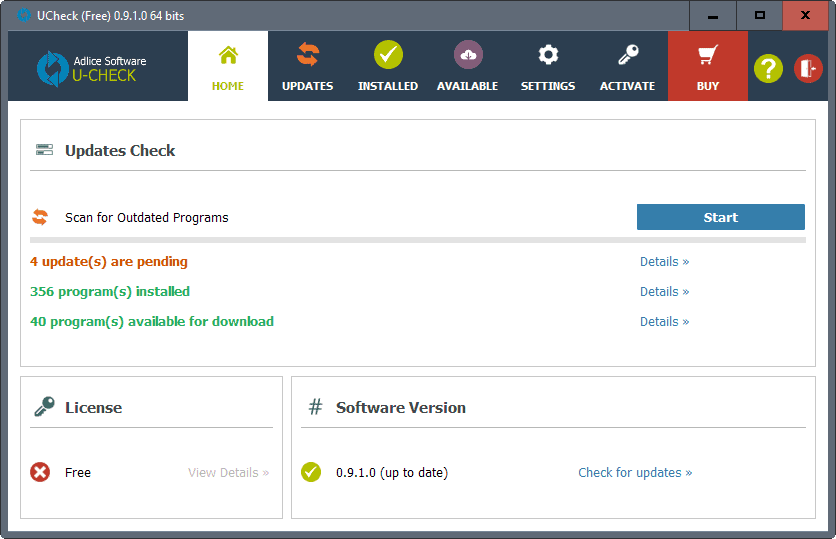
UCheck is a free and professional program for Microsoft Windows devices that checks installed software for updates semi-automatically.
Windows, apart from apps that come from Windows Store, does not ship with options to download software or update installed programs from a central repository.
Programs may ship with their own, unique, way of checking for updates, and downloading and installing updates, but not all offer that option.
This puts users of the operating system in a difficult spot when it comes to software updates.
Software update monitors like SUMo, are designed to take pressure off of users by checking for updates automatically.
UCheck
UCheck offers similar functionality. The program has been created by the author of RogueKiller Anti-Malware, a popular program to detect and remove malware and advanced security threats such as rootkits or worms.
The free version is offered as an installer, and as a portable version for 32-bit and 64-bit versions of Windows.
The program is relatively easy to use once you understand what it has been designed for.
The start page lists an option to scan the system for outdated programs, and to check for updates for UCheck itself.
It is quite fast when it comes to listing all installed software, and updates for supported programs. One reason for that is the program's relatively small database of programs that it supports in that initial version.
While limited, it does support some of the biggest names in the software world including Firefox, Opera, Skype, VLC Media Player, Adobe Flash, GIMP, or Java.
You can switch to the updates tab to list all programs for which updates were found. The page lists the old and new program version, as well as the release date of the latest version that is in UCheck's database.
Most programs feature a download and install button, and some a website-only button. If you see a download and install button, hit download first to download the latest program version from the Internet.
Once done, UCheck changes the background of the listing to purple to indicate that the latest version has been downloaded. The install button becomes available then, and will trigger the installation of the program on the system if activated. There is no option currently to install updates silently though.
Programs that were updated successfully are displayed with a green background and a checkmark icon.
You may repeat the process for any other application with updates.
The available tab may cause some confusion initially. It lists about 40 programs that you can download and install. You can do so even if the program is not already on the system UCheck is run on.
This may be useful in certain situations, but it is far from the functionality that software installers such as Ninite or Silent Helper offer.
Still, downloads are fast and just two clicks away, so it may have its uses for some users.
The installed tab lists all programs that are installed on the machine. You may uninstall any of the programs with a right-click using the default uninstaller.
The "buy" button has no function right now, but it will later be mapped to the purchase of the premium version. It is unclear right now what the premium version will offer that the free version does not. Could be automation, silent installs, or more program options to customize UCheck.
Closing Words
UCheck is a promising program. Since it is beta, we don't rate it right now. The program needs a bit of work, especially when it comes to the list of support programs, as it is rather small.
Still, definitely a program to keep on the radar, as it will surely evolve over time.
Now You: What's your software update strategy?
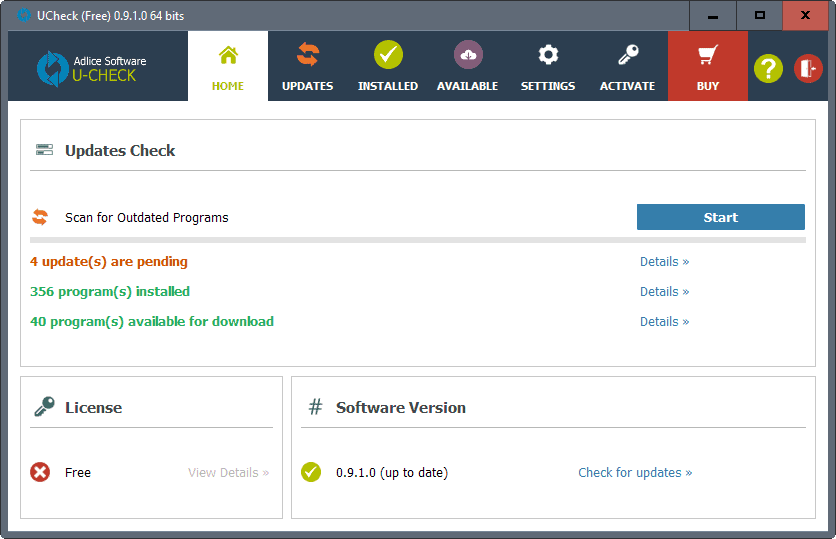





















Hey all, UCheck 2.3 has been released today: https://www.adlice.com/download/ucheck/
We have added new software like f.lux, filebot, keepass, Spotify, etc…
We have added the ability to exclude a software from updates, or skip a version.
Here’s the full changelog:
V2.3.0 10/16/2017
=========================
– New icons
– Better display for update items
– Better display for install items
– NEW! Now looks for portable applications updates (fixed directories)
– NEW! Monitor in %USERPROFILE%/Downloads
– NEW! Ability to skip update (Premium only)
– NEW! Ability to exclude software (Premium only)
– Windows udpates checker is now a Premium feature
– Updated translations
FileHippo App Manager also do the same job: http://filehippo.com/download_app_manager/
I too use GU for updates, it does its job.
I use Glary Utilities.It includes a software updater which works like a charm. They have quite a selection in their Filepuma.com library.
Very happy overall with GU.
No love for PatchMyPC?
Chocalatey is a bit superior in some ways, especially if you are familiar with the command prompt, and have some linux experience, even though Chocolatey is for windows.
As much as updating is a genuine concern, it shouldn’t be done indiscriminately, as the Windows Update fiasco demonstrates. Without going to such depths of failure as Microsoft “updates”, delegating to a third-party application the decision to upgrade is a bad idea, for a whole lot of reasons : an upgrade might actually be a downgrade, because the publisher wants to take features away from a free version, or because what it deems an improvement is a step backwards to you (the Office ribbon comes to mind) ; it might require uninstallation of the previous version first ; it might wipe customisation data, which itself might or might not be backed up easily ; it might break compatibility with some legacy software or hardware you need ; it might introduce telemetry or “suggestions for products which might interest you” ; it might just force you to learn new ways, which you might be too busy to do ; and so on and so forth.
One of the biggest annoyances (and time wasters) with Windows PCs is keeping 3rd party software up to date. My observations:
(1) Products like SUMo are not all inclusive. Their databases miss a lot of products, and frequently push beta versions as bonafide updates.
(2) Some product developers bake automatic version updates into their programs, others offer updates thru a menu search, and many simply leave it up to the user to find updates on their own.
(3) Most Windows programs install updates on top of the older version, while others require the user to uninstall the older version first.
Bottom line – an unstandardized mess which inconveniences users.
This is one area where Linux and its centralized repository concept and package managers shines. Arguably, the new “Apps” that are part of Windows 10 are a step in the right direction – but just a little step IMO.