LibreOffice 5.3 ships with experimental Office-like Ribbon UI
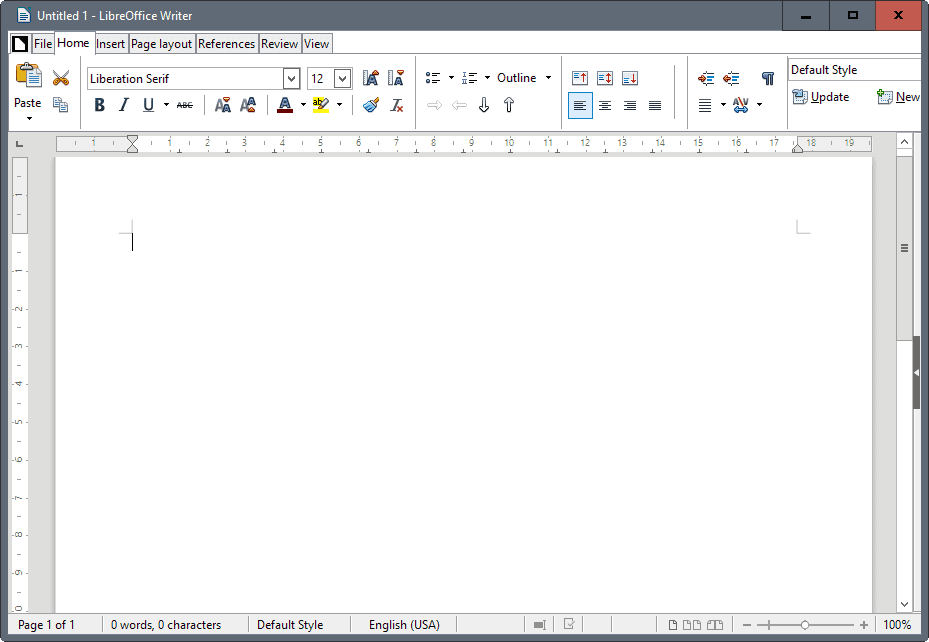
LibreOffice 5.3 is the newest version of the popular open source Office suite, and one of the "most feature-rich releases in the history of the application".
The Office suite, available for Windows, Mac and Linux operating systems, is now also available as a private cloud version, called LibreOffice Online.
LibreOffice, at is core, is an open source alternative to Microsoft Office. It features Writer, a text editing program similar to Word, Calc, the Excel equivalent, Impress which is similar to PowerPoint, and Draw, which enables you to create graphic documents.
LibreOffice 5.3 ships with a truckload of new features. One of the new features is a new experimental user interface called Notebookbar. This new interface resembles Office's ribbon UI, but is completely optional right now.
In fact, the new user interface is not enabled by default, and if you don't look for it or know where to look, you will probably notice no difference at all to previous versions.
First, you need to enable experimental features by checking "Enable experimental features" under Tools > Options > LibreOffice > Advanced > Experimental features.
To enable the new Ribbon UI, select View > Toolbar Layout > Notebookbar. The UI you see on the screenshot above is enabled by default, but you may switch it using View > Notebookbar to either Contextual Groups or Contextual Single.
The former displays grouped items in the UI, the latter icons in a compact horizontal row. Excellent for small resolution devices.
As far as other features are concerned, there are quite a few that deserve mentioning. One interesting option that the developers built-in to LibreOffice 5.3 is the ability to sign PDF documents, and to verify PDF document signatures.
You find both options under File > Digital Signatures in the interface.
PDF documents can be embedded into documents now as well. They are added to documents as images, with the first page being shown by default.
If you like to use the keyboard shortcut, you may like that the Windows and Linux versions of LibreOffice 5.3 highlight shortcuts now in context menus. So, whenever you use the mouse, you see the corresponding keyboard shortcut as well.
The Writer application got some exciting new features. It supports Table styles now for instance, and there is a new Page deck in the sidebar to customize the page settings quickly and directly.
There is also an option to use the new "go to page" box, and arrows in the drawing tools which were not available previously in Writer.
Calc got a new set of default cell styles offering "greater variety and better names", a new median function for pivot tables, and a new filter option when you are inserting functions to narrow down the selection.
Impress & Draw start with a template selector when you start them, and two new templates have been included for use.
Another interesting option is the ability to link to images or photos of photo albums, so that they are not saved in the document directly.
LibreOffice 5.3 supports better import and export filters to new and legacy Microsoft Office Documents.
Check out the following videos that highlight the new features of LibreOffice 5.3:
LibreOffice 5.3 Writer
LibreOffice 5.3 Calc
LibreOffice 5.3 Impress
Check out the official blog post on the Document Foundation website. There you find links to download pages, and information about LibreOffice Online.
Now You: Which Office suite do you use, and why?
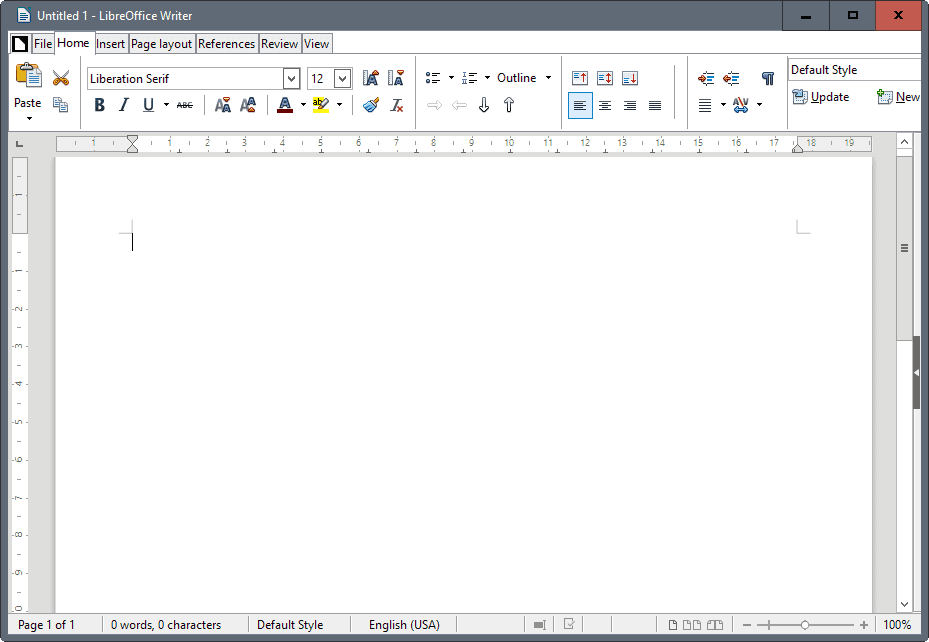






















It’s fanny that everyone is going on about Softmaker Office and how they’re switching to it to flee the ribbon, but a year on, LibreOffice doesn’t have a ribbon interface, and checking Softmaker’s site, it seems their office suite has :P
It looks prettier, as ribbons go, than this LibreOffice’s implementation. But the ribbons can go die in a fire.
I upgraded LibreOffice to 5.4.0.3 today and with limited testing and exploration I’m very pleased with the release under Windows 10 x64 Home.
5.3 version here is borked. Really, really slow GUI redraw and it do not respect the UI fonts from Windows like the version 5.1.1 do. Reverted to 5.1.1
I’m running 5.3.2.2 (x64) Fresh on Windows 7. I haven’t noticed the GUI redraw problem you mentioned … but on the other hand, I haven’t used it very heavily since I upgraded. I don’t understand what you meant in regard to 5.3 not respecting the UI fonts from Windows. I’ve always found character spacing and kerning in LibreOffice Writer body text to be markedly subpar compared to MS Word, but I haven’t noticed that it got any worse. (Can’t the developers just borrow some character-spacing algorithms from TeX or something? I’ve read that TeX has professional-typesetting-caliber character spacing.) One thing I do appreciate in 5.3 is that they finally fixed a very longstanding bug with the “Insert Index Entry” dialog, a feature I’ve used pretty heavily in the recent past. (I think I probably already mentioned that in an earlier comment.)
Tell you what — once I’ve resumed using LibreOffice more heavily again, I’ll try to remember to update my impressions here.
By the way, for fans of the AltSearch (Alternative dialog Find & Replace for Writer) extension, the author recently released an update for the first time in quite a while! For LibreOffice Writer users who are not yet fans, if you don’t want to have to look up and (maybe) memorize regular expressions for “special characters” you routinely search for or substitute, you want this extension. (Tip: Once it’s installed, open it by doing Edit > Alt. Find & Replace. Then click on the Batch button and then click on the Key shortcuts button. Make sure the first dropdown box reads New search and that the second one reads New_search. Now select a keyboard shortcut. I suggest Ctrl+Shift+H. Then Close your way out of the dialog. Now, when you do Ctrl+H you get the regular Find & Replace dialog, and when you do Ctrl+Shift+H, you get the alternative Find & Replace dialog. It makes life easier.)
Libreoffice 5.3 toolbar and specially the icons are plain ugly. Sorry, I know this is subjective and ungrateful considering it is a free product, but don’t they have a design team? Is that the best they can do? It’s kind of embarrasing how ugly is the design, it’s not even 5 years old, it’s from the 80’s…
First of all, to everyone who hates the Ribbon, check out UBitMenu, an add-on that adds an extra tab to the Ribbon with … the classic menu in it! I only use MS Office occasionally now, on other people’s computers, and because it’s not worth my time to master the Ribbon, the only way I can get stuff done in a reasonable amount of time is to install UBitMenu. (You know, I think I may have actually learned about UBitMenu on gHacks.)
Just a wild guess, but I have a hunch that most users who love the Ribbon began learning Office with the Ribbon. For the rest of us who were experts at the classic menu interface, well … let’s just say there’s a reason Microsoft had to release a 90-minute video and seven really long blog entries explaining exactly why the Ribbon is such a great improvement…
Secondly, the Document Foundation wasn’t kidding about the NotebookBar (~LibreOffice Ribbon) being an experimental feature. When I tried it out in Writer 5.3.0.3 Fresh, the main Menu bar — you know, the one with Tools > Options and View > Toolbar Layout — disappeared … and I could not find a way to go back to the default toolbar layout! I dug around in my profile and found a likely line for a manual reset in registrymodifications.xcu, but I couldn’t find any documentation for the setting in a reasonable amount of time, so I just replaced the whole file with a recent backup copy and that fixed the problem. Still, it shows (at least in my case) that the new feature is not ready for prime time. Also, the NotebookBar seems to offer a really limited number of functions, at least currently. I have a bunch of custom toolbar buttons for running macros and the NotebookBar is not customizable, so it’s a non-starter for me anyway. I was just curious.
To get the Menubar back in NotebookBar mode, click the document icon in the upper left corner (left of the ribbon tabs), and choose “Menubar”.
It’s still limited (not to mention ugly), but that’s why it’s an experimental feature. I’ve read that .docx compatibility has improved, which is arguably more important than the ugliness of the GUI.
Thanks, Thijs. I don’t recall seeing a document icon anywhere, but I did right-click and left-click on every GUI element that seemed promising — there weren’t many to choose from — and didn’t get a hit. I guess it’s possible I simply overlooked it. I don’t think I’ll ever activate NotebookBar mode again, but if I do, I’ll know the proper way to get out thanks to you. (I’m still going to be keeping a recent backup of my LibreOffice profile on hand, regardless!)
Whoaaa…Xeno…
How do you make MS Office portable???
If you don’t want to post publicly let me know and I’ll send you a private email addy.
I hope they don’t ever remove the traditional GUI. I’m not optimistic.
I use star office 5.2
works perfectly on my trusted xp machine.
Finally, the interface on LibreOffice is dull and old. The ribbon interface is much more modern.
modern?? you say fancy. but not practical and very unproductive.
Libreoffice was better when they have full right click format options.
I really dont now Who think that change something logical, practical and intuitive to a cut version is make LO better.
Finally 😃 the developers of LibreOffice are getting with the times! it took them long enough
I prefer the Ribbon user interface due to it’s simple and intuitive design, it was because of the simplicity and intuitiveness of that tabbed interface that I learned how to better develop documents using Microsoft Office, I was utterly clueless back when all the programs still used drop-down menus
I used to use LibreOffice as a Portable substitute to Microsoft Office up until I found a way to make the Microsoft’s Office Suite into a portable program, I have pretty much turned my back on LibreOffice ever since
The Ribbon Tabbed Graphic User interface has been part of Microsoft’s Office suite since Office 2007
I loathe the Ribbon interface. I’ve tried Libre Office (at least three times) and didn’t care for it even without the ribbon. My solution is Softmaker Office. It does everything I need and more, is very compatible with MS Office, and the company is quick to add suggested features. I’ve also tried WPS Office and that would be my second choice if it weren’t for the (yearly) subscription. Also, the last I checked it was showing the ribbon UI. Maybe the user has a choice, but I don’t know.
@kalmly – WPS Office is a free application. They have a ‘pro’ version that is networked through different computers in a single office, and it has a cost, but the one I’ve been using is the free version. Unfortunately, you are correct about the ribbon, but at least it is almost identical to the MS Office platform in appearance in usability.
And FWIW, I hate the ribbon in all the MS applications. But it’s the standard now so if I’m going to have to use it at work, and share it’s use with others, then I need commonality across the board. If it were just me, working alone at home, then I’d go for simple. Unfortunately, most people are plugged into a professional environment that is bound to the MS Office platform.
Hate that damn ribbon. Sad to see it infect LibreOffice.
It’s experimental, it’s optional, and given the large number of people who hate the Ribbon, I suspect it will remain optional for some time to come.
Am I the only one fiddling around with WPS Office (formerly Kingsoft)?
Most reviewers say it’s more compatible with MS Office than Libre Office or the others, and I’d have to agree. I’ve used it off and on and moving documents from MS Office at work and WPS Office at home is seamless. I’ve had problems with losing formatting with Libre office, but WPS seems to work for me..
I have fiddled with Kingsoft Office. I can confirm that it has better compatibility with MSO files than LibreOffice, but that’s a pretty low bar to beat. I can also confirm that Softmaker Office has even better MSO file compatibility thank Kingsoft. It retains advance DOC and XLS layouts better than the rest.
You’re kidding me. I installed Softmaker Office and uninstalled after a few minutes. It’s like I installed Microsoft Office 97. It’s not that epoch.
In theory, I love the idea behind LibreOffice.
In practice, however, I have found it very unreliable. It crashes all too often.
I have tried reporting bugs and issues, but found some members of their team (including one of their Board members, Joel) to be nothing short of obnoxious and rude. Consequently, I no longer report bugs or make donations to The Document Foundation.
Hmmm. I haven’t run into that many crashes or major usability problems with LibreOffice. (The exception involved indexing in Writer. That bug just got fixed and most Writer users don’t do indexing anyway.) In fact, I was a little surprised to discover that LibreOffice handled at least one problem better than Microsoft Office 2010. (If you’re running a spell check and you bounce back and forth a little too often between the spell checker window and the document, to make more extensive edits directly to the text, LibreOffice’s spell checker hangs and you have to close the spell checker and restart it. If you do the same thing in MS Word, the entire Word program freezes, and you have to close the program,, losing your unsaved work. Ouch.)
I find that it takes a lot of work to report LibreOffice bugs. If you want a useful response, you have to delineate the bug as clearly as possible and provide relevant background information. Sometimes you may be asked to test it on older versions of LibreOffice, to help identify whether it is a bug inherited from the original OpenOffice code or rather a regression. This requires doing “parallel” installs of older versions, and even though there is a utility that automates parallel installation in Windows, there’s a learning curve, it’s time-consuming, and it can take up a fair amount of drive space. (LibreOffice is not a small program. I have a little over 28.5GB, or around 15.5GB compressed, of LibreOffice parallel installs for the purpose of regression testing, although I also occasionally launch LibreOffice 3 and 4 to be able to use extensions that are not supported in later versions.) On the one hand, you have LibreOffice coders, many of whom are volunteers, who cannot fairly be asked to read bug-reporters’ minds and do all of the groundwork for them, and on the other hand you have a lot of non-coder users who feel overwhelmed by the challenge of submitting a useful bug report.
I don’t think I’ve ever run into outright rudeness in the support forums or bug-reporting site. Some of the bugs I’ve reported were casually dismissed by some LO support guys but were reinstated when I provided grounds for doing so. And LO contributors from Red Hat have been very responsive, in my experience. The pace of bug fixes has been frustratingly slow … but then again, I fondly remember an Excel column autofit bug that took Microsoft ten years to finally fix. And to be honest, I’ve seen just as much “blowing off” of bug reports in Microsoft support forums as I’ve seen in LibreOffice’s.
My experience has been similar, and I have found that this is true for many similar projects. I suppose the authors might tend towards a socialist “software should be free” mindset, even if that puts their software ten years behind. While I can get behind the idea of LibreOffice, I don’t have much good to say about it.
I also remember the authors for trying to force their users to use a download button as save button because “floppy disks are out of date”.
Gnumeric and Abiword are far better projects than LibreOffice imo. I would advise anyone considering LibreOffice to give those a go. They’re lightning quick, small, portable, and reliable. They are excellent. It’s a shame Martin seems to favour LibreOffice and doesn’t report on these alternatives.
“I suppose the authors might tend towards a socialist “software should be free” mindset, even if that puts their software ten years behind.”
Actually LibreOffice is one of the most well-maintained open source projects with about 20 or 30 paid developers working on it (from Redhat, Collabora, Canonical, CIB and many others). These companies have an economic benefit if the software is ten years ahead, not behind as you stated.
“I also remember the authors for trying to force their users to use a download button as save button because “floppy disks are out of date”.”
A source is obviously needed for this dubious claim.
“Gnumeric and Abiword are far better projects than LibreOffice imo. I would advise anyone considering LibreOffice to give those a go. They’re lightning quick, small, portable, and reliable. They are excellent. It’s a shame Martin seems to favour LibreOffice and doesn’t report on these alternatives.”
The last major release of Gnumeric was in 2012.
The last major release of Abiword was in 2013.
So, obviously they don’t have much development behind them, while LibreOffice has added in the last few years a great deal of features. It makes sense that it will be covered a lot more in the press or news sites.
I don’t use these 2 programs often, but I think Gnumeric is a very nice little program, in fact it’s more precise and accurate in some areas than the alternatives (floating points), especially if you are doing scientific calculations.
Ugh. That Ribbon interface was the reason I gave up Office years ago.
It’s a good thing Libre’s product updates are optional and not forced like other software, so I can keep my current version of LO for as long as I want.
Its a HIDDEN experimental option under advanced options. Its not like it got forced upon you. As long as it is a option its fine by me.
Latest News: Brian Griffin Gone Forever. Once Again!
((( Family Guy tune )))
Hey Stewie, Brian here. Let me in. Still have that time machine in your room? Will you take me back to 1992? Please? I’d like to try the new Windows 3.1 with the new WordPerfect 5.2. I’d like to try it sooo much. You know, I think this would be all I need to finally, finally, finally finish that groundbreaking novel I’ve been working on for so long now. Yes yes yes I know WordPerfect is slow. But it won’t be slower than my typing, right? Stewie, listen to me! Please! Come on now, be reasonable! Or should I tell Lois what you’ve been doing here… OK, thanks. No really, I’m glad you…
((( FLASH )))
Say what you will about WordPerfect, but I used WordPerfect (5.1? 5.2?) for DOS for years — it was once the gold standard in American law offices — and I never encountered a single bug. Not one. I don’t think I can say that about any other word processor I’ve ever used. Well, maybe WordStar for CP/M and DOS, but that’s so far back I can’t even remember what version numbers I might have used, let alone any bugs I might have run into.
Those ribbon tabs are crying out for some padding.
Ok. Using LibreOffice since 3 years, except some annoying little problems never fixed I was glad to use it. Time to move on (Softmaker)
The ribbon is a HIDDEN, alternative, experimental option that you need to activate under Advanced Options. Its not like it got forced upon you. You can continue to use the existing GUI.
I know, but with TextMaker no problem will spellchecking, the display of letters etc like LO, finally that ribbon decided me to move on.
In the words of the Fonz, “Ehhh…”
As Richard says above, you need to turn on experimental features first to get the ribbon. I’ll not be using it, but I can see the value of familiarity for anyone moving from MS office.
I switched to LibreOffice from OpenOffice as my main office suite right from the first version and would certainly recommend it. Though I must confess to still running MS Office alongside LibreOffice on my laptop for for the 1% of the time that compatibility is a problem in a professional setting.
@Martin
I believe you forgot to tell your readers that you first need to enable Experimental Features before being able to turn on the “Ribbon”.
Tools > Options > LibreOffice > Advanced > Experimental features
Oh, you are right. I had this enabled already on my version.
Unfortunately, Microsoft Office is a must professionally. It is bloated like a dead body floating in a lake, but provides recent functionality that seem to be (?) absent from LibreOffice or OpenOffice (OO had about 8 times more users than LO last time I checked, so professionally it’s better to be proficient with it if Microsoft Office is out of the picture), namely data analytics tools. They’re not even enabled by default in MO.
Do they exist in recent versions of OO or LO ?
Are you sure about what you said about OpenOffice versus LibreOffice? Last September or so, I read that development of OpenOffice had declined to the point that Apache was considering retiring it.
@Socrater: Can you please be a bit more specific as of *which* tools/functions you are missing from OO/LO? I would be very interested to see a list here. (Pivot Tables does not count, since that is a licensed MS function).
Why on earth have they removed the ability to change the size of the menu bar text?
In 5.2 you could go to Tools > Options > View, and change ‘Scaling’ to 125% to make it readable.
In 5.3 they’ve removed it and the menu bar text is tiny again. All you can change is icon sizes.
It’s something I’ve started to notice more and more. Do developers think everyone has 20/20 vision or something? Or do they maybe only test it on laptops, where scaling in bumped up at an OS level?
Forgot to add the screenshots…
LibreOffice Writer at standard 100% scaling
http://s27.postimg.org/5kde7zq7l/Screenshot_137.png
LibreOffice Writer at 125% scaling (using the option that they’ve removed in 5.3)
http://s29.postimg.org/6gaud6s45/Screenshot_136.png
Yup, I have the same feeling. That was must-have feature and now I find difficult do use my LO. Have to find a solution!
I use the portable version for years. Never liked MS Office and never used it.
There is a browser version of LibreOffice at : https://www.rollapp.com/libreoffice
Kingsoft Office FTW IMO
Softmaker Office FTW IMO
Nice alternative to MS office but it needs Java runtime (JRE). Unfortunately I don’t like that so I have no use for Libre.
You don’t need Java for LibreOffice. I don’t have Java installed and never had any problems or requests for Java form LibreOffice.
You can try portable version of LibreOffice, no need of installation / admin rights
It’s available here – http://portableapps.com/news/2017-01-30–libreoffice-portable-5.2.5-released
Just in case you need Java – there is portable version, too.
Here – http://portableapps.com/news/2016-10-25–jportable-8-update-111-released
Switch off Java – Start LibreOffice, go to Menu – Tools | Options | LibreOffice | Advanced and uncheck “Use a Java runtime environment”.
Thank you, guys. I will try it and see if the extensions I need to use will work. Always happy to come here because of the good advice. Again, thanks.
https://ask.libreoffice.org/en/question/5375/can-i-use-libre-office-without-java/
I switched from MS Office 2010 to LibreOffice when I retired three years ago. I’m disappointed that they have added one of those idiotic ribbon interfaces to the product; I really do hope that it will always remain optional.
same opinion. ribbon interface is really idiotic