FileHippo App Manager: software update checker
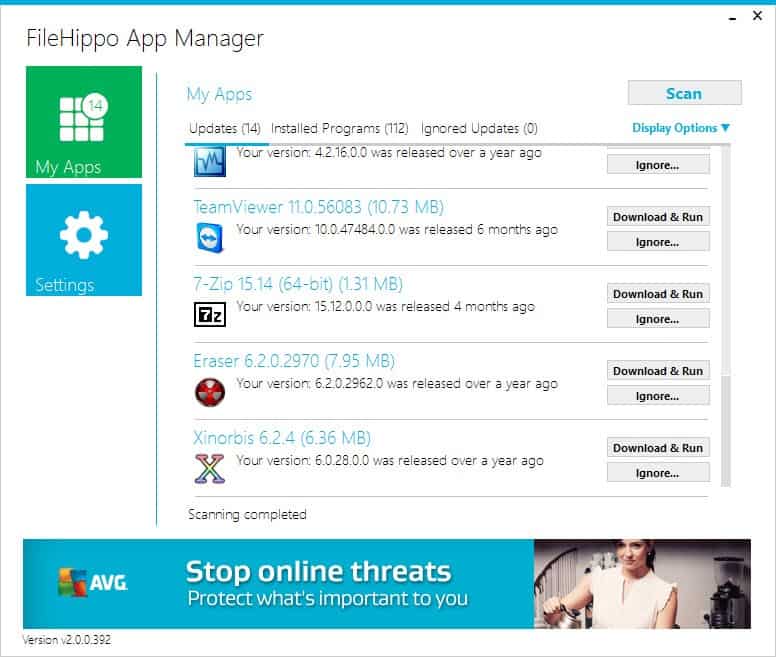
FileHippo App Manager is a free program for the Windows operating system by software site FileHippo which informs you about outdated software running on the computer.
Version 2.0 has been released as a beta version back in September 2015 and while there is still no sight of the final version of the program, it is fairly stable already.
The program's been designed to improve how software updates are handled on Windows machines. Since Windows itself offers no options to update installed software (apart from apps downloaded from Windows Store), it is up to the user or system administrator to keep software up to date.
Software updates may fix security issues or bugs, or introduce new features.
FileHippo App Manager
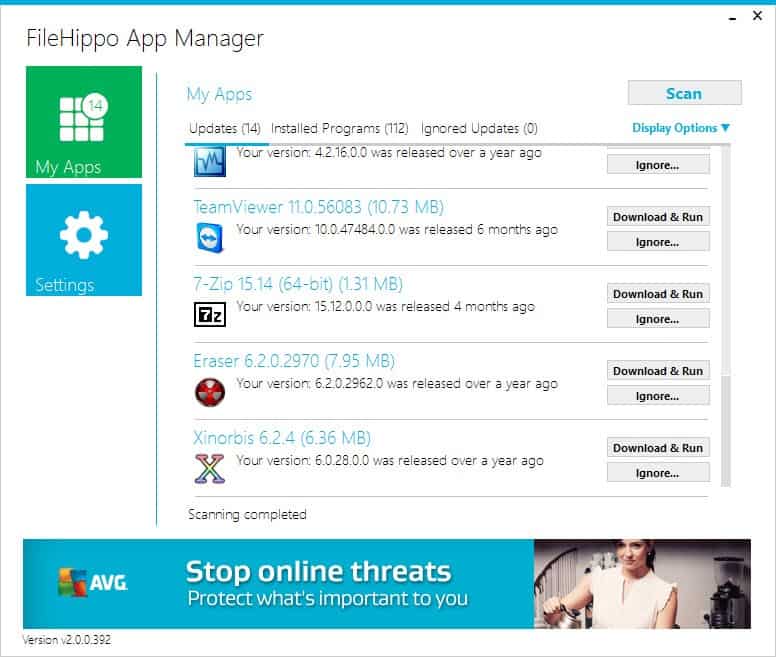
The program needs to be installed and will run on startup of the system unless you disable the option during installation. The installer itself is clean and does not come with third-party offers but the program itself is ad-driven with a banner ad displayed at the bottom of the window.
FileHippo App Manager scans the system for installed software on start, and checks reported versions against an online database to find out if updates are available. Please note that beta updates are included by default and that you can disable this with a click on "display options" and the unchecking of "include beta updates" there.
All programs for which updates are available are then listed in the interface. The information that FileHippo App Manager displays is fairly limited. It displays the program name, version, and install size, and the version of the update, and when the program was last updated on the PC.
Options provided are to download the update and run the installer afterwards, or to ignore it. New versions are downloaded from FileHippo servers and the installer is run right afterwards.
Installations are not silent however which means that you need to handle the installation of each program manually that is downloaded this way.
You will notice as well that you can only run updates of programs individually and not in bulk. If FileHippo App Manager detected 20 out of date programs that you all want to update, then you will have to repeat the download and installation process for each application individually.
You can ignore updates in the program as well. This can be useful if you don't want a program to update, for instance if it is a commercial program that you would have to buy a new license for to continue using it after the update.
Software installers are downloaded on the system and stored in the "My Filehippo Downloads" folder under Documents by default. This is useful as you don't need to re-download the installer should the installation fail, and may also be of use if you need to update multiple machines.
Settings
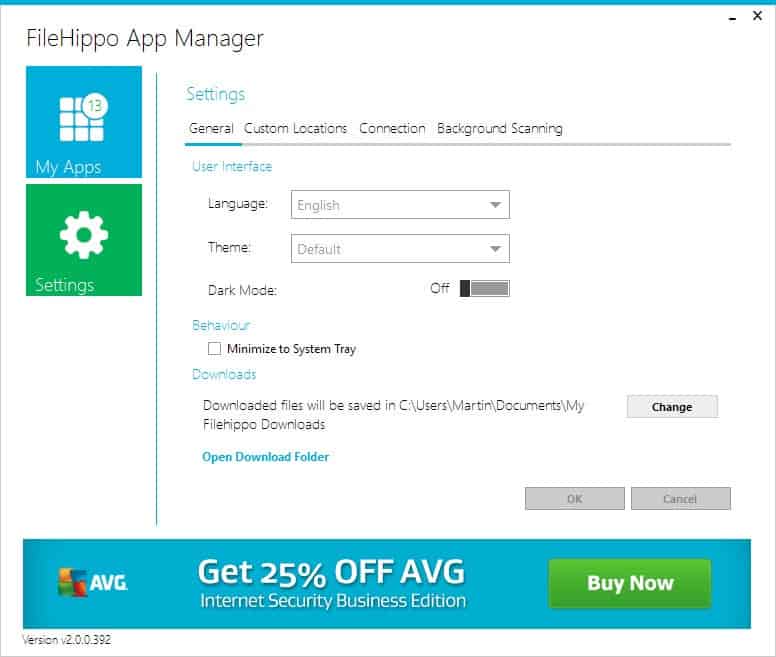
You find several useful features in the settings. First, you may change the downloads folder there and switch the interface language and theme as well.
What may be more interesting than that is the option to add custom scan locations there as well which can be useful if you have installed programs in custom locations.
Closing Words
FileHippo App Manager 2.0Â is available as a beta currently and while it ran stable during tests, it is held back by missing functionality.
There is no option to batch install updates or run updates silently. Compared to established programs like SUMo, it comes up a bit short in terms of programs it detects that updates are available for.
Now You: How do you handle software updates on Windows?
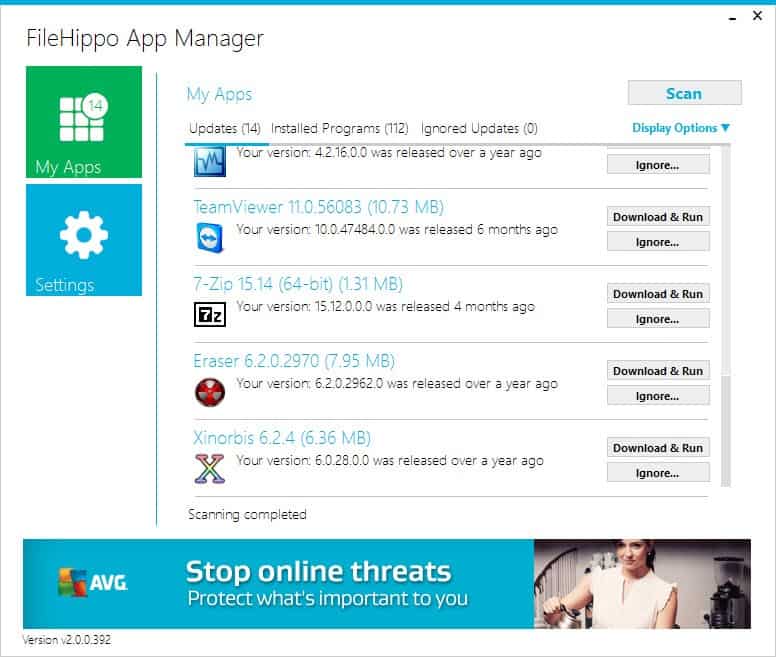





















why did filehippo app manager crap out it has error and i have tried to do everything to fix it
I am the developper of SUMo.
Thank you for these very nice comments.
We used to OFFER 6 months of SUMo PRO to GHacks readers.
Should some of you want to move to the “lifetime” PRO, we’d be pleased to offer a nice discount if you share feedback about your experience with SUMo : what’s buggy, what we should do better in the future.
Thanks !!
(GHacks & Martin : let’s keep on the good work !)
Still using FileHippo’s Update Checker v1.040. It’s good enough but it could be better:
– it can’t connect from time to time
– some applications/programs are not counted
SuMo Lite is better but it’s not visually appealing at all.
Will try some options suggested here in the comments.
Having software installation executables are very important to me, I keep them saved on the computer so that I will not have to download them again in the event that I may need them again later, that is why I have no use for clients that simply download software installations only temporarily solely for the purpose of installing the software (I want the executable).
The software update clients that I use are FileHippo and Software Informer, I have tried others as well, one of which were Program Software Inspector (psi) that did not work on the computer that I used due to a network issue, I used to use SUMo at some point in the past but I uninstalled it due to some gripe I had with the way it works, after reinstalling and testing it again today leads me to believe that the issue that I had with the software were the web links for the software updates that the client provides, the web link only provides links to the search term page of several third party and Google search hyperlinks to where the downloads ‘may be’ acquired (not always the case though), I tried to download a software installation executable through selecting one of the third party providers that the web linked provided (MajorGeeks), the page that the link led me to did not actually provide the updated software installation executable that I was looking to acquire (it probably was not available), if I wanted to experience something like that, I would have tried my luck through using a search engine instead, it is not all that different. What I like about FileHippo and Software Informer is that the updated download which the client notifies you of is actually available on their site (I would assume), aside from that, the download links to the software executables require a few clicks and page loads to acquired the download.
Ideally, what I would really like is to have a software update client that provides a service where the process of acquiring the software installation executables is as hassle free and as convenient as possible and that offers a wide selection tracked software: an update notification is given, you click the link, the download is initiated and the task is done, that is what my ideal client would be like.
I had problems with FileHippo App Manager:
* With the software I use on my systems, it picked up far fewer available updates than SUMo [Lite] does.
* Having MKVToolnix installed on the system caused FileHippo to hang indefinitely when searching for updates. The only fix was to uninstall MKVToolnix; emails to FileHippo went unheeded, despite multiple confirmations from other users.
* The latest version of FileHippo downloads installers/updaters, runs them, and then deletes them in a single operation. It doesn’t give you the opportunity to inspect the installers/updaters before running them, or to archive them. (If memory serves, I believe this change of approach happened when it moved from version 1.46 or 1.47 to version 2.x beta.) This is completely unacceptable to me, especially from a third-party site that (I seem to recall) has a history of trying to monetize through bundling. I insist on being able to scan installers and updaters with multiple malware checkers, and on being able to run checksums when they are available.
* The new flat interface was not designed to adapt well to scaled displays. On a laptop with a full HD screen on which I had boosted DPI to 150% (my eyesight isn’t great), the banner ad at the bottom of FileHippo App Manager’s window masked key command buttons (e.g., OK and Cancel) on the settings screen. (Yes, I probably could have worked around the problem by switching scaling from 150% to 100%, saving all my work and closing all of my apps, logging out, logging back on, registering my FileHippo settings, switching scaling back from 100% to 150%, logging out, logging back on, and reopening all of my apps and documents, but it seemed like a awful lot of effort at the time.)
* I had problems with FileHippo continuing to run covertly in background (i.e., with its process running, and, judging from its CPU usage, apparently doing stuff, but with no Taskbar or System Tray icon displayed) after I had explicitly set it NOT to run in background once the app was closed. (Even though I was unable to see the OK button in the settings interface, I confirmed by other means that the settings I chose had in fact registered.)
* After I uninstalled FileHippo, a couple of install/update links from original publishers’ websites now direct me to FileHippo’s site for updates. At some point, I may search my system to track down possible redirects. Where do you think they might be? Cookies? Somewhere in AppData? The hosts file? The registry?
Before FileHippo, I used Secunia PSI, which also had its share of problems:
* It focused exclusively on security-related updates and sometimes missed functionality and bug-fix updates.
* Its scans were very, very slow (possibly because it checked for insecure Windows components in addition to insecure apps).
* Its internal updating feature (which I only experimented with on apps that were unlikely to have any questionable bundleware added to them) was slow and unreliable. I encountered frequent hangs.
* Secunia PSI requires registration and Secunia has been acquired by a different company whose privacy/data-use policy was unclear to me when I checked it (several months ago).
At any rate, I quickly learned that it was best to use both Secunia PSI and FileHippo only to check for the availability of updates. I took care of the rest manually, running internal updates or downloading directly from the original publisher’s site, running checksums, scanning for malware, and then installing.
Now, I use KC Softwares’ SUMo Lite (Software Update Monitor, Lite version). It catches far more of my apps than either Secunia PSI or FileHippo did. The free version doesn’t offer an internal install routine, just a custom web search for the installer, so I don’t have to blindly trust what it proposes to install. There are just have a few minor annoyances:
* The setup, interface, and scanning, checking, and updating procedures take a few minutes to figure out. It’s not horribly confusing, just not 100% intuitive. There are quirks to get used to.
* Whenever an update to SUMo itself pops up as available, which is fairly often, I have to manually go to KC Softwares’ Download page in order to download SUMo Lite instead of regular SUMo (which comes with bundleware).
* There are some recurring apparent false positives. Some Avira components are always flagged as out of date, regardless of what Avira itself says. Sometimes a publisher will issue an update but forget to update the internal version number in some of its program’s executables, so SUMo flags the program as out of date. (This happened to me most recently with WinCDEmu, and maybe with PDF-XChanger Viewer.) Some publishers issue frequent, very minor updates that don’t show up on their own programs’ internal update checkers but that do show up on SUMo. (SoftPerfect’s Networx bandwidth monitor is a prime example. Since Networx isn’t exactly a critical utility for me and updating it requires a reboot, I rely on its internal update checker rather than on SUMo.) I’m not sure what’s going on with PDF-XChange Viewer. The publisher’s own “Tracker Updater” shows I have version 3.17 installed; SUMo and the program files’ internal version numbers show 3.16.1. Some Lenovo utilities sometimes show up as out of date when they actually aren’t, and sometimes they don’t, even though no changes have occurred on the system between SUMo runs. (I wouldn’t rely on a third-party update utility to determine whether OEM system utilities are out of date, anyway, so I just use SUMO’s out-of-date flags as a reminder to run Lenovo System Update.)
* By default, SUMo seems to scan and check only those portable programs that have shortcuts in the Start Menu, or, I’m guessing, the Desktop. (I’m not sure about executables in AppData.) In SUMo’s settings, you can manually add custom folders (containing portable programs) to search. By doing so, I found updates to six or seven NirSoft utilities (all relating to password recovery, I believe) that weren’t showing up at all in WSCC (Windows System Control Center). It’s possible I overlooked a set of exclusions that I needed to add to Avira, which, along with a lot of other antiviruses, treats a number of NirSoft utilities as malware. In the meantime, I check for updates to NirSoft and Sysinternals utilities using WSCC first, and then I check for stragglers using SUMo.
* I have a bunch of “parallel” (portable) installs of both older and newer versions of LibreOffice, in addition to my registered (installed) version (which is not the latest version, for continued compatibility with a valued extension that is no longer supported in version 5.x). SUMo doesn’t handle this accurately. It flags all of my portable installs as having the version number of my registered install. Because I changed SUMo’s default settings to display executable paths, however, I can see from the folder name which version each portable install actually is. Unfortunately, there is currently no entirely satisfactory way in SUMo to mark off a specific, deliberately maintained old version of a program and permanently eliminate it as a distracting false positive. You can either “ignore” all versions of the program entirely (and never again be alerted to new updates), or “skip” a specific update. I opted to “skip,” which means that I’ll be alerted next time a “fresh” (stable) version of LibreOffice is released, but that I’ll have to “skip” that new version again once I’ve finished installing it. It’s not that difficult, but it’s another one of those SUMo quirks that’s not entirely intuitive.
Sorry for being so long-winded (and for over-using parentheses! here! again!), but I hope there were at least some useful tips in there. To place all of this in context, my regular update-checking routine is:
Windows Update [manual only]
Lenovo System Update / Dell Command Update / [Your OEM system updater here]
WSCC’s update checker
SUMo
When SUMo flags an available update, I use the internal updater, update prompt, or update link on programs I trust and whose updating procedure I’m familiar with (Calibre, Networx, CCleaner, Tracker Updater for PDF-XChange Viewer, Garmin Express, WSCC, etc.), and SUMo’s custom search for an installer/updater on the publisher’s site, otherwise.
I’ve also copied a number of standalone updater shortcuts for various programs (HP peripherals, Guitar Pro, etc.) to a separate Start Menu programs folder. I occasionally think to run these standalone updaters, but to be honest, SUMo picks up most of the stuff they target.
FINALLY, all of this is a royal PITA compared to updating most Linux distros, at least for users whose software comes entirely from the distro’s repository. One-stop shopping for updates is a real blessing … in the absence of sneaky bundleware.
I stopped using FileHippo. It did not pick up that many, and they did not look like they were ever going to come out of beta. I have always went to Majorgeeks.com site anyway, have for year’s, checking on a lot of updates through them. Going back to the homepages through them and etc. They have always been a very good site for me.
I use SUMo Lite now to scan for updates and then I look back at Majorgeeks through that program about them. Also going back to the Author from there for more info. It just saves time from looking at all your programs at what needs to be updated. Then you can go through your other programs what it was not able to pick up. SUMo picks up a lot though.
Look at the end of the day as long as you get your things updated and on time that is what it is all about and I think every one will be happy including you…smiles.
I use and love Glary. But there are times when PatchMyPC catches things that need updating that Glary misses, I think Flash for one. Also PatchMyPC automatically does it all, without taking you to a website to make a download and without you needing to uncheck what you don’t want, as PatchMyPC maintains all the customizations that were in place before the update. Neither of them updates Macrium Reflect, but it doesn’t need monitoring as it auto – checks for updates every time I create a new backup.
(I use the FlashDisable Firefox extension to call up flash when a site requires it, but otherwise keep Flash disabled.)
(One huge recent disappointment with Glary: their search now uses Bing. I have therefore switched to Search Everything for searching my PC.)
FileHippo used to be good and handy, but recently they went offline for a period of time, then they are back online but not the same.
Now FileHippo serves ad-supported downloads, and their site is full of ad supported news
As much as I love Filehippo, I would advise you AGAINST installing any program on your computer that “marries” you to specific site. This was done before and it never ended well…
I don’t want such programs to run everyday and download whatever they think i might want.
If I feel an imaginary need or curiosity, I go to check the developer’s website myself, and see de visu whether there is an update and whether it has new features that might eventually interest me.
By the way, there is a lot of chance that developers inform you themselves about updates, or that programs check by themselves at set intervals… No need for more spyware and spam.
And in many cases, programs don’t even get updated any longer, so what’s the use of checking every day then…
I had this thing for a short time years ago, and removed it as it had never given me any added value.
What is more, a friend of mine signalled me once she had downloaded VLC from there, and her computer got infected with a nasty virus.
@stilofilos
SUMo Lite does not auto run every day and auto install updates. I run the program about every 7 days.
Open the program, click on “check”, wait for the scan to display updates and then decide if you want to visit the developers sites and download.
I never allow any program to auto update. This can lead to problems. I mean you have only got to look at Windows updates and the problems they can cause !!!
Where do you get the idea that all programs such as this contain spy ware and spam ???!!!!
Now, if you were talking about Win 10 telemetry and Cortana ………..
Come on TJ, read the article : it’s about Filehyppo exclusively. Read my comment , it’s about the same. Read the other comments here, they confirm the same.
Where did you ‘get the idea that I was generalizing’ ???!!!!!!!!!!!!!!
What I was saying : with almost 100% of softwares having a (legitimate) direct link to the developer’s website, and many having you on a mailing list, there is not one other logic behind third parties investing energy in such products, other than profiling and monetizing the wanderings of tourists on the www and collecting souvenirs. No spyware ? How and why did you think they collect their info about your softwares if not wading around in your computer ?
And no spam… ? I even got third party spam about SUMo and rantings about windows…
BTW, what I forgot to say, but meanwhile other people mentioned it, is that it even is terribly inefficient in that Filehyppo gives you such ‘service’ only related to products they have in store. That being maximally five percent of what I have on-board, I am left to look after the other 95 % myself anyway.
Glary Utilities does that job for me. They have Filepuma.
Very happy with it all.
I use Glary too.
I used to love FileHippo for its archive of exe files, but they seem to be no more, especially the one I’d die for.
http://www.kcsoftwares.com have SUMo (software update monitor). Apps can be added, removed or ignored. I’ve been using this for 18 months.
N.B. make SURE that you download SUMo Lite. The Lite version does not install any unwanted extra programs.
SUMo has a portable version. No need to install.
again, like ccleaner, it got terrible win10 flat ui
with acid colors, ultra bright background and grey thin fonts
into trash it goes