WinX DVD Ripper Platinum Review

WinX DVD Ripper Platinum is a commercial software for Windows to rip DVD discs to video formats that are playable by desktop, mobile and standalone devices.
DVD ripping may not have the same status today as it had years ago when streaming video was in its infancy, but it is still useful if you want to watch bought DVD movies on other devices such as your smartphone or desktop PC that you own.
A DVD Ripper converts the data on the DVD into another format so that it can be played on devices that don't have DVD drives.
WinX DVD Ripper Platinum

WinX DVd Ripper Platinum is a long standing program for the Windows operating system that provides you with functionality to rip DVD discs (protected or not) to the computer (from where you can transfer the resulting files then to another device if that is required).
Installation
Download and installation of WinX DVD Ripper Platinum holds no surprises. The installer is clean of third-party offers, and the usual options to create desktop and start menu items are provided during installation.
The installer will load the WinX DVD Ripper Platinum product page however in the default system browser which you cannot block from happening.
WinX DVD Ripper Platinum Usage
The program supports three main modes of operation: ripping DVD discs, ripping VIDEO_TS folders, or ripping from ISO images.
Before you start using the program you may want to click on options to display the available preferences.
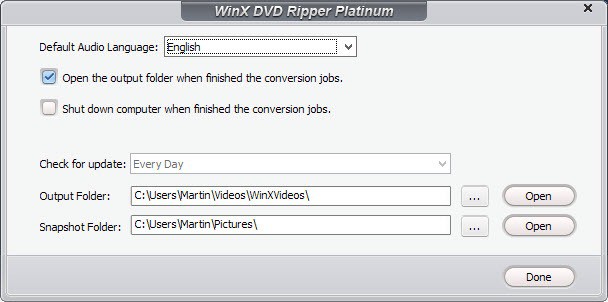
The following options are provided:
- Set the output folder for the ripped video files. It is set to the WinXVideos folder of the user's video folder on Windows by default. Depending on how much space you have left on that drive and how fast it is, you may want to consider changing the output folder.
- Set the snapshot folder which holds pictures only.
- Open the output folder when the conversion job is finished (enabled by default).
- Shut down the computer when all jobs are finished (disabled by default).
- Default audio language. Defines the default audio language used during the creation of video files.
The ripping
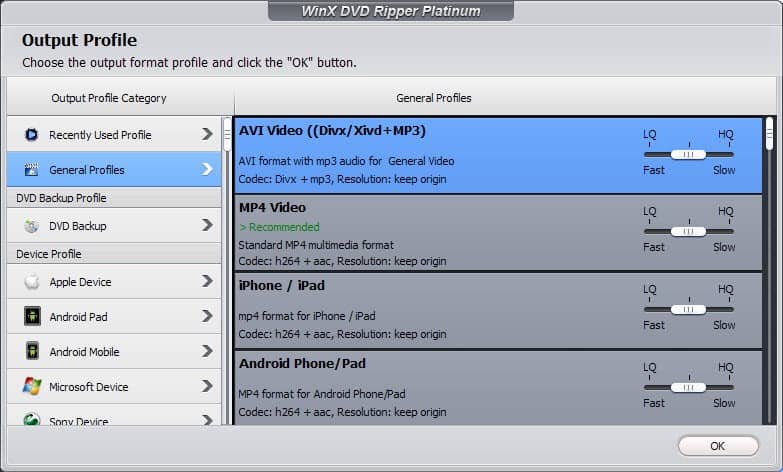
Select, disc, ISO image or folder from the program's main toolbar and use the file browser to select the DVD drive, the ISO image on a connected hard drive, or the VIDEO_TS folder.
The program analyzes the selected data and displays the output profile selection menu afterwards. This menu determines the file format, quality and size of the resulting video file.
WinX DVD Ripper Platinum supports a lot of profiles and separates them into device, web video and common video / music profiles.
- Device profiles are further divided into manufacturer groups. The program supports Apple, Android, Microsoft, and Sony devices, and lists other manufacturers under the "other devices" category as well. Once you have picked a manufacturer, a list of supported devices is offered with one option always being "general" which you should pick if none matches the device you want to watch the videos on.
- Web video profiles designed for publication on the Internet (strange addition to a DVD ripper but maybe useful if you rip home made video DVDs).
- Common Video / Music profiles which cover usage on PCs or Macs.
The application supports the majority of video file types you would a program of its kind to support including avc, avi, mp4, mpeg, wmv and mov (no support for mkv though).
The default quality setting is set to normal by default. You can switch to low or high quality instead which speeds up or slows down the ripping process. You do get options to customize the selection later on.
Once you have selected the initial conversion profile you are taken to the main ripping screen.

WinX DVD Ripper Platinum lists all titles that it found on the DVD in its interface and highlights the main title on top of that which, at least when it comes to commercial DVDs, holds the main movie or first episode of a TV show.
Each title is listed with its playtime, aspect ratio, and audio and subtitle information. You can select one or multiple titles and modify a couple of settings right on the screen.
You can click on the audio next to a title to pick a different audio source if available. The same is true for subtitles, but you may also load an external subtitle file from your system to have it added to the title.
There is also a preview option which you may find useful if you have difficulties finding the right track.
Last but not least, you may select to merge all titles that you have selected into a single video file, or keep them separate.
A click on edit next to a title opens basic editing options:
- Adjust the audio volume.
- Enable inner and extra subtitles, and define their position.
- Crop and expand the video.
- Trim the video to cut it.
A click on the cog wheel icon next to the main title opens video profile customization options. You can use them to modify the audio and video codec, change the frame rate, resolution, bitrate or aspect ratio, or the audio sample rate.
Hit the run button once you have customized the conversion settings to your liking to start the ripping.
The program can also be used to back up discs, clone DVD discs to ISO images, or to VIDEO_TS folders.
Closing Words
WinX DVD Ripper Platinum is a professional program that is easy to use and with enough customization options to be suitable for users of all experience levels.
The program is expensive on the other hand considering that free applications are available that you can use for basic tasks as well.
Then again, the program seems to be offered regularly on giveaway sites for free.



























Easy to use and very easy to ask for tech support.
I know because it worked just one time and I emailed requesting support three times. Then I disputed the charge with my credit card company because they never responded to my support requests.
Well, I tried the stripped down trial version and it worked just fine. So, I bought the full version and was unable to make a single functioning rip. Asked for a refund in early December of 2018 and now, after nine letters, no refund. They promise only HALF of your money back and then later ask that you send them $18 MORE to get an upgraded version. Three weeks later, silence. Not even half the refund! So, if you want to roll the dice, and the program doesn’t work, then all you’ll get is a long term pen-pal endlessly discussing why they won’t give you your money back.
The DVD ripper worked okay for me for the few weeks I was using it and then it stopped working. There service is well frustrating. I asked them to simple allow me to reinstall it. There solution has been try this, try that, try this and only respond once a day. So it has been the worst service ever as it has been a week of so of trying to get it fixed. I am not quite finished my project and told them that I would go to review sites if they wouldn’t help. Here I am!
Also, I agree that there is no difference in the quality when trying there various little add ons.
Absolute SCAM. License only last until there software errors out. Then they direct you to reinstall, then try and make you pay for it again. Here’s my emails with them:
https://www.dropbox.com/s/xbiux3h948m81zz/digiarty.pdf?dl=0
Hi Martin,
This is Hunk and I was checking out articles about DVD rippers and found your post “WinX DVD Ripper Platinum Review” on Ghacks.net comes on top of Google. Great work!
I noticed you checked two titles in the fourth screenshot and I think this is misleading.
I don’t mean this is wrong but for a lot of protected movie DVDs, there are up to 99 titles, especially those from Disney. And generally, there is only one title that is right to rip. Others may be fake to trick DVD ripping software.
So I kindly suggest you update the screenshot with title 2 unchecked.
Besides, I have a detailed and general guide on how to check the right title for ripping on both PC and Mac. And I think it may interest you and be of some help to your readers.
Would it be OK to pass along? I’d like to see your opinions on it.
Monday, 27 November, 2017, 15:05
I made 10 different tests with WinX DVD Ripper v8.2.0 Platinum choosing each time different Bit Rates for Video and Audio.
What I got is always the SAME IDENTICAL output – no matter if I want 2000, 25000 or 3000 kbps, this software will IMPOSE always a bit rate of 1800 kbps, and the same format level Main@L3.1. Even the output file size remains absolutely the SAME! The slider LQ-HQ did not help either.
So, you go to a restaurant and order a steak – They bring you scramble eggs instead !
You try another one- a piece of fish, and they come again with the scramble eggs.
Then very disappointed, you ask for a cup of coffee and … you get the eggs again!
What is this? A joke? Cutting corners?
BIG & COLORFUL MENU with DOZENS OPTIONS (in fact – just a big show), but in reality you get very few, ready-made and completely wrong solutions, pre-determined with a full disregard about your choice and what you want to achieve as an output.
I can only say – At the end, this is NOT a freeware.
Claiming non-existing qualities is not a good taste for marketing.
It looks to me, that the software developer took the very easy way regarding the encoding process…
As a small note – I am not an amateur in computers & programming, nor in video recording & processing, and I really tried my best, before writing this comment.
WinX DVD Ripper performs DVD decryption and backup 100% well, and that’s all it does, to be fair.
But the amount of output “options” and “customizations” do not exist at all, as claimed by the vendor and it is just a big story.
Surprisingly WinX DVD Ripper v8.2.0 does NOT even have the option for a MKV output, which is the most popular container today. Any specific or funny reason for that ? Yes, I saw some story about “How to make a MKV output on MAC”.
But … at least 95% of the users have Windows computers and not MAC !
Sorry if this sounds upsetting to some people, but personally if I pay, I would like to have a real and capable menus, and not all the time just “scramble eggs” for output. And much less FOR THAT PRICE !
… No wonder about the comment made by Sue, January 11, 2017 at 12:09 am
DO NOT BUY THEIR PRODUCTS BECAUSE THEY DO NOT HONOR THEIR 30 REFUND.
Hi Sue,
I am really sorry about your 30 days refund story, but never, ever more, rely on “refunds” as in 95% they are FAKE !
WinX DVD Ripper Platinum v8.2.0 (latest) has more problems than I ever expected. It pretends to have a lot of options, but this is just a fake show and a big LIE! You can read the details in my comment.
Best RGDS, Liina
I have used this program in the past. It does work really well. However I think that Handbrake is the way to go, for Advanced user anyway. This program is great for beginners. Anymore, people only rip their video for use on a home video server such as PLEX.
Something about this style of UI puts me off the programs that use it. It seems amateur, and I think I expect the same of the underlying program. Even if the program was good, I wouldn’t really want to be seen using it. Maybe I need therapy.
Having used it years ago, it doesn’t look as if the UI has changed much (if at all). All told, it’s a pretty “standard” (in so far as programs of this sort seem to be keen on copying one of their more popular sibling’s designs) look.