AVG Offline Installers
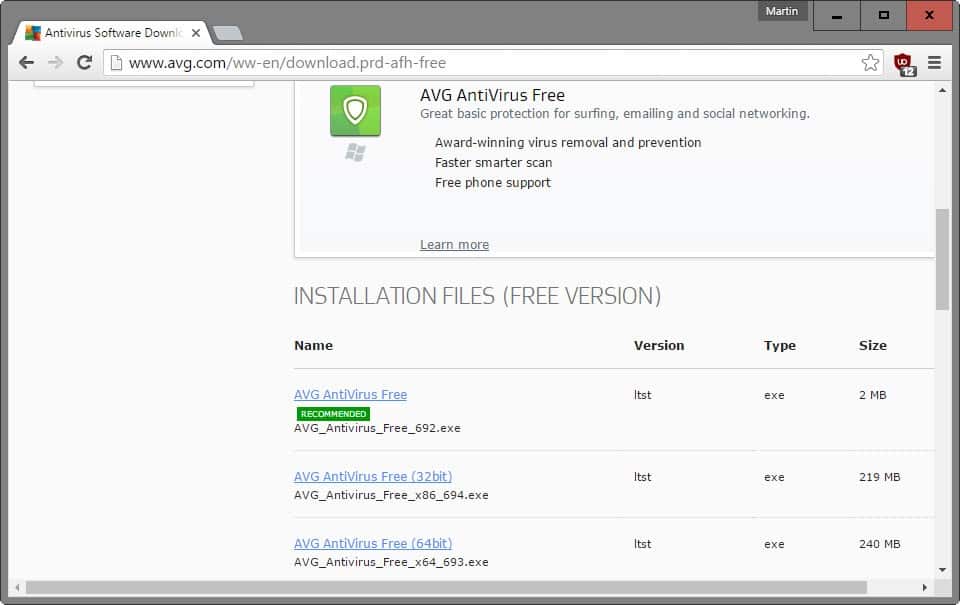
Software is pushed by AVG on its website in form of online installers which require an Internet connection during installation.
The method has some advantages, namely that the most recent version of the program is installed whenever the installer is executed, and that the initial download is only a couple of Megabytes in size.
While that is useful sometimes, you may sometimes need an installer that does not require an Internet connection. Those are called offline installers or full installers.
Reasons for wanting a full installer may include because the computer you want to install the software on is not connected to the Internet all the time, or because the Internet connection is unstable or slow, or because you get an error when you are using the online installer.
AVG Offline Installers
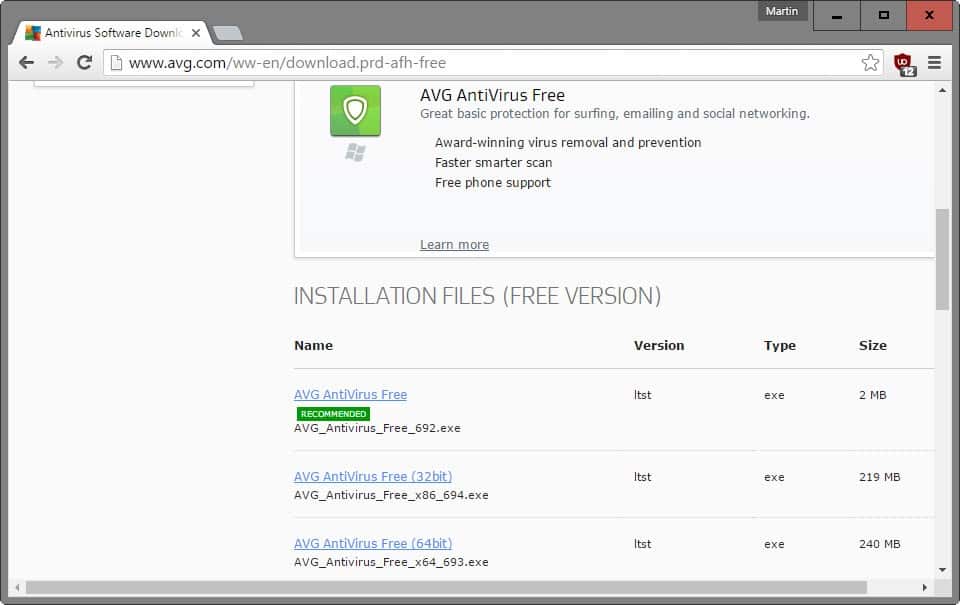
AVG, like many other companies, hides the offline installer and presents the online installer as the only choice on product pages.
It is usually necessary to hunt down the full installer which is not as easy as it sounds (you find the links on support pages usually or sometimes not at all).
The following links point directly to download pages on the official AVG website from where offline installers can be downloaded from (if provided at all).
Since those may change frequently, we have made the decision not to hotlink the installers but to link to the download page (if available) instead which gets updated by AVG when new versions get released.
AVG AntiVirus Free
This is one of the two free offerings by AVG (the other is AVG Protection Free). AVG AntiVirus Free offers antivirus protection, and link protection which scans web links for malicious content.
AVG AntiVirus Pro
The Pro version of AVG AntiVirus ships with all features of the free version plus the following ones: Online shield that protects against malicious downloads, a data safe to protect files with a password, and free support.
AVG Internet Security
AVG Internet Security supports all features of AntiVirus Free and Pro, plus anti-spam, shopping protection, Mac & Android protection, and priority updates.
No Full installers for these AVG products
Offline installers for AVG Ultimate, AVG Protection Free and Pro are not available currently.
The AVG website links only to online installers which in my opinion is an oversight by AVG even though these products are designed for managing multiple devices using AVG Zen.
The security programs share features with the AVG products listed above but offer more features (even the free version).
AVG Protection Free
Offers all features of AVG AntiVirus Free, plus Email protection (malicious attachments), and remote protection which allows you to scan PCs using your mobile device.
AVG Protection Pro
The program supports all features of AVG Protection Free, plus the following ones: Online shield to protect against harmful downloads, Data safe to store files securely, anti-spam to block email spam, an enhanced firewall, and priority updates.
AVG Ultimate
Ultimate supports all features of AVG Protection Pro and includes on top of that maintenance functionality similarly to what AVG Tune Up offers.
Now You: Do you prefer offline or online installers?
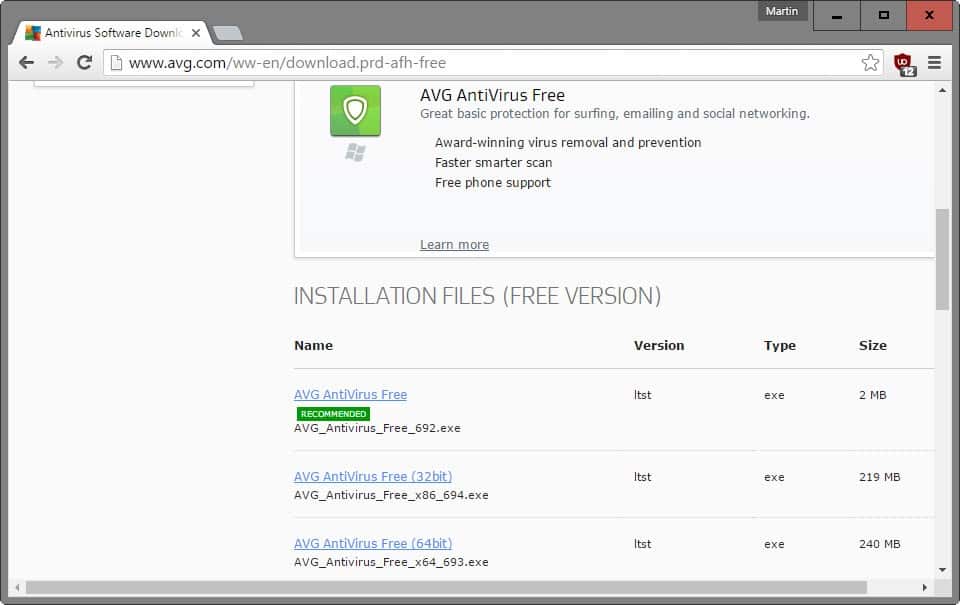





















Does anyone like web installers? I use a Plex alternative called Emby and the developers flat out refuse to make the offline installer available. By “flat out refuse”, I mean the modern way of refusing, ie. saying “it’s under consideration”.
Fortunately someone else does make an offline zip package available:
http://ljani.github.io/emby-portable-links/
I tend to hoard installers. Always have done.
Web installers? Don’t like them. Won’t have them. Hardly needs explaining why.
Another enforced stub install slated for activation shortly is Adobe Flash. Until then, full file downloads can be grabbed at https://www.adobe.com/products/flashplayer/distribution3.html
As the notice on that page indicates, it is slated for decommissioning shortly. Only Enterprise licenses will be able to access the full files, and an account will need to be established to do so.
Full file Flash links are already being denied to legitimate sites such as MajorGeeks.
What Adobe has not factored into their calculations is that Enterprise users are not the only ones with multiple machines to update. It is considerably more tedious to have to go through the web install routine on each machine than it is to download once to a directory on the local network or one flash drive and install on each machine from that file. (As if there were not enough ill will toward Adobe already!)
With all the streaming we do, no one considers bandwidth anymore. Encouraging full file downloads would also conserve god’s precious electrons. That must be worth something to someone at a server farm somewhere.
See this and my stance on Adobe ;)
https://www.ghacks.net/2015/09/19/adobe-just-lost-over-a-50-links-pointing-to-their-site-after-legal-threat/
FACT: Online ‘”Webinstall'” let’s AVG grab as many info on your PC as possible.
Thanks for the article, Martin!
I very much prefer off-line installations but fear that it won’t be too much longer before end users can’t even fart without an internet connection…