Secunia PSI 2 Beta Released
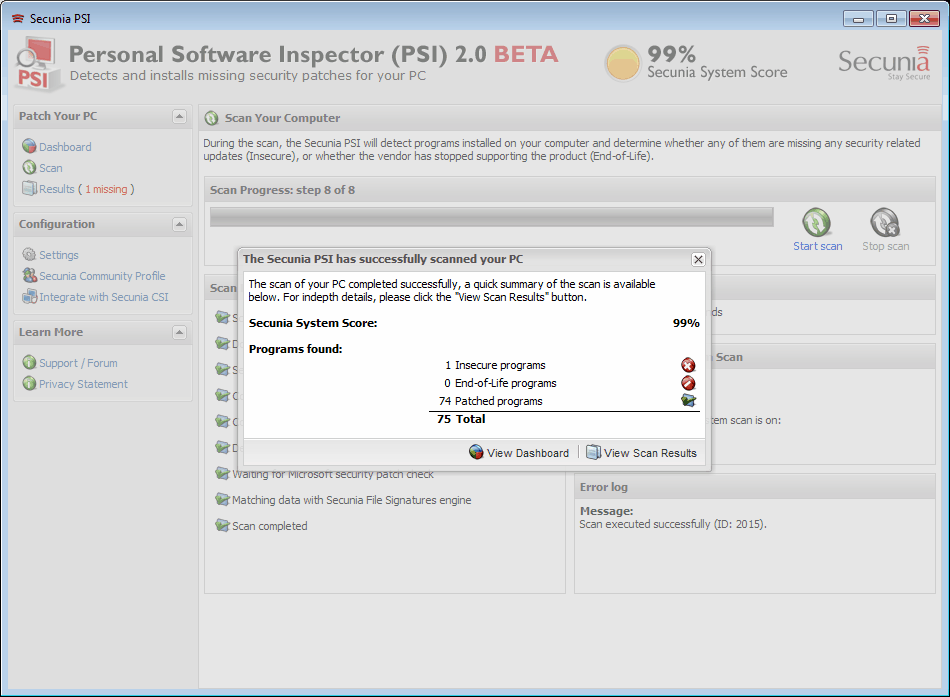
Update: Secunia PSI 3 has been released.
Secunia has released a beta of the upcoming Secunia Personal Software Inspector 2, a software update scanner that scans the computer system for insecure programs.
The beta version comes with improvements over the last stable release of the security scanner, namely the ability to automatically update insecure or unpatched programs, a new user interface and presentation of results, and the integration of Secunia CSI.
Personal Software Inspector 2 will automatically scan the PC on startup, and display a Secunia score and statistics in the end.
The score and overview outline how insecure the system is at this point in time.
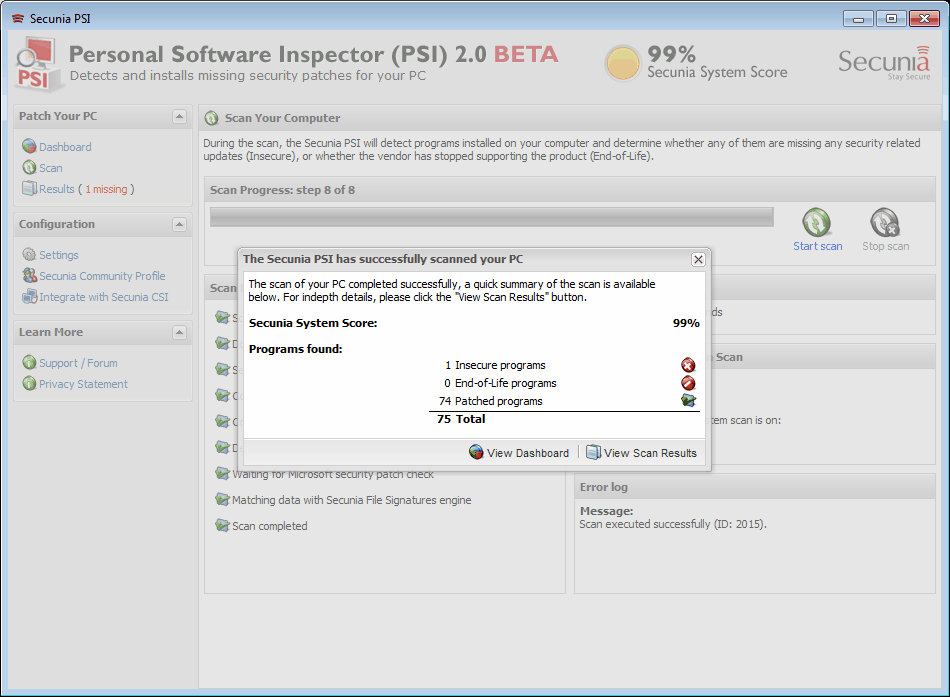
A click on View Scan results displays detailed scan information, for programs installed on the system, their program state, a threat rating for insecure programs, program versions and a solution to resolve the issue.
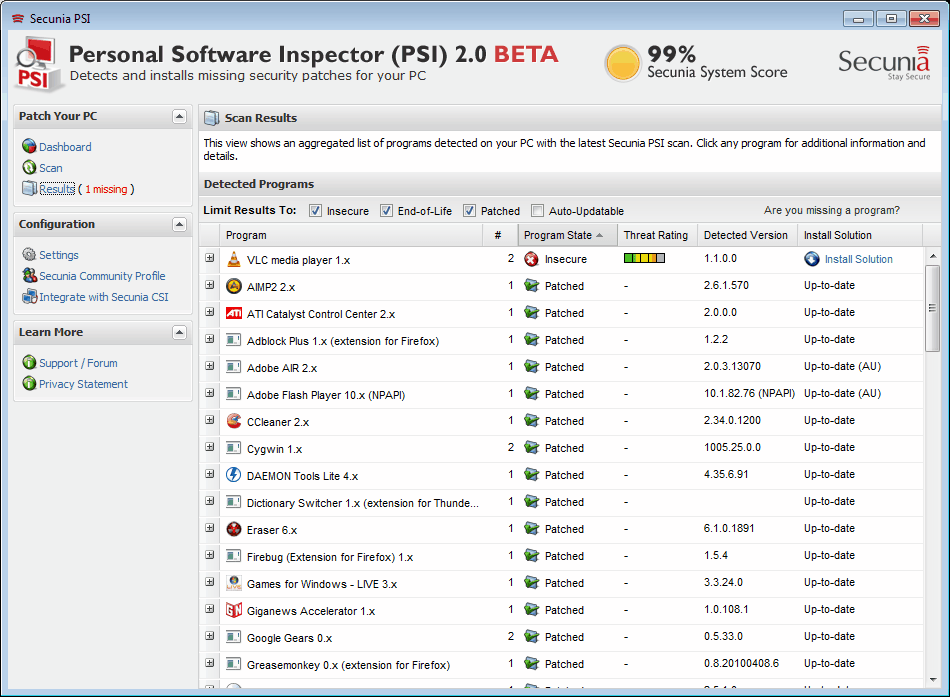
A click on install solution will initiate a file download from the Secunia ftp server to install the new version of the program to resolve the security issue.
It is furthermore possible to double-click on any program listing to display detailed information about the program, and possible security issues that have been detected.
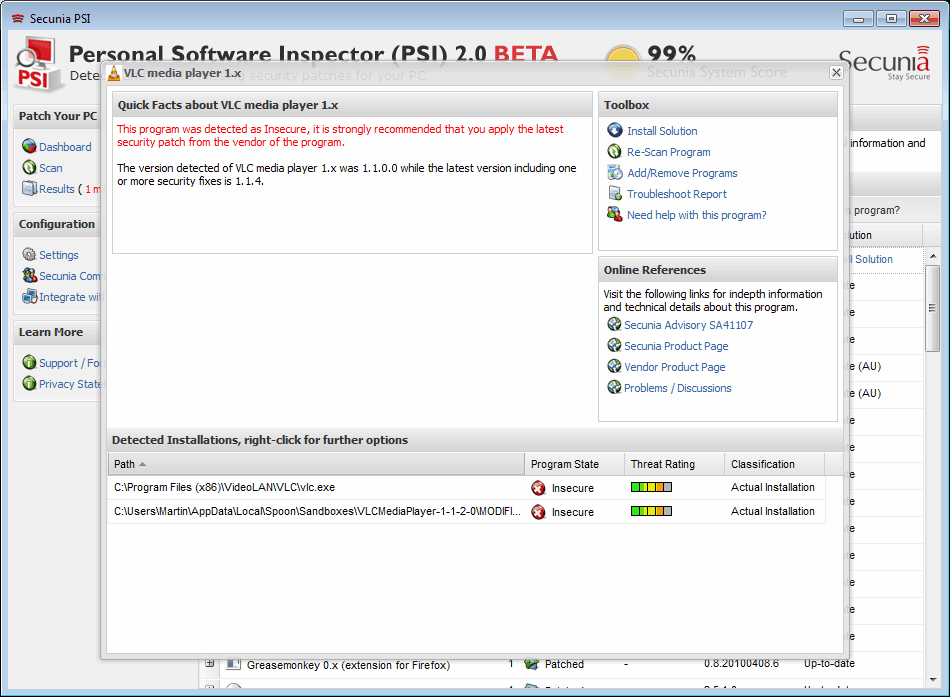
The results listing can be filtered, to limit the display. It is for instance possible to only displayed insecure programs, or those that can be auto updated.
Among the programs that can be automatically updated are Mozilla Firefox and Thunderbird, Opera, Adobe Flash, Java, WinSCP, and XNView. The list is relatively short at this point in time, it is however likely that the developers will improve on that in future builds.
Another interesting feature of the program is the monitoring of program installations. PSI 2 will automatically scan new installations and report on their program state. It will for instance notify the user if a program that has just been installed is not the latest version. The detection rate seems to be really good in this release.
Secunia PSI 2 Beta is available for download at the developer website.
Advertisement



















