Recent WizTree updates bring improvements across the board
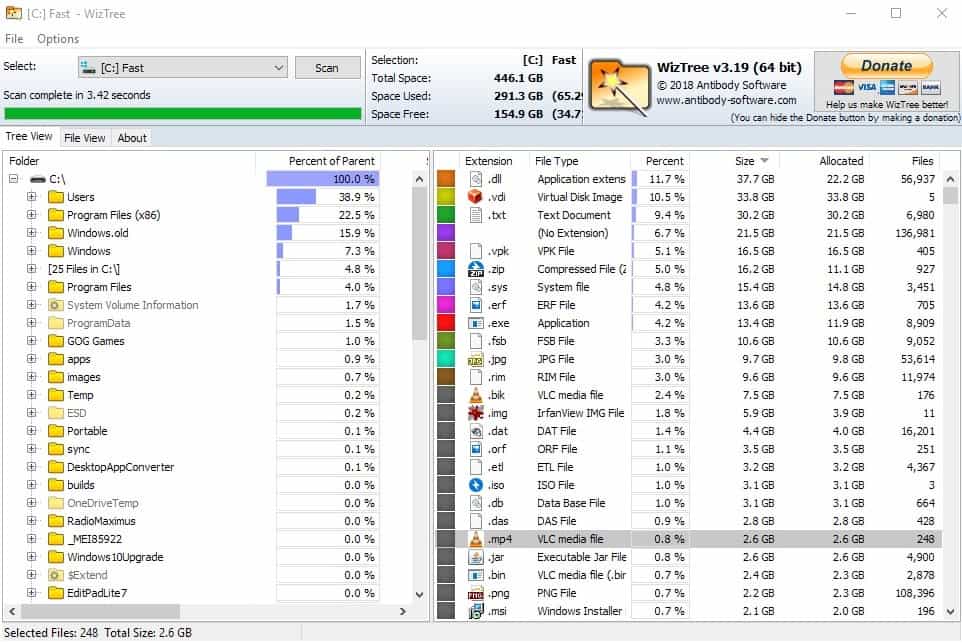
WizTree 3.19 is the latest version of the large folder and files browser for Microsoft's Windows operating system. It is my favorite application of its kind as it is super fast and well designed.
The developer of WizTree is very responsive and releases new versions of the program regularly. In fact, you may also want to check out the developer's other programs such as Bulk Image Downloader or WizMouse as they are excellent as well.
Tip: check out our August 2017 WizTree 3.0 review for a full rundown on features.
Our last review of WizTree dates back to version 3.10 released in September of 2017. The developer released several updates since then: we are going to take a look at major changes and improvements in all released versions.
WizTree
WizTree 3.19 is the latest version of the program. It includes all new features such as the ability to export information, as well as search and selection improvements.
Automatic file type selection
Right-click on any file extension and select "select" from the context menu to select all files of that type. You may then export the information for further processing. I'm hopeful that additional functionality will be added in future versions. I'd like to see an option to delete the selection or copy/move it to another location.
This could be really handy; delete all files of a specific type on the drive in one swift operation, or copy all files of a specific type to another drive (think all Word documents, mp4 files, or msi executable files).
Tip: you can do that already in the File View by searching for that specific file extension, e.g. *.iso, and using the right-click copy or cut command.
Search: multiple filters / wildcards
You may combine multiple search filters and wildcards in the latest version. Run a search for *.mp3|*.ogg|*.wav to display all mp3, ogg and wav files in the file listing.
WizTree matches the file name only by default but it is possible to switch that to include the path. You may also want to change the number of results from 1000 to a different value.
File Export
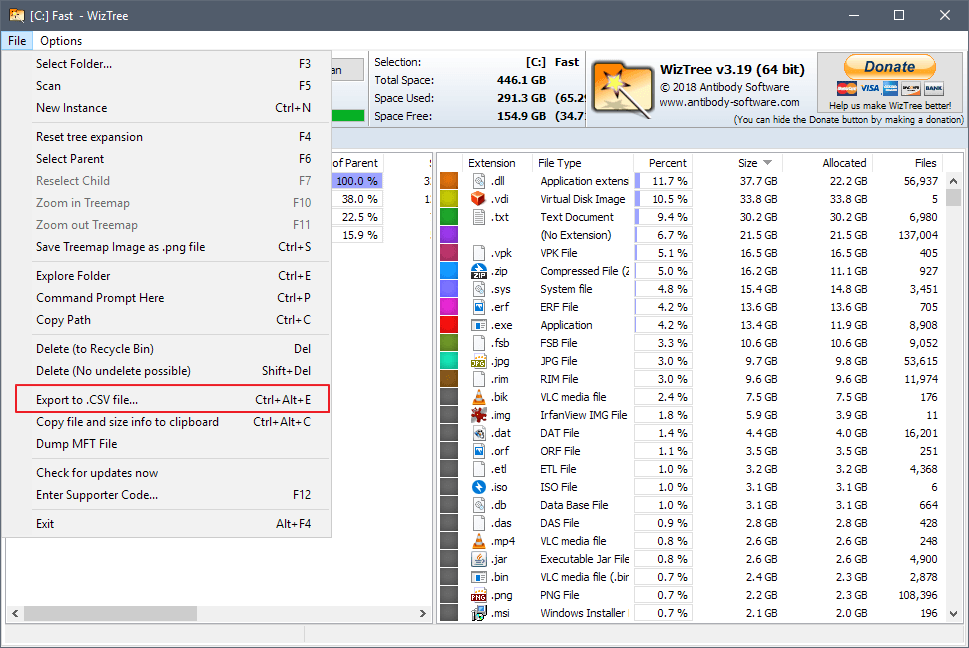
File Exporting is supported in the user interface and from the command line. If you use the GUI, simply select some files and then File > Export to csv file from the menu.
The new /export parameter enables exports from the command line. The command wiztree.exe "C:" /export="c:\temp\export%d_%t.csv" /admin=1 (replace wiztree.exe with wiztree64.exe on 64-bit systems) exports all files on drive c: to a CSV file named exportYYYYMMDD_HHMMSS.csv.
Other changes
The updates introduced plenty of smaller changes. Here is a short selection of them:
- You may display folders in file view by checking "folders".
- Display free space in Tree View by selecting Options > Show free space on treeview.
- Save the treemap image as a png with user specified size and in shades of gray.
- Use F10/F11 or Numpad +/- to zoom in and out on the treemap.
Closing Words
WizTree is an excellent software program for Windows. It is available as a portable version and installer, and gets better every year.
Now You: Do you use a program like WizTree to find large files or folders on your system?
Related articles
- 10 Ways to free up hard drive space on Windows
- Analyze Android Storage Use
- Display the largest files and folders with GetFoldersize for Windows
- FilePro Helps You Analyze A Drive's Space Distribution
- TreeSize Free 4.0 is out
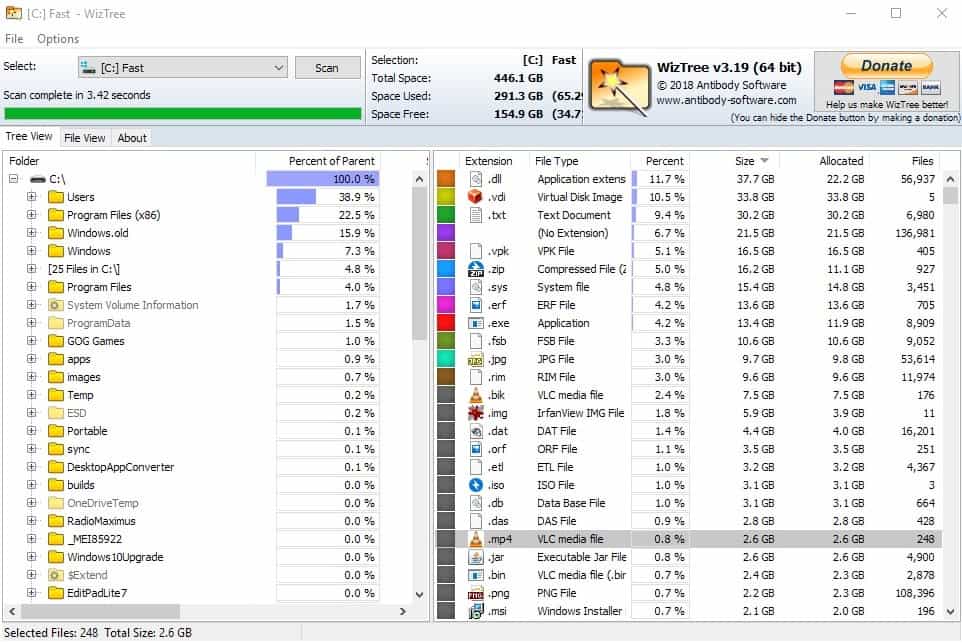






















Kind of prefer “Space Sniffer.” Provides names of files, etc. Portable. Ran it a few minutes ago to make sure it was still working; found crazy items I would have missed with other tools–found an old windows.iso [deleted as of one minute ago]; found the nik collection prominently displayed; and found a great Austrian western movie, “The Dark Valley” that was all but lost.
The other tools mentioned all work fine as well . . . just sayin’
i use foldersize; http:// foldersize.sourceforge.net/
small footprint and before ms broke windows was seamless, still is but has to open a new window telling of foldersizes.
Neil
I only start wandering/worrying about large files or folders the day I notice the disks are close to saturation ; that’s when dedicated apps such as WizTree come in handy. At this time disks still welcome data with a big smile. (Now ain’t that poetically described?).
Great tool. One of my favs
Everything suits my search needs most often, but the updated Wiztree is good to have available also.
I use WinDirStat, or even Everything and sort the results by file size, if it’s only files I’m after.
Outdated, too old, too slow… Install this one…
Very right Dosada, I just tried WizTree and I’m amazed. WinDirStat takes much longer, pauses and uses up tons of CPU resources while clicking on huge directories and hasn’t been updated for ages. As soon as I saw that WizTree has the same graphical block overview like WinDirStat, I knew immeadiately that this is the new better alternative! Also thanks for making an article about this Martin.
Btw, X-plore for Android (file manager) has this kind of feature too! I think it’s called drive map or something similar in English. :)
Other changes: The donate button reminds you to donate by constantly vibrating.
You can always make a donation and get rid of the donate button. It’s one of the freeware utilities that I don’t mind making a small donation to, since it’s so useful.
Yes, the last good version without the vibrating “donate” button is 3.10
I’m using it. The one big problem is if that you are doing multiple disk scanning, the memory used by the application continues to grow.
It is great software, thanks for the update.