Windows Firewall Control 5.1 with Security improvements
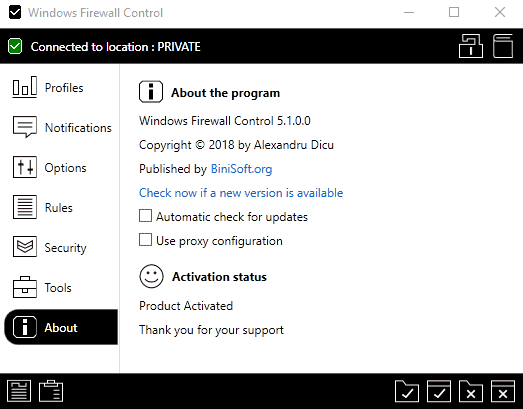
Windows Firewall Control 5.1 is the latest version of the security program for Windows that extends the functionality of the built-in firewall called Windows Firewall.
We reviewed Windows Firewall Control back in 2009 for the first time and concluded that it was an excellent application for Windows systems that were configured to use Windows Firewall for protection.
The developer released Windows Firewall Control 5.0 in late 2017 and two smaller updates afterward.
Windows Firewall Control 5.1 is the first major release after the release of version 5.0, and the first major release of the program in 2018.
Windows Firewall Control 5.1
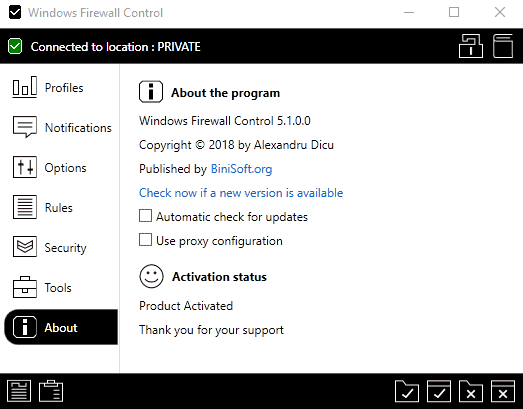
If you used the program's automatic update check to find and download new versions, you will notice that you cannot use it for the version 5.1 release of Windows Firewall Control.
The program asks you to uninstall the current version, download the new version manually, and install it then. You may want to keep your firewall rules and changes by selecting that option during removal.
Registered users need to generate a new activation code on the project website and enter it under about in the program's interface.
The new version comes with new and improved features. The application's Secure Rules feature was "rewritten from scratch". It blocks any modification to Windows firewall rules to protect against unwanted tampering with the ruleset. Rules can only be modified through Windows Firewall Control if the feature is enabled under Security > Secure Rules. Users may set a new hotkey to toggle the state of Secure Rules.
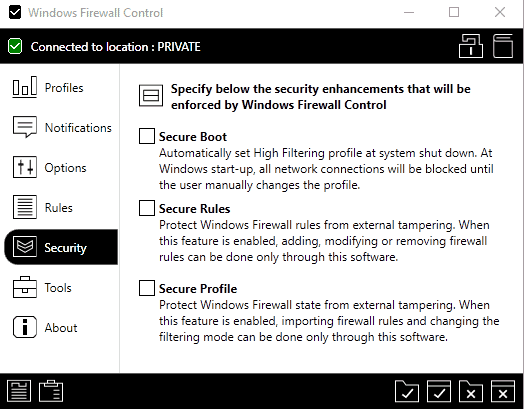
Secure Profile is a new feature that falls into the same category of protecting firewall rules against unwanted modifications. The feature blocks the importing of firewall rules and changing the filtering mode of Windows Firewall Control using external means. Import and filtering changes are only available from within the program. You enable Secure Profile under Security > Secure Profile.
Another new protective feature displays a dialog to the user if Windows Firewall Control is password protected and if uninstall is invoked.
Existing users with eagle eyes may spot new recommended inbound rules "required for accessing the computers from the local network".
Closing Words
Windows Firewall Control 5.1 improves the application's protection against unwanted tampering. Users of the software need to enable the security features as they are not enabled by default.
The necessity to uninstall the previous version to install the latest, and the requirement to generate a new activation code is unfortunate, but it is hopefully just a one-time process.
Now You: Which firewall do you use and why?
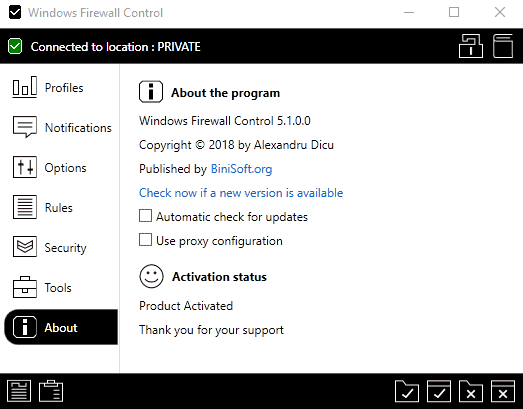


























W10 induced interface makes me sad, it is like back to win 3.11 or winppc 2002… but on 2018’s desktop.
Great program, highly recommended.
Thanks Martin, you could check the beta of the next release of simplewall (https://github.com/henrypp/simplewall/releases), it is awesome (and open-source) !
Just confirmed it does, with whitelist mode. Awesome program!
+1.
Can simplewall can be configured to block all internet access to everything except programs you allow internet access to?
v2.2 just released: https://github.com/henrypp/simplewall/releases
Precision about my comment, after the update I find this version more complicated to use. Some changes concerning “allow” and “block” (ignore?!) making the app not so clear to use :(
In whitelist mode, ignore simply closes the notification popup. Program cannot access the internet unless you allow it.
+1 for WFC. Benn using it for the last 2 years. The developer is quite active and available on a security forum, promptly answers your questions, helps you with errors in configs and fixes bugs quite quickly as well as being open to user suggestions. A great add-on to the built-in windows firewall, WFC uses little resources and does its job flawlessly and unobtrusively. Worth way more than the asking donation of 10$. Thank you Alexandru!
TinyWall over WindowsFirewall, because everything blocks by default and only I, the user, allow access to the network.
Click one button and this does that too.
Page is still not loading right all the time. I tried to “request update” while the page was missing some formatting and it didn’t seem to work, so I reloaded the page and it loaded fine and I tried to “request Update” again and I got the “marked as spam” message so..
REQUEST UPDATE
Registered users must also reset their password. You’ll find this info as well as the link to do so in small print on the activation page underneath the input boxes. I failed to login 3 times before noticing this fine print.
tinywall ftw
ROFL
Given that it is closed source and nothing is known about this “company”, is it trustworthy?
YES Is trust developer. I have test full debug program and no send info, no send data, no send personal data info to server, just have one rule for checking update latest version
WFC lets you take control of the built in windows firewall (one of the best) away from Microsoft and gives it to you.
The best $10 you can spend on your PC is this program.
+1
It’s the best thing you can buy for $10.
Without this program, other programs can modify your firewall making their own rules.
I ran into this issue with steam. If I blocked it, it simply made a new rule allowing itself.
The built in windows firewall is a very good security tool with tons of options but your not in control of it.
This program takes control away from Microsoft and gives it to you.
You forget the mention that registration requires a $10 “donation”. In other words it’s free software that restricts certain features unless you pay for it.
a.k.a. Freemium