WizMouse enables you to mouse-scroll all windows
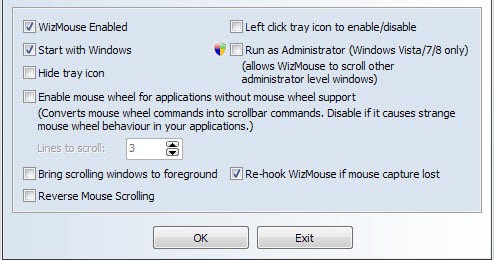
When I write a new article I tend to have two browser windows aligned next to each other that span the whole screen. One displays the WordPress admin dashboard, the other is used for research while I write the article.
This can be a quick word look up on a dictionary site like Leo.org, a program web page, or a web forum where a related topic is discussed.
Most of the time, I have to scroll to read all contents. With the dashboard active, I have to click to activate the other browser window before I can scroll, since you can only do so on the active window in Windows by default.
That's where a program like WizMouse comes into play. Created by Antibody Software, makers of the excellent Bulk Image Downloader, it removes the active window restriction from the operating system.
What this means is that once it is up and running it is possible to scroll any visible window on the screen regardless of whether it is active or not.
This can be mighty useful for some users since you save clicks every time you need to scroll a window that is not active.
While that is great in itself, WizMouse comes with another feature that some users may find useful. You can enable support for applications that don't support mouse wheels.
This means that you can use the mouse wheel to scroll in those applications even if they don't support that natively. The developer notes that this is experimental and may not work in all applications. He recommends to disable it if you notice "strange mouse wheel behavior" in applications after enabling it.
Apart from that, you find a couple of additional settings in the program options. You can set it to run with elevated privileges so that you can scroll windows that were started with administrative privileges, bring windows that you scroll to the foreground automatically, or reverse the mouse scrolling.
Conclusion
WizMouse worked fine with all windows that I tried it on. While that is the case, it is likely that you may encounter windows that it won't work with properly.
The program itself runs hidden in the background, and since it is only using 1.5 Megabyte doing so, should not put any strain on your system's resource usage.
It is available as a portable version and installer which is another plus. While it may not be useful to all users, for instance those who only display one window in the foreground at all times, it can be one of those tiny little time savers for others who display multiple windows next to each other most of the time while using the system.
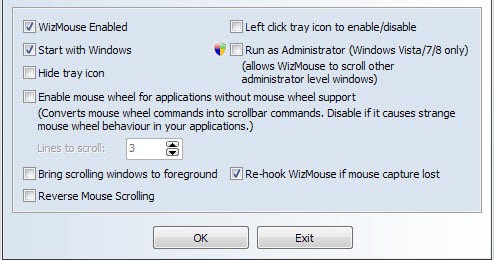























The old “X” mouse powertoy still works for me. Wherever I move the mouse gets immediate focus without a need to click. Very simple.
And my Cirque touchpad mouse has wheel, gesture and many other functionalities built-in.
What version of Windows are you using, and is it 32-bit or 64-bit?
I press ctrl then use mouse wheel.
no need to install programs.
That would be easy… if it worked. But that’s simply NOT working.
Why would there exist plenty of (heavily used) applications like WizMouse when pressing Ctrl would work?
Will this work with WinSplit revolution?
WinSplit allows up to 6 windows open at same time. I usually have 4 windows at once when i need it.
As long as the windows are visible, it should work. Try it out.
Martin, this is just a “thank you” message. Following your recommendations, I’m using -and am happy with it- 1. Malwarebytes Anti Malware; 2. Phrase Express; 3. WizMouse; 4. QuiteRSS; 5. Mozilla Firefox; 6. Virus Total; and maybe one or two more besides of excellent orientations, the “how to” tips are always very helpful, thank you for them!
Great programs, all of them.
AlwaysMouseWheel from http://www.softwareok.com/ does the same thing and runs as a portable.
Same here, was just about to recommend it.
Love it!
I agree. I’m a happy longtime user of AlwaysMouseWheel too.
I wonder how this compares with KatMouse, which I’ve been using for years. For the most part, KatMouse fulfills its primary goal: it makes scrolling focus follow the pointer — from pane to pane (e.g., in Windows Explorer) or frame to frame (in a browser) as well as from window to window — independently of keyboard focus. I’m not a good comprehensive evaluator, though, since I use ThinkPad TrackPoint scrolling, which introduces its own complications. I might give WizMouse a whirl, but I strongly suspect that most of my few remaining scrolling annoyances are TrackPoint-related.
This is a really great tool witch I have in main standard installation arsenal and that I am using from may 2012.
WizMouse is a great invention for me running Fx on Win7x64 Home using a touch pad on my laptop. I run full screen almost always, but the program adds value to me even so, depending on the URL of interest. Thanks for the tip.
Thanks for your review, Martin.
I had tried this software with Oxford Advanced Learner’s Dictionary window, but it didn’t work :\
I’ve tried it again, but it didn’t work also.
But it works with other windows.
Cheers
Have you tried enabling some of the settings to see if it makes a difference?
First off, thanks for your reply.
I’ve tried to enable/disable all effective settings, but that made no difference.
I hope that the developer will solve this.
By the way, the OALD or Oxford Advanced Learner’s Dictionary prevent users from coping content; so you can highlight the text but the Ctrl+C is useless, so I use some OCR software or I’m forced to copy the whole entry to get the sentence I want.
Any solve,…?
I would like to thank you in advance
this along with 7+ Taskbar Tweaker is highly recommended if you are one of those who has lots of multi-tasking to do! especially if you have two windows stacked side-by-side and you need to cut, copy, paste or rename files *quickly*!
I have been using this software for ages and without it my windows experience is very poor. It installs among the first list of softwares on each new windows install I perform.
This is such a click saver and time saver. Something power users will appreciate!