Kaspersky releases beta version of Software Update checker

Russian security company Kaspersky is currently testing a new program to check software installed on Windows systems for updates.
Kaspersky Software Updater is available as a beta download currently with the likelihood that Kaspersky will integrate the tool into its security offerings.
Software updates are not a new thing and programs such as Sumo or SlimCleaner have been used for years for that purpose.
All programs work more or less the same: they ship with a database of supported programs that needs to be maintained regularly to take new versions into account. While some of this can be automated, other updates cannot and need to be manually added to the database which means it gets quite labor intensive as you add more supported programs to it.
A scan returns installed programs and their versions which are checked against the database. Some programs like Sumo improve the process by grouping updates so that it is easier for the user to prioritize.
Kaspersky's Software Updater works in the same way. You can run a scan after you have installed the program on your system. It takes only a moment to complete and a list of outdated programs is displayed on the screen afterwards.
The core reason for the fast scan is that the list of supported programs is rather limited at this point in time. You find several Adobe products supported as well as browsers such as Firefox, Chrome and Opera, Java of course in several versions and a handful of other popular programs such as VLC Media Player, TeamViewer or Mozilla Thunderbird.
This covers many of the most attacked programs but it pales against many long standing programs which support hundreds of programs.
Updates are downloaded and installed from within the program. That's comfortable but cautious users may want to download and install updates manually instead as it is not clear where the updates are downloaded from.
Do they come from the software company who created the product, from Kasperksy or a third-party site?
The program is set to run a scan each day by default which you can change in the program settings. You cans witch the scan to manual only to avoid this or change the frequency of scans instead of you prefer that.
One negative aspect of the software is that you receive notifications on the desktop about Kaspersky products with no option to disable that.
If you compare it to Sumo or a comparable program, you will notice many missing features. There is no ignore list for instance and no option to scan a folder for programs which can be useful if you use portable versions of programs.
If you want to give it a try, you can download it with a click on this link.
Verdict
It makes sense for Kaspersky to integrate a software update checker in its security applications. The standalone application on the other hand pales in comparison to existing update checkers such as Sumo. Add to that the ads that it displays and it is not something that you want to run on your system at this point in time.
To be fair, it is a beta release and there is the chance that the product improves over time. If it does, I'll revisit it and adjust the rating accordingly if justified. (via Neowin)







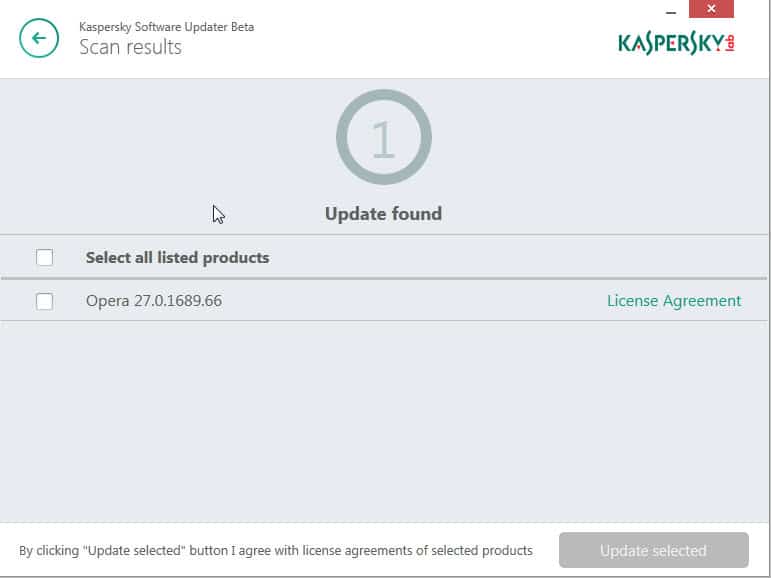



















I can’t find out how to uninstall this blasted Beta! How?
Hardly worth the write up if you were to ask me, nonetheless I can’t see me using this over the ones mention above.
Thanks for the Preview Martin
I’ve tried a few of these software update programs and all of them tried to do too much. Software updates in Windows could be much, much better.
I’d like to see a github type repository site that *only* includes these things: a list of program names and unique identifiers and for each name the latest version number and an URL to the official program site, in some fixed xml spec. Nothing more! Make the data updated and freely available in a big zip and through an api and coders can compete on making the best frontends for accessing that data.
Program developers register on the site and for each program sets a URL to a version file that the site spiders will monitor. The program developer would then only need to edit a small plain text file on their own server on each new version. Web platforms like wordpress and sites like github and sourceforge could build in support for that.
Users run a frontend daily/weekly. The frontend detects newly installed apps. it pulls the up to date version database from the site (zip or api) and shows the user a list of updates with links to the official program site.
Some of the options out have some of this, but nothing I’ve tried does it good enough and also tries to do many other unwanted things.
My current favorites are Ninite
https://ninite.com/
(once you create your custom installer file you can schedule it to run or run manually)
and Secunia
https://secunia.com/vulnerability_scanning/personal/sys_req/
Secunia’s software is different. From what I understood from software description (http://bit.ly/ksucnet), Kaspersky is focusing only on what’s critical to your security, not on everything. It looks like it’s more security than update software. Surely it needs some further improvement and let’s hope new version will come soon. Current version 1.0.34 can be downloaded here: http://bit.ly/1JmYQYD
Sumo is portable and checks portable apps for updates and applications on other partitions, as well.
Kaspersky is good and at the same time fast. Other antiviral software slows down everything.
Another such program to check out is Secunia PSI (Personal Software Inspector).
http://secunia.com/vulnerability_scanning/personal/
Checks for updates / lets you skip checking on selected programs etc.
I’ve been using it for awhile on windows 8.1 and windows 10 without any critical issues. It also worked fine on XP.
The only problem I’ve noticed is a little lag in knowing about java and flash player updates (I happened upon the updates doing my own checking and when I opened Secunia it still had the previous version as ‘latest’.)
Nice interface, too. Worth a look.
RICK
That is the point where Linux is much better than Windows. 2590 packages installed, 2 have to be updated manually, the rest comes via package manager. Plus one that isn’t available as a package yet.