TinyNvidiaUpdateChecker: update Nvidia drivers without Geforce Experience
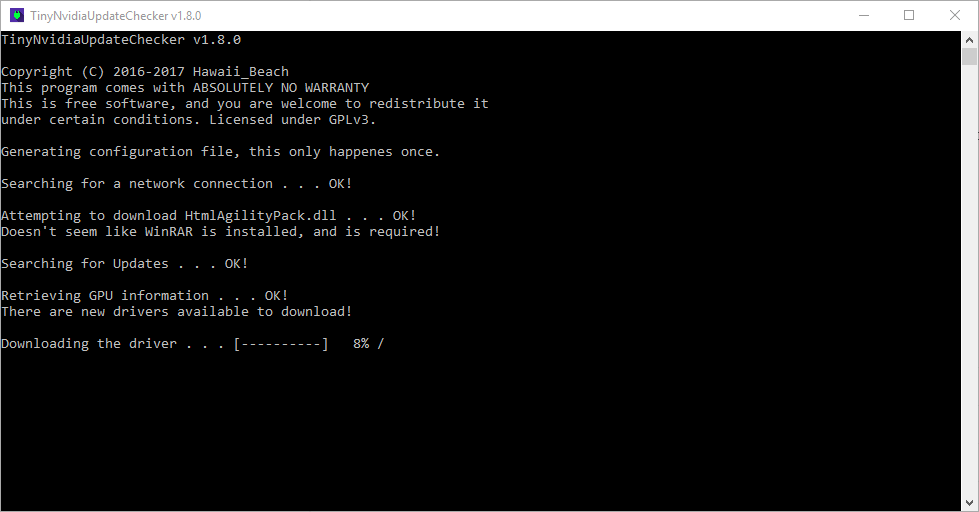
TinyNvidiaUpdateChecker is a small open source program for Microsoft Windows devices to update Nvidia drivers without relying on Geforce Experience.
While it is possible to update Nvidia drivers manually by downloading driver packages from the Nvidia website, the only built-in option to update drivers automatically is part of Geforce Experience.
Using Geforce Experience has its advantages, but it comes at a cost. We suggest you customize the installation of Nvidia drivers and only install the drivers you require. This is better for system performance, does away with most Telemetry that may be installed otherwise, and also mitigates security issues.
TinyNvidiaUpdateChecker
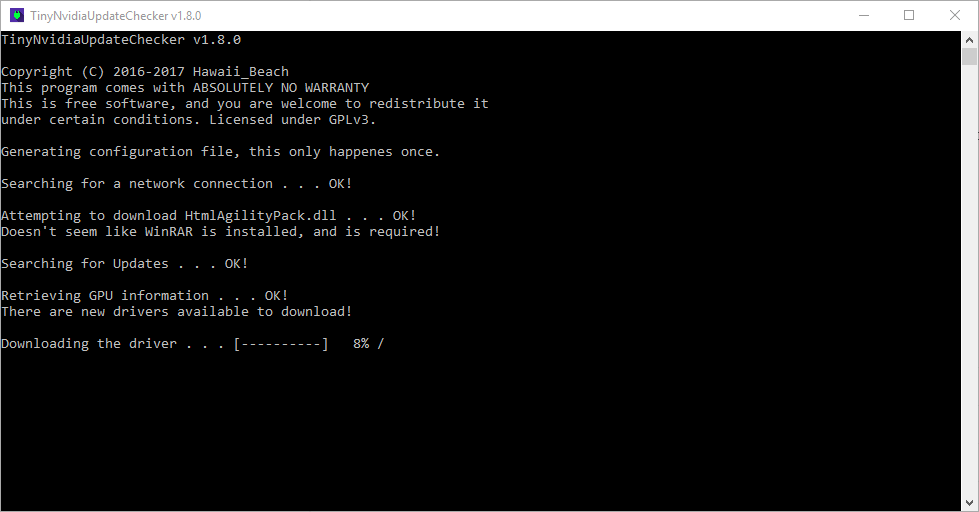
TinyNvidiaUpdateChecker is a small program for Windows that checks for driver updates when you run it, downloads updated drivers, and runs the installer. The program depends on the HTML Agility Pack which you can download from the project's website and place in the same directory as Tiny Nvidia Update Checker. The application attempts to download it otherwise (it is just 130 Kilobytes).
Note that you need to have WinRAR installed on the system to make use of the minimal installer method the program supports. The standard Nvidia setup is launched otherwise with Express selected by default.
NVIDIAs drivers also come with telemetry which this application can remove from the installer, but requries WinRAR in order to extract the self-extracting archive, and will only extract the core GPU drivers. (no Physics, HD Audio, Geforce Experience, 3D drivers, etc).
Windows may display a SmartScreen warning when you run the program. You need to bypass the warning, which I have explained in this guide.
The program opens a command prompt window, and will display several prompts to you. This is a one-time thing only as your answers will be saved so that you don't need to go through the initial setup again.
Basically, what you do is select the right Nvidia graphics adapter, and decide whether you want to install the driver using minimal installation or not.
The program displays information on the updated driver on the screen if it finds one.
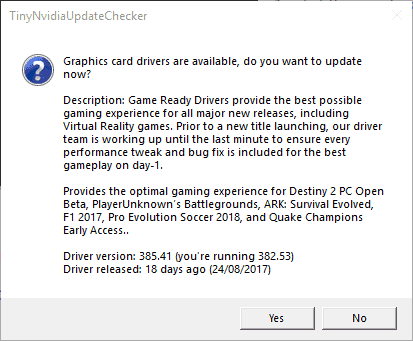
You may open the Nvidia driver release PDF using it as well if you want. The release PDF document includes additional information, for instance known issues.
The download happens automatically at this point, and the next step depends on your previous selection. If you selected the minimal installation method and have WinRAR installed, all components but the core GPU driver are removed from the package.
If you have not, the default installation prompt is shown and it is up to you to deselect components that you don't want installed.
Run the program whenever you want to check for updates. You can automate this by adding it to the system start, or by creating a scheduled task that runs when you want it to run (for instance when the PC is idle).
Closing Words
Tiny Nvidia Update Checker is a handy program for Windows, as you may use it to check for Nvidia graphics card updates, and install them either with minimal components without Telemetry and all that good stuff, or manually if you require some of the components.
Now You: Do you update drivers regularly?
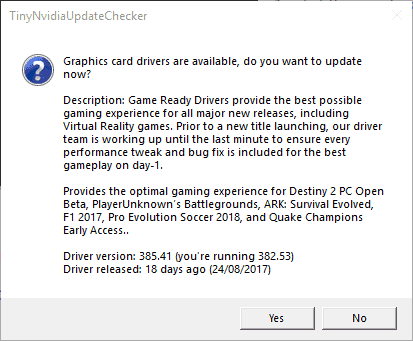


























This is interesting, but we will lost the GeforeExperience game setting optimization. Is there any 3rd party app replacement for it?
http://www.nvidia.com/Download/Find.aspx?lang=en-us
Anyone that uses any program instead of going to the Nvidia download page to check is pretty DUMB to say the least.
As a programmer I would disagree. It is time consuming to manually get to the download link on Nvidia’s site. I would understand the criticism from a security standpoint, but you can review the apps code yourself since it is on Github in order to make sure it is safe.
Why dumb? NVidia downloads have never, ever worked, for me.
Very odd. I happen to have WinRar installed and it croaked, giving me a “File not found” error. The script claimed it had finished and everything was fine, when it clearly wasn’t.
Pity…
ETA: Ha! I had the application download the file to my desktop, which I could then dearchive, with WinRar. I ran setup, from there, and all went well. I hope this helps anyone else who gets that issue.
Dev here of the application, do you mind opening an issue over at the github repo about this?
I wouldn’t know how to, to be honest. :(
Thank you for turning us on to this utility. I hate using Geforce Experience because it requires you create an account and log in so you can download drivers. WTF? This utility will allow me to bypass such rigamarole.
Useless for those with older cards, apparently. It downloaded a driver that was not compatible with my GTX 260.
The dependency on WinRAR is weird.
Why not use a more open app like 7-Zip?
Working on 7zip support atm
Bandizip?
I don’t update unless I get a new game that requires it.
I always use a free third party tool called Display Driver Uninstaller from Wagnardsoft to remove the current installation first. No additional zipware needed. https://www.wagnardsoft.com/forums/viewtopic.php?f=5&t=4&sid=c70c8ff60a7ffb42236c8d5c889a2ee8
They also have a support forum which can be useful.
But I always uncheck the option to install the GeForce Experience when updating.
does this install normal drivers or beta ones as well?
Only the ‘game ready’ drivers
Is there a simple RSS feed that only notifies of new Nvidia driver packages? I can’t find one on Nvidia’s homepage. This tool must somehow check for new updates in order to download them and perhaps that can be extracted. I looked at the github source but the closest I got was this line of code
https://github.com/ElPumpo/TinyNvidiaUpdateChecker/blob/3bc248f9784b17a688e22a93cd78e65fe45850e6/TinyNvidiaUpdateChecker/MainConsole.cs#L574