JavaRa 2.0: manage Java on your PC
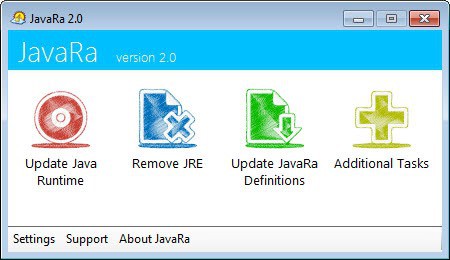
JavaRa is a sweet little program that allows you to manage Java on your PC. It comes with functionality to uninstall old Java versions, update the Java Runtime Environment (JRE) to the latest version, install the latest version of Java, and perform a number of other features related to Oracle's Java technology.
JavaRa 2.0 has just been released by its author, introducing several improvements to previous versions of the application. Please note that the JavaRa 1.1.6 legacy version remains available on the developer's website as well. The core difference between the versions is that the legacy version does not require the Microsoft .Net Framework.
To use the program, simply download it to your computer and unpack it to a folder on the system. You can run it right from that folder without installation afterwards.
The program window displays the core options that are at your disposal.
- Update Java Runtime can use Oracle's own jucheck.exe tool to check for and download updates, perform an online version check, or download and install the latest JRE version right away without check.
- Remove JRE offers to remove any version of Java that is currently installed on the system. It is recommended to try the official Java uninstaller first before you run the tool.
- Additional tasks lets you remove startup entries, check the Java version directly, and remove outdated JRE Firefox extension frmo the browser.
The new version offers improved detection of native JRE uninstallers, an option to automatically check for program updates, French interface translations (incomplete), file and directory removal support for the definition file format, and a fix for an issue that caused settings to be ignored.
JavaRa 2.0 is an excellent program for Windows users who either need to troubleshoot their Java installation, want a more comfortable way of updating it to the latest version, or need to remove Java from the system but can't use the official uninstaller for that.
Advertisement




















Any updates for Windows 2010?
Windows 2010 just can’t manage Java
I really like that you are providing information on core and advance java , being enrolled in http://www.wiziq.com/course/1779-core-and-advance-java-concepts, i was looking for such information online to assist me on core and advance java concepts and your post helped me a lot .thAnks
Thanks for all the information ,it was very helpful i really like that you are providing information on core and advance java ,being enrolled in
advance and core java
http://www.wiziq.com/course/1779-core-and-advance-java-concepts i was looking for such information on advance and core java and your information helped me a lot. I really like that you are providing such information.
Thanks for all the information ,it was very helpful i really like that you are providing information on core and advance java ,being enrolled in
advance and core java http://www.wiziq.com/course/1779-core-and-advance-java-concepts i was looking for such information on advance and core java and your information helped me a lot. I really like that you are providing such information. Thanks.
My post above has an error; “expect or on optional installation” should be “expect on optional installation”.
I’m just a PC user. I did it! Thank you! All easy and simple! No installation, and it suits me.
I find it ironic that a program that may be used to remove bloat requires the use of another unpopular item .NET
FAIL!
It uses only the core components of .NET that have shipped with Windows since 2000. It’s as close to native as you’re ever going to get. Unless you think it would be more productive for developers to code in assembly disregard OO entirely?
@Shane- Actually, Microsoft .NET Framework was not included with any NT 5 series operating systems, expect or on optional installation sources/media (such as the “Tablet PC Edition” and “Media Center Edition 2005” OEM installation sources) or component sets (as with WIndows XP Embedded series).
I suggest you acquire a decent dictionary and look up the meaning of “productive.” Investing 2-300% more time in an application (that only takes three seconds to run on most PC’s) just to shave a second isn’t a good use of any developers time.
“Unless you think it would be more productive for developers to code in assembly ”
Certainly yes. Code Windows 7/8 in assembly and you’ll get 30% the size of current versions,
5x faster and leaner.
Awesome! Have used their older versions before too works great!