Foxit Reader 5.4 update released
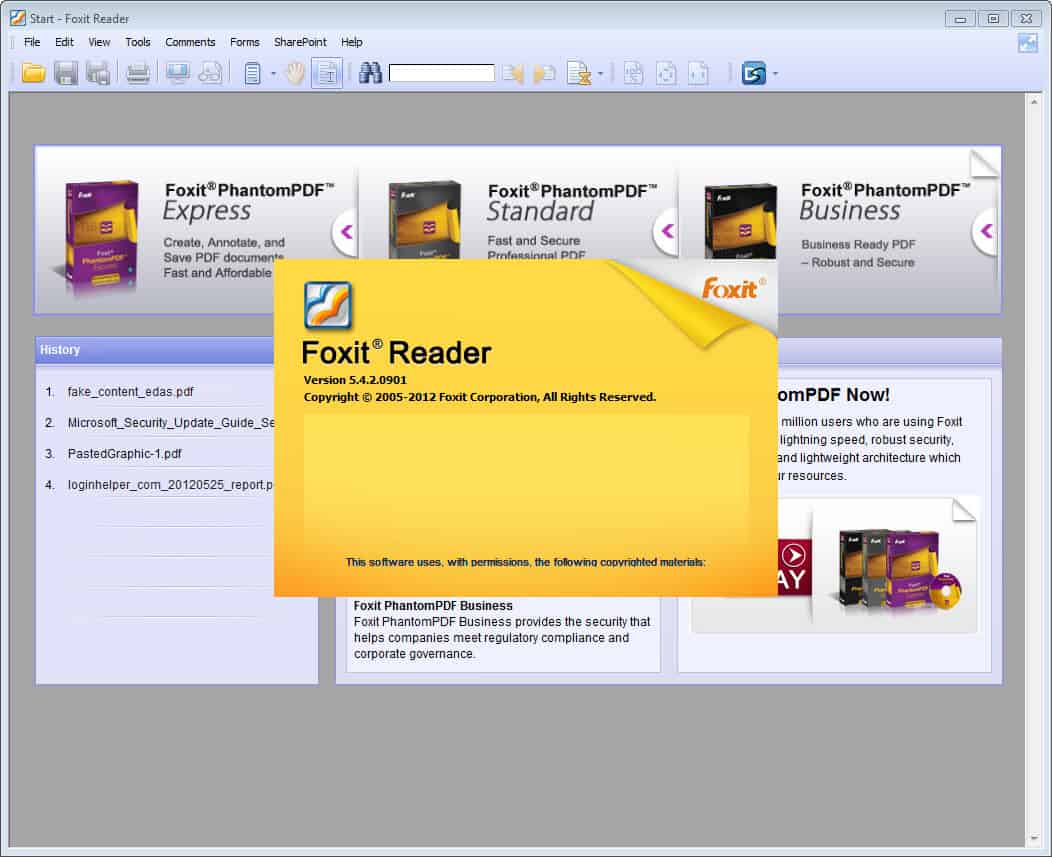
Foxit Reader is a popular Adobe Reader alternative that users like to install if they prefer faster pdf loading times or simply do not want to keep up with the security vulnerabilities that are discovered regularly in Adobe's pdf reader. Windows users like Foxit Reader for a number of features, including fast startup times and lower resource usage than Adobe's product. While it is not at the same level in this regard as ultra-lightweight alternative Sumatra PDF, it offers an advanced feature set that Sumatra does not offer.
Foxit Reader 5.4 has just been released. The new version is available as an internal update and standalone download from the official homepage of the pdf reader. Existing Foxit Reader users can check for and download updates by selecting Help > Check for Updates in the program interface. This displays all available updates, including the 5.4 program update that you can then download and install.
You can alternatively download the standalone program from the homepage and install it on your system. It will automatically remove an existing version of Foxit Reader and replace it with the latest version.
Note that the installer contains third party offers, a toolbar and changing the search provider, that you need to uncheck during installation if you do not want them to be installed on your system.
You are probably asking yourself what's new in Foxit Reader 5.4. The new version introduces two features to the pdf reader:
- Supports opening PDF files on Microsoft SharePoint Server and allowing users to seamlessly check out and check in PDF files within Foxit Reader.
- Allows users to easily send, sign and save PDF documents and forms using DocuSign, the industry's most widely used eSignature solution.
The features may not be useful to the majority of Foxit Reader users, but certainly makes the program more attractive to a business / enterprise audience.
Foxit Reader is compatible with all recent versions of the Windows operating system, including Windows 8 even though the operating system is not listed yet on the system requirements page.
Advertisement
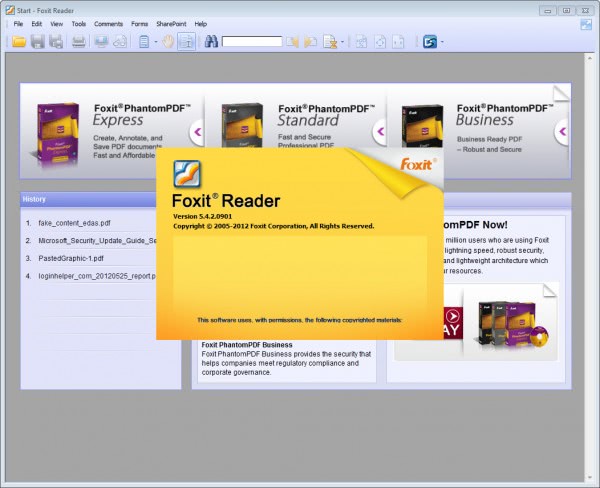




















does anyone know how to disable “the document is trying to connect” message when open link in foxit reader?
This update broke the shortcut commands. the arrow keys don’t jump pages and home/end don’t work.
It’s an annoying problem
I have to think again, I’m trying this foxit 5.4 and is much improved!
recently changed to sumatra from foxit… very happy. :)
I use sumatra pdf
http://blog.kowalczyk.info/software/sumatrapdf/free-pdf-reader.html
For me now is the best pdf reader
Is DocuSign what Adobe uses? The U.S. Govt uses signed PDFs quite a bit these days. If FoxIt isn’t using the same signature method as Adobe, then it isn’t worth installing. I would love to use an alternative, but the signatures have stymied every one I’ve tried.
I was a fan of Foxit PDF Reader until it became bloated and bundled with adware. After that I switched to SumatraPDF and so far, it’s working very well.
Ehh, its going to take something pretty special to sway me away from PDF X-Change.
Portable version available, free for private and commercial use, stamps support (including dynamic stamps), markup tools without watermarks and now OCR too…
I have no need for SharePoint support or DocuSign, so yeah…