Sumatra PDF Reader 1.0 Released
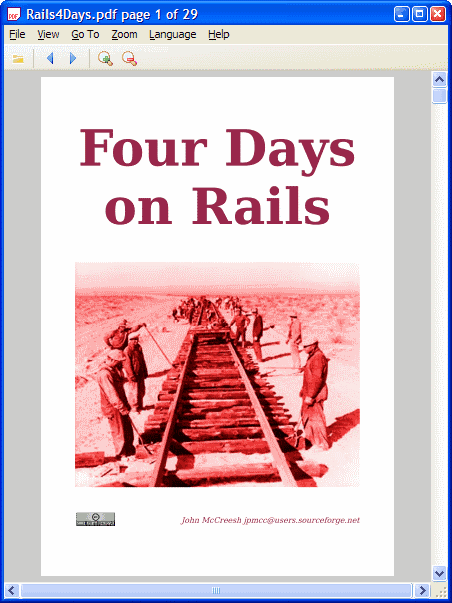
Sumatra 1.0 is the latest version of the popular portable PDF reader application for Microsoft's Windows operating system.
We reviewed the Adobe Reader alternative Sumatra back in the beginning of 2008 and came to the conclusion back then that Sumatra was a lightweight and fast replacement for Adobe Reader; ideal for viewing PDF documents.
Version 1.0 of Sumatra was released yesterday. It was one of the two updates that the developer of the pdf reader published this year (so far).
The main changes since our last review are better PDF reading compatibility, bug fixes, other compatibility fixes and additional features that have been added by the developer or contributors.
Contributors you may ask? Sumatra is Open Source and it is therefore possible for others to contribute to the program.
Sumatra concentrates on PDF viewing only but does that very well. PDF documents are opened amazingly fast, and the program does not require lots of computer memory or resources in general to operate.
The program itself opens fast as well if you open it directly without loading a PDF document at the same time. This is one of the advantages that Sumatra has over Adobe Reader, which, on most systems, is a rather slow loading program.
Sumatra is offered as an installer or portable version, and it's size of 1.1 Megabytes make it an ideal candidate for mobile usage.
We had some complaints about Sumatra which are still valid. It is for example not possible to mark and copy text from documents. Not everyone might need that feature but those that do need to find another PDF viewer that comes with that option.
The main interface language of Sumatra (English) can be easily changed to several dozens others that are included in the download. The installer and portable version as well as the source code can be downloaded from the developer's website.
Update: Sumatra is regularly updated by the author. The latest version is fully compatible with all recent versions of the Microsoft Windows operating system. Note that the software can not only read pdf documents but also other related file formats including epub, mobi, djvu or cbz.
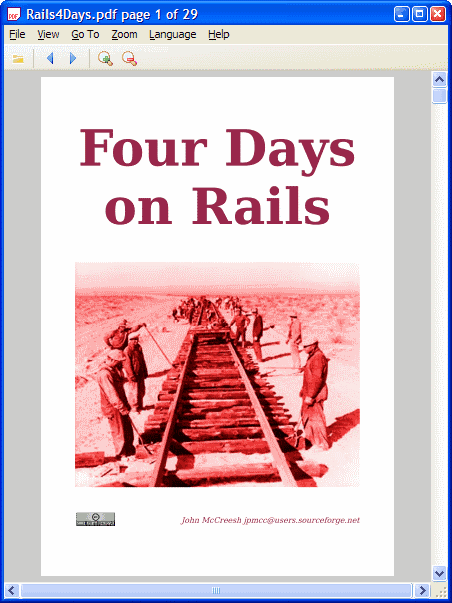

























> We had some complaints about Sumatra which are still valid.
> It is for example not possible to mark and copy text from the
> documents.
FYI, this is not quite true. Marking text in Sumatra is done via CTRL+Left Mouse. The marked text can then be copied via the standard CTRL+C shortcut. I admit that this implementation is a bit bulky and takes a little getting used to — but still it *is* possible.
BTW: I love this site (ghacks) and visit it on a daily basis. Great job!