DVD Author Plus: create DVDs from video files
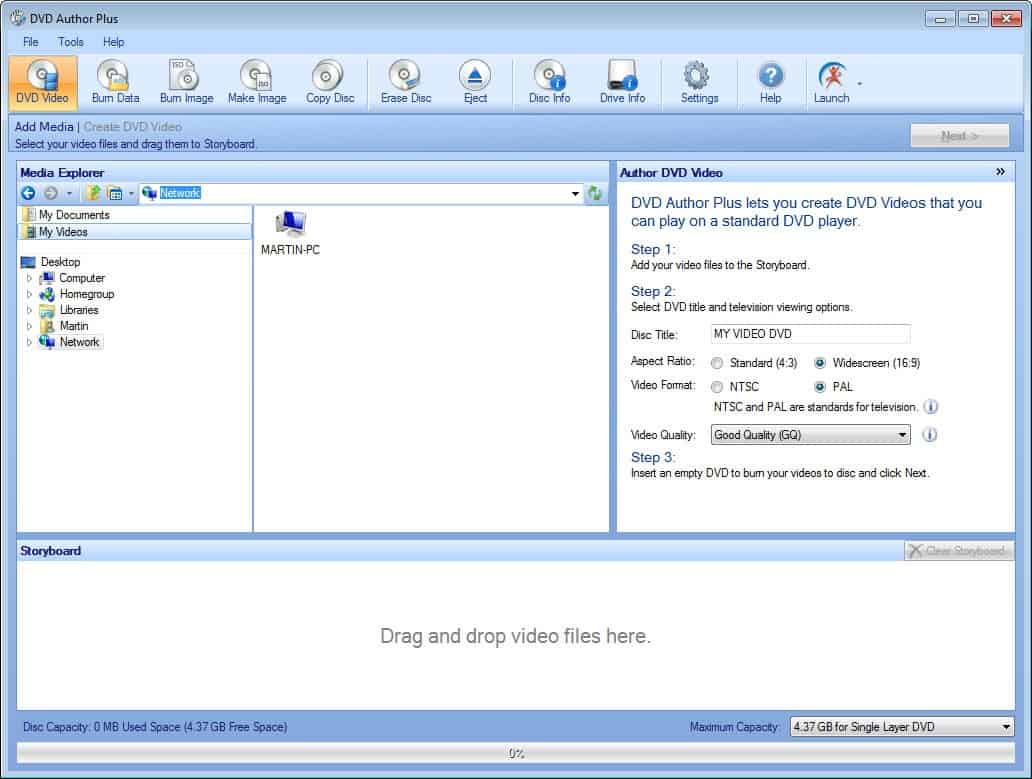
So you have all those nice video files on your hard drive and want to watch them on the big television screen and not your computer.
While you may have devices or gadgets at your disposal to do that effortlessly, for instance by streaming the videos, you sometimes may need to burn them to DVD to do just that.
Here again it depends on the DVD player that you use. Maybe all you need to do is burn the video files as they are to a DVD to play them on your television as they may get picked up automatically.
More often than not though, you need to burn them into video DVD format so that the videos are recognized properly by the DVD player.
I have used DVD Flick for that purposes in the past, and while it is an excellent program, it recently threw an error whenever I started it. Removing the program and installing it again did not help, and so my quest for a new DVD authoring program began.
Update: DVD Author Plus is no longer free. A free alternative that you can use to convert video files to DVD format is Freemake Video Converter.
DVD Author Plus review
DVD Author Plus is an alternative that I have been working with for the last couple of days. It is an all in one program that can not only author the DVDs but also burn them to disc once the authoring is finished.
The process itself is straightforward and consists of two steps. You use the built-in file browser or drag and drop to select video files that you want to create a video DVD of. The program displays the capacity of the selected files on disc, and depending on that, you may need to change the video quality in the authoring menu, or switch from a single-layer to a dual-layer DVD.
Once that is done, you simply click on the next button to display the second step of the process. Here you select the DVD recorder that you want to use and a speed for the recording job. All that is left now is to pop in a blank disc into the recorder and lean back once you have made the selection as everything else is handled by DVD Author Plus from this point in time forward. It took roughly 45 minutes to convert 90 minutes of video on a test PC system but your mileage may vary depending on the performance of your system.
DVD Author Plus supports many popular video formats including Avi, Mpeg-4, Divx, Mov, Wmv or Vob but unfortunately not formats such as mkv or ogm.
You may encounter error messages when you add videos to the process that have no video codec associated with them. This only limits the preview in the program window and not the output when you play the video on your DVD player. Another issue that needs to be mentioned is that you do not get a menu when you load the DVD into the player. The first video starts playing automatically, and even worse, you can't skip the movie. While you can fast forward to the end, it is not really a practicable thing to do when you want to watch the second, fourth or maybe even ninth movie on the disc.
It is great for single movie DVDs, but not so great if you want to add multiple videos on the DVD.
DVD Author Plus supports other burning related operations as well including the burning of data discs, ISO images and audio CDs.
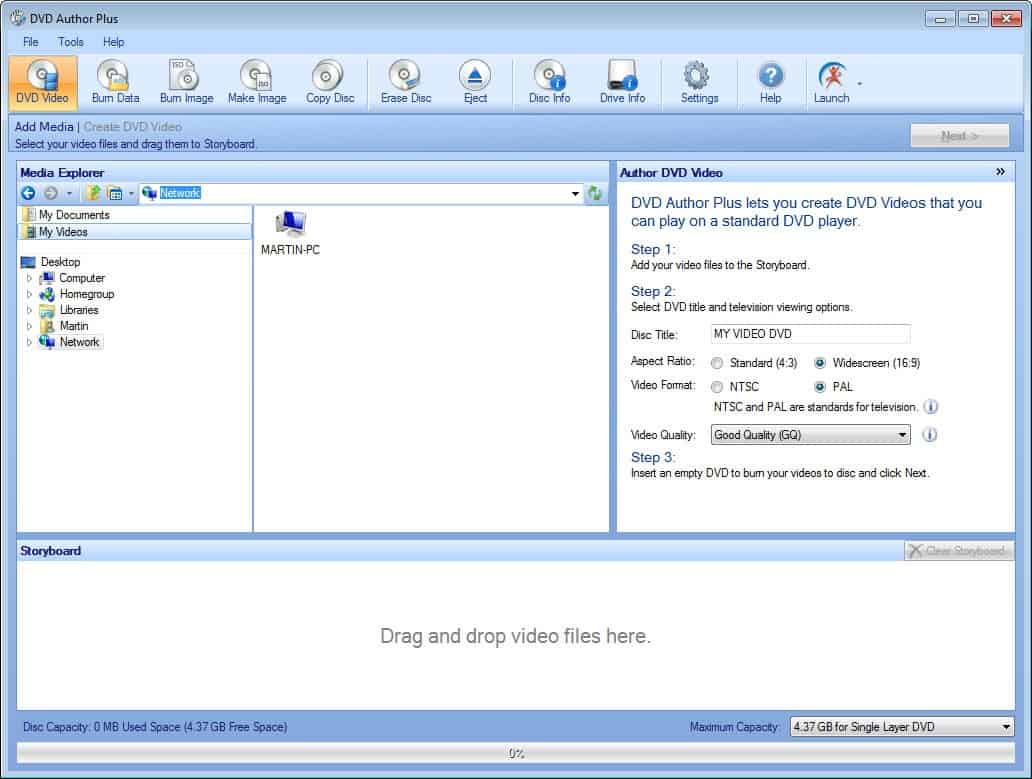

























i try to use dvd author plus but it i s not pulling any video from my real player nor my video download. why…please help.
thanks
Actually, DVD Author Plus allows navigating between the individual videos. The skip buttons work – at least when playing the resulting disc on an actual hardware player (tested on Panasonic and LG devices). Each video has its own timer running from 00:00:00 to the end. It only seems like the PC players that I’ve tried are not able to play them properly.
I like the program. Works straightforward and produces decent output. Not having a menu is fine for me as long as the skips are working.
Just wondering if there exists such a free utility for DVD menu making…
@BadLuckLuke
I only took a quick look but unfortunately my ZC Creator doesnt´t offer a propper free usage without a key.
You might take alook at http://www.dvdstyler.org/en/ though.
I didnt´t test it so I can´t say how well it works. But it is freeware and does offer DVD menues
Not being able to output from mkv is a deal breaker. I use copy x to dvd on an extensive but it is paid software. There are only 2 vids that have ever paused me problems on it.
1080i mkv x264 encoded vids which had jerky playback on my dvd player.
I am stil using ZC DVD Creator Platinum which I think was one of a few years past ghacks-christmas give-aways.
I do it the simpleton way: plug phone in TV :)
This looks like an ok program – but the fact that you can’t add multiple videos on a dvd is a real letdown.
Well you can add multiple videos, but the selection when you play the DVD is really flawed.
Freemake Video Converter also authors and burns (in one step) DVDs..
I have used that program for a while as well, but noticed that it would sometimes modify the resolution during encoding so that you’d end up with large black bars all around.