Yahoo! Improves Account Security With Second Sign-in Verification
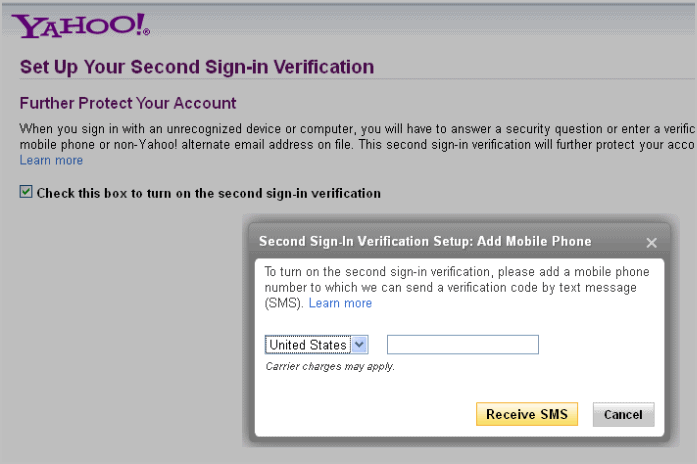
More and more Internet companies are beginning to implement 2-step verification processes to provide additional security against the ever increasing attacks on customer accounts. Yahoo! is the latest company to upgrade the account security with a 2-step verification option for its customers.
The new second sign-in verification feature is opt-in at this point in time, and only available to users from the United States, Canada, India and the Philippines.
Yahoo! users can enable the second sign-in verification feature from the Yahoo! account info page.
Here they are asked to enter a mobile phone number for verification purposes. This number needs to be verified via SMS before the new account verification option is enabled for the account.
Yahoo! users can enable the new security feature on this page. They can alternatively sign in on the Yahoo! homepage, hoover over their name and select Account Info from the options to open their profile preferences and select the new security option there. It is however usually easier to open the page directly.
Yahoo! users who turn on the new account verification feature have the option to use their security question and mobile phone, or only their mobile phone when they are asked to verify account ownership.
Mobile phone has to be selected either way. Once you have made the selection you are asked to enter your mobile phone number and country in a form.
Yahoo! sends a SMS to the phone with a verification code that you need to verify ownership of the phone (more precisely the phone number).
The second sign-in verification feature works slightly different from Google's 2-step verification login. Yahoo! will only ask the user to verify the account in a second step if the company suspects that the account may have been hijacked. It is likely that this is an automated process that checks IP addresses, countries of origins, and maybe even header data and sign-in times.
A confirm your identity:answer security question prompt is displayed after sign-in in this case. It basically blocks the signing in by asking the user to verify the account ownership either by entering the answer to the selected security question or by entering a security code send to a verified mobile phone.
This can be useful if you don't want to receive SMS messages regularly when you sign in to your account on one of Yahoo's Internet websites.
Yahoo will roll out the feature to all of its worldwide audience by March 2012. (via Techdows and Yahoo Developer Network)
Update: You can head over to this page to start configuring two-factor authentication for your Yahoo account to improve its security.
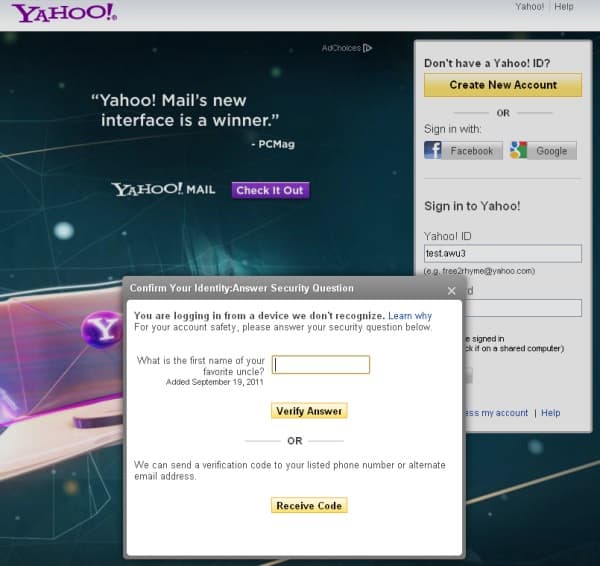

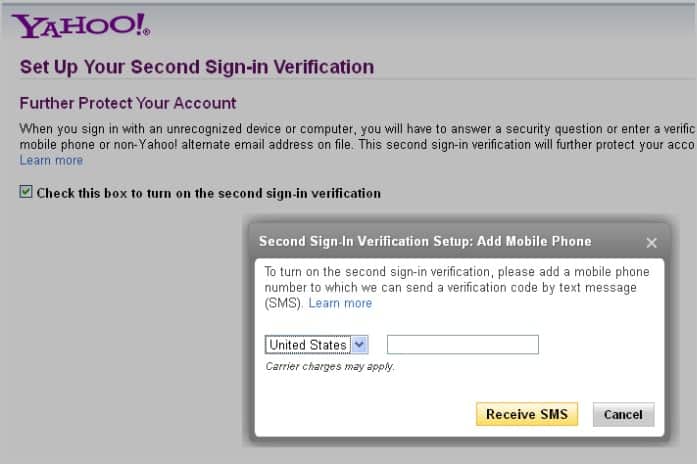
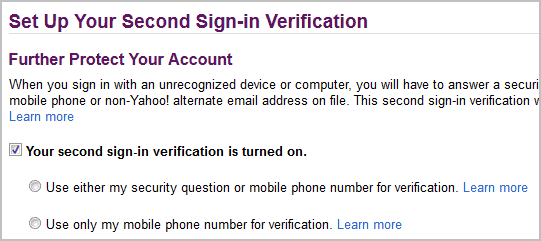







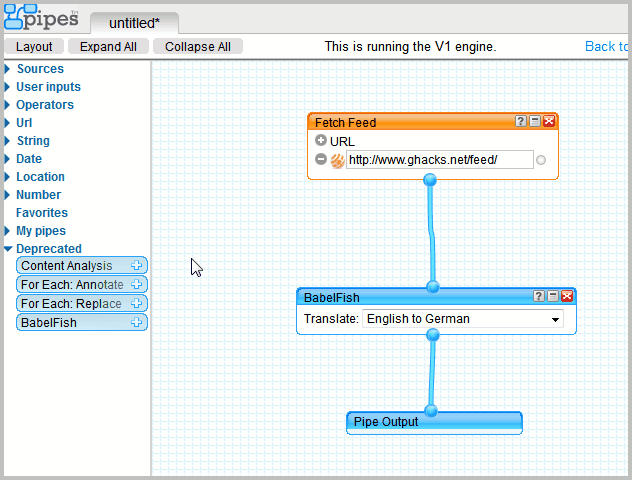
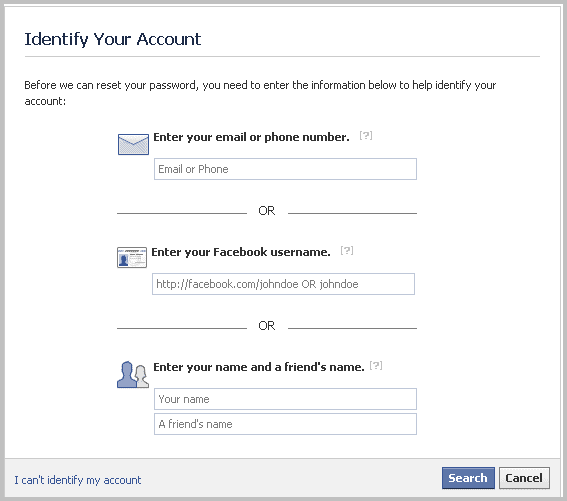
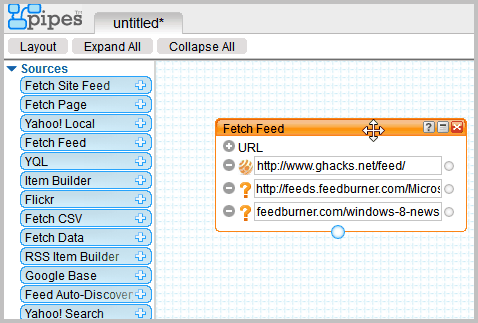










fuck you yahoo.com i cant open my yahoo even i know my pw and email.. bcoz of dead cp number!! bullshit!
omg ikr its happening to me too. so annoying like wtf.
U pple re so frustrated. I regret using yahoo for must of my daily activities and now I can’t get tru to my account and no resonable way out here. Gosh u guys re sick
Hi Everyone,
Can anyone tell me how to get into my account without any verification. I can’t not enter because I m in different country after I have created this account with Thailand phone no. So far, when they ask me to verify Thailand’s no, there is no way to get a text message or call as I use different phone number. If anyone knows how to solve this problem, please tell me guys. Thanks.
I want a phone #
I am not able to view my yahoo mail just bcos of verification code and I hv lost my previous sim in which it was sent.Abeg I need to log in oooo nd I don’t knw what to do.
i have been trying to log in but when the confirm your identity message pops up its giving me a wrong region code. i live in zambia please include it
OK, stuff them with their NSA data collection. Going to GMX mail (German company) instead.
I have opened my yahoo mail account when I was living in Malaysia around 5 years ago. I’ve been living already in the Philippines for the last 2 years and I am no longer using my Malaysia SIM card. So I have no access to open up my yahoo mail because yahoo wanted to send verification code to a phone number that I am no longer use :-(
One more. I’m DONE with Yahoo. If you’re going to implement 2-factor auth GET IT RIGHT. They sent me an SMS code and I entered it and it claimed ‘wrong code.’ On the second attempt–and you can bet I took time to verify that I was entering it correctly–I received the same response.
Wasting an entire day (well, twelve hours) to overcome Yahoo ineptitude is the last straw. This is a notice that I need to get paid e-mail somewhere because free e-mail isn’t worth the hassle.
I just tried to sign in to my yahoo account and they scrapped it because I didn’t sign in for a while wtf! I thought they stopped doing that shit?! and I needed it to reset a password to another site that it was tied to but I can’t get my account name back at yahoo, so I tried signing up for a new account until it demanded my mobile number… fuck that shit, not everyone has a mobile phone anyway, to many sites are going this way, they even want your mobile number just to contact customer help at many of them, they’re daft.
Bye bye yahoo
send verified code
What is up with this bullshit? I have this account for a long time and now I can’t log in because I have to “Reset my password” but when I log in to reset the password it tells me the entries did not match. I’d rather have my account hacked. How am I supposed to get back to my mail? Honestly, YAhoo… What the HELL?
Wanted to sign up with Flickr to share some of my photos, they want a Yahoo login becaue Yahoo bought it, so ok I went to sign up with yahoo, then they want my mobile phone number. No other option for those that don’t have a phone number or wish to keep it private. So I found an alternative site, that isn’t owned by Yahoo.
It’s a case of the minority being forgotten and the majority being dictated too. I see this kind of thing happening more and more over the last couple of years, we are all being treated like lab rats in a maze.
I am so frustrated my yahoo login password and security question has been changed presuming by a hacker my verification email no longer exists and I can not figure out how to change a new verification e mail to retrieve my password allowing me into my yahoo mail Does anyone have a clue how I can get into my yahoo mail account ????
I’m sick of this garbage. Bye Yahoo.
Don’t have a frigging phone. Wtf ?
what the hack yahoo should be serious they say will send verification code but they never do am fdailing to access my acount for days now what the hell is going on i have important mail locked in there.
This is nuts Yahoo. and Google. are just symptoms of larger issues that have allowed this kind of behavior toward people in general from large corporate entities. Most of these entities are multinational, and every time they gain advantages over population segments we feel the sting of their success in ways such as this. This large scale privacy invasion and mass data collection is legal, authorized, and sanctioned. All buy the secret courts and now the congress of the U.S.A. IF Any American still believe we live in a democratic, free or freely elected and Constitutional Nation that American is deceiving themselves.
I always use a desktop mail client and I am sure that is the reason I have been largely unaffected by what is going on, but on a couple of my Yahoo accounts in recent months I have received emails from them about their being accessed from unrecognised devices, which was not true. In each case it said that if it was actually me to ignore the email which I did and the accounts continue to work.
It would appear from looking around that the problems with Yahoo Mail are escalating, it would also appear that 1) they do not acknowledge that there are problems, 2) they are doing nothing to look into them, 3) they simply do not care.
I fear this is just another example of the contempt with which many large organisations seem to view their customers.
I have 2 yahoo id’s; the other one is for applying for a job/bank and other important things. Been using both accounts for more than a decade now. Last month at work I tried to open my main yahoo account, I know I entered the correct password then it asked me to type the captcha which I did then asked me a question that I KNOW I DID NOT CHOOSE (where did you spend your honeymoon – duh, I’m single). Tried again using another option sending SMS to a mobile number; the mobile number was my number way back in college that I am not using anymore and sadly no options to put a new/temporary number. The reason for the verification was I am using a device they did not recognize which is a crap as I’m using the same laptop everyday.
Fxxk yahoo!
Even i am using same old machine still said that it can’t recognise my device.
Fix this!
I do not trust anyone who wants my mobile for verification. This is all about collecting more and more data about you.
Of course they will use it for marketing. If this becomes compulsory then bye bye yahoo. No way are you getting my mobile number.
I totally agree. I said goodbye to yahoo today. FOREVER. I am sick and tired of all this crap. Yahoo cannot recognize my device? LOL. I have one and only one laptop, which I use at work and at home; never log in from other computers/mobiles into yahoo account. There is no way I’m ever giving any provider my private mobile number. Private means private, for my family, friends and people I choose.
Funny thing, I work at government institution and we’re never asked to give mobile number to access our working email accounts. I guess it is because our employer is not interested in gathering numbers for commercial use?
So, bye-bye Yahoo.
i’m from philippines but now i’m here in norway, i lost my cellphone a month ago together with the sim card. how can i access my yahoomail?please help! thank you!
btw, i work onboard ship, i usually log in yahoomail in different countries. hope you understand. this problem should be resolve.
-Michael
Can’t login because the system says it doesn’t recognise my device and then they ask me to answer the fucking security questions which I can’t as the company yahoo email account was opened wayback before I came in. Does anyone out there can help me.
I had spam emails sent from my account yesterday and my email has been compromised. Now I am in a loop with this verification situation. Can’t login because the system says it doesn’t recognize my device. Then it asks me a security question that is not mine but doesn’t give me an option to say its not my security question. Trying to contact yahoo keeps sending me back to the login page…and the security question that isn’t mine. Tried the trick above from Shelly but was not given the option to send password change to other email. I agree about the phone number business and will not register mine with them. Also haven’t given an alternate email address for added security. Am not sure what next steps are. Does anyone know if you can contact yahoo and get a real person? All the help pages have been no help at all.
Experienced the same “Verification” box today. Yesterday my account was hijacked and sent all my contact list an erroneous email with just a link listed. Now I’m receiving like emails from my contact list! Needless to say, I’m not willing to click on any unusual boxes and give additional information!
This is what I did.
At sign-in:
enter your YAHOO ID
Do Not enter your password
Click on I Can Not Access My account
( I have two totally separate email accounts…if you don’t have two accounts, maybe you should consider setting up another one …super fast to do, useful for people who don’t have cell phones, easy to change your password through another email account)
Choose Option to send Password change to other email
Follow directions to Reset Password
In 2 minutes your are back into your original account!
I gave then 3 different numbers for sms and they won’t accept them. Still can’t get into my other account
Whats wrong with yahoo since week i am trying to sign in but this is something nonsense yahoo is doing asking person mobile number that too on net….is this kind of joke or something …….do any one know how to access the mail other way …..
I have had my account for decades i dont even know the security answers anymore i dont know what i used as alternative email.i am not disclosing my telephone number to strangers no way but i need to print put important paperwork from there
I’ve been using my Yahoo e-mail for a decade now, and I just got that mobile phone popup. I don’t have a cellphone and Yahoo’s only suggestion is that I “use a friend’s phone number”.
Yahoo’s already losing customers and now they’re speeding it up.
Enjoy your chapter 11 and good riddance.
Yahoo starts to get on my F*****nerves. WHY SHOULD I GIVE A CORPORATION MY PRIVATE TELEPHONE NUMBER ? What right do they have to imose this on the user. I will get a cheap pre-paid, use this number, transfer all my emails to a resident email account and delet ALL my yahoo accounts. What a pretentious people at YAHOO. I hope they realize they will loose a lot of customers because of this. And – as working at the Berlin Justice Department – I will submit this to our Privacy Beauftragter. As a lawyer, I cannot see Yahoo is in accordance with the German privacy laws, extorting private data from the user, he/she has NOT asked for.
I have been locked out of my Yahoo account with no warning – they require “verification” with a phone number before I can sign in. Tererible service. Does anyone know of another email service which is reliable? I had been happy with yahoo up to now.
let me know whats happening?
Get online to access yahoo emails and yahoo IM
Angel, thank you for telling us how to log in to Yahoo! I was so annoyed when they started asking for my mobile number. Just like Google, hmm no wonder it was so easy to transfer mail from Yahoo to Gmail or vice versa… anyway no more Yahoo for me! Thanks again!!
Angel , i just wanted to thank you from the bottom of my heart.I purchased a ticket for a show and made a mistake for asking my ticket to be delivered in to my yahoo account. Not being able to sign in to my account without giving my phone number , i was unable to print out my ticket. i followed your instructions and it worked , thank you, thank you :-). I am really mad , i mean really mad at yahoo for causing inconvenience to their users.
that’s it, I’m done with yahoo permanently.
got around mobile # popup by clicking ‘i can’t access my account’, resetting my password using an alternate email address, and creating a new password. logging in now with no problems. hopefully it stays that way. hopefully this helps someone else.
Got the same problem the other day. Is that really Yahoo?? the url on the “help” part of the pop-up is from y.simg.com. What the hell is that??
If this really is yahoo’s new policy it’s 100% unprofessional and an outright privacy violation. I never thought I’d say this, but maybe some of you guys in the states should look into suing Yahoo. This is fucking retarded!
Yahoo should just fuck right off if I want additional security I will ask for it. How is typing you mobile in adding security. Just like FB the bastards want to take over your life
Is there some way to get around this security measure, as I have neither a mobile phone nor a conventional phone. It is extremely important that I gain access to this email account, because I have important contact information contained in that account.
It happened to me too. Can’t open my important emails for the past 3 days. WTF ?! I have been using that email address for 13 years. What in heaven would theY require my phone number ?. What’s next ? my address and the colour of my underwear ?? What kind of world are we living in?? Good bye Assh0les !
Good Bye! And SO LONG Yahoo! F-U. I’m done with your crap.
Good Bye! And SO LONG Yahoo! F-U. I’m done with your crap.
I have the same problem as the rest of the people above me. It won’t let me enter the code anywhere. This is pretty much the last bit of my patience, don’t force me to use my phone number, don’t force me to use anything that I don’t want to. Fix your code and make it work properly before making people use it. Fix your spam filters so they work instead of implementing some lame way of “checking” accounts. All the rest of my emails have no such problems, how come they can make it and you fail so badly?
If I will be able to finally log into my account I am seriously thinking about deleting it. Not like I use that spammy mess of an email anymore.
Let see if I have this straight. They can’t keep secure what information I have given them so they want me to give them more information? Are they kidding?
Just got a pop up prompting me to enter my phone number and it won’t let me log into my account. This is not a way for yahoo to protect us. This is a way for them to collect your personal information. I will be dropping my account.
Yahoo security dialog which asked that I enter my mobile number to be sent a security code but offered code is not verifiying and going ahead to retrieve my account.
Please help me to retrieve / open gk_mhaske@yahoo.co.in account .
Regards,
Ganesh
Waisted my time putting code…& again & again errror……what the f******k is that………….i have got code but no solution………..u ahole……….
I am disgusted at Yahoo for this entire data gathering disguised as some sort of safety measure. I had no landline so no email? I think yahoo suck this time to much extra work, there should be a otherway to bring safety in to our email login? How can I get this away?
thanks guys have a nice one
Come on. Got code once. Now it’s back to wanting to give phone number again, for another code. ??? Yahoo seems to be ignorant. Cock suckers. Son’s of bitches are acting like niggers.
I am in the armed forces and currently deployed to Afghanistan. I am now unable to check my emails from family members because I don’t have a phone here. Any solutions?
I had this exact same problem today – a Yahoo security dialog which asked that I enter my phone number to be sent a security code but offered nowhere to enter the code once it arrived.
The workaround which fixed it for me was to give up on trying to log-in that way and to click the link ‘I cannot access my account’. I then chose ‘I have a problem with my password’ (despite knowing my password was correct). This then took me through pretty much the same procedure I had been stuck at, only via regular web-pages rather than pop-ups – and there *was* a field to enter the code.
I had this exact same problem today – a Yahoo security dialog which asked that I enter my phone number to be sent a security code but offered nowhere to enter the code once it arrived.
The workaround which fixed it for me was to give up on trying to log-in that way and to click the link ‘I cannot access my account’. I then chose ‘I have a problem with my password’ (despite knowing my password was correct). This then took me through pretty much the same procedure I had been stuck at, only via regular web-pages rather than pop-ups – and there *was* a field to enter the code.
THANK YOU!!!! This is what I needed.
I have the same problem as Martin and Jane. I can’t access my emails and noone is able to help me. How did it work out for you guys?
Finally sorted it. phoned customer services uk on 0800 0289 562. spoke to a helpful lady who sent a new temp password to a friends email address. i then went to the usual sign in box. entered my user id/email address then the new password. i was straight to my emails, no pop up boxes. i then changed my password to a different one and had no problems since. the box asking for your phone number is a waste of time, hope this helps.
Thanks for that, made a note of the number.
There is no place to put that code!! Im pulling my hair out on this..
As I can see from some older comments, this issue is as old as July-25. And today is Aug-19. 25 days to fix an error like this. I hope Merissa Mayer realizes the real weight of the burden on her shoulders now..
Is there anyway to get my current mail transfered to another provider,
theres no way i’m giving out my phonenumber especaily since it says i may be charged for the call,
The idiot that thought of this needs to be fired……… what the heck are they thinking??? Are you serious, they want your phone# then dont even give you a place to enter the code?? Im not about to give them my phone #. If I cant access my account without giving them personal info, then it is time to LEAVE YAHOO
Exactly & totally useless!!
And Telus!!!
same problem. asking for cell number for a code and nowhere to put the code. have job applications out and no access to my email. Still no response from Yahoo customer service. Lovely. This has been my only email address for something like 15 years too! Ridiculous.
This is biggest bullshit I have ever experienced after using email for more then 15 years now!
If Yahoo wanted to gain confidence and trust from its users or potentially new customers, it will not do it in this way by playing a dictator role.
What’s more frustrating is that getting through to Yhaoo! when you have a problem is near impossible! But yet we get this!!
What a shame, Yahoo!!
I am disgusted at Yahoo for this entire data gathering disguised as some sort of safety measure. Corporations do not care about you. You do not ever get safety and protection from the likes of these folks. If you want safety and protection purchase a firearm. All this Verification business stinks to high heaven if you ask me. I use IXQUICK as a search engine and would be happy to find email and other sites that are not owned by the same ethnic gang that bought Google, Youtube, Yahoo, owns the Banks. Media, and two political parties.
Since my previous post on this thread I have had a similar occurrence with PayPal.
After using them for years they suddenly decided that I needed to change my password and I was unable to use my account until I did so.
Unfortunately every password I tried to enter they rejected as ‘not secure enough’.
I need to use passwords that I can remember, I never store passwords on my computer besides which I sometimes access my various accounts from elsewhere.
I cannot write passwords down due to disability and in any event pieces of paper can very easily get lost as well as being a security risk in themselves.
When I phoned them and explained the situation I was informed that this was the way the system now worked and there was nothing they could do about it.
Well done PayPal, you lost another customer.
It will send me the code to my phone but there is nowhere to put the code in after they send it. Now I can’t access my email and I can’t get help because there’s no way to contact yahoo and all their help sites need you to sign in to post anything >:o(
i have the same problem. i’m working offshore, no phone signal and can only make out going calls. i’ve had to mess about giving my wifes number, who has received a number of codes but nowhere to enter them. i’ve contacted tech support, asked me to sit in front of the computer while talking to them, i’m on a oil rig, the phone is on a different floor to the computer. they said there would be a cost involved via my credit card, which rang alarm bells. my wife phone at home they accessed my laptop but could not resolve it, i wouldn’t have let them on my laptop, now i’ll have to change all my passwords. i’m still locked out of my account and can’t check important emails used for business.
I came across something like this when I tried to open a GMail account.
I have no doubt that it works fine…………provided you have a mobile phone.
Not only do I not have one but I have no use for one.
When I tried to contact Google to ask them about this they never even bothered to reply, I wonder what Yahoo’s answer would be as I already have a number of Yahoo accounts.
I have no great objection to technology what I do object to is the assumption that everybody not only can afford but actually wants every new device that comes out.
Don’t feel like the Lone Ranger, I neither have nor want one. I barely need a landline.
I have a friend who spends 90% of his waking hours at home. He has a regular telephone but spends $80/mo. for a cell phone, and goes to the dollar store to look for cheap bread.
One thing I know is whether Yahoo! or Google or any other provider there is no way in hell I’m ever giving them my mobile telephone number.
If they’re all going to stick with the phone number as a part of their 2-step verification I’ll never be verified. They need to come up with an alternative.
I agree completely with Senexx (above).
I’ll wait until Google & Yahoo
come out with a second alternative way
to send the verification code,
but NOT to a mobile phone…
Google & Yahoo seem to forget that,
although millions of Users have cell phones,
many millions around the world,
do not have one.
(or simply, don’t wish to give their cell # out…).
C’mon Google & Yahoo, you can do better than that
for 2-Step Verification!
This sort of irritating crap is why I dumped Yahoo a few years back.
What a crock of shit to log in on Yahoo these days!
They want you to change your password every other week. Hey yahoo, you are just a 10th rate shitty- free e-mail server. Lighten up! I’m tired of jumping thru hoops every time I log on 6 times a day.
This is so stupid! The mobile number I put on my yahoo e-mail address is dead. So what, if I can’t access that dead mobile number then there’s no where else I can send the verification code to to be able to get back into my yahoo mail, even if I got my password correctly? What a load of bull shit! Yahoo, fix it.
I don’t want to “change my password across all devices”! What asshat thought we would ALL love to change all our passwords across all devices? I just want to check my fucking email NOT start a multistep procedure that is almost certainly going to take an hour and lock me out of at least one device? Fucking hell.
I am trying to open my yahoo account after a long time, i have my correct ID and password, but while logging in it is asking to verify my account with my old phone number, which i don’t have and i don’t even remember the phone number. Is there any other way to login.
what a load of crap yahoo is now. ive been trying for 3 days to get into my account. the code was never sent to my mobile . i tried multiple times. or my email . multiple times i tried to no avail. finaly i gt an email code sent through with no link to where i put the code. still looking .
think ill get rid of yahoo. just to much effort.
oh.. my gf couldent get into her email after it told her she was using a diff computer?? she uses the same computer today with a diff email..lol
Yeah. I never updated my second security account, so the code was sent to a dead website.
My bad, but managing on-line security for all of my accounts (bank, school, newspaper, email, twit, fecalbook, is becoming a fulltime job