Video To DVD Conversion
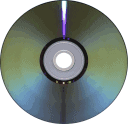
One of the best programs for video to DVD conversions is the Shareware ConvertXtoDVD which was part of our Christmas Giveaway. It is one of those programs that are easy to use and produce great results.
Users who do not want to pay for a video to DVD conversion software can pick one of several free software programs that might not provide the same level of comfort and ease of use but produce decent results as well.
One of these applications is Avi2DVD which can convert avi, ogm, mp4, wmv and mkv files into DVDs, SVCDs and VCDs.
Avi2DVD

While Avi2DVD is capable of creating DVDs and other media by converting aforementioned video formats, it does have a few limitations that might turn away users.
The first is a rather "messy" interface with tabs and dozens of configuration settings in each tab.
Experienced users might like the number of options, while beginners may feel lost and probably even desperate in the beginning. Avi2DVD makes up for this by offering solid standard settings that do not need to be changed most of the time.
The most problematic limitation is the one video file per DVD limit. It seems that Avi2DVD can only convert one video file into a DVD which is extremely frustrating for users who want to put multiple smaller videos, e.g. from a television series, on the DVD. The only possible solution would be to merge the video files before adding the merged file to the software program.
Tip: You can use programs like Cute Video Audio Merger, File Merger, and plenty of other free programs for Windows for that.
Some of the advanced configuration options let you add of up to three audio streams and subtitles, use a selection of encoders and advanced parameters they support, create automatic chapters, pick the right quality for the video and more.
The application creates DVD menus as well, which means that you don't need to use a different program for that.
Note: The program relies on several third-party components to function properly. Those components are selected during installation and will be installed on the system besides the main program.
Alternatives that we have covered in the past are DeVeDe, a program that can convert video files to DVD, or AVStoDVD which can also handle those conversions.
Verdict
Avi2DVD is a free program for Windows that you may use to create DVDs from supported video formats. It takes a while to get used to the interface of the program, but it should not be too difficult for most users.
The program has not been updated for a while. The last supported Windows operating system that is mentioned on the developer homepage is Windows 8. The program works fine on Windows 10 devices however.



























i prefer dvd flick too
I use DVDFlick also. It is easy & simple, the way software should be–and it gets the job done.
Other good free ones:
TheFilmMachine – One per disc
Diko – Multiple per disc
Both are tricky but both enable use of CCE and high quality resizers. Both produce better results than ConvertX
I use DVDFlick. It’s free and open-source.