Merge Video Collections with Movie File Merger
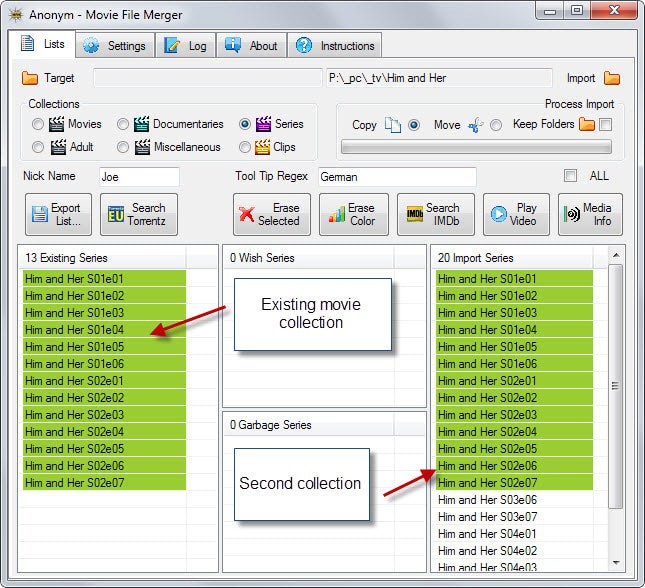
Movie File Merger is a free program for Windows that you can use to merge video collections or move a subset from a collection to another location.
If you ever had to merge a movie collection with another, for instance your own and a friend's, or to add all video files on your own hard drive to a single directory structure, or move a subset of video files from a location to another, an external USB drive for example, you may have noticed that it is not as easy as it sounds to do just that.
Movie File Merger has been designed for that purpose, but it is not the only functionality it provides.
Here is how it works in general.
The first thing you do is import movie and video files to the application interface. You can sort them into existing, wish and garbage categories.
A basic example of what you can do here is to add the top level folder of your movie collection, and move all video files found in it to the existing list.
The program divides video files into the six categories movies, adult, documentaries, series, clips and miscellaneous. Save the list once you are done.
Now get an import folder or list from another location so that you see what you have and what you don't have already.
This is highlighted in the imported area in the application.
All that is left to be done is select the items from the existing list that you don't have by moving them to the wish group, set a target folder for them, and save the garbage and wish lists.
Garbage refers to items that you don't want copied while wish to items that you want. Video files can be moved or copied, and you can select to keep the folder they are stored in or not.
While that is the main feature of the program, there are others that you may find interesting as well:
- Export list - You can save a full list or a partially list as a csv file which you can load at a later point in time again.
- Search Torrentz - Run a search for a specific item on the torrent indexing website.
- Search IMDB - Run a search on the Internet Movie Database for items that you drop on the button.
- Play Video - Play a video by dropping it on the button.
- Media Info - Display information about the media using the third-party program MediaInfo which you need to install separately.
The program supports avi, mp4 and mkv movie files only by default. You can add other supported video types in the options to include those as well.
Subtitles are supported in the formats srt and sub, with options to add support for additional formats in the settings as well.
Last but not least, it is possible to install the copying program TeraCopy which can handle all the copying and moving of video files then.
Verdict
Movie File Merger is an interesting program for users who want to move or copy video files. It does not really matter if you want to perform those operations on your own movie collection or if you use it to merge a friend's collection with your own.
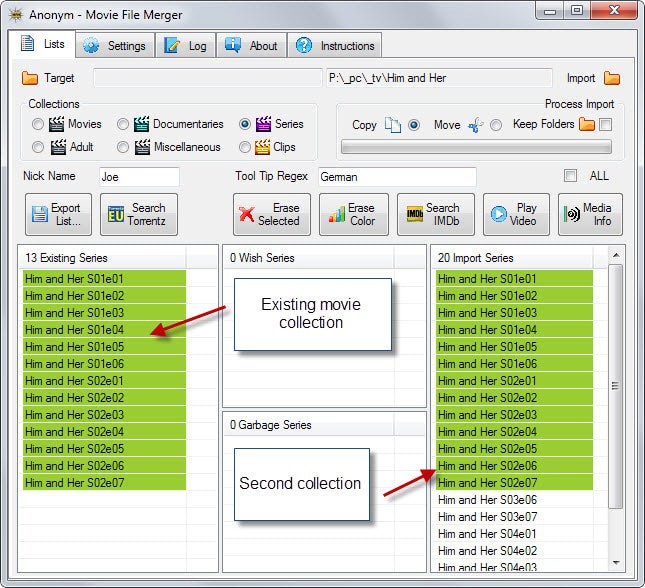


























movie-file-merger.org is dead
Hi Martin, thanks a lot for the great review. Movie File Merger has been moved to it’s own website http://movie-file-merger.org. Please update the Landing Page… Cheers, Modi