Next Windows 10 update brings Windows Spotlight, Lock screen content, and another Windows 11 upgrade offer

Microsoft released a new update to the Windows 10 Release Preview channel. The update KB5035941 is in testing and will be released soon to the general Windows 10 device population.
While most Windows 10 updates focus on security patches and the fixing of bugs, this one is different. It introduces several new features and changes to the Windows 10 operating system, including another push to get users to upgrade their devices to Windows 11.
Microsoft announced the release on the official Windows Insider blog.
Windows Spotlight and Lock screen content
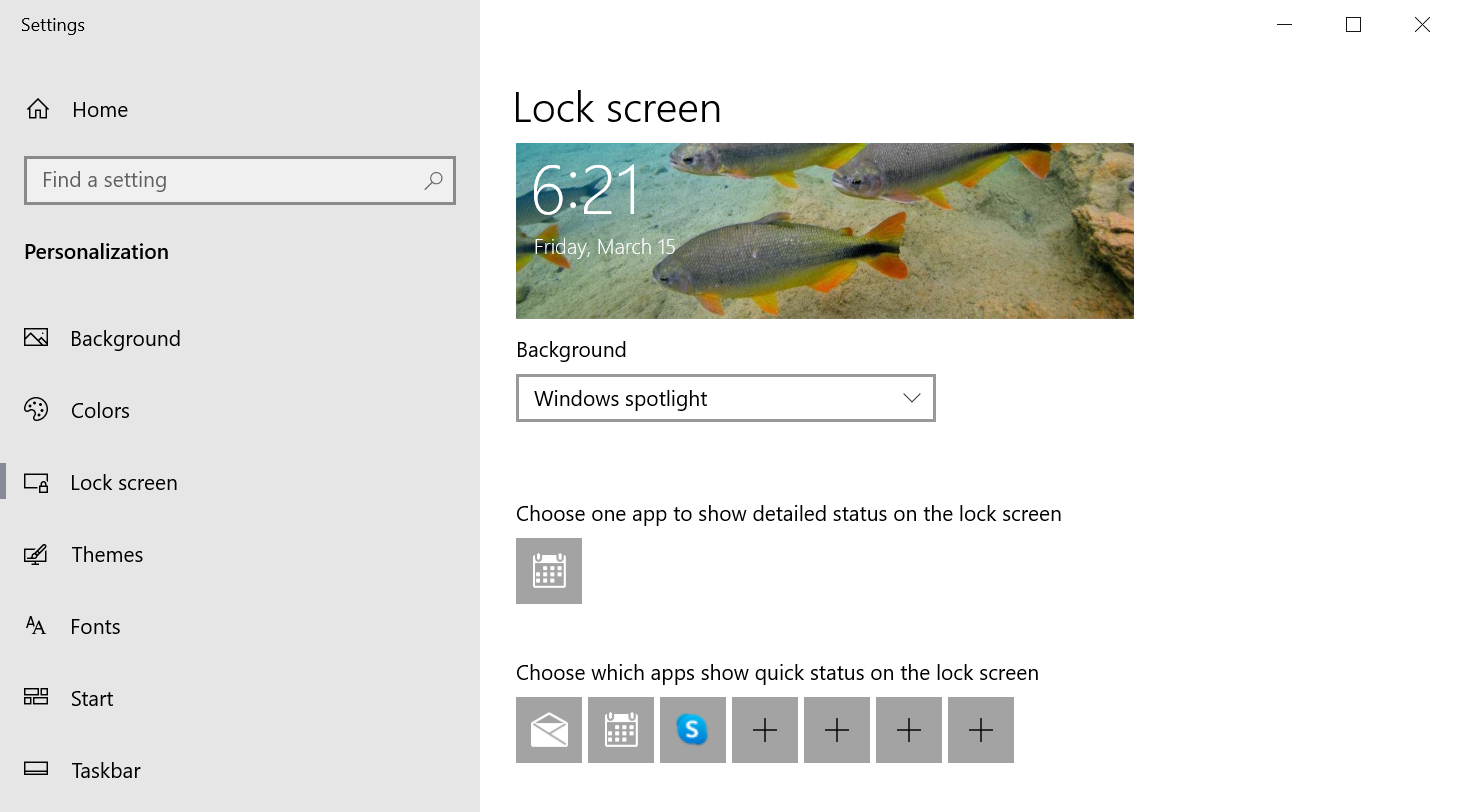
One of the main changes of the update brings content to the desktop and Lock screen. The first introduces support for Windows Spotlight for desktop backgrounds. Windows 10 users may select to display picture, solid color, or slideshow backgrounds currently as the desktop background.
Windows Spotlight adds a dynamic component to it. Once selected, Windows 10 will switch wallpapers regularly using images provided by Microsoft. This brings Windows 10's capabilities up to par with those of Microsoft's Windows 11 operating system.
Windows 10 users may enable the new feature under Settings > Personalization > Background > Personalize your background > Windows Spotlight. A right-click on the desktop and the selection of personalize from the menu takes you to the preference directly.
The operating system's lock screen is also getting a content infusion. Microsoft notes that the update is introducing "weather, sports, traffic, and finance content" on the lock screen. It looks as if users need to enable the feature explicitly first before the content becomes available. This is done under Settings > Personalization > Lock screen.
If you check the current status quo, you will find options to change the background, pick one app that is allowed to show detailed information on the lockscreen, and several apps to show a quick status only.
Another Windows 11 upgrade offer
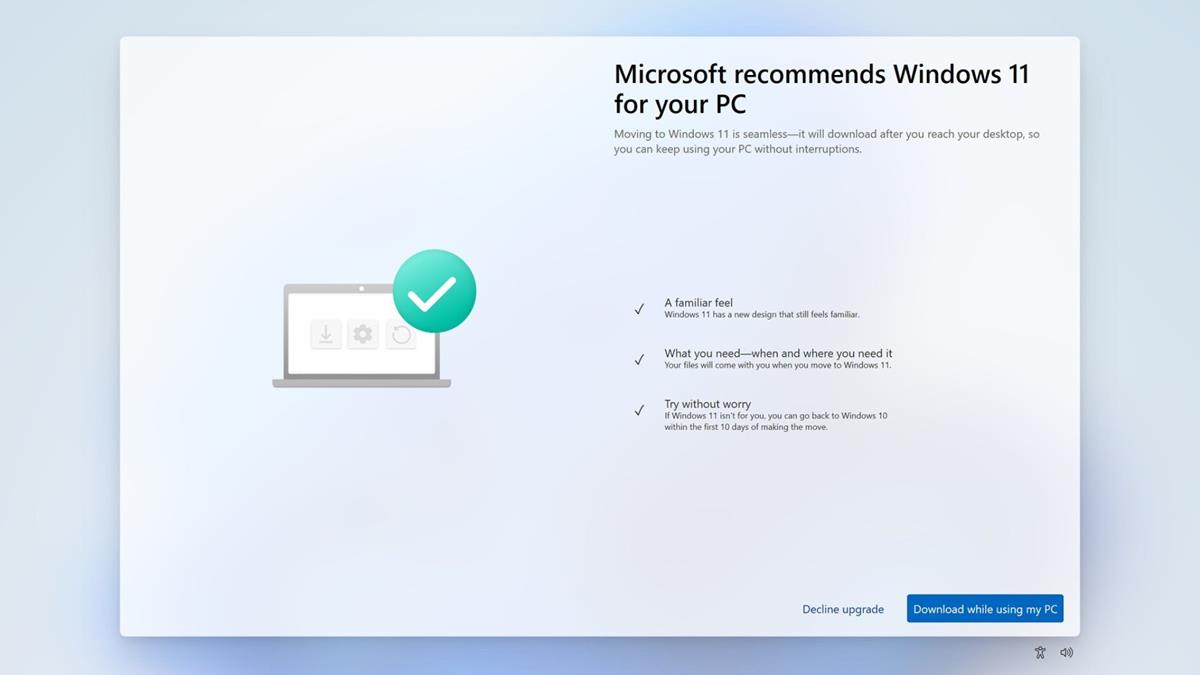
Microsoft continues to increase the number of upgrade prompts for users of its Windows 10 operating system. With Windows 10 end of support looming on the horizon, it is in Microsoft's interest to get as many devices as possible on its Windows 11 platform.
While hundreds of million devices are left without that option, thanks to Microsoft changing the system requirements of Windows 11, there is an even greater number of PCs that pass the requirements, but have not been upgraded yet.
Microsoft does not reveal how this offer is shown to users. It merely states that "you might see a message that invites you to upgrade to Windows 11" when you sign in. This could be another round for the fullscreen Windows 11 upgrade popup that Microsoft showed in February 2024, or something different.
Windows 10 has seen numerous iterations of the upgrade offer. Recent ones used a dark design pattern as it puts the focus on getting the operating system.
Windows 10 users may extend support in 2025 by up to three years. Microsoft has yet to reveal specifics, but it is almost certain that this will come at a price.
Closing Words
As is the case with all changes that Microsoft introduces, these will roll out to the device population gradually. It may take weeks or even months before they land on some user systems.
Now You: Windows 10, Windows 11, or something else? Which operating system do you favor?




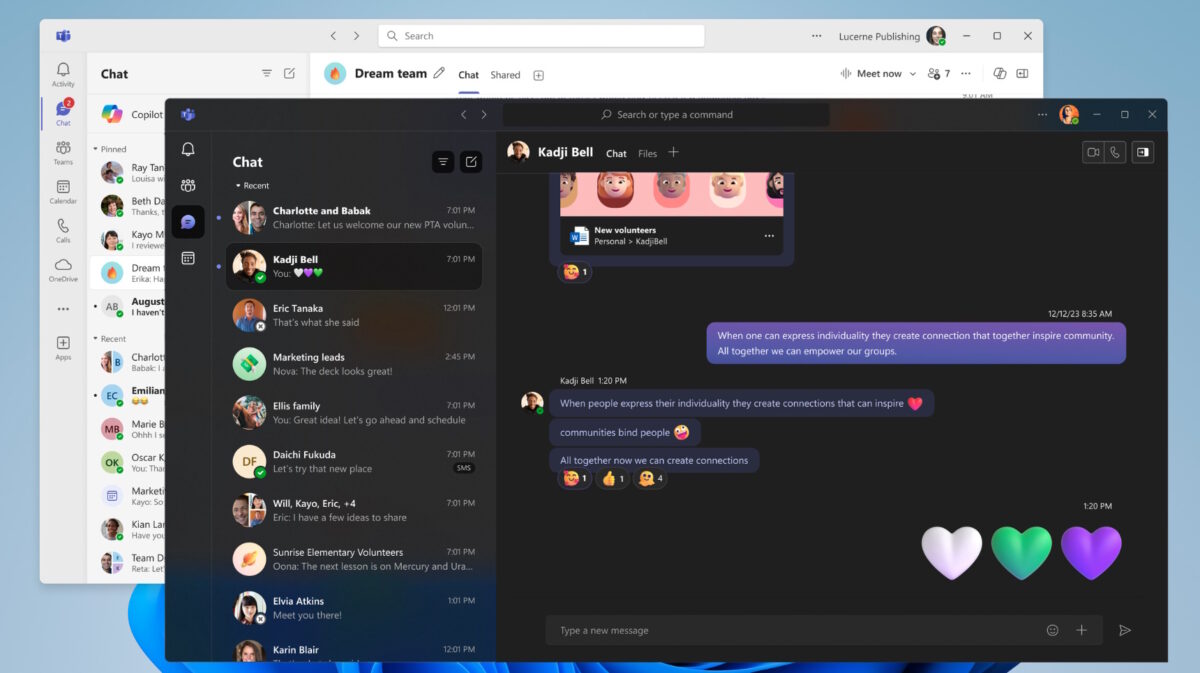


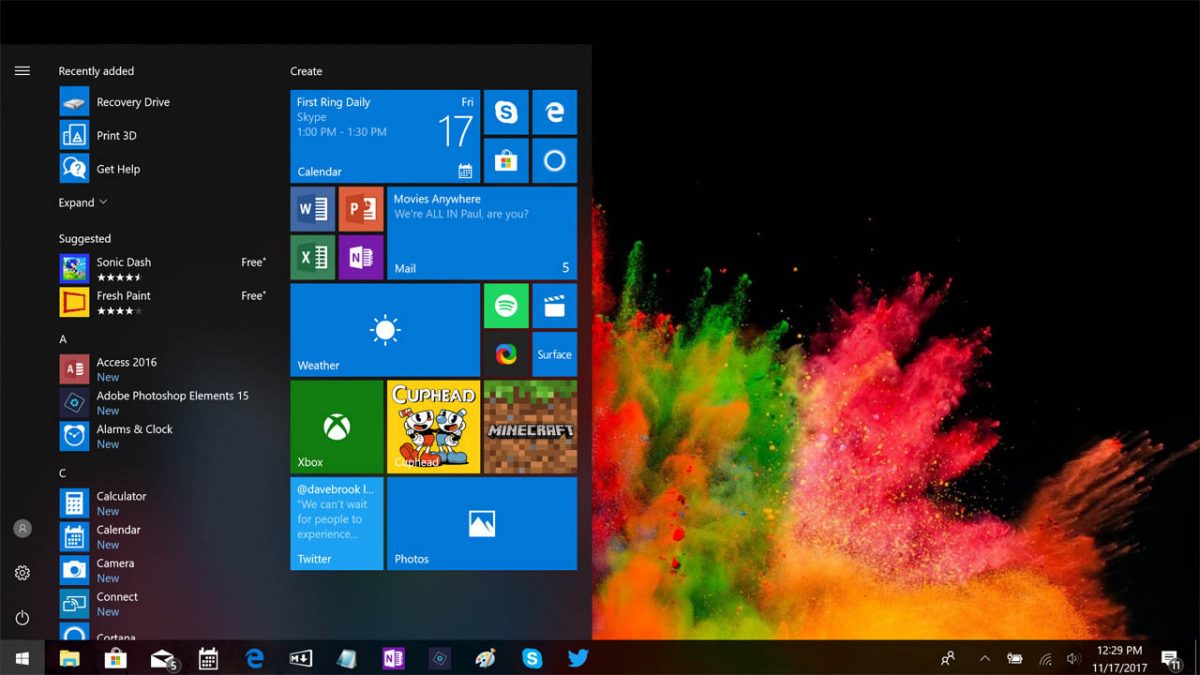















This update just installed and instead of just adding the option, Windows Spotlight was automatically enabled, no questions asked.
Microsoft should take its hands off Windows 10 except for security updates.
Leave Windows 10 alone.
I find lock screens redundant when the login screen is next. Modify the registry to bypass the lock screen and eliminate one of many Windows annoyances.
“While hundreds of million devices are left without that option, thanks to Microsoft changing the system requirements of Windows 11”
finally they done something right..
gpedit.msc
Computer Configuration > Administrative Templates > Windows Components > Windows Update > Windows Updates for Business
Feature Update version
Select Enabled
Enter Windows 10 as product version
Enter 22H2 as target version
When Windows 11 was released, I upgraded directly and it was a disaster at the time, an unstable system and I quickly returned to Windows 10. But after a period of time I reinstalled Windows 11 and things seemed good and more stable. I also liked the new features like Windows subsystem fo android, it works great.
“Recent ones used a black pattern design as it puts the focus on getting the operating system.”
Nitpick – but a more correct (and understandable) term is “dark design pattern”.
“Windows 10 users may enable the new feature under Settings > Personalization > Background > Personalize your background > Windows Spotlight. A right-click on the desktop and the selection of personalize from the menu takes you to the preference directly.”
Should I assume I must be using a MS account in order to take advantage of the wonderful introduction of Spotlight as my desktop wallpaper?
And I’ll miss out on the infusion of content since I auto-login: “Microsoft notes that the update is introducing ‘weather, sports, traffic, and finance content’ on the lock screen.
nope still didn’t get any such offer on my W10 machine.
But prob because I disabled the TMP in UEFI (bios).
The win 10 lockscreen or, “hide the password input field screen”, is completely useless and one of the first things I disable.
Tachy, how to do this? Thanks.
@vanp–Is this what you need?
https://www.tenforums.com/tutorials/66711-enable-disable-password-reveal-button-windows-10-a.html
No, Tachy didn’t say anything about that. He’s talking about hiding “the password input field screen,” not what that article talks about.
@vanp
I just checked a box in WinAeroTweaker but if you want the full explanation, here’s the link that was above the box I checked. FYI It works on Win11 too.
This why I prefer this tweaking program, explanations of every tweak.
https://winaero.com/disable-lock-screen-in-windows-10-anniversary-update-version-1607/?utm_source=software&utm_medium=in-app&utm_campaign=winaerotweaker&utm_content=disablelockscreen
Thanks, Tachy.
It is with great dread that I’m anticipating the update to W11 on my laptop. I have absolutely no doubt that the process will entail hours and hours of reconfiguration and program reinstallation, while at the same time the usual feature degredation will be the end result. I’m totally sick and tired of using Windows because of major paradigm shifts with each new version.
I’m dreading it also. It takes me several months of modifying each new Windows version, and then frequent fine tuning afterward. Still, if I thought I could get W11 to function exactly the same as W10, I would be less resistant to it. But from what I keep reading about W11, that seems doubtful.
Oh boy those whiners. If you don’t like it, just what keeps you from going Apple or Linux?
I went from Win 10 to Win 11 without a problem and it didn’t take hours and hours of reconfiguration. Some stuff isn’t better, some stuff is just better. After using Win 11 for a while, i’m preferring it over Win 10. Period!
Ignorance is bliss, no?
Nothing kept us from moving over to linux. Baring a few samba misconfigurations debian has been rock solid for months now. Have been able to focus on getting actual work done for customers instead of the constant fight with what Microsoft might push on us during Patch Tuesday that violates regulatory compliance requirements too.
That being said, its good to hear you are enjoying Win 11. Would have never made that decision after looking at the file acces logs and packet captures but it’s your machine and data.
Can only hope you don’t have to troubleshoot a print server, the meeting notes “summary” misses a critical bit resulting in contract or legal issues or end up with a locked MS account that removes all access to your data when MS refuses to unlock it,
If you don’t like it, why should you be forced to upgrade?
Will W11 eventually be forced on W10 users whose machines meet the requirements? If so, I guess that would be a ways off, if M$ allows 3 more years of W10 use after next year. And by then, who knows what M$ will have come up with.
@JV
That’s exactly what people have been doing. Windows had 88% desktop market share in 2015, it now has 72% desktop market share.
The only thing stopping Windows market share from falling even quicker is due to the price and support period barrier-of-entry with Apple products. It Apple were to lower the entry level pricing for their “M” laptops and have a fixed 10 year support period (5 year mainstream, 5 year security updates), Windows market share would go into freefall. Given the choice between a Windows laptop for $699, or a similar specification Macbook Air, I’m pretty sure most people would choose MacOS due to less enshittification and greater privacy.
Then, in 10-15 years when Windows becomes as relevant as Internet Explorer, and Apple has commenced with the enshittification too now that it’s just Google and Apple left, people will say:
“Oh boy those whiners. If you don’t like it, just what keeps you from moving from iCloudOS to AndroidCloudOS?”
Windows Spotlight already exists in Windows 10 Pro. So this is for the Home version i suppose?
Is this Windows Spotlight the same as the Bing wallpaper change once a day the wallpaper by a Microsoft Bing pictures program alternative or maybe just the same one, who up to now you (could.) had to install by downloading bing.exe?
Now You: Windows 10, Windows 11, or something else? Which operating system do you favor?
GNU/Linux Debian based OS, no headache, no stomachache, pure fun.
@Thisis Fubar
Because its Microsoft windows, nothing is locket for them. On your site everything is locket, be happy they alow you to use windows the way they want you to.
Sorry I didn’t mention my {nick} name
@Ann O
i’ts not because you close a door that the door is locked
No use locking the door, Microsoft has the spare key
So why is the LOCK screen not LOCKED? I always thought the reson it was called a LOCK screen was becuse it was LOCKED.
@Thisis Fubar
Because its Microsoft windows, nothing is locket for them. On your site everything is locket, be happy they alow you to use windows the way they want you to.
i’ts not because you close a door that the door is locked
W10 brings new features that makes W10 even better than W11 before, and then they (the Nadella’s guys) invite you to move to the W11 crap. Amazing marketing move, don’t you think? Oh, please, come on! Thanks for the article!