Microsoft's sneaky KB5001716 Windows 10 update pushes Windows 11

If you run Microsoft's Windows 10 operating system on your devices and wan to keep it that way, you may want to check whether the Windows 10 update KB5001716 is installed on the device. The reason for this is that it is designed to push newer versions of Windows, including Windows 11, to the device.
Microsoft installs the update automatically on non-managed Windows 10 devices that have automatic updates configured.
The company explains on the support page that out of support devices do not receive security updates or any other updates anymore. This may leave them vulnerable to attacks and other security and privacy risks. Microsoft therefore recommends upgrading to newer versions of Windows to stay supported.
The installed KB5001716 update is available for all versions of Windows 10 starting with Windows 10 version 1809 and going up to the latest version Windows 10 version 22H2.
It introduces two changes to the system when installed
Once installed, Windows may download and install feature updates to the device. This happens on devices that are "approaching" or have "reached the end of support" according to Microsoft.
Approaching means that this may also happen on devices that are still officially supported. Microsoft does not specify the period in weeks or months. This is a contrast to Microsoft's statement at the top of the page that out of support operating systems are a risk.
Furthermore, Windows may display upgrade prompts the user periodically after installation of the update. This is not the first Windows update that shows upgrade prompts to the user and it will likely not be the last. This happened for Home devices when Microsoft released KB5020683 in December 2022, and also recently in February 2024.. The next update push begins in April 2024 according to Microsoft.
The update prompts use a dark pattern to get users to update. Note the tiny "keep Windows 10" option in the lower left corner of the screen. This is your option to keep on using Windows 10.
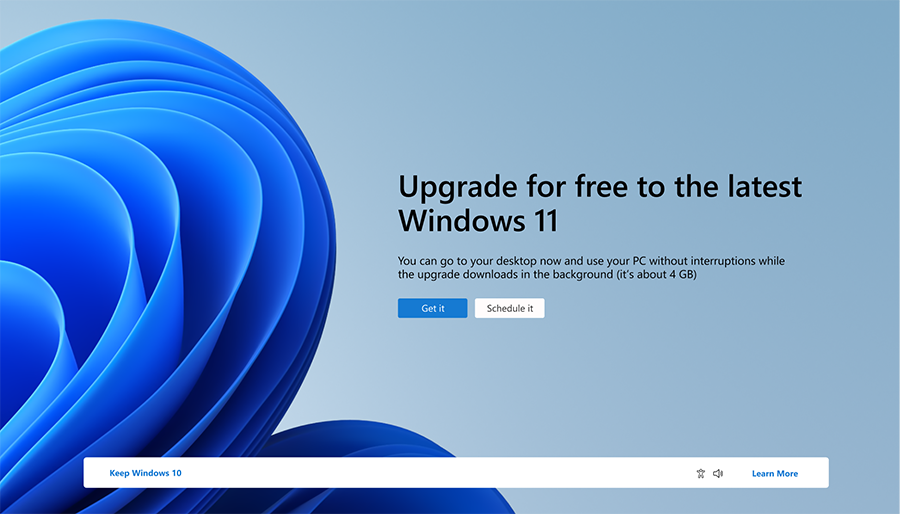
Microsoft's explanation includes an interesting subclause. The company gives two examples of notifications. Here is the second: "... or that your device does not meet the minimum hardware requirements for the currently installed version of Windows."
In other words, Windows 10 displays a notification if the version of Windows 10 is not support anymore, or, if it cannot be upgraded to Windows 11 because of hardware requirements. There are no changes in hardware requirements between different versions of Windows 10. This leaves Windows 11 as the only explanation for the example at this point.
It is possible that Microsoft could use the prompt to promote Extended Security Updates, which it will offer for at least three years after the end of support for Windows 10. For the first time, Microsoft will offer these to Home users as well.
It is also possible that the prompt will just show a "your only option is to buy a new PC" message.
Which operating system upgrade is promoted?
Which version of Windows is Windows Update going to download and install when the host OS reaches end of support? Microsoft does not say.
Two scenarios come to mind. In the first, Microsoft pushes the latest version of Windows 10, which is Windows 10 version 22H2. In the second, Microsoft might push Windows 11 to devices. It is the only way "up" for Windows 10 version 22H2 devices. It may also be pushed on older devices, if they are compatible with Windows 11.
Closing Words
Most of the time, it is a good idea to stay on a supported version of any operating system. Some users may also need pushes in the right direction to install these updates.
Others want to be in control. Some may want to stay on Windows 10 and avoid Windows 11. Some cannot install Windows 11 at all on their devices without tricks.
The fact that Microsoft may install feature updates prior to the end of support of the host version of Windows may not sit well with some users either.
You can use a program like InControl to stay on a specific Windows version. Users who do not want to use a third-party program for that may also make the change in the Group Policy Editor or Registry.
Now You: which version of Windows do you use, if any?







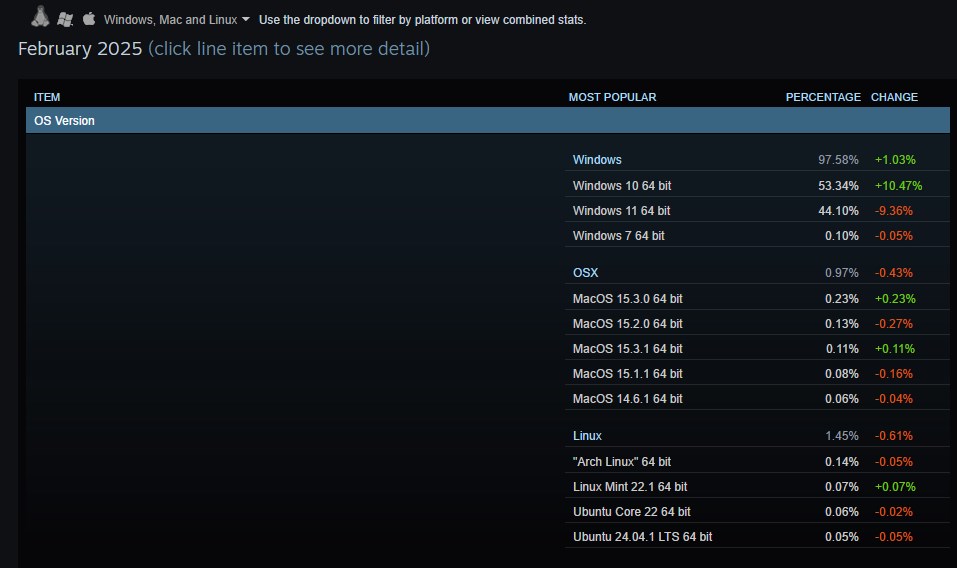















Microsoft is trying to turn windows computers to dumb terminals only useable on their servers. In order to block users escaping their scheme they tried blocking booting from other operating systems in the bios uefi, then blocking the installing of programs that will bypass their scheme antivirus and defender, and finally charge you an ever increasing monthly fee office 365, onedrive and windows 365, to use their programs and taking control of your files from onedrive. Please do not sell or transfer my information to any third party
I wouldnt know. I havent been able to update Windows 10 properly for quite some time now. My computer has sucked the whole decade that I’ve owned it so im used to it. To be for it did work properly for 6 months outta those 10 years. But now it’s pretty much a brick. And im FINALLY smart enough to put Linux on it now. ??? Goodbye Microsoft EVERYTHING, FOREVER! WHOOOOO HOO!!!
I wish they would release an update to pester me to install linux
“Sometimes people ask me why there is no Windows port of XScreenSaver. The reason is that Microsoft killed my company, and I hold a personal grudge. They are a company with vicious, predatory, anti-competitive business practices, and always have been. They also happen to make terrible products, and always have. I do not use any Microsoft products, and neither should you. ”
– Jamie Zawinski
https://www.jwz.org/xscreensaver/xscreensaver-windows.html
With Microsoft you probably want to be on the latest version of Windows 11 23H2 (and 24H2 when it releases) because Microsoft’s tendency to eventually start to neglect older versions of Windows.
I don’t have a whole lot of respect for Microsoft anymore. They care so little about what the end user wants. Like someone else stated, is this our PC or have we somehow signed a agreement that we have relegated all control to Microsoft. So we have basically become just a secondary users with little administrator control.
Waiting for some idiot whiteknights come and tell us it’s great because Windows 10 is EoS, virus and bs blah bleh
Forgive me, I know I’m getting a bit old in the tooth now, but I just don’t recall ever signing a rental agreement with Microsoft which would give them carte blanc to update my Win 11 22h2 whenever they felt like it.
I too have InControl happily installed with version 22H2 as my preferred version of Windows and that’s just not going to change.
When each month’s Patch Tuesday updates appear I download the current security update to a USB stick on my Win 8.1 machine and then use that to update the OS on Windows 11. Haven’t come across any mishaps so far.
Last but not least I used GRC’s “Never10” app to prevent the automatic update from Win 8.1 to Windows 10 and it never failed me so I have every confidence in Steve Gibson’s “InControl” app now.
@TelV, wouldn’t that rather be “carte blanche”, though I ignored that this French expression was used in English (as many others by the way, such as “C’est la vie”, “La vie en rose” etc. etc … :)
If it’s so easy to disable the “pop up” prompts, I don’t understand the issue: MS is promoting its own OS and graciously wants users to upgrade. Most users don’t upgrade because it takes a bit of work, and they are afraid of the “unknown.” The “fear” factor of something new is greater than the “fear” factor MS promotes–if users are running older versions of Windows, there is a greater chance of malware/viruses, etc.
“You can use a program like InControl to stay on a specific Windows version. Users who do not want to use a third-party program for that may also make the change in the Group Policy Editor or Registry.” Honestly, that easy!
“In Control” BTW is developed and written by Steve Tiberius Gibson; he also developed “Never 10.”
One user on “Windows 10 Forum” says, “Why don’t you simply turn off Windows update? No need for a program, really. Just turn off Windows update and Windows update orchestrator under services, then do the same thing with the task scheduler.”
Maybe that’s why I’ve never seen “pop-up” promotion–not one. All that “auto” stuff disabled.
Users do have control in Windows 10 and 11, but no one ever explains to them in simple terms how easy it is to take control.
I’ve had that 22H2 in that policy since shortly after the update itself.
With TPM disabled in the BIOS (where applicable) and MBR partitions, I think (and hope) my Win10 systems are immune to any forced Win11 misconduct.
It’s surprising (not, actually) how many Win11 update discussions don’t mention the GPT partition requirement. However, if MBR is OK some how, I failed to pick up on that and stand to be corrected.
So far, KB5001716 is a no-show.
“your only option is to buy a new PC”
Exactly…
Back in 2018 my basic note for small tasks stalled after a forced W10 update.
This member of the “fabulous 7” had forgotten Linux and thanks to them I installed Ubuntu!
Everything started to work flawlessly and now, 6 years later still have the same machine and Linux kernel 6 is just fabulous. I use a wifi dongle for double band and dont need to install a driver anymore. I love music, have a Dragonfly DAC but with Fedora 39 HIFI sound is better than in Windows and without using a DAC!
Mayby sound improved in W11 but I will not pay the double of the price to do exactly the same things.
Not to mention several thousands of tonnes of chemical waste polluting the whole planet from pc that where perfectly usable.
If only Windows 11 was worthwhile to use. They would have no need to manipulate people with these dirty tricks.
Microsoft are really desperate to get their abomination of an OS more users.
The simple fact is that people are at the very least not going to update to windows 11 until they feel it has matured because we are all well aware of how Microsoft treats its customers not to mention the fact that people want to be sure that by the time they get to Windows 11 they can feel confident that it has been nulled enough that its not raping their privacy at least not as much.
Pulling stunts like this is also the reason why people hate you Microsoft.
I also use Steve Gibson’s “InControl” and so far it seems to have successfully prevented this update from getting onto my system.
When I check my Windows Updates History, I see a loooong list of attempts to install this “2023-05 update for Windows 10 Version 21H2 for x64-based systems (KB5001716)”
They all say,
“Failed to install on ?[various dates] – 0x80070643”
It’s kind of distracting seeing the constant “Error encountered” message on the Windows Update screen in settings, but I consider it well worth it to avoid this particular KB.
Gibson provided (still does) ‘Never 10’ [https://www.grc.com/never10.htm] to “Easily Control Automatic and Unwanted Windows 7 & 8.1 Upgrading to Windows 10” which I had installed years ago when Microsoft was — already — aiming to force upgrades to Windows 10 …
What a pity that Gibson doesn’t provide a similar valuable tool to block easily upgrades from Win10 to Win11 …
@Anonymous, @Jason, @Wally : thank you guys for mentioning Gibson’s InControl application at [https://www.grc.com/incontrol.htm]. Good to know, another Gibson’s pearl, that I’d most appreciate for myself should I be running Windows 10 and wish to block any upgrade. You learn every day.
To block the Win10 update you must:
Download WUB (Windows Update Block), extract the files and click setup. Click Disable update services and OK. This will disable Windows Update and the Windows Update Medic Service.
Go to Start > Windows Administrative Tools > Services. Disable the Update Orchestrator Service.
Downgrade the motherboard BIOS/UEFI to a version that does not support TPM firmware by the CPU. After the downgrade, perform a Clear CMOS and also Clear TPM.
Ready! You will be free from forced upgrades.
@Leonard, I mentioned Gibson’s application to block “unwanted Windows 7 & 8.1 Upgrading to Windows 10” as a reference, regretting such an app wasn’t made available for blocking upgrades from Win10 to Win11.
Gibson’s app was installed here years ago and blocked flawlessly any attempt to have Microsoft upgrade my Win7 to Win10. No need to make things any more complicated. Basically Gibson’s app just plays around with Registry keys if I remember correctly.
He actually does have such a tool, InControl (https://www.grc.com/incontrol.htm). No installation, just download and run it.
You can freeze your version at any specified release. I’ve done this on all my machine to stop at Win10/22H2.
He does. It’s called InControl.
https://www.grc.com/incontrol.htm
He does; it’s called Incontrol.
Tom,
That’s because Windows 10 is already condemned territory, not salvageable.
I thought you had Windows 7, why would you be fussed about this? Going from Windows 10 to Windows 11 is like going from wading waist-deep in a septic tank to wading in it chest-deep, it’s just an “oh well”.
Stupidest comment to say: Going from 10 to 11 is nothing.
You missed the thing that old computers cant deal with it on purpose, and if you let them keep doing this they just keep goin harder and harder on it. User and owner must be in control.
Enuff decline, they will notice it or be abandoned themselfs totally.
For gaming i can see the benefit of the latest code, but that is it.
I migth go PlayStation and Linux combo next year, and keep my Win10 as offliners for the specific programs i need. I am not gonna re-buy everything again for every OS if my old hardware works fine as is. Since i can get keyb and mice into consoles nowdays… some anyway.
“Hacking” is always social engineering, so it is an user error, cant fix that.
@bruh, I do run Windows 7, I had mentioned above Gibson’s app as a comparison, hoping a similar app could concern any other Windows upgrade. @Anonymous, @Jason ans @Wally mentioned that indeed such an application does exist, from the same developer moreover : InControl.
When it comes to one’s arguments to not have the OS upgraded (Win7 to Win10, Win10 to Win10+/Win11) that certainly is one’s own business. Personally I was comfortable with Win7, still am, and relied at the time on an amazing amount of feedbacks which pointed out users’ problems with Win10. Whatever, when it comes to an OS’ upgrade, major upgrade, I’ve never been fond of having the work been done online via Microsoft, preferring a clean install on perhaps a new computer (PC).
You write prevent from upgrade and upgrades, you probably meant downgrade or downgrades…
Just a silly reply…
“There are no changes in hardware requirements between different versions of Windows 10”
Yes there is and that is even a way to block the upgrade.
TPM-module is required.
Mine is disabled, so I get the message that my system is not suited to be upgraded. (eventhough it is BS) but yeah as TMP is disabled in UEFI/BIOS Windows 11 won’t install.
Lucky me
@Ann, lucky you! ;]