Windows 10: Uncovering the Deception of the Windows 11 Upgrade Screen
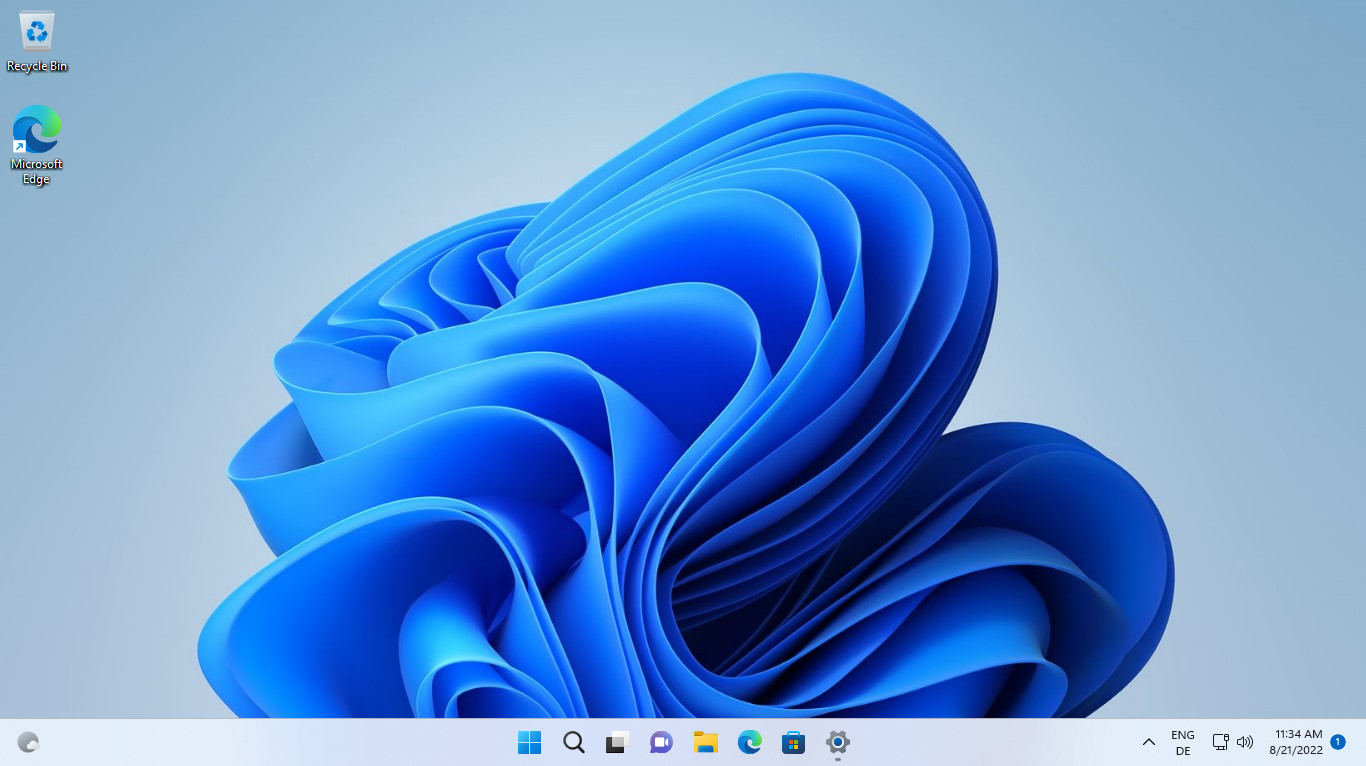
Microsoft displays a "now unlocked" full screen notification on Windows 10 devices that are eligible for a Windows 11 upgrade. The notification has been displayed for months, but Microsoft modified it recently to increase conversions.
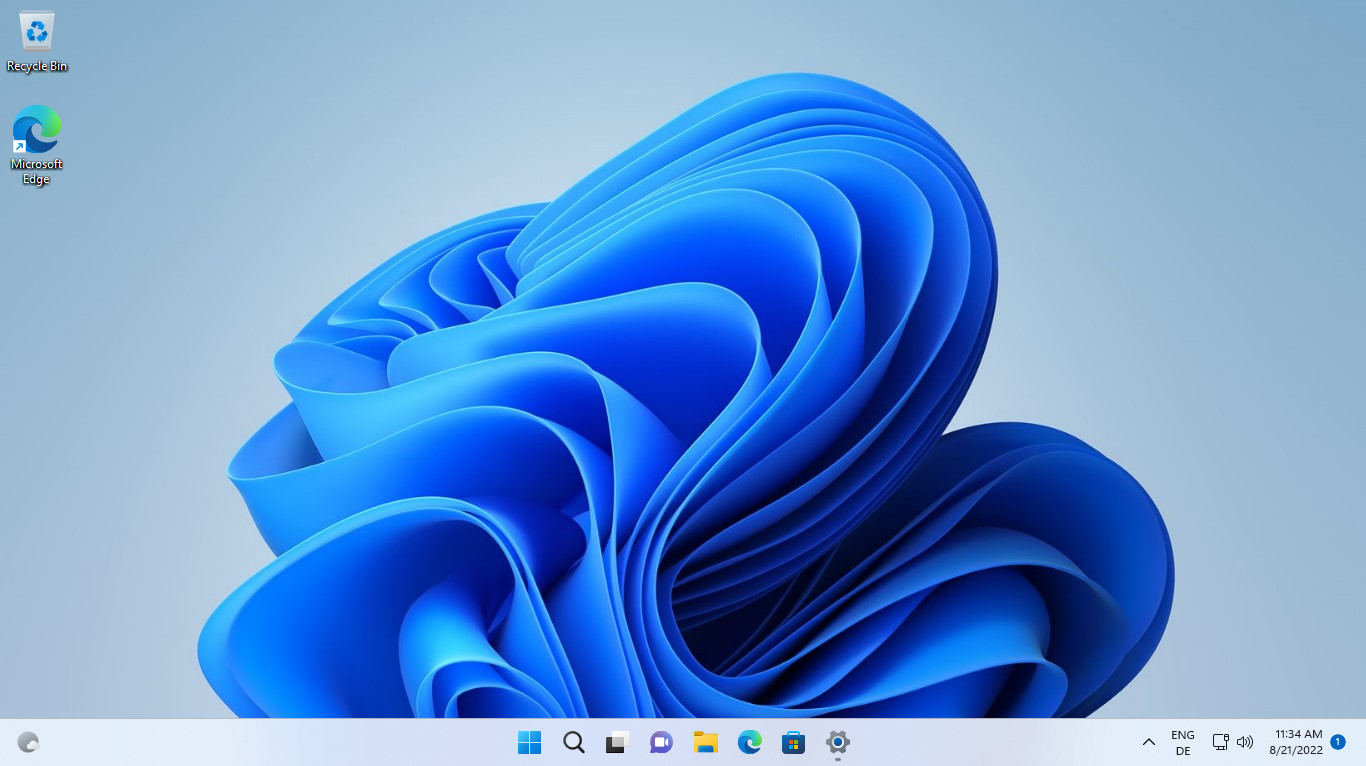
The original screen displayed "now unlocked: you're eligible for a free upgrade to Windows 11" in big letters on the screen. A short description reassured users that they could continue using the device during the download of the Windows 11 operating system ("Don't worry -- you'll be able to use your PC while the download runs in the background (it's about 4 GB)").
A button "see what's inside" was displayed below the information. A bottom toolbar, in white, displayed learn more, keep windows 10, schedule it and get it links. Back then, Get it was the only button on the toolbar, which meant that it stuck out.
Now, Windows 10 users are seeing a revised "now unlocked" prompt, which is a deceptive design pattern, also known as dark pattern. The title and description remained, but the "see what's inside" button is no longer displayed below the text. Microsoft displays the highlighted "get it" button there, and a less emphasized "schedule it" button next to it.
The white toolbar at the bottom appears to be less visible than before. It includes the moved "see what's inside" link, and the learn more and "keep Windows 10" links. Nothing is highlighted on the toolbar anymore.
Classic dark pattern design emphasizes certain actions on a screen while deemphasizing others. In the case of the Windows 11 upgrade prompt, the action to get the operating system right then and there is highlighted. The schedule option is less emphasized, but it is probably picked by Windows 10 users who do not want Windows 11 and have not spotted the "keep Windows 10" option on the screen.
The previous version of the "now unlocked" prompt emphasized the get" button as well, but it was on the toolbar. With eyes on the toolbar, it is likely that more users spotted the keep Windows 10 option on it as well.
Windows 10 users who want to stay on Windows 10 need to locate the "keep Windows 10" link when the prompt is displayed on their devices. It is possible that the prompt will be modified again by Microsoft in the coming months to improve conversions even more.
Another option that Windows 10 administrators have is to use the freeware InControl to stay on a specific version and block any upgrade prompts to Windows 11.
Now You: which version of Windows do you run, if any?
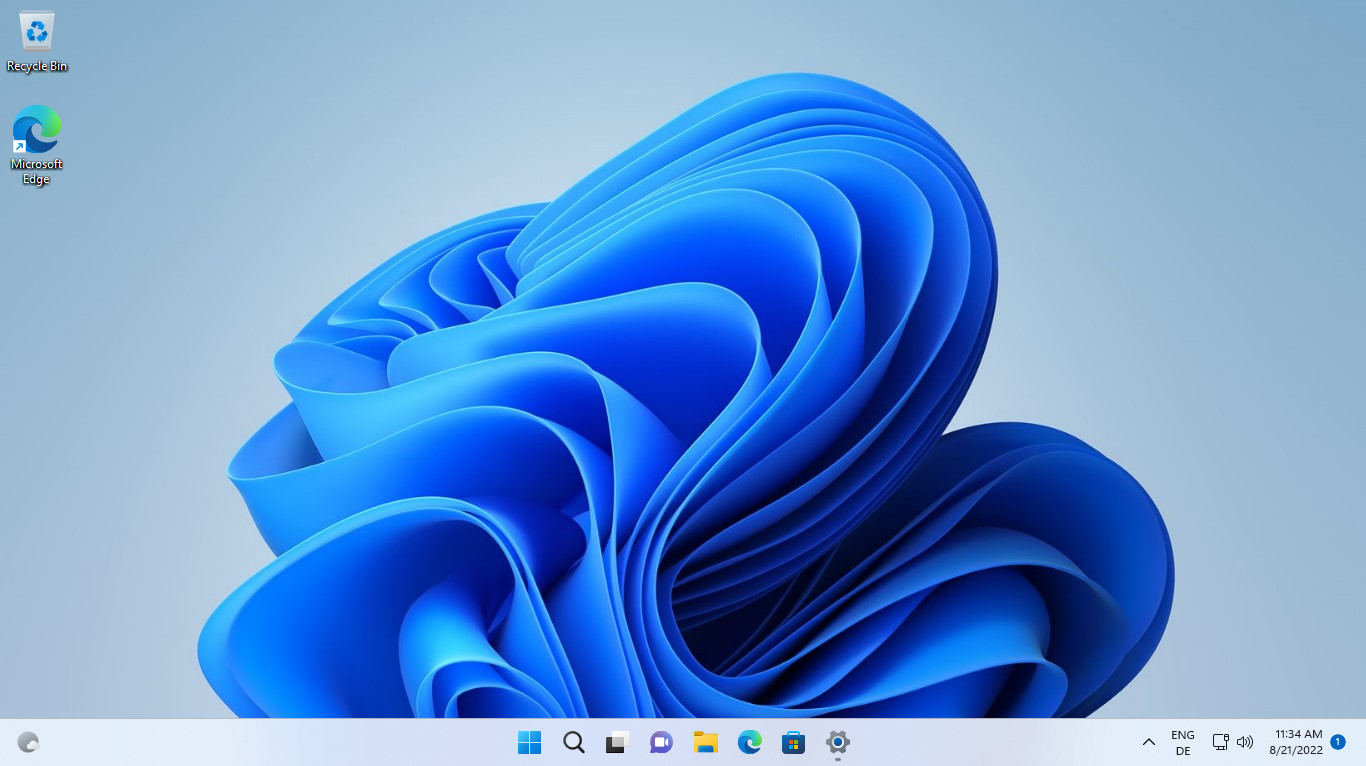




















Microsoft is on record stating W10 is the last version of Windows.
I see no reason to think otherwise.
Again, ‘Personal Computer’ doesn’t exist no more since W10. It’s Phills Computer.
Anyway, microshite can’t get anything popping up on MY PC.
TPM disabled and use Windows Update Blocker that lets me manuallly update and what to update.
Pitty we have to up with this crap.
Really not surprised by this. I have encountered this recently myself. You can find the bypass but Microsoft sort of hid it in the bottom of screen. Another attempt to trick users into upgrading which honestly seems a bit pre-mature given the support for Windows 10 is over 2 years yet.
I run windows 10 and do not want windows 11 due to the fact many of my programs would not run due to their age. I got the upgrade screen but it’s off set to the right and down so I cannot see the bottom barely where I could choose stay with windows 10. Any help would be greatly appreciated.
Looks like the linked reddit post with the picture has been deleted.
Hmmm. I use InControl and have set the maximum version and release to Windows 10 22H2. I don’t reboot all that often, but I’ve never seen a Windows 11 upgrade screen, even since I re-enabled TPM 2.0 in my UEFI (which was *after* I downloaded, ran, and set InControl). I guess InControl does the trick.
At one point, wasn’t there a Windows 10 upgrade dialog box that interpreted clicking on the red X “Close” button as a “Yes,” at least until there was an uproar over it? This Windows 11 upgrade screen reminds me of that. I guess Congress has told the FTC to keep its hands off Microsoft, because this sort of practice is clearly an “unfair or deceptive practice in or affecting commerce.” Nice to be above the law, right?
Disable TPM. Problem solved. No more W11 push from Microsoft…
The worst mistake of Microsoft was to release W11 with the locked trimmed taskbar, useful for nothing, and also having to do double click with the infamous menu of the new explorer. If W11 were able to get back the W11 visual appareance, the migration would be more useful. All my friends and also my mother and sister asked me at first instance about how to set up W11’s taskbar and the explorer’s menu. And it’s really annoying having to say that it can’t be solved unless doing tricky things with third party software. Thanks for the article by the way.
A new low has been reached by Microsoft. Windows 11 is an entire deceptive product in and of itself. There are no pros to downgrading to it.
My plan was to wait until 2025 to go from Windows 10 to Windows 11. However I found an application that claimed to work on Windows 11 and after testing it on Windows 10, it proved to be better than the old fee one I thought I could not give up. Thus on 20230130 I upgraded to Windows 11 Home x64 22H2 build 22621.1105 with no problem, and absolutely love it. ?
Subsequent manual updates include optional KB5022360. Even old but current programs like Irfanview x64 4.62 run better under latest stable Windows 11. I find it hard to believe I am now a Windows 11 fanboy. ?
“Windows 11, never” is a bit like saying a banquet is terrible based on somebody else’s taste buds.
I tried Win11 and it takes care of my needs, which is to run programs (Windows is not an end in itself but a means to an end). I’ve been able to take care of a couple of annoyances and am now happy I moved to Win11.
I run 10 Enterprise LTSC 21H2. LTSC is the only version of Windows 10 that isn’t spyware and doesn’t have these ridiculous prompts to downgrade to 11. LTSC is the true successor to Windows 7 with 10 Home/Pro being spyware-ridden downgrades. I will consider 11 Enterprise LTSC when it comes out, if they fix the stupid context menu and taskbar limitations. I wish I could make the switch to Linux, but as a gamer and video editor, Linux is a dumpster fire. I have no idea how some people make the switch.
I would like to forgo Windows 7 and 8.1 in favor of Windows 10 Enterprise LTSC, but unfortunately it’s pretty difficult to get a legitimate license for it unless you’re a volume license customer (even then you have to buy a minimum of 5 licenses to qualify), and I don’t feel comfortable with using a pirated copy of Windows. I ended up switching to Mac as I need good photo and video editing software which Linux lacks, and Windows 10-11 Pro are too annoying for me.
You can use one of the many Windows 10 activators for Windows 10 LTSC. It does not modify anything; it just registers it with a valid Digital License through Microsoft Servers that is good for your PC if you ever need to reinstall it.
“Another Option” is to set “Select the target Feature Update Version” to windows 10 and your preffered version.
https://www.tenforums.com/tutorials/159624-how-specify-target-feature-update-version-windows-10-a.html
Note: If you don’t update this policy before the device reaches end of service, the device will automatically be updated once it is 60 days past end of service for its version.
Windows 10, “Your freind ’till the end”.
Not surprised, just another consequence of “Windows as a service” and Microsoft’s increasingly clown show behavior. It’s why after a brief stint with Windows 10 a few years ago I went back to Windows 8.1 for a while and recently dumped it for Linux Mint 21.1 LTS, an operating system that still truly respects the user.
What, couldn’t get a picture of what it looks like? c’mon!
It’s on reddit.. I feel absolute peace when I see on updates screen “You cant update to win11”, and also, from 2021 I’ve unistalled the pc health check :) Repice for for happiness ;)
It is a good thing, let the people who click “yes” on every dialogue get their “upgrade”.
:^)