Microsoft showing Windows 11 upgrade prompts on more Windows 10 devices

Starting April 2024, Microsoft is extending upgrade offers to Windows 11 on Windows 10 devices. The company announced the plan on its Tech Community website this week.
When Microsoft released Windows 11 in late 2021, it enabled upgrades for a subset of devices only. Staged rollouts are used to detect and address issues that have not been noticed during development. In the case of Windows 11, Microsoft had to address AMD performance issues among other issues.
Microsoft showed upgrade prompts to Windows 10 users regularly. The Windows 10 update KB5020683 of 2022 included such a prompt for instance.
It announced the availability of Windows 11 and used a dark pattern design to increase conversions. The prompt highlighted the "upgrade" action and did not include an option to skip the offer permanently.
Recently, Microsoft started to show upgrade prompts again to Windows 10 users. The full screen popups told users that Microsoft recommended Windows 11 for their PC. This one did include an option to decline the upgrade.
The next wave of Windows 11 upgrade prompts
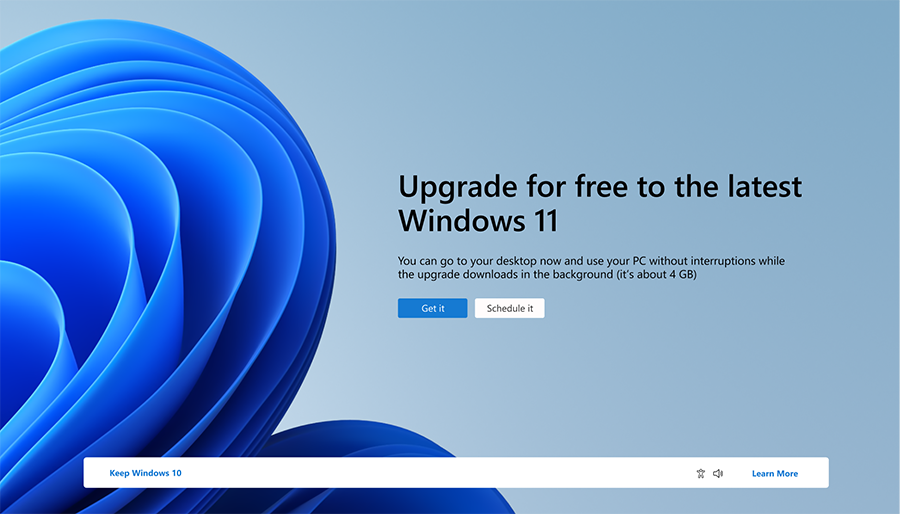
Microsoft announced the next wave of Windows 11 upgrade prompts on its Tech Community website saying that it has "good news" for its customers.
There, the company reveals that it plans to display Windows 11 upgrade prompts to "Windows users working on cloud-domain joined and domain joined non-managed business devices".
In other words: any device that is not managed but joined to a domain or cloud-domain may see the prompt to upgrade. This happens only on devices that meet the Windows 11 system requirements.
Microsoft changed the system requirements of its Windows 11 operating system significantly. This change locks out hundreds of million of devices from upgrading to Windows 11 officially. Users may use bypasses to install the operating system on unsupported hardware.
Microsoft has not enforced system requirements up to this point, but it may introduce a change later this year that will shut out some devices from upgrading to the next feature update for Windows 11.
Microsoft uses a dark pattern design to push Windows 11 conversions in the new prompt. The main two actions of the prompt are "get it" and "schedule it".
Windows 11 users who do not want their device to be upgraded to Windows 11 need to locate the tiny "Keep Windows 10" option on the white bar in the lower left corner of the screen.
Windows Update will download and install Windows 11 version 23H2 on devices if users select either "Get it" or "Schedule it". Get it starts the process immediately, schedule it will run the upgrade at a later point.
Most non-managed Windows 11 devices that are not domain-joined have received upgrade prompts already. This one is probably not the last that users of domain joined Windows 10 PCs that are not managed will see. Selecting the "keep" option is therefore only a temporary recourse.
Now You: which operating system do you use?





















I wish I could say my favorite operating system was the great outdoors (away from populated areas) with the classic touch grass theme. Ted Kaczynski was right. I have become enslaved to technology and computers. I have substituted purpose of utility, with addiction which has turn into an ongoing campaign of thoughtlessness and reoccurring and frequent distractions. I know too much and I know nothing. My mind has become a chaotic void.
Which operating system do you use?
Linux Debian and Debian based distros. Works perfectly fine for me. No need to use MS Windows, I know I am lucky some people have to or forced to use windows.
Confession, I still have the laptop with W10 on it that made start my journey in to the FOSS GNU-Linux adventure. Why? Its always good to have a backup, even when you need to switch back from the good to the bad.
they even showed win11 upgrade prompts on devices controlled by AD in a Domain..
ppl need to finally understand that MS lost all inhibitions and shows its true colors.
that is: Monopolist, forcing customers to whatever MS thinks is good for it.
forced Cloud, forced Datacollection everywhere,– still customers behave like suffering by Stockholmsyndrom. Time for lazy and cowardice Media to call that out and propagate alternatives.
Even if switching is a process that may hurt many at beginning.
5 year old laptop (windows 10) everything works fine. Hardware is not supported for windows 11, still get notifications that win 11 update is available. So eventually is it going to be auto installed?
It’ll launch an upgrade process, hijack your PC for hours – during which you will be unable to use it – then tell you your hardware needs to be upgraded.
A couple of days later it’ll do it all again.
It was repeatedly failing updates/upgrades (forcing overnight working and missed deadlines) that prompted my move to Linux. Best decision I ever made.
If only Microsoft had developed an operating system like Windows 7 that people would truly desire to use. There would be no hesitation about upgrading.
They did, and in 2011, we saw the first year of major drops in PC usage, as users mitigated to mobile. Users told you what they wanted: Android and iOS.
Microsoft plays catch up and releases Windows 8 with that Start Screen and “flat design”. Sure Windows 8 fails in the market place, but guess what lives on in websites, mobile devices and app” Flat Design … which shows Microsoft was on to something.
It’s only us oldies and Luddites that want a traditional desktop Windows experience. And even many of us use to hate Vista (let’s face it – Windows 7 is really just a graduated version release when hardware caught up), and we wanted to stay with Windows XP. Some of us hated the Fisher Price UI of Luna, and wanted to stay with Windows 2000, or 98, or … gawd forbid … 95!
They managed to make an older PC actually preferable and desirable. Well done, Microsoft.
Nothing specifically against Windows 11, but I have a PC that I want to continue to use Windows 10 on until the end of support in 2025. It would be nice if Microsoft would respect my decision as I have already declined a upgrade to Windows 11 multiple times. Since it is my business PC and it runs Windows 10 Pro I would have thought Microsoft would be a bit more respectful of my decline to upgrade. But apparently not, and this is where maybe Windows may become a bad option for me in the future.
Windows 10 was the great OS for me. The last version that Microsoft was ever going to release according to their tech guys, there were even rumors of MS dropping the number altogether and just calling it Windows. So in late 2021 I was feeling betrayed by the news that Windows 11 was going to be released, everyone could try to “upgrade” but some of us would not be allowed to. Not to worry W10 would still have support until 2025, and then you can just get a new computer.
2022 was the year that Linux became my operating system of choice, by 2023 it was on all my PCs.
There has been no looking back. I was lucky to choose a distro with excellent tech support and a GUI that is intuitive and pleasant to use.
I am no tinfoil hat wearer who is in denial. Windows now resides as a virtual image within my Linux shell to be summoned as an app only when it is needed to perform a function that is beyond my Linux skills.
I no longer suffer from lengthy updates that prevent my OS from starting, only to be greeted by the message “We couldn’t complete the updates. Undoing changes. Don’t turn off your computer”. System slowdowns as windows installs updates in the “background” no longer concern me. De-fragmenting hard drives and virus scans consuming resources are not a problem. The only software that gets installed on my PC now is the software that I choose to install.
Every operating system has it’s faults but we all have a choice. Why should we allow ourselves to be dictated to? Microsoft are desperately selling their operating system on broken promises and bloat gimmicks that should be optional not compulsory.
Windows desktop market share has dropped from over 90% to ~70% in the past decade. Apparently, Microsoft doesn’t care about what consumer users want. Enterprise Windows does none of the crap that Home and Pro versions do. Mac computers have triple in the same time. Linux went from 0.5% to 3%.
I think some of that is outside the desktop market, not just being lost Linux or Mac, but to mobile or tablet devices. When Microsoft first released Windows 8 with the Start screen, they wern’t just trying to throw shit on the wall to see what sticks. They were trying to play catch up with Apple and Google, because the desktop was starting to die.
2011 saw the largest drop of desktop use and adoption up to that point.
Must be in the one-of-a-few club: I prefer Windows11 to any previous version; I never have problems such as the OS crashing “for no reason whatsoever, twice a day or “occasionally Windows 11 “dies” for no reason.”
All that Car = Windows 11 sounds like some major MB or drive issues, and the guy needs a new computer.
Upgrade prompts can be disabled without much effort or techie knowledge. Any item that seems intrusive on Windows 11 can easily be eliminated by a tweak of some sort. Third party options abound, and a user only needs one good program to revert to a Windows 10 appearance [if UI issues are the problem–don’t get married–your wife is going to throw some real UI issues at you in the future, if not already–].
I recently tried Linux server with a lean desktop (few apps) as a replacement for my 24/7 windows 10 pro home server. It took weeks to figure out samba, webmin, finding a decent graphic sync program that worked as I wanted, cron, xrdp, and more. It was a major challenge to figure out how to not let it go to sleep after I put on a lean desktop – the power settings do not shut off sleep. And lots more. I needed ubuntu so I could use pihole. (currently I’m happily using pfBlockerNG on my pfSense router for ad blocking instead.)
The thing that made me quit Linux was an upgrade (apt-get update / upgrade) told me about a new release and how to upgrade using the command line. I did it their way. The end messages for the new release both implied the upgrade worked and failed, both at the same time using different descriptions for both. I did the upgrade a few more times. Each end message made it look like it worked better than the last time, but still wasn’t right.
I tried using the PC. It worked but the new version gave it a horrid desktop appearance and all the other choices were equally bad. And I wasn’t sure everything still worked because of the unclear end messages.
I revered back to Windows and upgraded to Win 11 pro. Everything is easy again.
Fifteen years later – this would be funny – if it wasn’t still true —
“If Microsoft Built Cars”
1. For no reason whatsoever your car would crash twice a day.
2. Every time they repainted the lines on the road you would have to buy a new car.
3. Occasionally your car would die on the freeway for no reason, and you would just accept this, restart and drive on.
4. Occasionally, executing a maneuver such as a left turn, would cause your car to shut down and refuse to restart, in which case you would have to reinstall the engine.
5. Only one person at a time could use the car, unless you bought “Car10” or “Car11” But then you would have to buy more seats.
6. Macintosh would make a car that was powered by the sun, reliable, five times as fast, and twice as easy to drive, but would only run on five per cent of the roads.
7. The oil, water temperature and alternator warning lights would be replaced by a single “general car default” warning light.
8. New seats would force everyone to have the same size butt.
9. The airbag system would say “Are you sure?” before going off.
10. Occasionally for no reason whatsoever, your car would lock you out and refuse to let you in until you simultaneously lifted the door handle, turned the key, and grab hold of the radio antenna.
11. GM would require all car buyers to also purchase a deluxe set of Rand McNally road maps (now a GM subsidiary), even though they neither need them nor want them. Attempting to delete this option would immediately cause the car’s performance to diminish by 50% or more. Moreover, GM would become a target for investigation by the Justice Department.
12. Every time GM introduced a new model car buyers would have to learn how to drive all over again because none of the controls would operate in the same manner as the old car.
13. You’d press the “start” button to shut off the engine.
I hear Microsoft is making a new motor oil for your car – it’s called “BSOD Motor Oil” …
Makes the risk of a ‘Blue Screen of Death’ seem terrifying.
It isn’t “still true”, a normal OS install with the right drivers is stable as anything, since Vista probably, no, since XP probably, windows has been relatively stable. I regularly have PCs with uptime in the triple digits. Random reboots is probably user error or hardware failure.
You’re blinded to the fact that Apple makes both the hardware and the software and curates the hell out of the “user experience”. Microsoft makes an OS that tons of companies make hardware for, it’s just not a fair comparison.
I appreciate humor and dunking on Microsoft/Windows, but the dunks have to at least be accurate.
LOL, however despite its funny side, it’s certainly true. So sad, then, and so bad.
Microsoft seems to consider itself to be in charge of the world’s biggest office where it dictates which user’s machine will be assigned the next upgrade. They seem to be entirely incapable of understanding the concept of people deciding for themselves what they want to do with their devices.
Imagine going into a store somewhere and being told this washing machine is the one you’re going to buy today even if you’ve already got one and are perfectly happy with it and had up until you entered that store no intention of buy a new washing machine. It’s just too ridiculous for words.
I haven’t had a BSOD since I upgraded from XP an E8400 PC to Win7 in late 2009. It got Win10 back in 2015 on the Insider track. XP gave me an issue now and then, mostly video.
Since then, no BSODs on four other systems to this day. Two running Win7, 10 and 12 years old, two Win10, 7 and 3 years old. Three of ’em I built myself. Every one works with near flawless dependability, applications’ updates and/or uninstalls the exceptions.
In the meantime, my EDU i9-9900K system has Win11 rejection via MTR andbios-disabled TPM.
Doubtless, all the problems you have with Windows is you. And most of the points you make are hardware related. You’re obviously running junk.
That said, I loath the path MS is on now. Three years from now, the timeline for my next build, no doubt I’ll have little choice. But by that time, there’ll be a history of best geek practices discovered since.
OK. Waiting now on the “Linux” upbraiding…
This was meant to post under Straspey’s “If Microsoft Built Cars” post.
I’m quite certain I clicked the “reply” across from that name and the Leave a Reply editor appeared directly under it.
But, sorry if I screwed up.
Is there easy way / program / script / powershell / other to disable Win11 upgrade prompts permanently and keep WIndows Updates enabled in parallel?
Yes there is, on github. Just Google it
If you’re using Windows 10 22H2, open cmd (Admin), and type these commands:
? reg add HKLM\SOFTWARE\Policies\Microsoft\Windows\WindowsUpdate /f /v
TargetReleaseVersion /t REG_DWORD /d 1
? reg add HKLM\SOFTWARE\Policies\Microsoft\Windows\WindowsUpdate /f /v TargetReleaseVersionInfo /t REG_SZ /d XXXX (You replace the X’s with 22H2)
? reg add HKLM\SOFTWARE\Policies\Microsoft\Windows\WindowsUpdate /f /v ProductVersion /t REG_SZ /d Windows 10
Once done, you type: shutdown /r
And you’re won’t receive an upgrade to Windows 11.
https://www.ghacks.net/2024/02/22/windows-11-version-23h2-is-going-to-be-installed-automatically-on-older-systems/
For me there is simply to much old stuff behind the curtains hidden behind colorful amusement park attractions.
Besides there is way to much clicking around in sub sub sub menus and options which makes one dizzy.
As an administrator i prefer table like structures to set and control options without several dozen entry points into the settings. That was the old system settings dialog for example…
New day. Morning coffee. Starts as usual by having to feel hate for Microsoft.
Please stop. Leave us alone already. OUR PC’s = OUR CHOICE.
+1
Rien compris.
I use a new machine with Windows 11 preinstalled
I have a 12 years old PC with Windows 10 too, not eligible to Windows 11
You lucky guy!