Windows 11's release date is October 5, 2021
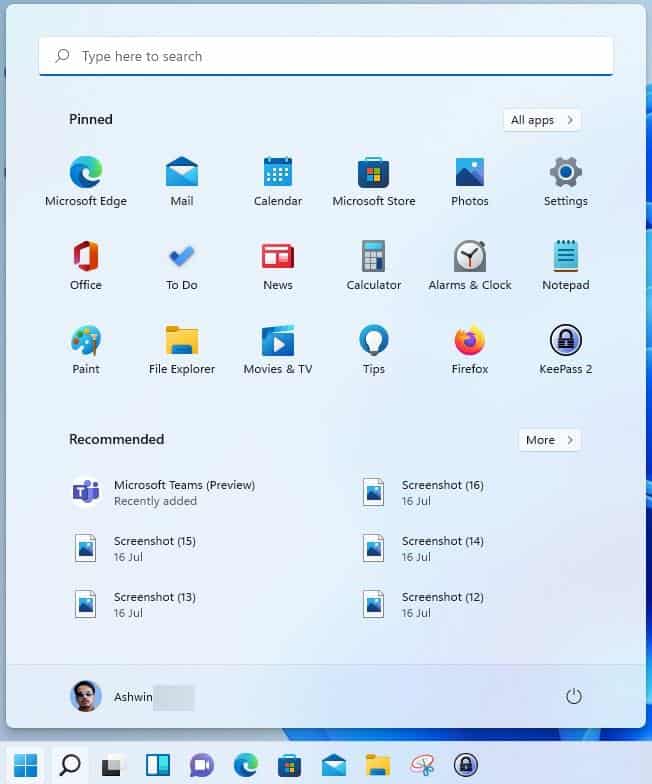
The release date of Microsoft's upcoming Windows 11 operating system is October 5, 2021. Microsoft announced the date today on the Windows Experience blog. The new version of Windows will become available for compatible Windows 10 devices and also as a preload on devices such as PCs and laptops. Not all devices that are available right now are compatible with Microsoft's Windows 11 operating system. Check out our guide on making sure that a new PC or laptop is compatible with Windows 11.
Not all Windows 10 devices will receive the offer to upgrade to Windows 11 as Microsoft plans to use a phased rollout to better monitor upgrades. According to Microsoft, new devices will be offered the upgrade first. It will then become available to other devices gradually, provided that these devices meet the Windows 11 system requirements.
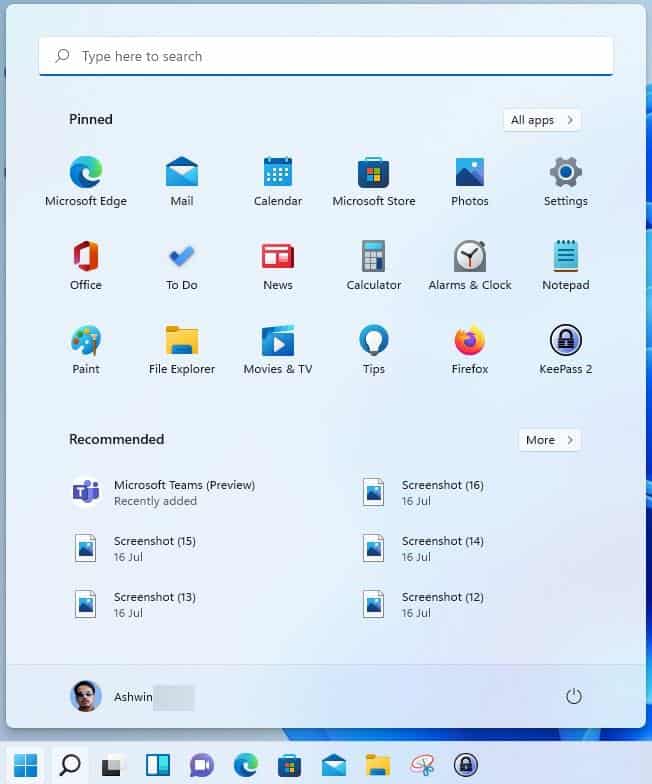
Microsoft estimates that it will take until mid-2022 before all Windows 10 devices that are eligible for the upgrade to receive it via Windows Updates. Windows 10 users may run the company's own PC Health Check tool to verify if a device is compatible with Windows 11.
While it will be possible to install Windows 11 on devices that don't meet all of the system requirements, it won't happen via Windows Updates. Windows administrators may use direct installs to install the new operating system, provided that some requirements, such as enough free storage space, are met.
Microsoft did not provide details on the upgrade path, and it seems unlikely that the company will do so considering that it wants Windows 11 devices to meet certain requirements that ensure a better user experience (and less support issues for the company). Instructions will become available on third-party sites, like ours, once Windows 11 is released.
If a Windows 10 system is eligible, updates will become available under Settings > Update & Security > Windows Update.
Here is the official Windows 11 video by Microsoft
Microsoft's post lists Windows 11 highlights.
- The new design and sounds are modern, fresh, clean and beautiful, bringing you a sense of calm and ease.
- With Start, we’ve put you and your content at the center. Start utilizes the power of the cloud and Microsoft 365 to show you your recent files no matter what device you were viewing them on.
- Snap Layouts, Snap Groups and Desktops provide an even more powerful way to multitask and optimize your screen real estate.
- Chat from Microsoft Teams integrated into the taskbar provides a faster way to connect to the people you care about.
- Widgets, a new personalized feed powered by AI, provides a faster way to access the information you care about, and with Microsoft Edge’s world class performance, speed and productivity features you can get more done on the web.
- Windows 11 delivers the best Windows ever for gaming and unlocks the full potential of your system’s hardware with technology like DirectX12 Ultimate, DirectStorage and Auto HDR. With Xbox Game Pass for PC or Ultimate you get access to over 100 high-quality PC games to play on Windows 11 for one low monthly price. (Xbox Game Pass sold separately.)
- Windows 11 comes with a new Microsoft Store rebuilt with an all-new design making it easier to search and discover your favorite apps, games, shows, and movies in one trusted location. We look forward to continuing our journey to bring Android apps to Windows 11 and the Microsoft Store through our collaboration with Amazon and Intel; this will start with a preview for Windows Insiders over the coming months.
- Windows 11 is the most inclusively designed version of Windows with new accessibility improvements that were built for and by people with disabilities.
- Windows 11 unlocks new opportunities for developers and creators. We are opening the Store to allow more developers and independent software vendors (ISVs) to bring their apps to the Store, improving native and web app development with new developer tools, and making it easier for you to refresh the look and feel across all our app designs and experiences.
- Windows 11 is optimized for speed, efficiency and improved experiences with touch, digital pen and voice input.
- Windows 11 is the operating system for hybrid work, delivering new experiences that work how you work, are secure by design, and easy and familiar for IT to deploy and manage. Businesses can also test Windows 11 in preview today in Azure Virtual Desktop, or at general availability by experiencing Windows 11 in the new Windows 365.
Closing Words
Windows 11 will be released on October 5, 2021. Most Windows 10 devices won't receive the update offer right away, either because they are not compatible at all with Windows 11, or because they are not in the first batch of devices that will receive the upgrade offer.
It is usually a good idea to wait with upgrades, as new releases may introduce bugs and issues that take some time to get fixed. If you plan to upgrade right away, it is highly advised to create a system backup first before you do so.
Now You: is your device compatible with Windows 11? Will you upgrade?
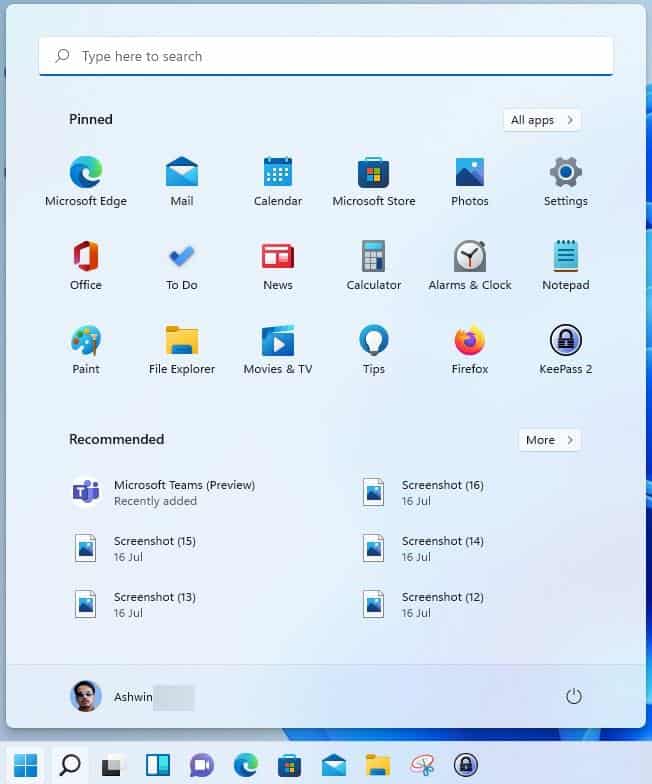






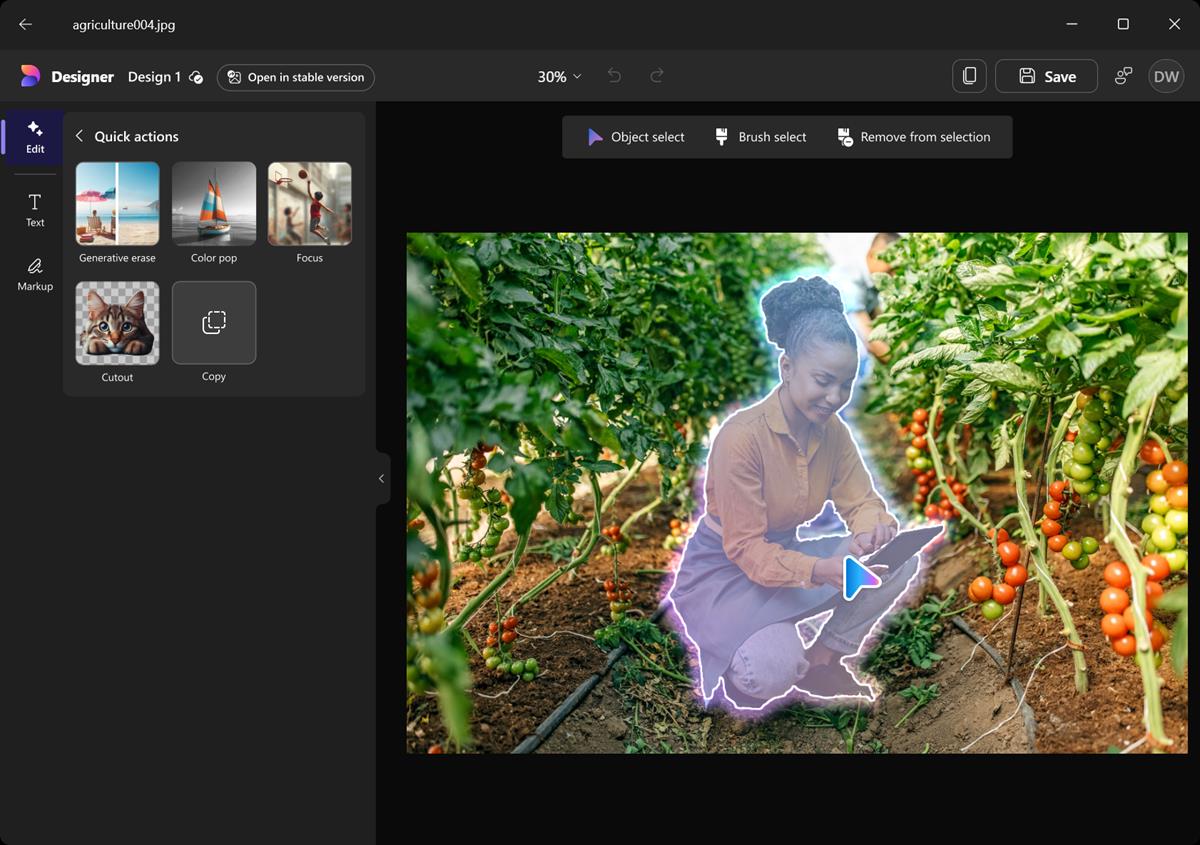












Windows 11 just came out in certain time zones where it is already October 5 in some places:
https://www.bleepingcomputer.com/news/microsoft/windows-11-is-released-what-you-need-to-know-and-new-features/
https://www.neowin.net/news/microsoft-begins-rolling-out-windows-11-to-select-users-starting-today/
“Windows 11’s release date is October 5, 2021”.
That to me is like a statement of foreboding similar to: “Wuhan institute’s latest release is October 5, 2021″……
…Most of the world lives in hope that it will never happen.
;-)
Win 10 with more spyware and a worse taskbar/start menu. Great.
This windows 11 again is bloatware need make choice for install app no default preinstall apps who not use peoples.
Bad OS ever bloatware bundle stupid apps.
Just when you thought they couldn’t possibly mess it up any more, they announce this magnificent turd. Hats off.
All 11 points are worthless, even dangerous. Some need to be disabled asap, others are just useless bloatware. Nice, thanks microsoft!
Thanks for the update, Martin.
Microsoft is rushing the release. Windows 11 is stable, but there’s even the latest insider’s release has a ton of known issues.
https://blogs.windows.com/windows-insider/2021/08/27/announcing-windows-11-insider-preview-build-22000-168/
Hopefully, at the very least, they sort out the issues with the right-click menu before October 5th.
The OEM partners are probably the ones pushing for the release, so they can profit on sales during the holiday season.
As always, it is a good idea to wait with the upgrade until things have settled down a bit. The free upgrade offer is enticing, but you better backup your system before you upgrade if you are in a hurry.
My friend has it on his laptop since the leaked build, he says it’s stable for him. But, I will stick to using Windows 11 my VM for at least a month just as a precaution.
With Start 11, will I be able to move the Start Menu to where it should be for Windows (left side)? I have an iPhone and if I wanted centered systray items on the taskbar, I would purchase a Mac. My Windows 10 Pro taskbar is almost full. So, on Windows 11, some task bar items will be on the left side of the systray items and some on right of those? What an ABSURD MESS!
I can’t run it anyway until Win10Pcap is updated and I have a Western Digital external USB backup drive that will not be fixed either. I can get rid of the broken, obsolete driver but is it worth the extended effort for what? I hate rounded corners and don’t want an Apple imitated centered Start menu.
The worst Windows yet. Nothing to like. Only regressive changes that delete huge chunks of functionality. Even the toast notifications now appear stupidly at the bottom right instead of top right so whatever UI or menus are produce by tray icons interfere with the toast notifications. Whoever worked on Windows 11 is a user interface moron.
It’s barely usable. No way they can rtm something so awful.
Je vais essayer de mettre mon ordinateur HP E 5335 ( 500 Giga ) conforme à vos critères précis de certains paramètres, afin de bénéficier de Windows 11 Merci
Un Acharné de Windows 10….. lol
Rodrigues Faust
“Windows 11 Home edition requires internet connectivity and a Microsoft account to complete device setup on first use.”
Yeah no, i’m out. That is the final straw as far as i’m concerned. Windows have been in a steep decline for years now; nasty bugs, performance issues and a increasingly messy ui.
I refuse to use a os that treats me like cattle and force me into the cloud-corral. Sadly, i expect this will ne considered a non-issue by your avreage user. I’d rather be a rat abandoning ship.
It appears Windows 11 in its October release will still effectively be beta code. Rather than be influenced by marketing hype, I will wait until after October 2022 to consider installing Windows 11 on my new Home laptop.
This seems like a mixed bag. I believe it will fail like Windows 8.
It has some great stuff, but the oversimplification of the Start menu and the removal of options to configure the taskbar kills it for me.
Also, screw rounded corners. I enjoy the W10 look!
Since my home PC uses a Sandy Bridge CPU, I guess I won’t be able to upgrade anyway.
Windows 11 is far from completed right now and is basically a re skinned Windows 10 but with way worse UI ease of use. Also the features they bragged about in the announcement such as native Android on x86 and DirectStorage are nowhere. They left Windows 10 broken and yet are moving onto another OS and have the audacity to not even support CPU’s that are fully capable of running it, even if it isn’t finished. This will be worst version of Windows ever to be released. Even Windows Longhorn was more functional than Windows 11 in its current state. They ruined the OS without giving any actual substitute to what they removed from Windows. It’s pathetic.
You can’t drag and drop files to the taskbar to open them
There are no Jumplists for recently used items on the taskbar
The start menu is redundant, people pin apps to the taskbar, why default to the same fucking view and add a unnecessary click to get to all apps
don’t get me started on how you can’t dock the taskbar left/right/top
There is no ‘small’ taskbar officially supported
The UI is inconsistent
The new context menu is pig slow, and the ‘show more options’ just opens the old… faster… working one
Widgets, the feature no one wanted, no third party SDK to make it even remotely useful, and can’t even turn itself off!
Oh… and there is nothing Windows 11 can do that windows 10 can’t!
I mean, they have some good ideas around there, but it’s so rushed and they removed so much functionality.
And with KDE Plasma, Wine already working on Office 365 and a rolling release distro like Manjaro does one really need Windows anymore? Quite frankly the only reason to use it is Microsoft Office.