Microsoft is pestering Windows 10 users with full-screen pop-ups to upgrade to Windows 11

Microsoft is displaying a full-screen pop-up on Windows 10, to prompt users to upgrade to Windows 11. This is not the first time it has employed this strategy to try and attract users to move to the newer operating system.
Microsoft is resorting to pop-ups again to tell Windows 10 users to upgrade
Windows Latest reports that Windows 10 users are being greeted by an annoying full-screen pop up (refer to the screenshot below), which highlights the free upgrade to Windows 11. The pop-up displays 4 screens, three of which highlight the improvements in Windows 11, while the last screen allows the user to continue with Windows 10.
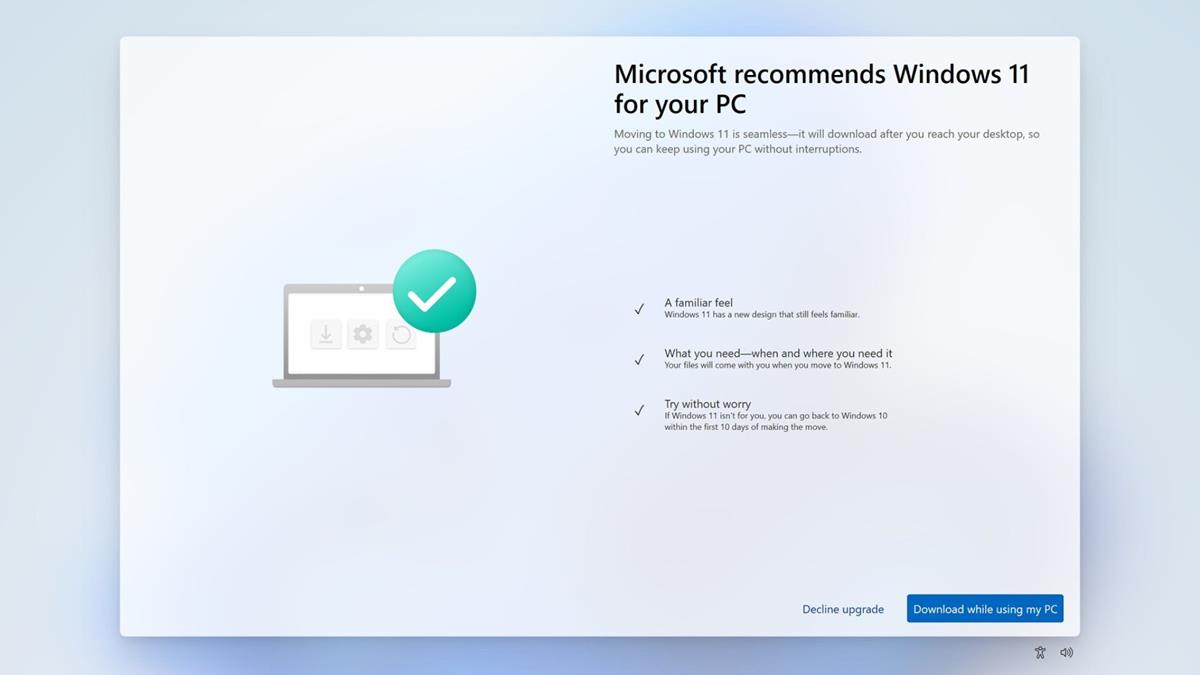
The pop-up screen is displayed after a Windows update is installed on the computer, and the culprit in question appears to be the KB5034203 update (OS Build 19045.3996). It is available as an optional preview update for Windows 10 users.
Microsoft previously announced that Windows 10 will reach end of support on October 24, 2025. The operating system may be on its last lap, but that has not stopped the Redmond company from porting over features from Windows 11. Microsoft brought its Copilot AI to Windows 10 last year, and is testing a new Weather Widget for the lock screen, this is identical to the one on Windows 11's lock screen.
This might be an interesting strategy from the company, if users get a taste of the features before upgrading, it might make it easier to help them move to Windows 11.
Windows 11 is still behind Windows 10
Windows 11 debuted in October 2021, and over the course of 2 years, it has accumulated over 400 million users (monthly active users). It is expected to cross the 500 million mark in early 2024. The operating system attracted more users in September 2023, when Microsoft introduced Copilot, but it may not be as widely be used as you might think.
Microsoft had revealed last year, that over 1 Billion PCs were running on Windows 10 or 11, though the exact breakdown of the numbers remains a mystery. Statcounter says that Windows 10 still dominates the PC market with a 66.43% share. In comparison, Windows 11 just has a 27.89% share. According to Steam's Hardware & Software Survey for January 2024, Windows 11 boasted a user base of 44.24%, while 51.43% of gamers who took the survey were on Windows 10.
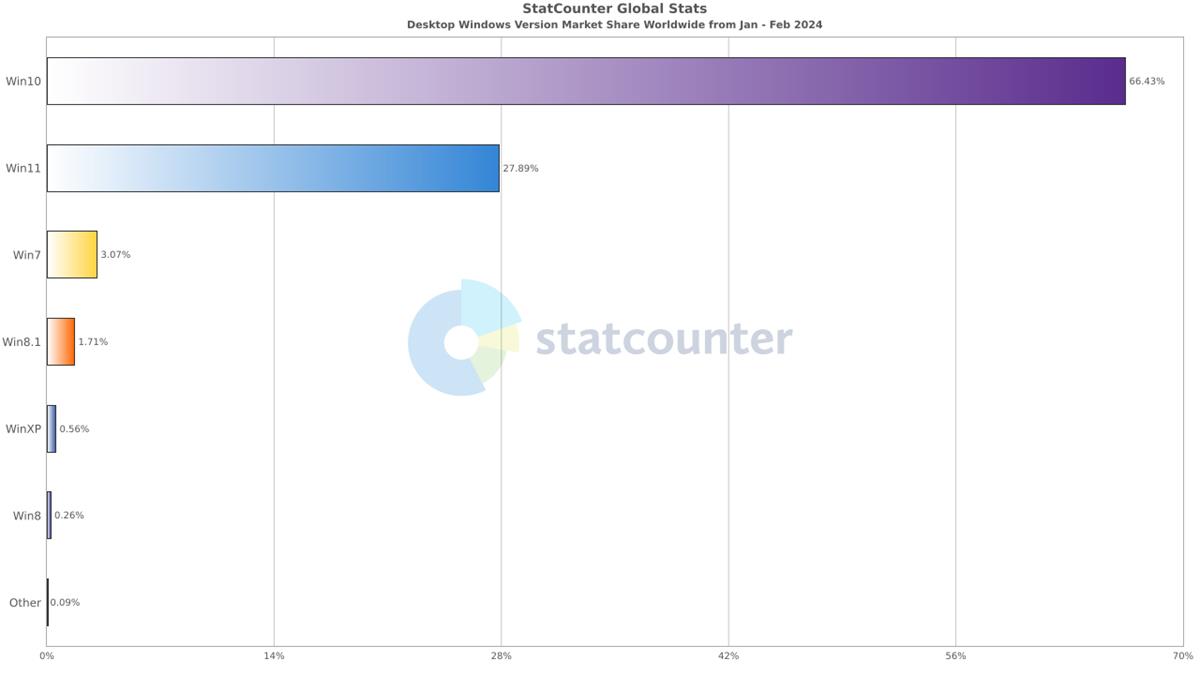
It is likely that the numbers could rise rapidly when Windows 10 reaches its end of life. That said, there may be some hurdles for users to migrate to the new OS. An analysis by Canalys Research revealed that at least 240 million Windows 10 PCs can't be upgraded to Windows 11, due to hardware limitations like the TPM 2.0 requirement. You may of course bypass these artificial restrictions by using third-party tools, but the majority of users will be unaware of such workarounds. So, users may have to stay with Windows 10, or upgrade some parts of their PC, or may have to buy a new computer entirely, to use the latest operating system, browsers, and other apps.
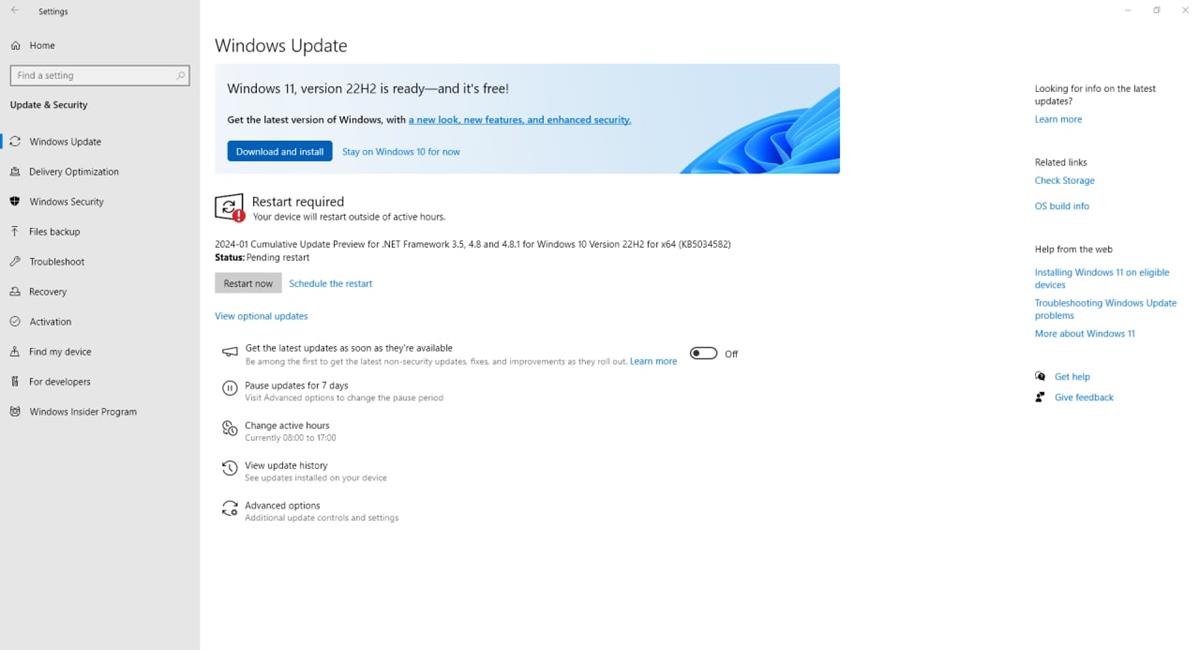
The above screenshot is from one of the computers we have at home, it shows a banner that offers the free upgrade to Windows 11. I haven't received the optional update, nor have I noticed the full-screen pop-up that advertises the upgrade. However, Windows 10 does display some notifications in the Action Center from time to time, pestering me about switching to Windows 11.
Which operating system do you use? Windows 10 or Windows 11? What's keeping you from upgrading to Windows 11?





















I am planning leave the windows but some software those run under Windows prevent me to complete break off.
So I will try to repart the disk for dual boot set default to linux, but I am affraid Windows will be able to scan complete disk (including linux partition) for indexing and save the content meta.
I don’t tust Microsoft and Bill Gates.
So could someone explain how could I make sure Windows will not scan linux partition if dual boot installed (linux + windows) ?
Instead should I use Virtual Box or Wine when windows needed? Within Virtual Box or Wine can Windows be able to scan whole disk (linux partitions)?
If nothing helps I am planning buy a new disk dedicated to only windows and I will plug when needed.
By the way I am honest guy respecting laws, ethics and have nothing to hide but I value my personal privacy.
I don’t feel like I am a veteran “data slave” to Microsoft (and Google, Apple, Facebook etc.)
My data belongs to me.
Period.
I upgraded to Linux. Thanks Microsoft.
I recently bought a new laptop with Win11. Normally I repartition the hard disk, install a better (for me) Linux OS, and keep Windows on a small partition for the rare occasion where Linux isn’t enough.
Tried using Win11 for a while but I simply couldn’t stand it. What a worthless piece of crap OS – and it phones home to Microsoft, telling them everything about you and even serves you ads. Completely absurd.
The last new Windows OS I had was 7. Now, I’m more of a Linux person but 7 was a decent OS. But after using Win11 I’m shocked. It’s spyware, it’s bloated, it’s slow, it’s unintuitive – I hate it with a passion.
I completely removed it from the disk. With Debian 12 and Wine 9 there’s no need for Windows on my machines anymore.
Hi Microsoft.
I’d be glad to upgrade to Windows 11, if you added an option to move the taskbar to the side of the screen.
Wouldn’t even have to push any popups on me or anything…
try this
https://github.com/valinet/ExplorerPatcher?tab=readme-ov-file
https://github.com/valinet/ExplorerPatcher/releases/latest/download/ep_setup.exe
Windows 11 is the biggest spyware related to the NWO however search google for “How to move the Windows 11 taskbar to the left or right side of the screen?” there is a solution on the Microsoft site. It’s a patch for the explorer.exe file to give you the option on where you want to move it.
Laptop with win 10 home edition, will not run windows 11 (no tpm). But still get notifications in the update section to upgrade. Even if it was upgadable I would not as I use a couple of software programs for my profession that wiil not run on win11. Guess its going to become a no internet connection system so I can continue to use it.
I got these on my ancient Lenovo T61! It’s 16 years old and can’t be upgraded but Microsoft still prompts me to do the upgrade. It doesn’t even have a security chip in it!
don’t fall for their terminology, TPM =/= security
…so much for charter cities with private jurisdiction…which endless liberals want…
Windows 7 still going strong here. No issues, no nagware, no BS from Microsoft.
yes, same here win7 and cruising along with zero problems. being reasonable and using safe practices…and still love it.
@Micro$oft,
And this is why malware will never be defeated.
1970s vintage cars also run well if maintained, doesn’t make them safe.
The clue of where your head is at is the 20-years ago spelling of Microsoft.
Give up on Microsoft’s kool aid. If you play your cards right, you can still run unsupported versions of Windows without any problems. The most vital equipment in many businesses continue to run Windows XP. Why? Well, it’s stable and doesn’t require the new nonsense from Microsoft. What is not broken shouldn’t be fixed.
Most if not all those XP boxes run without any connection to the outside world – air gapped networks, internal LANs like in assembly lines, etc.
Live, for typical this-century use, oh my!
My MoBo’s don’t have on board TPM and though they do support a module, I’m not adding it. Maybe that’s why I don’t see these ads?
The two new MoBo’s in the closet that I’ve yet to buy mem and cpu’s for do have the lateset TPM, at least it’s good to hear I’ll still be able to get 11 for free even though I’m dreading the move. I can’t avoid it forever.
Tachy, do you have any human friends?
Disable TPM.
Debian 12 Linux is working GREAT for me. It is very simple to use, and very stable.
I have Linux Mint (user friendly, lightweight, stable), Voidlinux (ultra-light weight) and Nobara (gaming, modern).
I personally would neither use Debian or Ubuntu, they have their own problems. Linux Mint is the best of both worlds and run great on older hardware. For recent hardware and gaming, I’d recommend Fedora / OpenSuse. Nobara (based on Fedora) is very easy to setup ad run games right out of the box. Arch and Gentoo is for try hards with too much time on their hands IMHO. KDE is superior to gnome. nano > vim.
Debian 12 here too, with Wine 9 for a few useful Windows programs. Thankfully I don’t need Windows at all.
Anecdote:
-How do you recognize a linux user?
-You don’t need to recognize him, he’ll tell you. That’s the first thing he’ll tell you the first time you meet him.
Reminds me of medieval missionaries (in their worst form).
@Draugr
Bro chill, on a thread about operating systems, saying your operating system is not a crime. In fact a bunch of people have stated or implied their OS, some stating 10, one guy even stating 7 – but you only target the linux guy.
“Reminds me of medieval missionaries (in their worst form).”
Your statement implies you ever came across one in real life, which would make you a time traveler.
@bruh
I side with Draugr. 0% of these Linux fanboys on forums actually do anything which would require using it (and the % of things that require it is really, really small outside of development for other Linux users.) .0001% of the planet is impressed with your choice of Linux.
It fills a void normally occupied by human contact. Humans without issues don’t wanna sit around talking to anyone telling them their sudo-foo-mastery.
@45 RPM
“0% of these Linux fanboys on forums actually do anything which would require using it”, that’s not the point, the goal is to detach from the massive dependancy that is Windows.
I am not even a linux user, but Windows is dropping off a cliff, I don’t mind using Windows 7 for as long as possible but I don’t deny that one day in the far future I may need a 2nd PC to handle other stuff.
All my Win 10 PC’s already dual-boot with Ubuntu. At EOL, I’ll just drop Win 10 use. Most apps I use have Linux versions (LibreOffice, Firefox, Thunderbird…) and other Windows apps run well in wine on Linux (IrfanView, PDF-XChange Editor, 7-Zip…). Oh… and no ad popups!
On three other PC’s, I got rid of Windows some years ago.
Same here, same procedure in an old laptop that is working so great! Mostly 95% of the time working with Uuntu dual bot along W10, and 5% of my time with my sister’s computer only just to play a game! I dislike so much the taskbar at bottom! ;S
I use WAU Manager for updating windows; automatic updates are disabled. Optional updates don’t have to be installed, so users who have an optional update installed allowed the installation. Updates can be easily uninstalled:
https://www.techradar.com/how-to/how-to-uninstall-a-windows-10-update
Some users may have Windows 10 Home; Home doesn’t have the Group Policy Editor (gpedit.msc), but it can easily be installed:
https://www.majorgeeks.com/content/page/enable_group_policy_editor_in_windows_10_home_edition.html
https://www.itechtics.com/enable-gpedit-windows-10-home/
[I think gHacks may have the instructions]
Next problem: Some users may not know how to configure the Group Policy Editor to prevent “automatic updates”; the following sites offer instructions:
https://www.howtogeek.com/224471/how-to-prevent-windows-10-from-automatically-downloading-updates/
https://superuser.com/questions/1266875/need-to-turn-off-windows-update-for-machines-via-gpo
The first site explains how to turn off “automatic updates” without the Group Policy Editor.
I’m running Windows 10 Pro version .3930 and haven’t had pop-ups nudging me to upgrade to Windows 11. Maybe because my computer doesn’t meet the requirements, or because I don’t have the “optional” update installed.
My other computers have Windows 11, and I find Windows 11 to be a refreshing change: the boot is super-charged fast, programs are more responsive, and it’s highly configurable–sometimes only through third-party programs; nevertheless, it’s a great OS!
Note: I did have a major issue with one computer running 22H2 and updates. I couldn’t get it to update to anything; I couldn’t even jump to 22H3 which meant a complete Reset. Fortunately, I was able to back up personal files, etc. before the Reset which went so unbelievably smooth I thought MS had made some mistake.
Now it’s better than ever on all the computers in the office. Some running Windows 10, some running Windows 11. And all “automatic updates” are turned off.
Personally, I would recommend the jump to Windows 11 if possible; make sure a full image backup is made. If the computer(s) aren’t “eligible” for the update due to hardware issues, etc., then keep Windows 10. I am firmly convinced that MS will extend the 2024 deadline almost indefinitely. No worries.
You know, if “gamers” are upgrading, there is a great reason.
Good info with the group policy editor, thanks.
What’s keeping me from upgrading to Windows 11?
Apart from this obnoxious MS BS, I’m not interested in being a beta tester for an immature, work-in-progress continually evolving OS.
Perhaps when MS lose interest in Windows 11 and announce Windows 12 or Copilot 1 or whatever they’re going to call it, only then will I even look at 11.
Just install “Windows Update Blocker 1.8” and set it to “Disable Updates”.
Said it before and I’ll say it again, the only way Microsoft is going to get the market off of Windows 10, is if they do another GWX malware crusade, like this.
https://www.extremetech.com/computing/241587-microsoft-finally-admits-malware-style-get-windows-10-upgrade-campaign-went-far
Personally though, I’m done with Microsoft, especially I’m done doing free support for their products. Bullying people into stuff that we don’t want is where I draw the line. Also I don’t want to link my computer to an online account, because I don’t want or need a personal stalker, and I don’t want to give some scumbag on the other side of the world the ability to reach into my system and disable my stuff. From my perspective, there is zero upside to either of these.
Thankfully I learned Linux long long ago, when I started getting bored with video games. It was a very smart decision for sure.
Oh please, everyone in this comment section is gonna move on from W10 once it goes EOL, why delay the inevitable? You will end up with more time to learn/master/tweak whatever OS you switch to, if you switch now.
Could this force technique and last month’s update KB5034441 (Download error – 0x80070643) that also this month is not repaired, a new Microsoft putting pressure on their clients?
For those unaware, a recovery partition is typically configured by OEMs to repair, restore or reinstall Windows.
Microsoft confirmed the reports that some people cannot install KB5034441 due to error 0x80070643.
MS stated that the cause was insufficient space in a part of Windows called the Windows Recovery Environment (WinRE). This partition now needs at least 250 megabytes of free space.
Users can go to Computer Management/Disk Management and check the partition sizes on their drive, a drive that most likely was configured by the manufacturer, unless the user completed a fresh installation.
The problem, then, wasn’t the fault of MS, but the fault of the manufacturer who completed installations en-masse and never thought about partition sizes. Two computers I just looked at that are in for repairs have original installations and an unbelievably small WinRE partion–50MB of leftover space and the red line indicating it’s too small.
In this case, blame the Dell, HP, Acer, Lenovo, etc. or whoever installed the OS.
[Although a case could be made stating MS should provide better guidelines for manufactures.]
LTSC IoT 2021 doesn’t have this problem, and obviously nor the upcoming Win 11 LTSC
Reason #921 why my systems are, albeit slowly, moving over to Debian.
On track to have every MS application and platform replaced well before the Win 10 EoL date.
Upgraded Win 11 Pro over Win 10 Pro. Had some smaller issues and rolled back to Win 10 Pro.
Issues gone.
Then later decided to wipe Win 10 Pro and install Win 11 Pro from scratch.
Works just fine.
Block the Windows 11 upgrade using Group Policy
gpedit.msc
Computer Configuration > Administrative Templates > Windows Components > Windows Update > Windows Updates for Business
Feature Update version
Select Enabled
Enter Windows 10 as product version
Enter 22H2 as target version
What is a Group Policy ?
Microsoft struggles with getting PC’s eligible to upgrade from Windows 10 to 11 but then they pester those users. Not a great strategy in my opinion to encourage those upgrades. The aggressiveness of Microsoft these days does make me want to use Microsoft products at all.
Agreed.
I would have thought most people who wished to ‘upgrade’ to W11 would have already done so.
Therefore either the user does not want to upgrade (at this point in time) or is unable to do so.
MS aggressive strategy with a full screen pop up is hardly likely to endear the company to its users or make the user more inclined to switch to W11.
I tried to run Windows 11 on my personal PC for almost a year. Recently rolled back to 10 and my machine is so much faster and snappier now. Windows 11 is bloat garbage.
And Windows 12 will not be improved as it looks up to now.
I agree. W11 is slower than W10 in all machines that I have seen among my family and friends. Also the printer configuration is easier in W10. :(