Teams: Microsoft launches unified app for everyone to end two-version-chaos
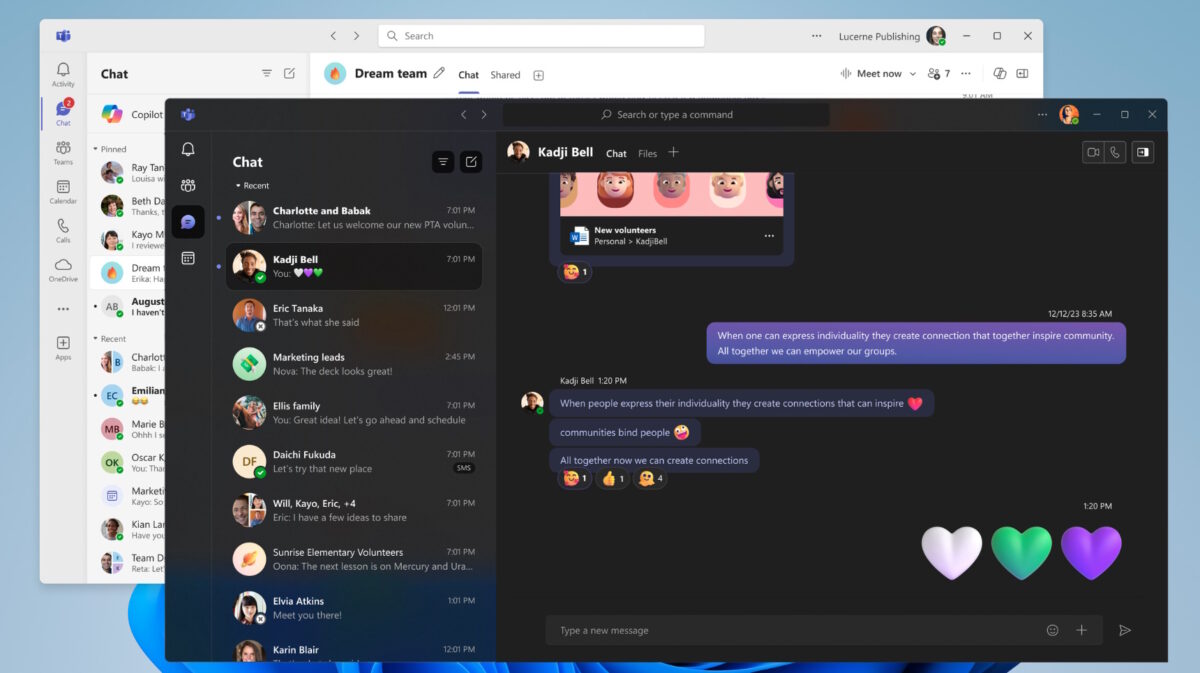
Today, Microsoft has put an end to the Microsoft Teams chaos that has plagued Windows users for years. The company announced today that there will only be one Microsoft Teams app for Windows going forward.
One could say that Microsoft has gone full circle on this one. When it first launched Teams, it allowed every type of account. This meant, that personal Microsoft customers as well as work or education customers could use the same client for communication.
Someone at Microsoft had the great idea to create a separate version of Teams for personal use. This introduced confusion and made the life of users who had to use one or both versions of Teams a nightmare.
Typing Teams in the Windows start menu could bring up either app, or both. This led to the opening of the wrong Teams app at times, which frustrated users. It did not help that a Microsoft Teams ad caused Windows 11 systems to hang in 2021.
The new unified teams app is now available (again), according to Microsoft. The new app is available for users on Windows 10, Windows 11, and Mac devices.
Microsoft says that Teams should get updated automatically on Windows. The app is also available for download on the Microsoft website.
The new Teams app comes with the following improvements:
- The ability to sign-in to multiple personal, work, or education accounts.
- Multiple accounts will open in "side-by-side windows from a single Teams app".
- Account selector when joining Team meetings.
- Option to join as a guest..
- New Community feature for personal users.
Microsoft unveiled the new unified Teams app in March and has been testing it since then. The new app comes preinstalled in Windows 11, version 24H2.
Microsoft did not say whether it is necessary to remove one of the applications manually from Windows devices.
Closing Words
It took Microsoft way too long to realize that the splitting of Teams in two apps was a mistake. This error is now being addressed and it should improve the usability of Teams significantly for its users.
Eventually, users will have just one version of Teams to pick from on their Windows devices. This does not mean that there is no way to use a second version of Teams. One option here is the installation of installing the PWA version of Teams to better separate accounts.
Now You: do you use Microsoft Teams? What is your take on the move? Feel free to write a comment down below.
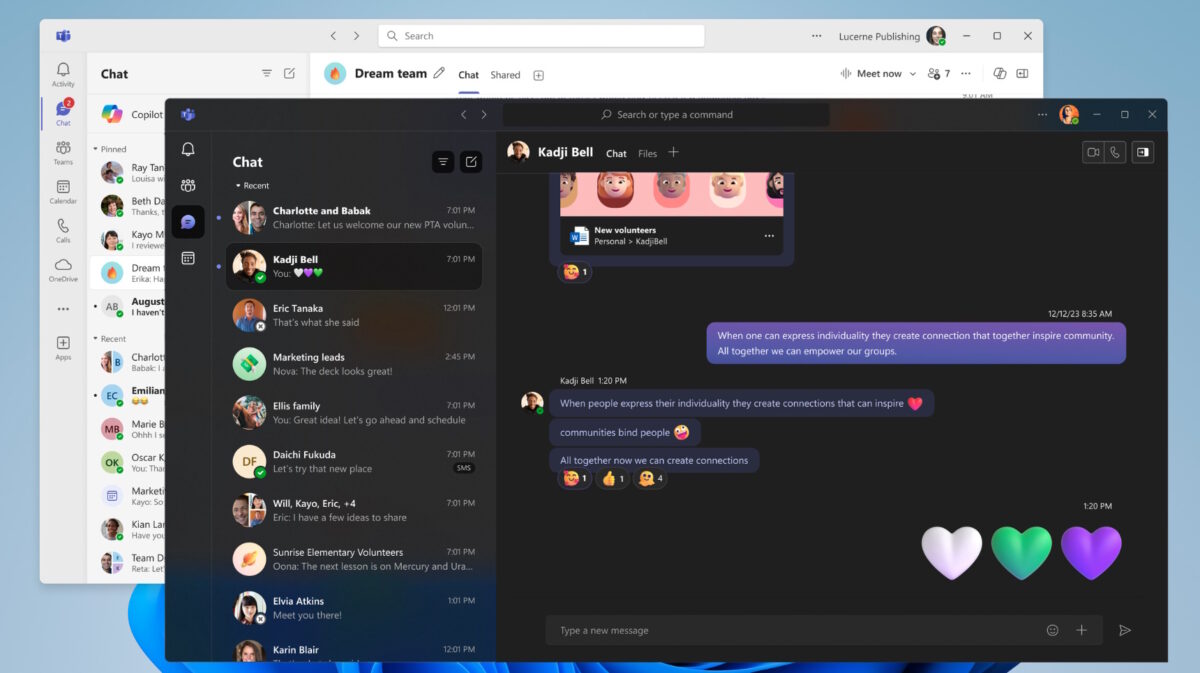





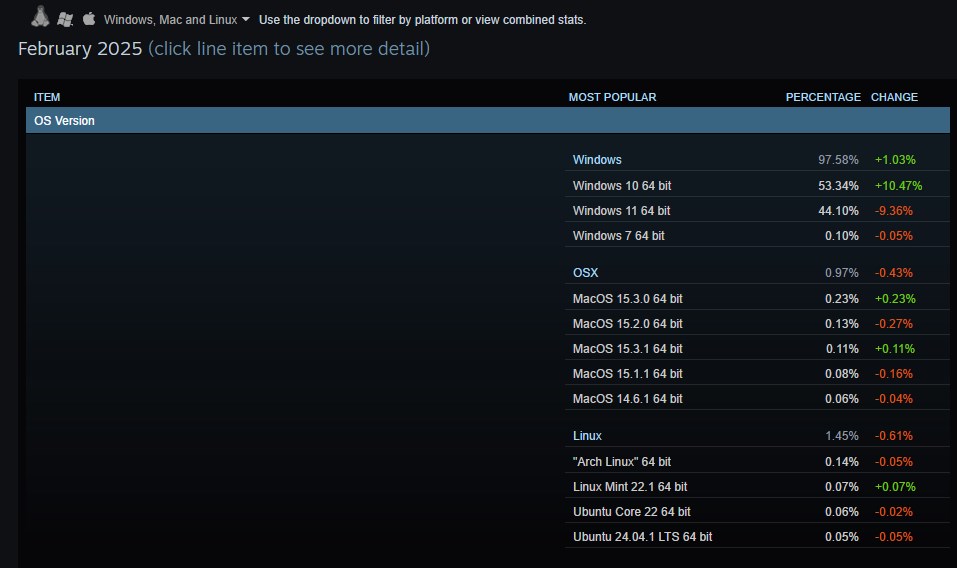
















May I have someone share how I can keep the classic blue colour scheme/appearance on Teams for Work/School? Every time I sign out of Teams on Windows 11, it reverts to the grey, default appearance.
You people are so negative. It constitutes a keyboard warrior – to write sth bad about software or product you don’t use.
Teams is a primary communication and project planning tool in my company and while it has flaws, it is so easy to use. It’s widespread, it allows us to quickly exchange info, sketches etc. It’s also used in my kids school. That is a good move, MS.
Microsoft’s monopoly was responsible for the widespread distribution of terrible software. I despise supporting this and other Office 365 crap. Every minute, a health issue is reported in the admin center.
Microsoft Teams send info in big numbers back to microsoft go get wireshark and rrun it and you will see you need to uninstall Microsoft Teams
I remember uninstalling all and just using the web version when they started the two version chaos.
Microsoft and chaos, two inseparable poetic words. Thanks for the article! :]
The new app can also be downloaded from Microsoft’s Store (with the bonus of keeping itself up-to-date)
I had to laugh. Teams = News to me. Never heard of it. All I want from Microsoft these days is for them to leave me alone.
Then you are out of touch. As aforementioned by someone else above, my company relies on it for chat, calendar, conferencing and presentations.