How to Join a Microsoft Teams Meeting?

Microsoft Teams is slowly becoming a popular choice for all business communications. If you're new to the app, this article is for you. We will look at how you can join a meeting and how to use the app.
Joining on the Desktop or Web
The desktop and web application for Microsoft Teams is identical. You can join a meeting on any of these platforms using these methods.
Channel/Chat
If a meeting is about to begin or has already begun, you can join by going to the chat section. If the meeting is happening on any channel, you can join from there.
To join by chat, click chat on the left of the app and then click on the meeting you want to join. On the upper right, you will see join. To join by channel, select teams and then visit the respective channel. You will see the same join option on the upper right side.
Calendar
You can also join a meeting from the app's calendar section. All you need to do is click calendar from the left side, and you will see the meeting on the appropriate date. You just need to select the meeting and click join.
Link
Most often, the meeting organizer will send out a link to all participants. This link can be shared via email, text, or group chat. All you need to do is click on the link, and the app will open up. If you've not installed the app, you will be redirected to the web version (only supported by Edge and Chrome) of Microsoft Teams.
Notification
Another way to join a meeting is via notification. You will see alerts for Teams on your computer. One of these notifications would be for a meeting. Click the notification and then click join.
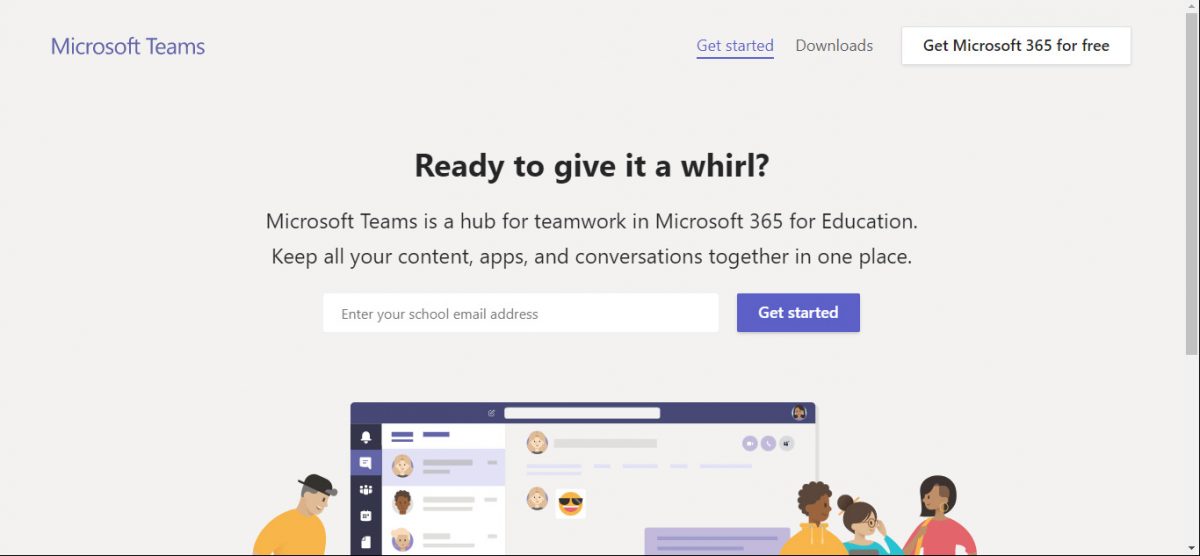
Joining Using the Mobile App
Joining a Teams meeting from a mobile app is similar to joining from the web or desktop.
Chat/Channel
You can join a meeting via chat or channel (depending on where it's taking place). You can go to chat and choose which meeting you want to join and then tap on join. To join via a channel, choose teams, choose the appropriate channel, and tap on join.
Calendar
The mobile app also has a calendar section. Once you go to it, you will see the meeting in the appropriate date box. Click on it and then tap join.
Link
If you want to join using a link, you click on the link received from the organizer. This will open the app, and you can then tap on join.
Notification
If you enable notifications for the Teams app, you will receive a notification for the meeting. All you need to do is tap on the notification and join.

Other Ways
If you're on the road or don't have the Teams app, there are a few more ways to attend the meeting. One way is using the call-in number. The organizer will share this number. You can dial this number using your phone and join the meeting.
You can also use Apple CarPlay to join a Teams meeting. However, you should know that you will be muted by default when you join the meeting.
Teams Meetings Are Just a Click Away
Now that you know how to join a Microsoft Teams meeting, you can stay in touch with your colleagues and get work done seamlessly.
Advertisement

















@Herman Cost, I am not @Shaun, however I don’t like injustice with the people. @Shaun only writes articles, do you think that you can write best articles than him? Then do try to write them.
@Anonymous, just be serious again, you still have 10 days until 2023 to be serious for the first time here in 2023. And related to your comment: it’s too easy to be a hater nowadays, it does not requiere any intelligence. Even the trolls are smarter. Just my two cents.
Thanks to all writers of Ghacks for their articles.
“Then do try to write them”. Do you realize that this is not a public forum where everybody can write? Besides, what you are saying doesn’t hold, I can criticize a film even if I wouldn’t know how to direct one, I can criticize a painting even if I wouldn’t know how to paint, and I can criticize an article even if I wouldn’t be able to write anything better.
Oh well.. Start working with your issues, mr. John G., instead of starting feuds with people you don’t know anything about. Again, this is not a kindergarten playground for your little tantrums. For starters, stop assuming things and fighting windmills.
I’m not sure how all this aggressiveness of yours will do Shaun (or ghacks anyway) any good. Good luck.
Shaun keeps posting crappy articles. I recommend to block him using uBlock:
http://www.ghacks.net##:is(.home-posts,.post-list.post.type-post.hentry):has-text(“by Shaun on”)
Or if you don’t want to mess the layout, this will just make it almost transparent:
http://www.ghacks.net##:is(.home-posts,.post-list.post.type-post.hentry):has-text(“by Shaun on”):style(opacity: 0.1)
Thanks, transparent filter worked for me.
Will I put that in My Filters?
Tried it but didn’t work.
Advice appreciated!
@googee Yes, you put that in My Filters, but you need to remove the “http://”, which was automatically inserted when I posted the comment :(
Thank you, Anonymous. :)
Prefer to have this site like before without beginners’ articles by Shaun.
Let the writer in peace. Or do make yourself a journalist to let us enjoy your marvelous ideas about everything. You can choose.
@John G.
Let the commenters comment their own mind. You’re harassing everyone who’s genuinely disgusted with these noob click-bait advertisements. What’s your angle? Are you getting a slice of the cake?
If you don’t like Ghacks you can go. Let it go. And stop bullying @Shaun.
@John G. Stop acting like you’re in charge of anything, your little tantrums here and there will not help Shaun.
Readers are entitled to critique what they read and if you call that bullying you might reconsider the business you’re into.
My bet is that you are in fact Shaun under a different screen name.
I’m here to join all the other commenters in their railing about the worthlessness of the articles by the adbot purporting to be Shaun. It’s time Softonic realized that his articles add no value whatsoever to this site and are detrimental to page views. Their continuation only irritates long-time readers and contributes to the decline of readership. It’s time to cancel the contract with “Shaun”.
Side note:
Shaun’s articles are mostly downgrading the content quality on Ghacks. IMO, his content is mainly for peewees and newbies and I miss the old Ghacks with its top notch articles, whether when Martin was the sole writer or after Ashwin came in to help Martin with his workload.
Nowadays, visiting Ghacks is often just plain dull.
Shaun, you’re driving me crazy with all your question-mark titles. A question mark indicates the sentence is asking a question. A tutorial isn’t asking how to do something, it’s telling how to do something.
Why would I read a tutorial that immediately asks me how to do it?
Wow. Just wow.
Hello, ShintoPlasm san.
I’ve tried your anti Shaun rule with uBlock Origine however it doesn’t work.
It doesn’t work any more as I see you are commenting on Shaun’s article?
The filter I shared works on the following gHacks page (which I use as my direct link, instead of the normal homepage): h t t p s://www.ghacks.net/?s=
Thank you, ShintoPlasm san!
My landing page was /latest-post/.
Much appreciated.
Shaun’s articles I am sure are useful for new Windows users but I am not seeking newbie articles here and prefer the “old” gHacks. :)
I love these articles because I love also the comments of some desperate ‘readers that no one remembers here before’ are claiming against Ghacks. Where did you were to comment before? Come on @Shaun, give them some more articles, they deserve at least a dozen per week. Thanks for the article!
@John G.
You’re making a fool out of yourself. We all know your constant urge to feel included to a “clan”, but this is just pathetic. Sorry…
@anonymous, oh come on, just be serious for only one second, furthermore you still have 10 days before 2023 to be serious for the first time this year. And stop chasing @Shaun.
John, what are you on about? There’s not even one direct comment of mine for Shaun’s articles. I’m answering to you because you’re constantly harassing people for speaking their minds.
And, yes, Shaun’s articles suck big time because they are marginally clickbait commercials for occasional readers or for google search boosting -which is not bad, per se.
If you can’t tell the difference between shitty words in line and a genuine quality article with depth, then you should read some of Martin’s over the many many years of ghacks.
I’m one of the regulars and I still think these articles are pants.
@ShintoPlasm, I was talking about the non polite ones.
Notice how many softonic hyperlinks appear in Shaun’s microsoft articles recently. Its no brainer that he’s creating blogspam to drive clicks.
@Shania, indeed. If I remain opposed to the idea of bashing an author, journalist, guest I nevertheless remain committed to the invaluable help of blocklists, system-wide or browser-specific. Maybe is it pertinent to mention that several “softonic” domains appear in a blocklist I use (system-wide) within the DNScrypt-proxy application:
[https://download.dnscrypt.info/blacklists/domains/mybase.txt]
This blocklist includes:
[softonic.com]
[filesoftonic.com
[softonic.it]
[softonicads.com]
[softonic-analytics.net]
[softonicpc.com]
Not sure if all domains belong to [softonic.com] but [softonic.com] is definitely considered by the developers of the blocklist as worth being included. I’ll add that i’ve never encountered up to now (and it’s been years) a false-positive with that list.
Note : DNScrypt-proxy considers [softonic.com] = [*.softonic.com]
From there on all links to [*.softonic.com] here and elsewhere lead to :
“Hmm. We’re having trouble finding that site.
We can’t connect to the server at en.softonic.com.”
I’m terribly sorry and this sorrow is addressed to Softonic of course, not to Ghacks, not to Martin and not to Shaun : when i get annoyed about paper ads in my mailbox (the real physical one at home) i don’t start yelling at the delivery guy who’s only doing his job, but rather call the ad distribution company to explicitly state my deep feelings regarding their profession. And those deep feelings ain’t got anything to do with love :=)
rtfm
So long, and thanks for all the fish GHacks
This is Ghacks not How to Geek…