YouTube showing ads with uBlock Origin enabled? Here is a fix!

The only sane way for watching videos on YouTube who don't pay the exorbitant price for YouTube Premium is to use a content blocker. One of the main reasons for that is the excessive use of advertisement on the site.
Many users might not mind the occasional ad or two at the beginning of videos, but it often feels as if the ads have a longer playtime than the actual video one is watching.
If you visit YouTube right now with uBlock Origin, or other content blockers, you may have noticed that Google is trying various techniques to discourage you from using it on the site: from detecting the use of ad blockers and showing the ad blockers are not allowed on YouTube notification, which in some cases users can't even bypass without either allowing ads or signing-up for YouTube Premium, to testing Unskippable Ads on YouTube TV.
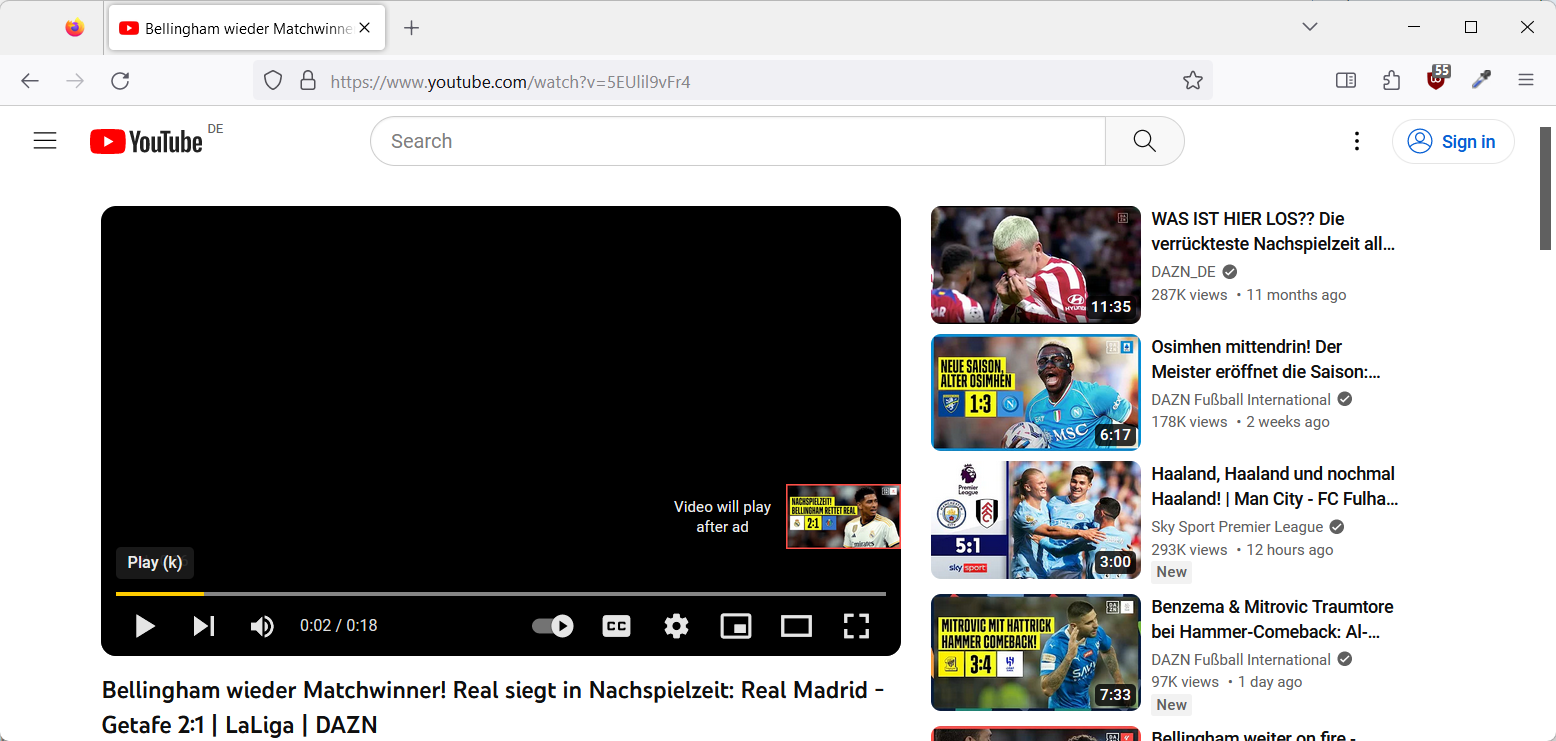
Recently, it appears that Google has found another way to bypass content blockers. When you visit the site right now with a content blocker, such as uBlock Origin, you may either have advertisement loaded before, while playing, and after videos, just as if you wouldn't be running a content blocker, or not able to play videos at all, as videos appear to load endlessly.
The screenshot above was captured in Firefox with uBlock Origin turned on. YouTube did display an advertisement before the video while uBlock was enabled.
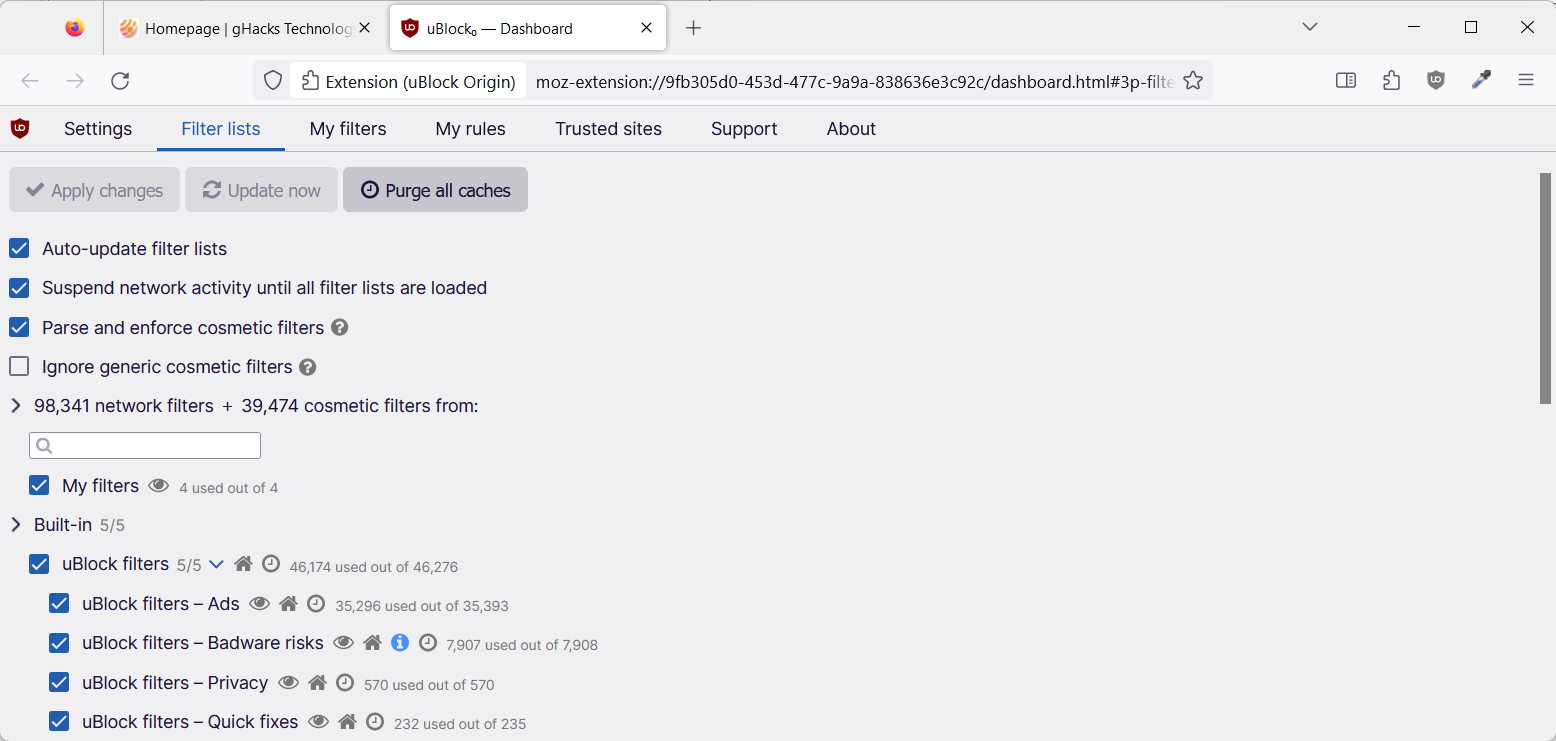
If you encounter the same issue, you may try the following fix to address the issue:
- Activate the uBlock Origin icon and select the "Open the dashboard" icon in the interface that opens.
- Switch to the Filter Lists tab.
- Click on the "purge all caches" button.
- Select the "update now" button afterwards.
This removes cached content from the add-on, which may include outdated instructions on dealing with YouTube's attempts to display ads even while an ad-blocker is enabled.
When you reload the page after you have followed the instructions, you should notice that the video loads normally again. No ads will play while watching it on YouTube.
You may wonder why this is happening and whether it could happen again in the future. The short answer is yes, it may happen again. Content blockers such as uBlock Origin rely on specific instructions and rules. These detect ads and block them. If a site changes its code, it may happen that ads are not detected and therefore not blocked by the extension.
The filters are updated frequently and it usually does not take long before they are updated. It may take some time though before the updates land on the user's system. Purging the cache and forcing an update will speed up the process.
Ai-powered content blockers may not face these issues, as they do not rely solely on filter lists, but they should be considered experimental at this stage.
Now You: do you use YouTube?





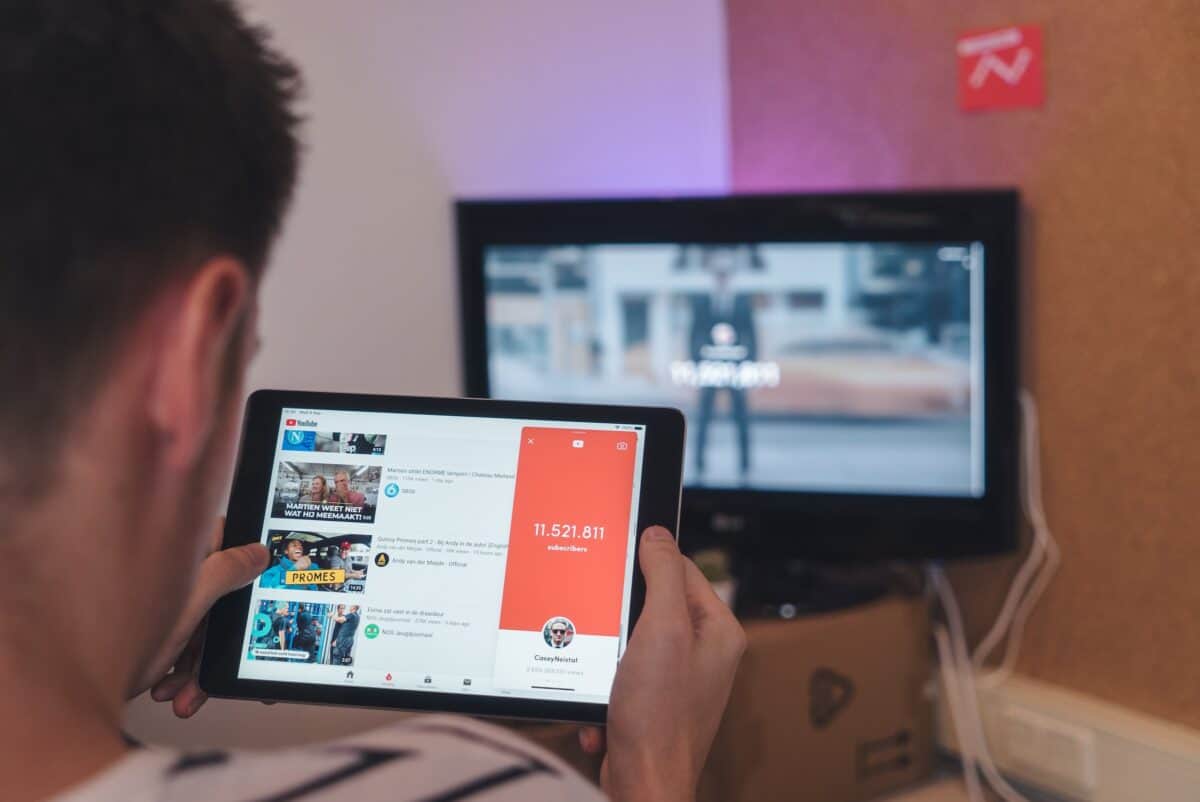

















I updated Chrome today and now it’s playing a goddamn ad on every video, despite uBlock being installed (I’ve had it installed for years with no problems). I’m on Chrome, and there is no “purge all caches” button in the uBlock dashboard. But I did select all of the “Annoyance” tabs in the “Filters List”, which weren’t selected before. I also selected “block media elements over 50kb” in the Settings tab. I’ve tried one video so far and it seems to work. Does this sound like a workable solution, or should I try something else? I’m on a desktop if that helps. Thanks!
@Richard,
UBO’s ‘Porge’ was removed in latest version 115 [https://github.com/gorhill/uBlock/commit/bd7ce41224] :
“Purging all the lists from cache storage is detrimental to differential update, and cause filter lists to be updated less often and consequently to be less up to date then when letting differential updater do its work.”
YouTube conterminously modifies its anti-adblockling code, and UBO filters update accordingly
You may happen to encounter an issue with YouTube when UBO hasn’t yet updated concerned filters.
The concerned list is ‘uBlock filters – Quick fixes’.
To know the situation you may visit :
‘Is YouTube anti-adblock fixed yet?’ at [https://drhyperion451.github.io/does-uBO-bypass-yt/]
Hope that helps.