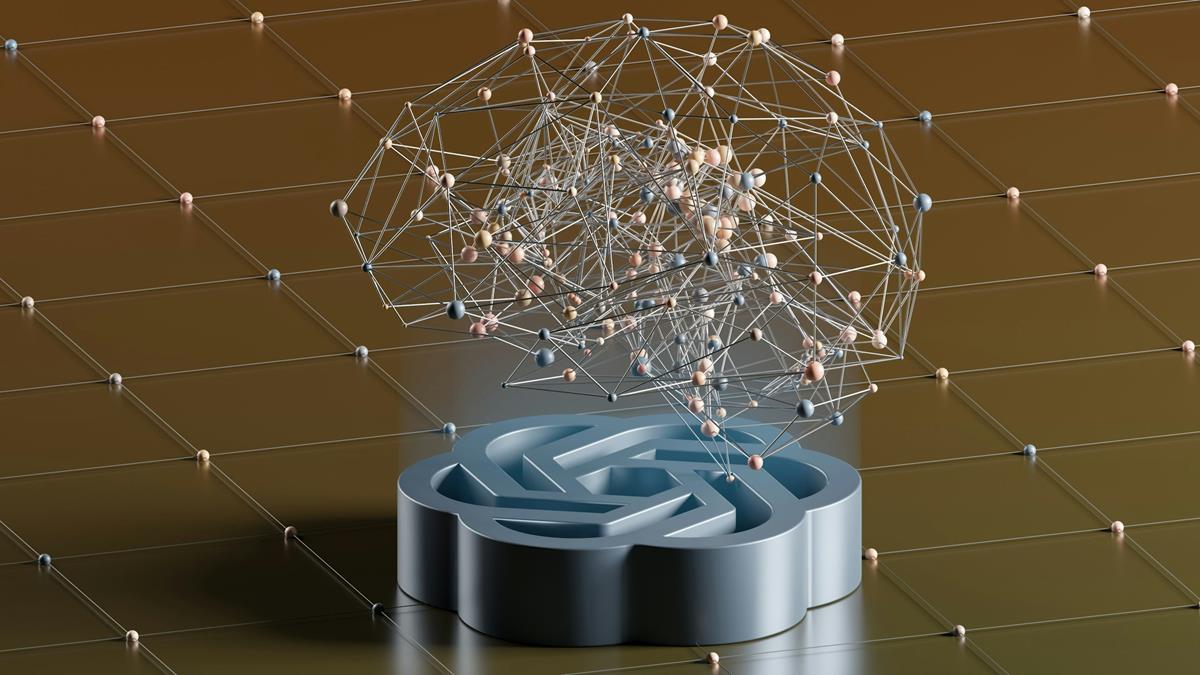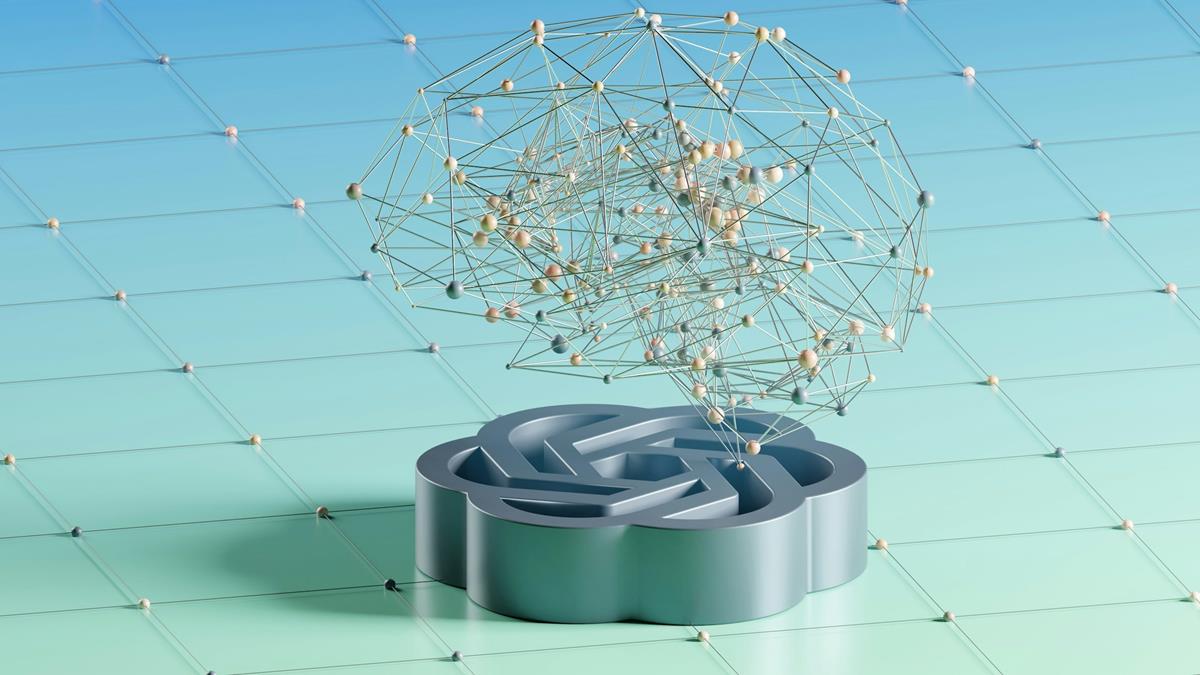Apple Card Savings: The ultimate way to save money

Apple is launching a "savings" feature for Apple Card users, discovered in the backend code. It is also added that the feature might go live sooner than expected.
A user on Twitter named @aaronp613 discovered Apple's upcoming move in the backend code. Aaron found out that Apple will launch its new Savings Account feature sooner than expected, as it showed up on the backend. References to Apple Card savings were found right before the announcement of the Apple Pay Later feature, and now the company has developed it to a stage where it can meet mass usage.
Apple had already announced its plans in October, saying that Apple Card users will be able to open savings accounts and have their daily cash deposited into them without any fees, minimum deposits, or minimum balance requirements. The plans are soon to hit live.
Exclusive: Apple's Savings Account appears to be launching soon as it just showed up on the backend! pic.twitter.com/WqdL1tCcxQ
— Aaron (@aaronp613) April 12, 2023
The back code includes some important information, like the terms of service for the upcoming feature and a couple of images that are likely to be used in the Wallet app. It also mentions iOS 16.3, but it is not certain if the update will be required to be able to sign up for the feature.
It might come out on April 17
The user also added that they re-examined the backend code and came up with a proper release date for the feature. It is expected to go live on April 17, and the customized Apple Pay transit cards have a possibility of going live on April 18. "After re-examining the backend code, it seems like Apple Card Savings Accounts may go live on April 17. Additionally, it seems like the customized Chinese Apple Pay transit cards may go live on April 18," said the user.
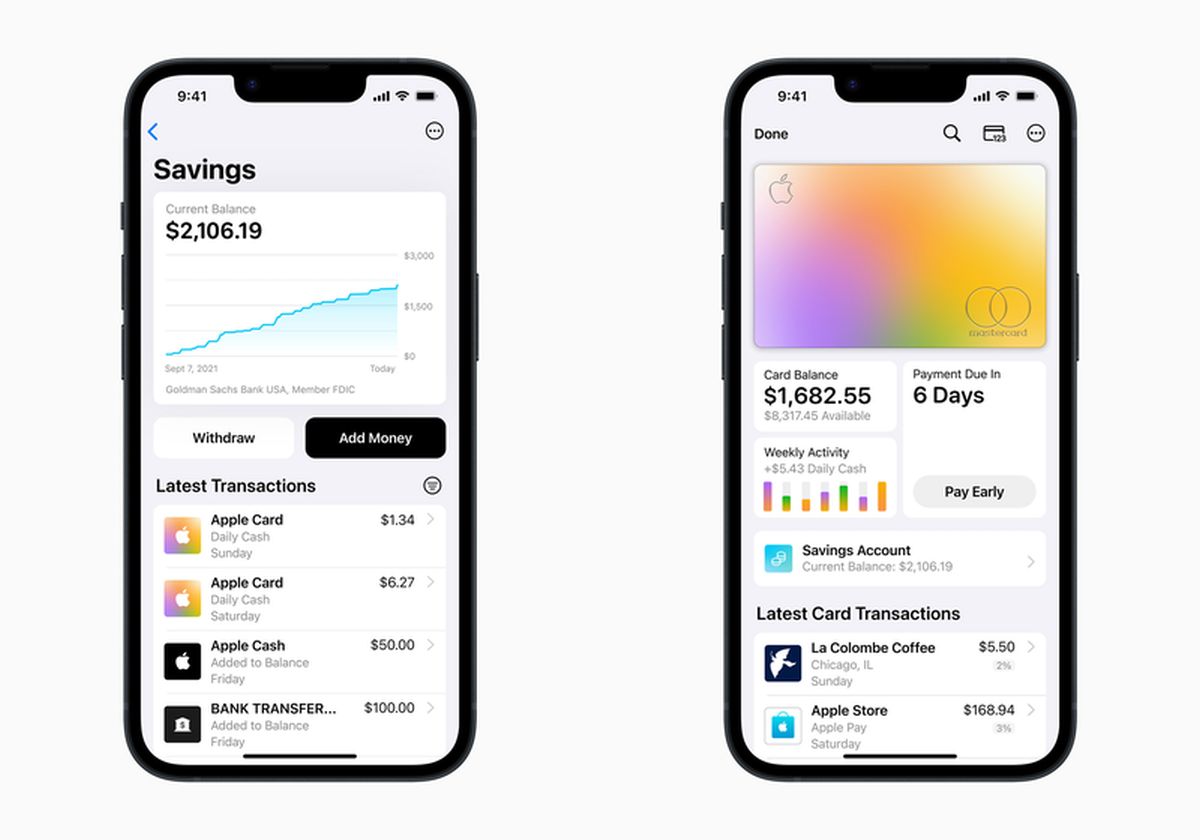
Apple's financial partner is Goldman Sachs, and Apple Card users can sign up for a savings account by using it. iPhone users can manage their Apple Cards through the Wallet app, and the savings account will also work the same way. Besides users can also access it through the Wallet section of the Settings app on the iPad.
Advertisement