DefenderUI: manage Microsoft Defender with this profile-based third-party app
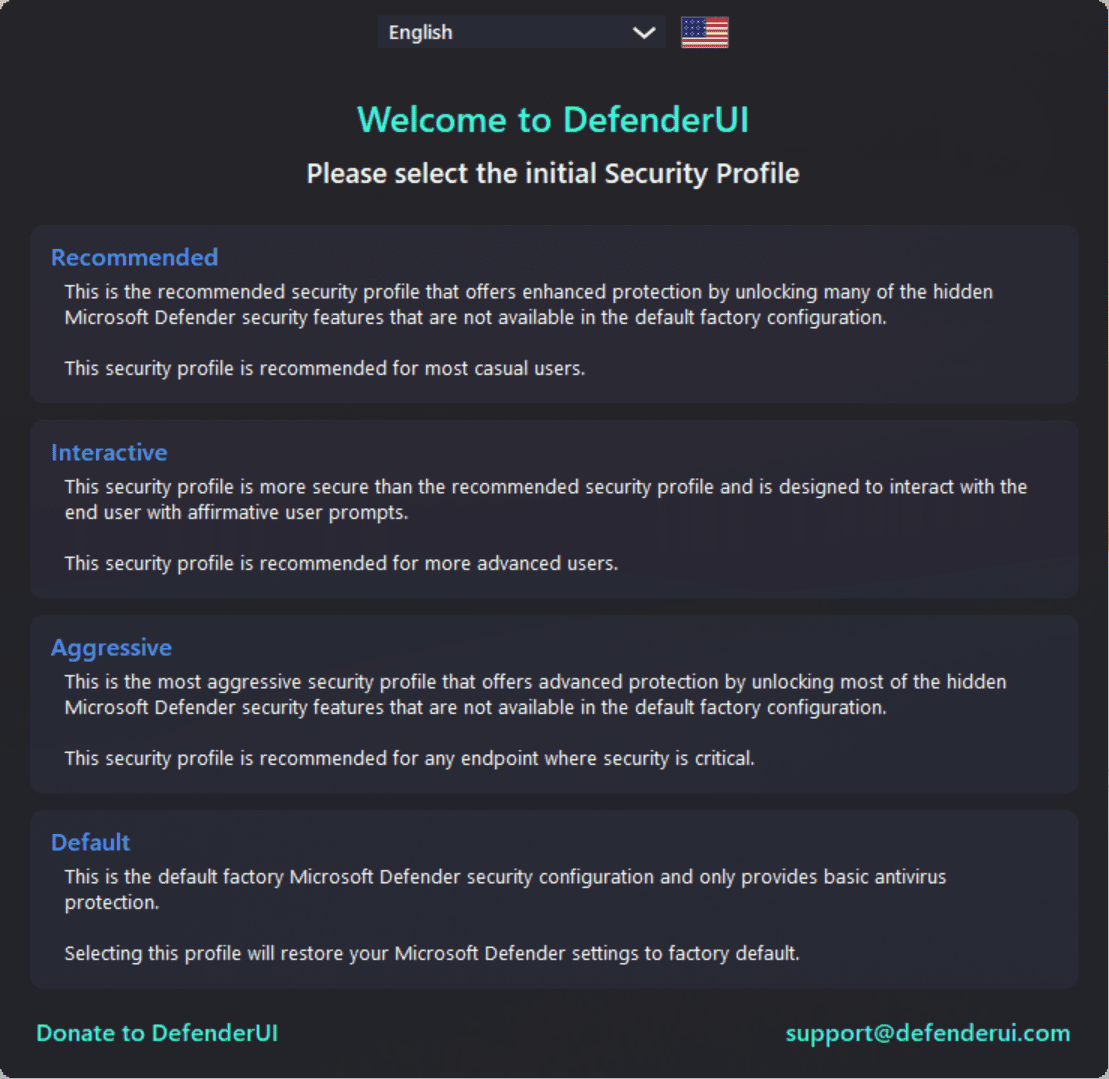
DefenderUI is a free program for Microsoft's Windows operating system that helps users manage Microsoft Defender, the default security application on the system, better.
Managing Microsoft Defender is not a straightforward process. Microsoft moved many options to the Settings application. The nested approach makes it difficult and time consuming to manage Defender. Many options and features are not accessible via the Windows Defender Security Center, they need to be managed via the Registry, Group Policy, or PowerShell instead.
DefenderUI offers a configuration interface for all-things Microsoft Defender. The program is compatible with Windows 10 and Windows 11, and uses a profile-based approach to security. It lists security profiles on first run that users select as a base configuration.
The following four profiles are supported currently:
- Recommended Profile -- unlocks some of the hidden features of Microsoft Defender. For casual users.
- Interactive Profile -- more secure than recommended. For advanced users.
- Aggressive Profile -- most secure profile.
- Default Profile -- Microsoft Defender's default profile.
Users of the app may switch between profiles at any time, and settings are set accordingly.
The interface uses tabs to display all available Defender settings.
The Home tab lists toggles for several features, including real-time protection, cloud-delivered protection and Windows Firewall. There are also toggles for starting Microsoft Defender with Windows, and to switch between the DefenderUI's light and dark mode.
Other options include updating and resetting signatures, running scans, adding items to the list of exclusions, and to open certain administrative pages, such as Windows Update, the protection history and quarantine, or the Defender Security log.
The Basic tab lists more options divided into the groups General, Privacy and Notifications.
The General list includes toggles for many Microsoft Defender security features, including PUA protection, behavior monitoring, network protection, or Controlled Folder Access.
The privacy toggles control automatic sample submissions among other things.
Notifications finally define if and when notifications are displayed to the user of the system.
Some features include additional options. PUA Protection, for instance, can be set to audit only mode, or the automatic sample submission to prompt, to give the user control over the feature.
The Advanced tab lists scan options and default threat actions. The options are self-explanatory for the most part. Scan options define the areas of the system that Microsoft Defender includes in its scans. Options to change the update check interval and average CPU utilization during scans are provided.
I could not configure the default threat actions in the tested version
ASR, Attack Surface Reduction, is the next tab. It is designed to block potentially malicious behavior on the system by default. Examples include blocking the execution of untrusted and unsigned processes that run from USB devices, blocking Adobe Reader and Office applications from creating child processes, or blocking the abuse of exploited vulnerable signed drivers.
DefenderGuard finally lets users control the automatic reactivation of protective features, real-time protection, cloud-delivered protection and Windows Firewall. These can be set to deactivated, so that these features don't turn themselves on anymore after a period.
The application enables a custom profile when you make changes to the configuration. Options to save the custom profile are not available.
Closing Words
DefenderUI is a useful program for Windows 10 and 11 devices, as it improves the configuration of Microsoft Defender. The program could use additional tooltips that explain functions to users, and an option to import and export custom profiles.
How does it stack up against ConfigureDefender? ConfigureDefender offers similar options, and a profile-based approach as well. The program has matured over the years. The interface displays all options on a single page, which may be more intimidating but it is better for keeping an overview of settings.
Both programs offer access to Microsoft Defender settings and features that are otherwise not accessible via the Settings application.
Now You: do you use Microsoft Defender? (via Deskmodder)
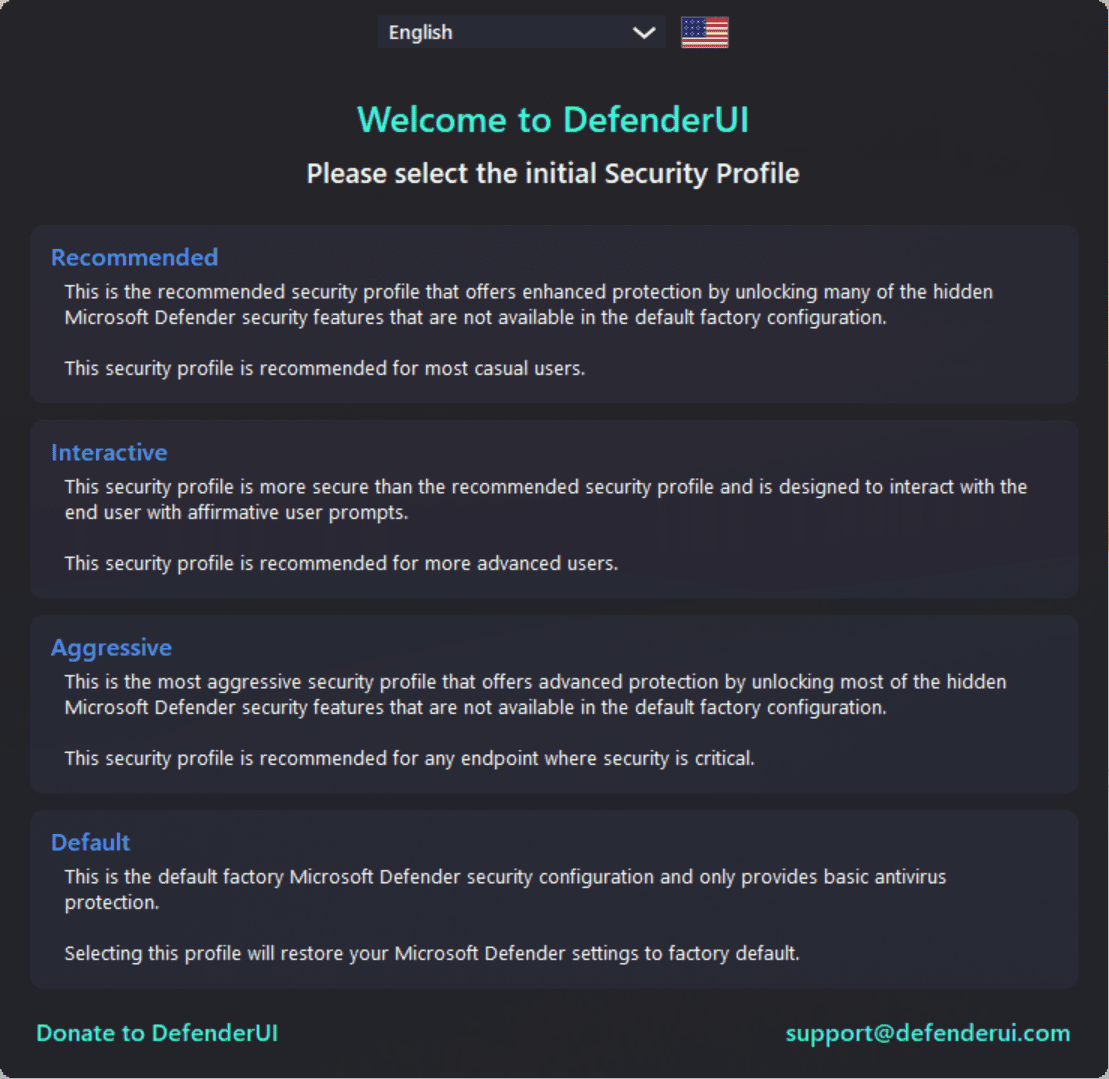


























For ransomware protection,
I’m lost … Which app to exclude and which folders to protect?
What’s the difference between “Audit Only” and “BDMO”?
Please show where user-friendly?
Just installed this version. My Win 11 did not boot into safe mode. I did a basic reboot. Still no safe mode.
Garbage.
“DefenderUI is up to 15,000 downloads a day now”
Of course this is not true. I like to lie a lot.
I have more or less same issue with VoodooShield (and DefenderUI Pro) on my laptop with Windows 11 22H2.
Almost everything has a slight delay.
Defender UI pro is really good :) Please ignore the comments made by MollochShallRise- it seems to me that he is a cyberstalker. Also goes by the name Furyo on malwaretips! Just someone who is jealous by other people’s successes.
When I try disk cleanup, system files cleanup to delete old restore points, a block occurs for dismhost.exe. I allowed it. DefenderUI still blocking.
https://malwaretips.com/attachments/1-jpg.268224/
Defender and None of the other can disable “Defender” any more , Microsoft has changed something
Absolute piece of junk. No need to use this when one can use Configure Defender.
@danb I installed latest DefenderUIPro to test and it shows the service is running but I can not get any GUI to open. I rebooted and it shows installed and running. I am confused. :(
Thanks for the effort but the issue still persist. I keep Audio_Converter icon on startmenu , flagged by both VS and DUI.
After I installed DUI, block HiBit Uninstaller. block of teams.exe. dismhost.exe appears again when I installed windows update!
Installation windows got stuck, ended with taskmanager with no adverse effect on DUI.
Xbox App for win10 still is not able to launch any game, Dynamic security is disable, when I open the game I get the notification popup (too small) I allow it but then nothing happens, and If I try to lauch the game again, nothing happens.
Unable to open command prompt both on Search and Run. I have to exit DUI to get access.
Hard to keep DUI Pro b quite when installing, it goes berserk with prompts.
How does this thing work?
What is “Remove exclusions”… There seems to be nothing active in this window to trigger.
Dropdown menu isn’t active.
How do I view Whitelist? Nothing present here, although I have allowed start-up executables.
I have installed 0.86. Norton Power Eraser detects it as a threat. Can’t use either after install DUI.
Anyone else here blocking powershell on their system and using DefenderUI?
I just got a program i wanted to install blocked and quarantined by MD, and it was the same tidious procedure to unblock and restore even though i use DUI.
It seems that the Signature update interval in the Advanced settings doesn’t work anymore.
I’m not getting the latest updates every 2 hours.
Desktop Icon right click does not open Settings UI anymore
Manage exclusions – nothing happens. Is that how it it should be ?
DUI CFA blocked another upgrade via Patch My PC few days back, forgot which app, Qbittorrent, Libre Office or CCleaner
DefenderUI seems to work great initially, but after a reboot it doesn’t work anymore on my system
I wait patiently for the next stable VS because I want to ditch all other security softs and just run VS !
I’ve used NVT ERP, AppGuard, SecureAPlus and VS. VS is my favorite as it now stands.
I tried to install DefenderUI Pro and its driver installed endlessly. I had to resort to the Task Manager to end the install. Is this behaviour the result of me not having bought the Pro-licence or is it something more sinister?
I had a block for Teams and Office update this morning.
But I cannot see what or why it was blocked.
Xbox App for win10 still is not able to launch any game, Dynamic security is disable, when I open the game I get the notification popup (too small) I allow it but then nothing happens, and If I try to lauch the game again, nothing happens.
For clarity… what is a block? I get permissions requests frequently for many apps… Is that a block? Or is a block an auto-rejection? FWIW< I'm on Recommended profile… should I be using Interactive?
Had the same issue with the Pro version, not using it.
And yet I still have a slowdown with the DefenderUI Pro.
When I “disable all” I get a pop-up instructing me to change a Windows Security setting. The wording is quite unclear as to what/why/when I do this… or undo this.
FYI, ALL of the spam comments are made by a guy named Jeff T who works for (or used to work for) a competitor of VoodooShield.
If they are doing that well, why would they even bother messing with the competition? ;)
I cannot understand it. It requries too much knowledge to use.
it keeps blocking i do not understand how it works
Wow. This soft is garbage, just like Voodooshield.
I installed it. Immediately is started to block OS processes. When I restarted the system, it was a black screen. Anybody know how to fix this?
Immediately it started to block vital OS resources.
Dan Buttleur always resented Andy Ful’s wild success and likeability on Malwaretips. Hard_Configurator always makes Dan Buttleur and Voodoosheild look bad. You could see Dan Buttleur’s seething resentment and anger over anybody using Andy Ful’s utilities just by the nature and tone of his posts on MT.
Dan Buttleur keeps saying Microsoft is going to remove SRP because it is obsolete. Nothing could be further from the truth. Buttleur is feebly trying to sow FUD for his own agenda – which is to get people to stop using Andy Ful’s wildly popular freeware utilities.
Imagine a developer being so butthurt and incapable of dealing with the internet that he has to bribe the owners of the MT forum to do his dirty work for him, and assist him to spread his lies.
The 3rd party glowing review of Configure_Defender sent Dan Buttleur into a tizzy. Buttleur can’t beat ’em so he figured he would copy-pasta Andy Ful. Then he’ll use Defender UI to install Voodooshield onto peoples’ machines.
Just look at Dan Buttleur, almost 20 years on the security forums. Been banned by how many now? His last refuge is Malwaretips giving away freewares to 17 year olds. 17 year olds that can’t even handle notifications. They just click “allow” and allow themselves to be infected.
MollochShallRise has been stalking and harassing VoodooShield for 4-5 years, all while working for a competitor. He might not work there anymore though because from what I hear they laid off a lot of employees recently, and one of the main reasons might be because they were unable to compete with VoodooShield.
VoodooShield has orders of magnitude more users than Hard_Configurator so MollochShallRise’s “arguments” do not hold water. Hard_Configurator is designed for security enthusiasts and VoodooShield is designed for everyday casual users, so these two products in no way compete with each other. Likewise, Configure Defender is a portable tweak tool and DUI is a full GUI replacement for Microsoft Defender. These products are all totally different products with totally different use cases.
MollochShallRise, as you are finding out, karma is real.
I have not used MS Defender for ever.
A very brief dalliance with “Kaspersky” taught me a lesson in heavy editing by the forum admin.
Then stayed with Bitdefender AV for a few years … until …
Have been using VodooShield (on 3 PCs) for about 3 or 4 years.
Best decision I have ever made … an Anti-executable.
Even updated programs are monitored by VoodooShield
I installed Windows Defender virus definition version 1.353.55.0 from its taskbar icon and checked for information within it, noting that:
“Your device meets the requirements for standard hardware security
This means your device supports memory integrity and core isolation and also has:
TPM 2.0 (also referred to as your security processor)
Secure boot enabled
DEP
UEFI MAT
Your device meets the requirements for enhanced hardware security
This means that in addition to meeting all the requirements of standard hardware security, your device also has memory integrity turned on.
Your device exceeds the requirements for enhanced hardware security”
I run under latest 21H1 preview from WU. Martin’s article may or may not be applicable to my environment.
I don’t see this as an improvement on free, mature, open-source ConfigureDefender.
You guys always make it hard to find the official page for downloads, where is the download?
It is always in the summary box below the article.
I disabled Windows Defender ages ago using AutoRuns. These days I rely solely on Malwarebytes with ESET online as a backup in case things go pear-shaped with MBam.
I was never able to take advantage of Microsoft Defender hidden features before found it very confusing. Tried latest Configure Defender by Andy and to my surprise I was able to navigate it and take advantage of its features. I gave up on earlier versions, I guess it has really come a long way since last time I tried, long time back.
Switched to DefenderUI since it came out. Personally I’ll keep using DefenderUI.
more proprietary closed source garbage, no thanks.
The ideal “defender control” would contain only one “defender on / off” button…
I used Defender Control v2.0 by Sordum and it does exactly that, simple and worked perfectly to disable the realtime scanning and everything with 1 easy button plus no stupid running in the background at all times doing god knows what nonsense like the awful software that martin and softonic are pushing.
Well, the interface is vastly better than that silly gigantic one in Settings.
VoodooSoft? Trust inspiring brand, that is.
This app collects personally identifiable information according to their license.
@S,
> This app collects personally identifiable information according to their license.
You lack attention.
The app you mention is an entirely different product!
> VoodooShield: The User-Friendly Toggling Computer Lock.
https://voodooshield.com/
The app that gHacks Tech News has written about is DefenderUI, which does not require an account and works completely locally, and is just a UI-dashboard listing the settings of Microsoft Defender and turning them on and off.
So, no external communication with the outside, and no personal information is collected.
I don’t like the sound of this in their license – this sounds like spyware –
“Consent to Use of Data; Privacy. You agree that VoodooSoft may collect and use personally identifiable, technical and related information, not limited to technical information about your computer, system and application software that is gathered periodically and automatically to facilitate and improve upon the provision of the Software, Software updates, support and other services to you.”
@Steve,
Your “quote” is incorrect.
The privacy policy you quoted is for “VoodooShield”, another program that requires an account.
VoodooShield: The User-Friendly Toggling Computer Lock.
https://voodooshield.com/
The app that gHacks Tech News has written about is DefenderUI, which does not require an account and works completely locally, and is just a UI-dashboard listing the settings of Microsoft Defender and turning them on and off.
So, no external communication with the outside, and no personal information is collected.
I checked their location, establishment overview, and privacy policy, and there is nothing wrong with them.
The DefenderUI privacy link directs you to the VoodooShield privacy statement…
Not good. A data collector.
A portable version should be more than enough to configure an UI. However there is not one. :[
I use “ConfigureDefender”,
ConfigureDefender: Utility for configuring Windows 10 built-in Defender antivirus settings. | GitHub – AndyFul
https://github.com/AndyFul/ConfigureDefender
And I use “Defender Control” when there is a need to disable Microsoft Defender.
Defender Control v2.0 | Sordum.org
https://www.sordum.org/9480/defender-control-v2-0/
However, Martin’s article has piqued my interest, so I’ll give “DefenderUI” a try.
“DefenderUI” runs automatically when Windows start and is minimized in the task tray. It can be easily turned on and off from its icon. The amount of runtime resources is small (RAM: 14 MB ±) and very excellent.
Microsoft Defender’s “Real-time protection” cannot be “turned off” using ConfigureDefender, but I was able to disable it completely in the DefenderUI (and even set a timer).
I was able to confirm that not only Microsoft Defender Settings, but even hidden features can be fully controlled by the “DefenderUI”.
Those controllable options cover all of ConfigureDefender, and it’s more substantial. Indeed, it is extremely useful.
I agree with Martin’s article, “Programs could add tooltips to explain features to users, or have the option to import and export custom profiles.”
If you are unsure about any of these items, try searching on How-To Geek or The Windows Club.
How-To Geek – We Explain Technology | How-To Geek
https://www.howtogeek.com/
Windows 11/10 Tips, Tricks, Help, Support, Downloads, Features | The Windows Club
https://www.thewindowsclub.com/
Normally, we don’t need to worry about the settings of Microsoft Defender, Microsoft’s antivirus program. However, sometimes something needs to be changed, and the settings are complex, with many branches and hidden features. With DefenderUI, these settings can be easily “enabled and disabled” in the user interface dashboard.
When install DefenderUI, it will be minimized as an icon in the system tray. By right-clicking on the icon, you can perform various quick settings, such as disabling real-time protection, disabling all features, and running quick or full scans.
In the “Defender UI”, you can choose from a variety of profiles. In the home page area, the most important settings are already available, such as scanning, updating signatures, resetting signatures in case of problems. In addition, for some settings, an “i” will appear in the lower right corner to provide information about the respective setting.
In general, we will hardly need to worry about the “Microsoft Defender” settings.
However, for experienced users, administrators, and others who want to fine-tune the “Microsoft Defender” settings, the “DefenderUI” is very useful.
Since there are some “unfair reviews” in the Comments due to misunderstandings, etc.,
let me summarize DefenderUI: “DefenderUI is just a dashboard function to turn on/off various features of Microsoft Defender”, all of which are controlled by the registry, Group Policy, PowerShell, etc. based on Microsoft Defender specifications.
There is nothing in DefenderUI that adds to or modifies the functionality of Microsoft Defender.
Not disagreeing that the program could do with tooltips but if people want to know what the settings do in the meantime you could refer to the set-mppreference powershell documentation on the MS docs site…
https://docs.microsoft.com/en-us/powershell/module/defender/set-mppreference?view=windowsserver2019-ps