20 years of Notepad++. Version 8.6 launches with Multi-Edit feature

Notepad++ is an open source plain text editor for Windows that offers better functionality than the built-in Notepad tool of the operating system. Notepad++ is celebrating its 20th anniversary today.
The developer released Notepad++ 8.6 to celebrate the anniversary. The announcement of the new release reveals information about the past 20 years of the project.
It is an interested read. Even Notepad++, which many consider the best plain text editor for Windows, had to gain popularity in the beginning. The developer admits that he had to sign-up for various forums to promote the new text editor.
This changed soon thereafter as the popularity of the text editor increased.
Fun fact: our first mention of Notepad++ here on this site was in 2006, just months after the official launch of the site.
Notepad++ 8.6 features
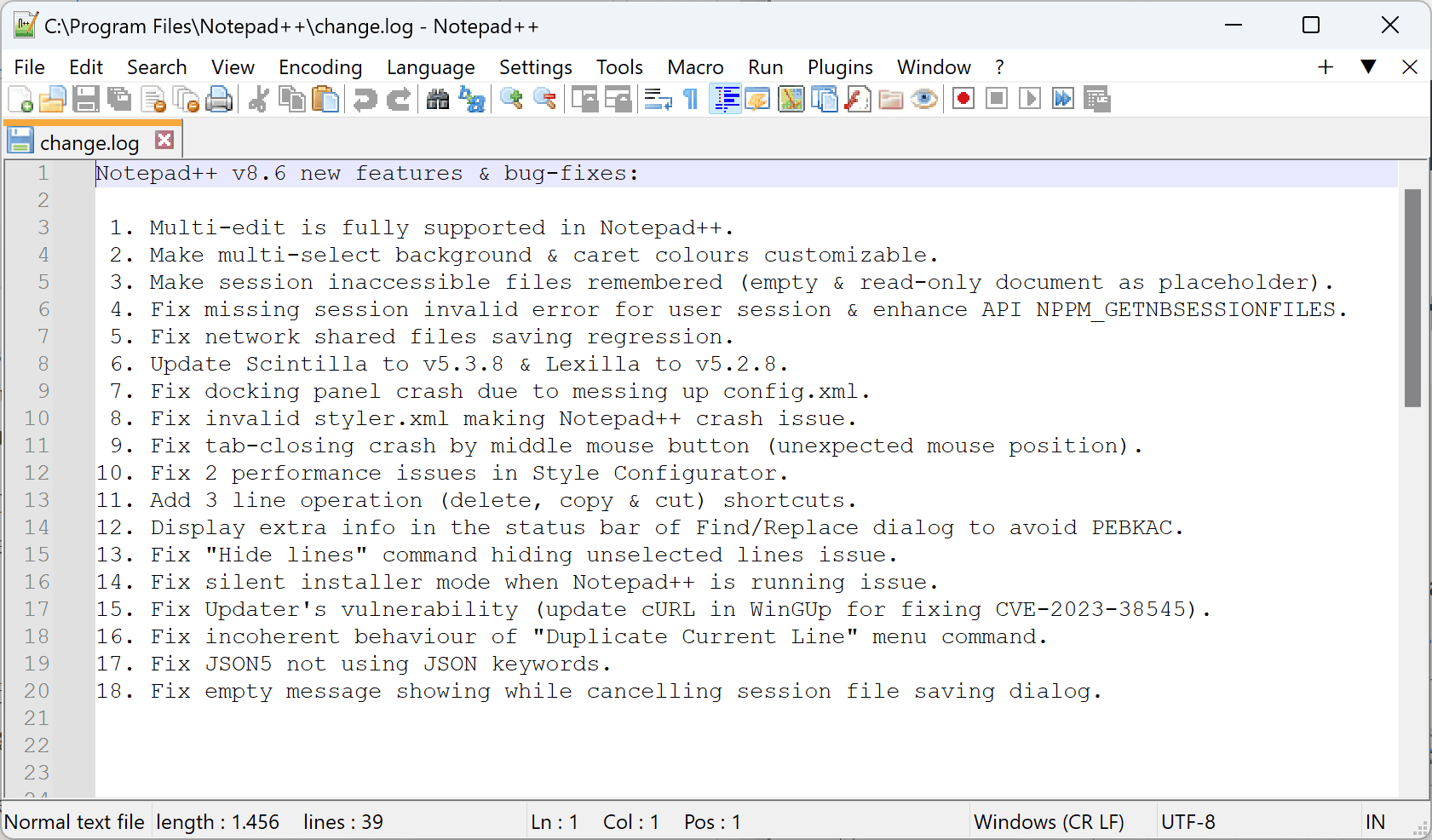
Notepad++ 8.6 is a smaller release that includes bug fixes for the most part. However, it also includes new multi-edit capabilities that allow users to add or remove characters from multiple positions in a text document.
Notepad++'s multi-column edit feature allows users to select multiple entries that are adjacent to each other in the document. Multi-edit drops that limitation, so that any matching string can be selected, regardless of position in the document.
The text editor highlights all matching strings in the document automatically when you make a selection.
The online help suggests to use Ctlr-click to select others. This did not work during tests and the preference Enable Multi-Editing was not present in Editing either.
In any event, the feature makes editing multiple entries in a Notepad document easier. You may use it to adjust multiple strings quickly, e.g., variables, or remove certain items quicker.
Multi-select background and care colors are now also customizable. Great if you don't like the default color scheme for the functionality.
The second new feature in the release is the ability to remember inaccessible files from past sessions. The option is found under Backup in the preferences.
The remaining changes are bug fixes, which you find listed when you first start the text editor after installation or update.
Closing Words
Notepad++ continues to be an excellent plain text editor for Windows. It will be interesting to see where it stands in 20 years from today.
Now You: do you use Notepad++ or another plain text editor on Windows?
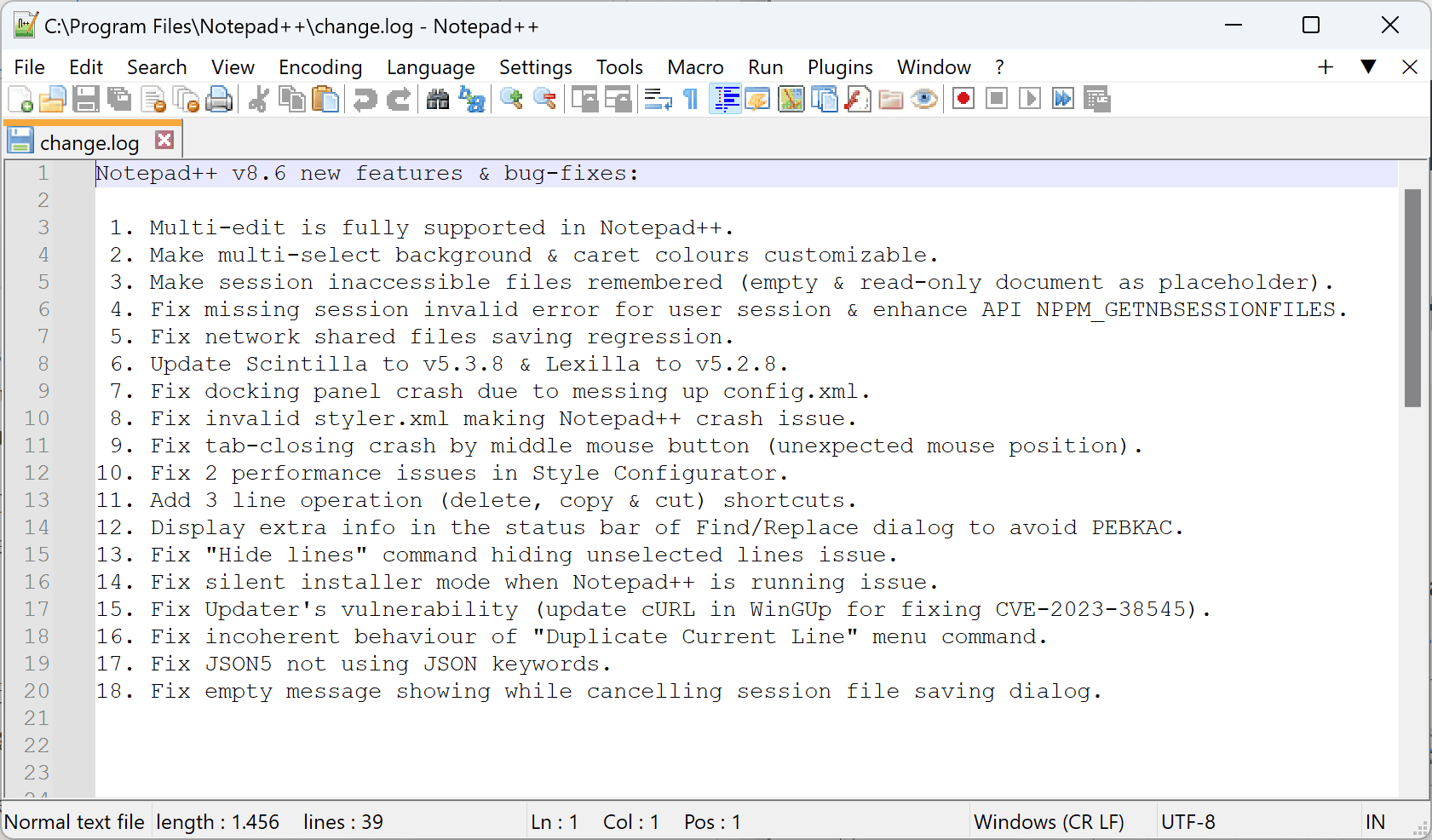


























I’ve been using Notepad++ for years for editing more complex files like .xml and .ini used in the many games I play.
I still use ‘classic’ notepad too, for simple text files.
@Tom If it works don’t fix it ;)
Notepad++ want’s to call home every launch too, to check for updates, but it can be toggled off in the settings.
“It will be interesting to see where it stands in 20 years from today.”
Notepad++/quite nice.
20 years from today? In will be interesting to see where everything stands.
Been using Notepad++ for years.
Donated to the creator – and soon, time to “re-up”.
Strongly recommend all users do the same. The guy has long since earned his keep :-)
I’ve always been using ‘EditPad Lite’ and never updated from ver. 7.6.7. Phones home at every launch but that’s been blocked system-wide (connections to news.jgsoft.*).
I also use ‘Metapad’ for a few outputs, logs mainly, with a slick dark background [https://liquidninja.com/metapad/]
Also, Mempad as a note taking program [https://www.horstmuc.de/wmem.htm]
You know how it is : when satisfied with a product some ask “Why search any further?” whilst some others say “There might be better”. I’m of the former. And that could be a wrong attitude, i.e. ‘Notepad+++’ if tried, could be adopted. Another day (lazy man’s yawn).
Slightly off-topic regarding the article but I’d like to share my enthusiasm for a slick Firefox extension which is most welcomed when aiming to save a page’s text with references of the page and of the time/dte of the capture :
Copy With Context at [https://addons.mozilla.org/en-US/firefox/addon/copy-with-context/].
I use it systematically when copying text, really handy.
Example (I’ve added the brackets to the url) :
Copy With Context – Get this Extension for ? Firefox (en-US)
[https://addons.mozilla.org/en-US/firefox/addon/copy-with-context/]
Fri Nov 24 2023 14:58:34 GMT+0100 (Central European Standard Time)
—
Copies selected text into the clipboard with page title and URL appended. Click the button or Alt+Shift+C to copy.
—————————————-
Notepad++ is one of the few (but important) reasons I don’t use Linux instead of Windows.
Of course that’s no reason. You can run notepad++ natively on any Linux using Wine. If you want to, you could also run it on Ubuntu as a snap pack (just like eg 7zip or IrfanView) or (the by far worst solution) you could of course always run it on any Linux within a Windows VM.
So Notepad++ not running on Linux is not a reason, but just a welcome excuse.
I personally prefer Sublime (which is cross-platform), but Notepad++ is indeed an excellent editor.
notepadqq is also a very similar linux alternative.
Hey anon – running a program through a compatibility layer is just “not the same” as running it natively, sure it can come close, it can do a darn good job, but to say that it’s just as good would be false.
I learned this when I got a Macbook and wanted to use my windows programs, don’t get me wrong, it’s better than nothing, but it’s not the same.
I tried Notepad++ using Wine but was disappointed by the outcome.
As for the “snap pack”, this option runs Notpade++ also through Wine:
“The latest news is that Notepad ++ now is unofficially available as a Snap pack for Gnu / Linux users. Although this application is not developed natively and actually runs over Wine, now we have it a single command or click away … They have packaging Notepad ++ together with an instance of Wine, so that it is install and use, without configuration or other steps. This Snap package will provide us with an easy way to have the application.”
https://ubunlog.com/en/notepad-ubuntu-snap-wine/
Notepad3 for me. For manipulating text files, not programming.
I use Notepad2-zufuliu. Light, portable, updated frequently.
Exactly the same way I use it. I can’t stand the Windows text editor. It’s horrendous. I’ve been using Notepad++ since forever. I probably read about here.