Windows Defender configuration tool ConfigureDefender 3.0.0.0 released
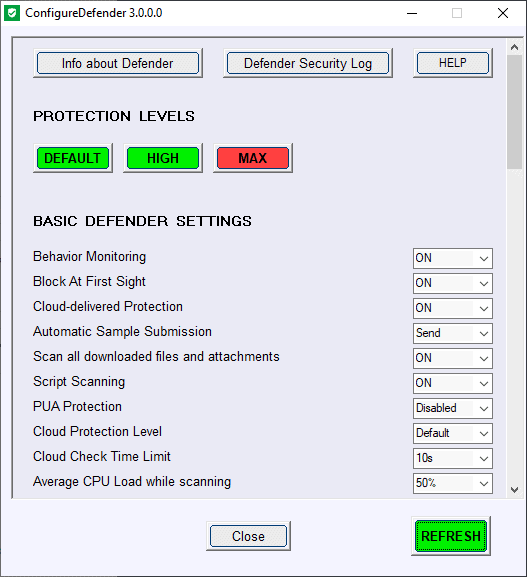
The Windows Defender configuration tool ConfigureDefender has been updated to version 3.0.0.0 this week.
Windows Defender is the default security solution on Windows systems. It is enabled by default but will turn itself off if another security solution is installed that is designed to take over as the main security tool on the system. Configuring Defender is not really as straightforward as it could be; on Windows 10, users have to open Windows Security to configure some features. Others are only accessible via the Group Policy or Registry.
ConfigureDefender comes to the rescue. We reviewed the program in 2018 for the first time and concluded that it was a useful tool to manage Windows Defender settings on Windows 10 and 8.1 devices.
Manage Windows Defender with ConfigureDefender
The author released several updates for the program since then. ConfigureDefender 3.0.0.0 is the latest major release and reason enough to take another look at the program to see how it evolved.
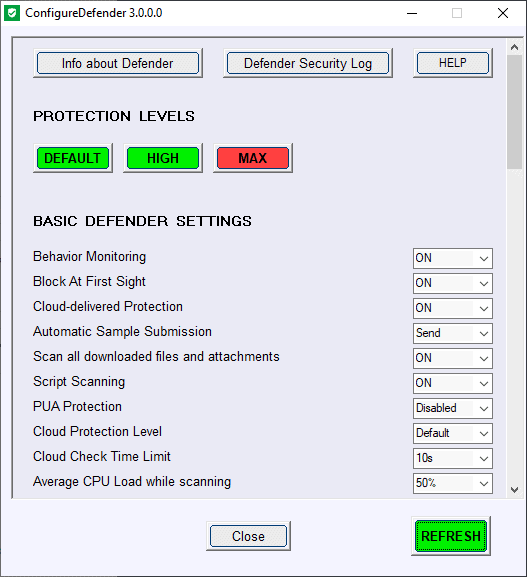
You can download the latest version of ConfigureDefender from the project's GitHub repository. Note that you find the latest executable in the file listing and not under releases. You can run the program right after you have downloaded as it does not need to be installed. Note that you need to run it with elevated rights. If you ran the program before you may notice that the executable file is digitally signed.
The interface has not changed all that much but there are some meaningful changes. First, you find protection levels (presets) at the top that you may activate with a click. That's handy if you want to reset all protections to the default of Windows or switch to high or maximum security instead. The program does not reveal what high and maximum change, but you find the information in the help file on GitHub.
High
Enhanced configuration which enables Network Protection and most of Exploit Guard (ASR) features. Three Exploit Guard features and Controlled Folder Access ransomware protection are disabled to avoid false positives. This is the recommended configuration which is appropriate for most users and provides significantly increased security.
Max
This is the most secure protection level which enables all advanced Windows Defender features and hides Windows Security Center. Configuration changes can be made only with the ConfigureDefender user interface. The "Max" settings are intended to protect children and casual users but can also be used (with some modifications) to maximize the protection. This protection level usually generates more false positives compared to the "High" settings may require more user knowledge or skill.
All settings can be customized from within the interface. It is easy enough to turn features such as Behavior Monitoring, PUA Protection or Controlled Folder Access on or off using the program. Values of some settings can be modified, e.g. to change the cloud check time limit or average CPU load while scanning.
Another new feature of recent versions of ConfigureDefender is a new button that loads the Defender Security log.
Closing Words
ConfigureDefender is a handy program for Windows administrators who want to configure the security solution quickly. It displays many Windows Defender security settings on a single page in its interface, which some users will appreciate as it means less page flipping and searching.
Now You: Do you use Windows Defender or another security solution?
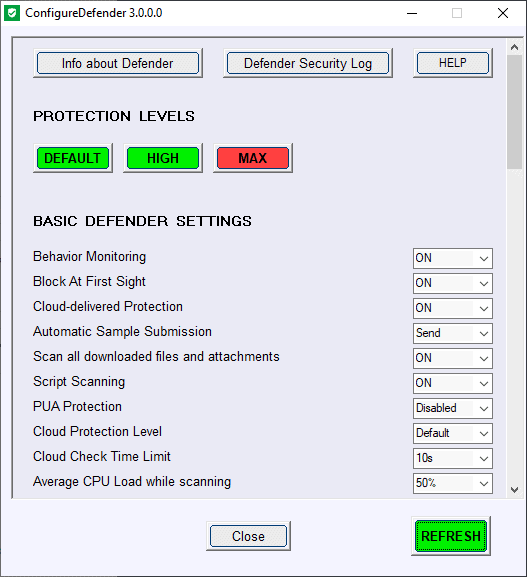

























I found a torjan named Trojan.Autoit.Wirus in my windows defender configurator that i got from github.
This software is pointless, you can configure Windows Defender directly in Regedit yourself, so this software is completely unnessary.
This software is very useful because it has all options at hand. Thanks @Martin! :]
I have ConfigureDefender and FirewallHardening active.
However I wonder if they work.
With ConfigureDefender at HIGH, Defender warned me (after WIN2004 update) that PUP/PUA protection was not active (if I remember well, could also have been tamperprotection).
How is this possible when in ConfigureDefender HIGH was activated??
With FirewallHardening LOL is activated. However if I reset the Windows firewall to default, FirewallHardening still shows that all LOL is activated.
And the program FirewallAppBlocker from Sordum does not show any firewall-setting with or without LOL-setting.
How is this possible??
The “ConfigureDefender” is so useful that I posted it on a Japanese portal site (freesoft-100.com).
ConfigureDefender ã®è©•ä¾¡ãƒ»ä½¿ã„æ–¹ | freesoft-100.com
https://freesoft-100.com/review/comment/18825/
From the comments on the MalwareTips forum, it follows that applying the HIGH Protection Level (press the green button) can be useful for most users in the home environment. The MAX Protection level (press the red button) requires more knowledge and more maintenance (not recommended for most users).
If the advanced settings are too restrictive, then the default Windows Defender settings can be recovered by pressing the green button. The colors of , , and buttons have similar meanings to the green and red traffic lights. In the default Windows Defender settings most of the advanced options are Disabled.
Thanks to the author for nice review. I can confirm that ConfigureDefender can be used only on Windows 10.
ConfigureDefender is not intended for all users. It was created for people who have some knowledge about Windows Defender. The users who tried applying these settings via PowerShell or GPO will probably like ConfigureDefender. For others, the Windows Defender advanced settings will be most likely unuseful – they should not also use ConfigureDefender to activate these settings.
Regards from ConfigureDefender developer.
Andrzej Pluta (@Andy Ful)
Hmmm….I’ve been satisfied with builtin Windows Defender on Windows 10 except for one recent problem. Current Winaero Tweaker has finally made it possible to completely disable Windows Update (I update manually using Microsoft catalog for many years now). However, at least on 1809 that I am using, disabling Windows Update also disables Defender updates. That was NOT the case with Winaero Tweaker and 1803 and 1709 versions of Windows 10.
So, to get Defender updates, I have to, each morning, temporarily disable the setting in Winaero Tweaker that disables Windows Updates, manually update Defender and then reenable Tweaker’s setting to disable Windows Updates. Will this app get around this problem?
I use Windows Update Blocker and it does not block Defender updates.
https://www.sordum.org/9470/windows-update-blocker-v1-5/
I download it and use it as is without any changes to settings/options etc.
It only requires one click, has worked perfectly and I have not had any issues due to it that I am aware of. I have used it for about a year now.
It’s an excellent app that does what it’s supposed to. The developer, Andy Ful, is very active at Malwaretips. The Configure Defender discussion thread is https://malwaretips.com/threads/configuredefender-utility-for-windows-10.79039/page-50#post-878980
Seems like a bloated autoit mess.
Yes, it’s autoit crap. Hands off!
Why is that bad?
How do I tell which “Protection Level” it is set at? Is it on “Max” because that is orange? If it is, why is everything in “Exploit Guard” disabled? As well as “Network Protection”? And “Defender Security Center” is not hidden. How do I even tell that “Configure Defender” is active and working? Thanks
I downloaded this but I have to ask a dumb question: how do I tell which “Protection Level” it is on? Is it on “Max” because it’s orange?
Thanks
@ PC EliTiST : You can use Defender Control to disable Windows defender complateyl
https://www.sordum.org/9480/defender-control-v1-6/
Is Windows Defender just Microsoft Security Essentials with EMET baked into it?
I think Windows 10 set a new record, most 3rd party preference tools ever made for one operating system. Users must really hate the defaults on it. Hopefully I’ll never have to use that mess of an operating system.
i tried running the program on my Win 8.1 system – it terminated by showing that it runs on Win 10 only. Sad.
people may need it with the new defender comming that likes to stop aplications from running if they look to ugly to it.
Very nice. Love that it’s open source and portable. A shame but true that things like Windows firewall and defender needs 3rd party apps to make them manageable.
Thanks. This is much better than having to go through that messy ugly settings app. I don’t have to scroll through large list of toggles. This app has everything on one screen.
Can it completely turn off everything as if I got an other anti-virues while I dont?
If yes, it becomes must-have.
I regard Defender as solid security software, but the configuration is clumsy in the typical Microsoft way, it entertains the idea to send samples to Microsoft; and on Windows 10, Defender’s real-time protection seems to enjoy scanning all your files in the background, which keeps your disk busy and even causes annoyingly high CPU usage.
That said — Microsoft deserves credit for still delivering updates to Security Essentials on Windows 7. (On the other hand, Microsoft should be interested in a safe internet.)
“Defender’s real-time protection seems to enjoy scanning all your files in the background, which keeps your disk busy and even causes annoyingly high CPU usage.”
It also deletes your files without asking when it decides something is not to Microsoft’s liking. Many false positives, depending on how much obscure software you download (such as open source Windows tweakers), it usually approves everything from major companies. Besides that there is a default setting which has it covertly uploading file info to Microsoft’s “cloud” for further examination. Most AVs do this, it’s a good idea to keep it turned off unless you like your data going to corporations with no oversight.
People get angry about Facebook spying, Avast sneaking spyware into their products, but they give Microsoft and Google a pass. Don’t be surprised when Microsoft gives away your personal data to foreign regimes (Google these incidents, and What’s App hacks) or it winds up on the black market. Skilled hackers? No, leaks from these companies that are stealing your data! And they call it security. LMFAO
So true. So many people praise Windows Defender, but neglect the fact how many false positives it makes (Process Hacker was a good example) and how CPU-intensive Windows Defender actually is. It does often drastically slow down program starts even on SSDs, because the CPU usage from Windows Defender is big and throttles I/O until its done scanning. And most of the time Windows Defender’s live scans are even single-threaded, which is super slow. The good is at least that Windows Defender is a solid program for the average user, and does not incorporate extra nagware or spyware.
Too bad the author keeps it like plastic scissors by keeping a ton of commands off of it, because he doesn’t want/to scared if Microsoft starts labeling it as a “hacking tool”.
Someone with a pair should fork it, because something like this is needed for Defender sadly.
Thanks Martin! Did i miss it or did you provide a link to the download?
You are welcome! The download link is in the summary box below the article (as usual).