Launch any program, URL or add a text snippet using keyboard shortcuts with LeoMoon HotKeyZ
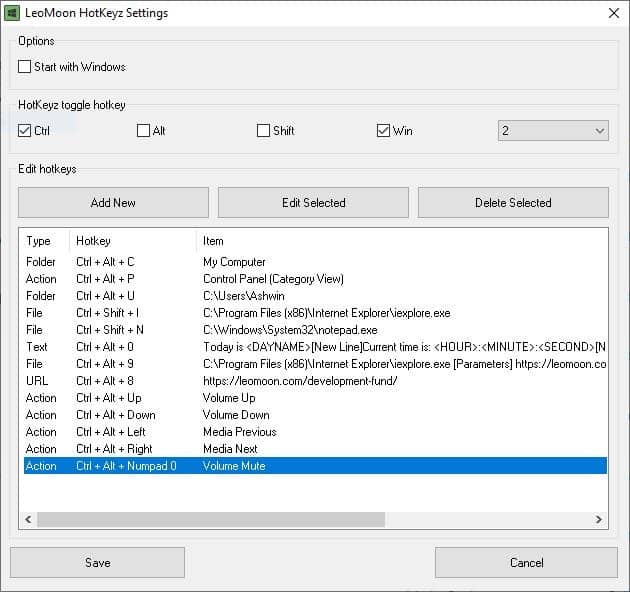
Keyboard shortcuts are time savers, they help increase your productivity and get things done. How often do you use Ctrl + C, Ctrl + V, or Ctrl-T?
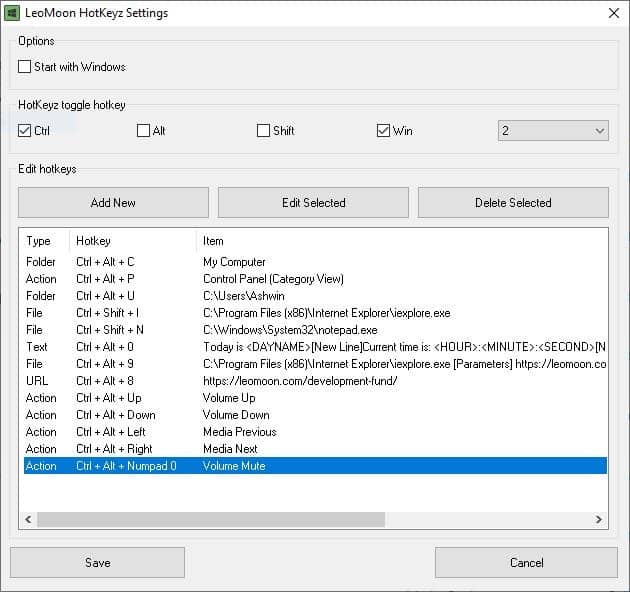
Those are mostly useful while we work in some programs. But to launch those programs quickly? Forget switching applications or even moving the mouse. Launch any program, URL or add a text snippet using keyboard shortcuts with LeoMoon HotKeyZ.
The application is portable. Extract it and you'll find a single executable that's about 2.25MB in size. Running the EXE creates an INI file which the program uses to save its options.
LeoMoon HotKeyZ runs as a system tray application. Left-clicking on it does nothing, use the right mouse button to access the menu. It has two options: the first of which is used to toggle the hotkey functionality. You may also toggle it by using the keyboard shortcut Ctrl + Win + 2.
If the icon is faded, it means Hotkeyz is disabled. If it's lit up, the hotkey mode is working.
Click on the Settings option in the LeoMoon HotKeyZ menu. This opens a pop-up window. You can enable the option to make the program start automatically with Windows.
The HotKeyZ toggle can be changed from this page. You can use a combination of Ctrl, Alt, Shift, Win and any key on your keyboard.
LeoMoon HotKeyZ comes with 13 different hotkeys. For e.g. Ctrl + Alt + C will open My Computer. Get to the user folder quickly by using Ctrl + Alt + C. Run Notepad with the key combo Ctrl + Shift + N.
Similarly, you can change the volume, mute it, skip to the previous or next media, open any third party program or web url, or even add a text snipped with a key combination that's available in HotKeyZ.
That's not all. You can create a new Hotkey too. Let's create one by clicking the "Add New" button. This opens the add hotkey window.
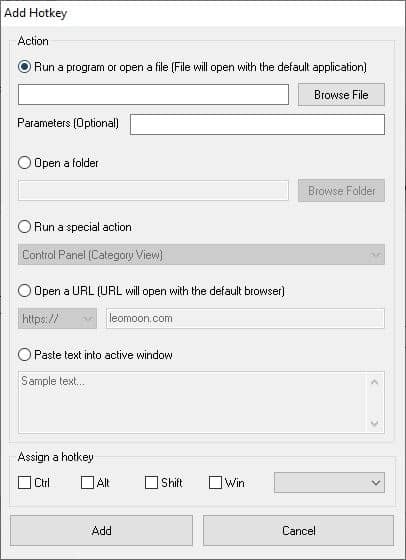
Use the Browse File button under the "Action" section, to select the program that you wish to add a shortcut for. e.g Firefox. Optionally set the parameters for the program.
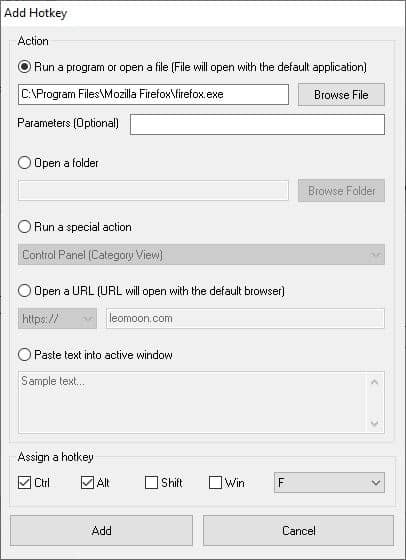
Next assign a hotkey for it by defining the key combo at the bottom of the screen. I want to open Firefox with Ctrl + Alt + F. Hit the "Add" button to finish setting up the new hotkey. Don't forget to click on the save button on the Settings page. If done correctly, the window should minimize to the tray. Try the new hotkey combination, Firefox should open. Simple wasn't it?
Other options
LeoMoon HotKeyZ can also be used to open folders (in Explorer), or to run specific actions (open Control Panel, Settings, Recycle Bin, shutdown, restart, lock, etc).
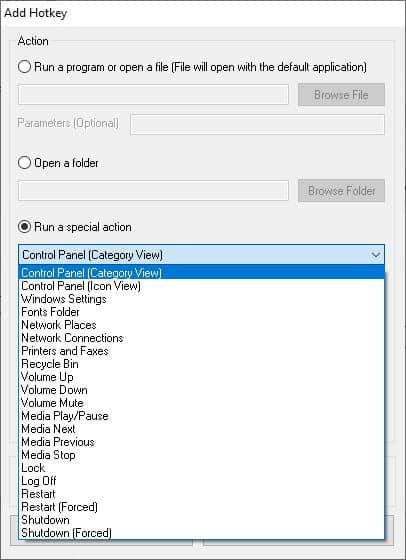
To open a website, enable the "Open a URL" option, set the protocol (HTTPS or HTTP or FTP), and paste the URL in the text box.
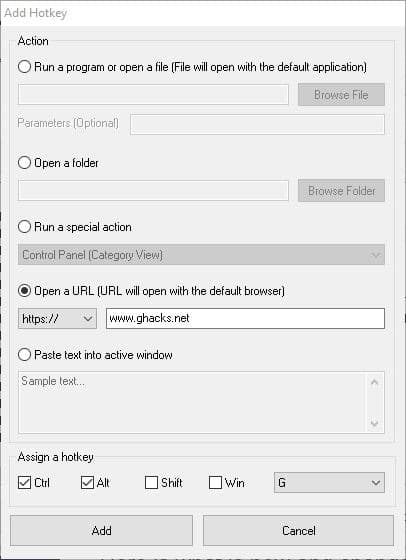
The Snippet section in LeoMoon HotKeyz can be used to add basic text clips. You may also add variables like <HOUR>, <MINUTE>, <SECOND>, <YEAR>, <MONTHNAME>, <MONTHNUMBER>, <DAYNAME> and <DAYNUMBER> to add the current time unit where the cursor is placed.
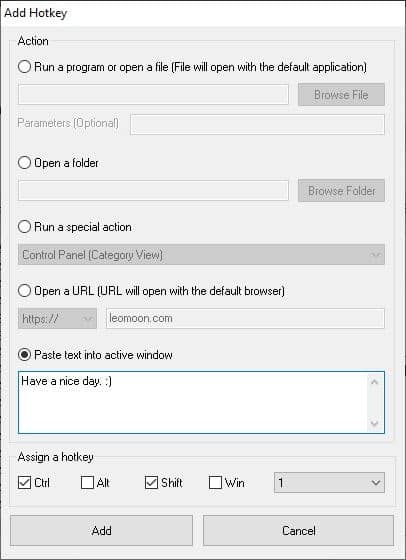
For e.g. you could set something like "Today's date is <MONTHNAME> <DAYNUMBER> of <YEAR>." Open a text editor, and press the hotkey for this shortcut and it will add "Today's date is May 05, 2020."
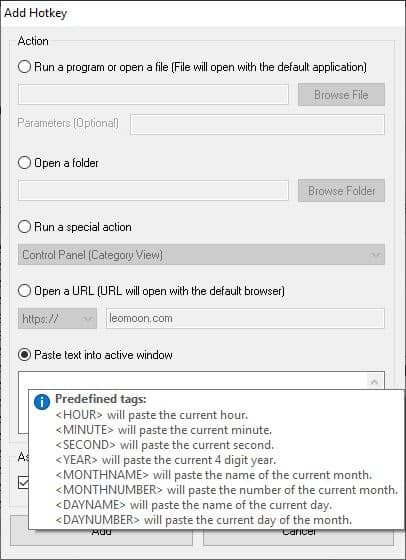
Warning: The program is written in AutoIT, which is often incorrectly flagged by scanners as malicious, and HotKeyZ is no exception. We have seen this happen with MinimizeToTray and Batch Image Cropper.
LeoMoon HotKeyZ is easy to use and configure. Some of the program's functionality can be replicated natively in Windows. If keyboard shortcuts aren't your thing, try mouse-friendly shortcut programs like Biniware Run or Jovial Menu.
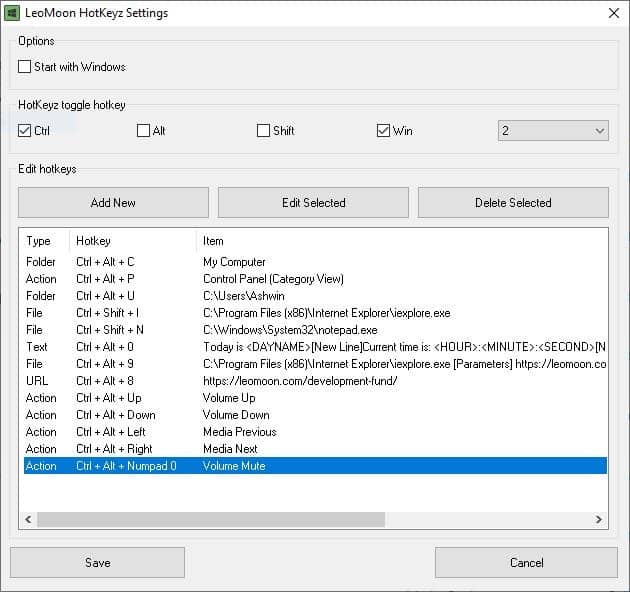


























Given that this is basically a keylogger, and that whilst keylogging is very old-school as far as malware goes, still: do you actually vet or check in any way the freeware you review – which is not about 80% of what ghacks posts since the Softonic take-over?
Maybe now that ghacks is owned by one of the most egregious distributors if crapware, may have something to do with the flood of review of dubious or useless freeware?
A response that answers yes-or-no about testing the safety of what you review and whether or not it’s on Softonic would be the least you can and should do.
Software author states that HotKeyZ software is compatible with WIndows 7 and later.
I have quickly tested HotKeyZ 1.7.3 2020-05-02 on Windows XP Professional with Service Pack 3 and it seem to work fine.
HotkeyP 4.9
Best
Oops. Tired tonight. Mixed up VueMinder & Hot keyboard Pro 4 (other higher versions but settled on 4). There’s also Wise Hotkey – ok but limited & AutoHotkey another ok but never got into it, seemed too complex for my needs.
Likely some others but I quit looking. Leo looks pretty basic. I like the VM scheduling design as much as hot key assigning for time savers, not having to set a clock all the time. Leo didn’t appear to have Export/Import functions but I guess it saves a file somewhere but doubt can pull HKP file contents. Typing a fresh load of 25 assigns will take awhile. Just gonna to most used first, test method so I’ll know right away the limits.
Thanks. From quick read of review reminds me of VieMinder (Pro). Been using VM but its years are showing & entering text in comments copied from a Movie Menu or TV schedule often get blown up or even vanish if try to add to then in comments box. Some other nits too. regarding assigning repeated alert actions, like weekly or monthly. Worse are the pop up open a page. They interfere badly at times with ongoing work/or a site may close when the alert tries to open page.
Worth a look here. Appreciate the user suggestions. Both those 2 apps unknown to me. Been outa touch with these since VM just did work. Be nice if LeoMoon would import from others. Guessing from the basement level marketing name it doesn’t. Might think of a more tech name?
Looks nice, but I love Keybreeze. It does all the this application does. I use it to open applications, files, or web pages, insert text, run macros, simple calculations. It’s always seemed odd to me that it isn’t wildly popular. Just goes to show how varied people’s tastes are.
Just looked at KeyBreeze. No mention of price ANYWHERE. No shop link?
Keybreeze is a suite of tools, not just hotkeys … the extras are bells-n-whistles … bloat.
Keybreeze is the opposite of bloat. There aren’t any bells and whistles. And it’s now freeware.
@kalmly Keybreeze looks very interesting too. But their website makes it sound a bit suspicious. There is no portable version, and they say that they install 3 different versions on your computer: “Free version, Pro version, and Pro Trial version are included in the installation.”
Maybe I just haven’t found it yet, but I don’t see where they specify what’s different between the 3 versions they install. I also see no mention of the cost, which is very odd.
Finally, except for their macro recorder, I don’t see any links to the source code for Keybreeze. Is it closed-source?
@Kincaid
Keybreeze used to be open source (https://sourceforge.net/projects/keybreeze/) but it is no longer open source. The last free, unlimited version of Keybreeze is 5.0.4 (from June 19, 2016) which can still be downloaded (https://keybreeze.com/download/releasenotes/keybreeze/).
Ahk can do more.
@Anonymous: That’s funny! I was going to refrain from posting what follows as unduly negative, but now I *have* to post it!
“If you are a complete non-coder (like me), and you are a masochist (unlike me), take a deep dive into AutoHotkey and settle in for *hours* of pain!”
To be fair, remapping the keyboard with AutoHotkey is very straightforward, once you learn that it has a special key-remapping syntax. But figuring out how to do something as simple as checking whether an app is already running, launching it if it isn’t, activating it, and (the surprise kicker) waiting for it to actually *become* active before sending more commands can be frustrating for non-coder beginners. AutoHotkey is a pretty sophisticated and powerful scripting program, and while some operations are relatively easy to write AHK scripts for, it’s not really in the same class as programs with beginner-friendly GUIs like HotKeyZ.