FreeOffice 2021 is now available
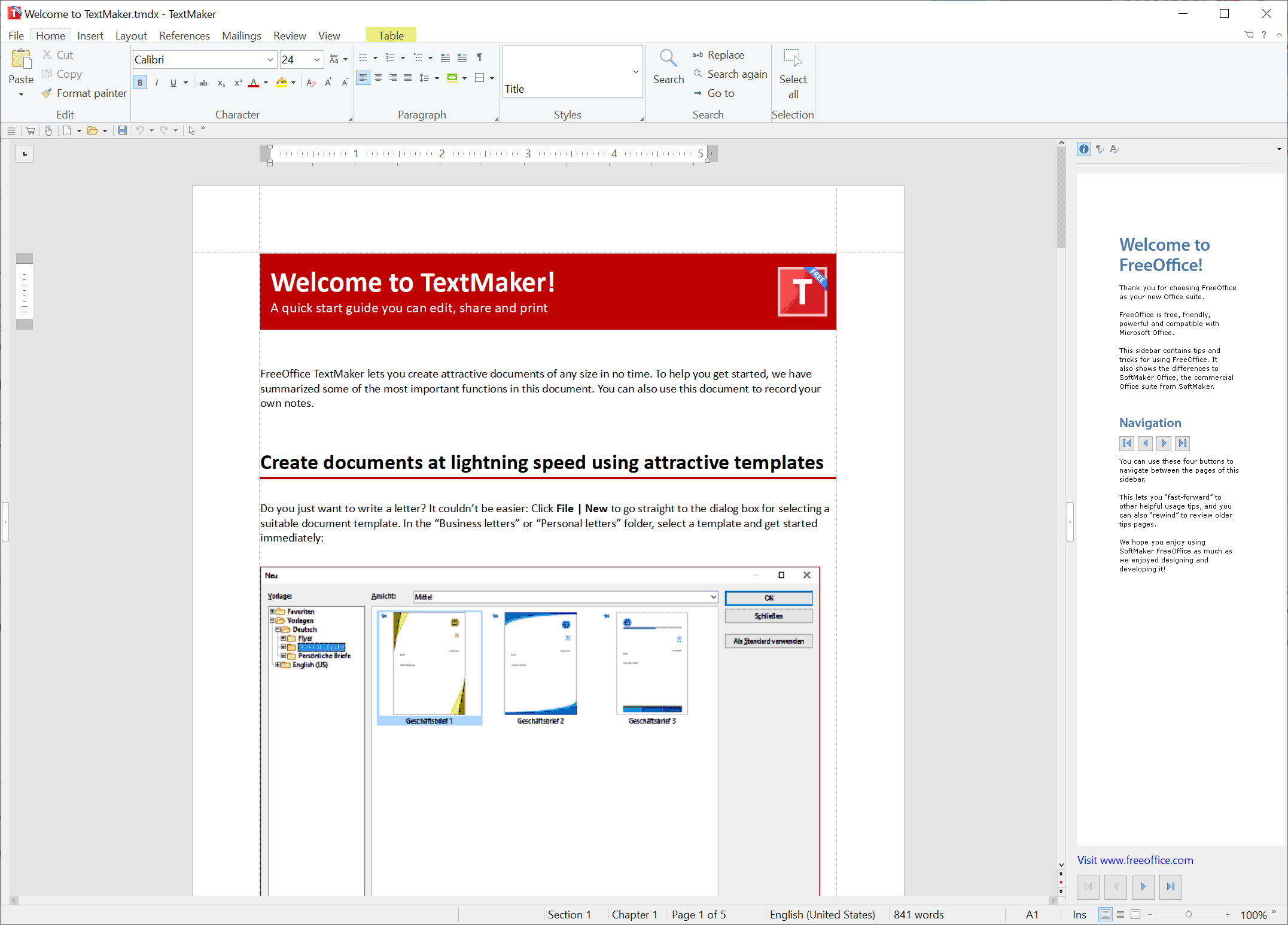
Softmaker, the publisher of FreeOffice, has released FreeOffice 2021 this week. The cross-platform Office suite is available for Windows, Linux and Mac OS X. It is free for personal and business use, and includes applications, called TextMaker, PlanMaker, and Presentations, that offer excellent compatibility with Word, Excel and PowerPoint.
As far as system requirements are concerned, FreeOffice 2021 runs on the following systems:
- Windows 11, 10, 8, 7, Windows Server 2008 R2 or a later version
- macOS 10.10 or a later version
- Any 64-bit Linux for PCs
FreeOffice 2021
Installation of FreeOffice 2021 is straightforward on Windows. Once installed, you get to choose between a ribbon or classic menu interface design, when you launch the applications that are included for the first time. Existing FreeOffice users may select Help > Check for Updates to install the installed version on their devices.
Microsoft Office, OpenOffice and LibreOffice users will feel right at home when they start using FreeOffice 2021. The applications can load Microsoft Office and Open Documents formats, other text-based formats, as well as its own format. Documents created with other Office applications open seamlessly in the FreeOffice 2021 applications.
Compatibility with Microsoft Office formats is one of FreeOffice's strong features. Most users won't run into any compatibility issues when loading Microsoft Office or Open Document documents into the FreeOffice applications.
A commercial version, called SoftMaker Office, is also available. The commercial version includes advanced features, such as support for creating ebooks, access to professional dictionaries, Group Policy support, improved German spell and grammar checking, and free technical support provided by SoftMaker.
SoftMaker does not reveal much about the changes that found their way into the new FreeOffice application, only that all "three programs contain numerous innovations and improvements that make work even more efficient".
Here is the company's description of the three applications that are included in FreeOffice 2021:
The included word processing software FreeOffice TextMaker 2021 allows users to create text documents of any size. The extensive desktop publishing functions enable the insertion of pictures, graphics, tables and numerous other objects. A new addition is the simultaneous use of footnotes and endnotes in the same document.
In addition to the seamless DOCX support, the word processing software offers faithful handling of numerous other file formats. It opens and saves documents both in the old Microsoft DOC format and in the ODT format used by LibreOffice and OpenOffice in a lossless manner.
The spreadsheet software FreeOffice PlanMaker 2021 covers the complete range of functions required to create calculations, tables and charts. Even functions for experienced users, such as the extended pivot tables in the new PlanMaker or conditional formatting, are always compatible with Microsoft Excel 2019, 2021 and 365 thanks to the smooth support of the Excel format XLSX.
The presentation program FreeOffice Presentations 2021 is now even more compatible with PowerPoint than its predecessor. FreeOffice Presentations 2021 now offers even more animations and slide transitions based on OpenGL and provides the user with a variety of spectacular effects that can be used to enhance slide shows.
Closing Words
FreeOffice 2021 is an excellent free Office Suite that keeps its compatibility with Microsoft Office document formats promise to the letter. You can check out our review of the 2018 version of FreeOffice here.
Now You: which Office programs do you use?
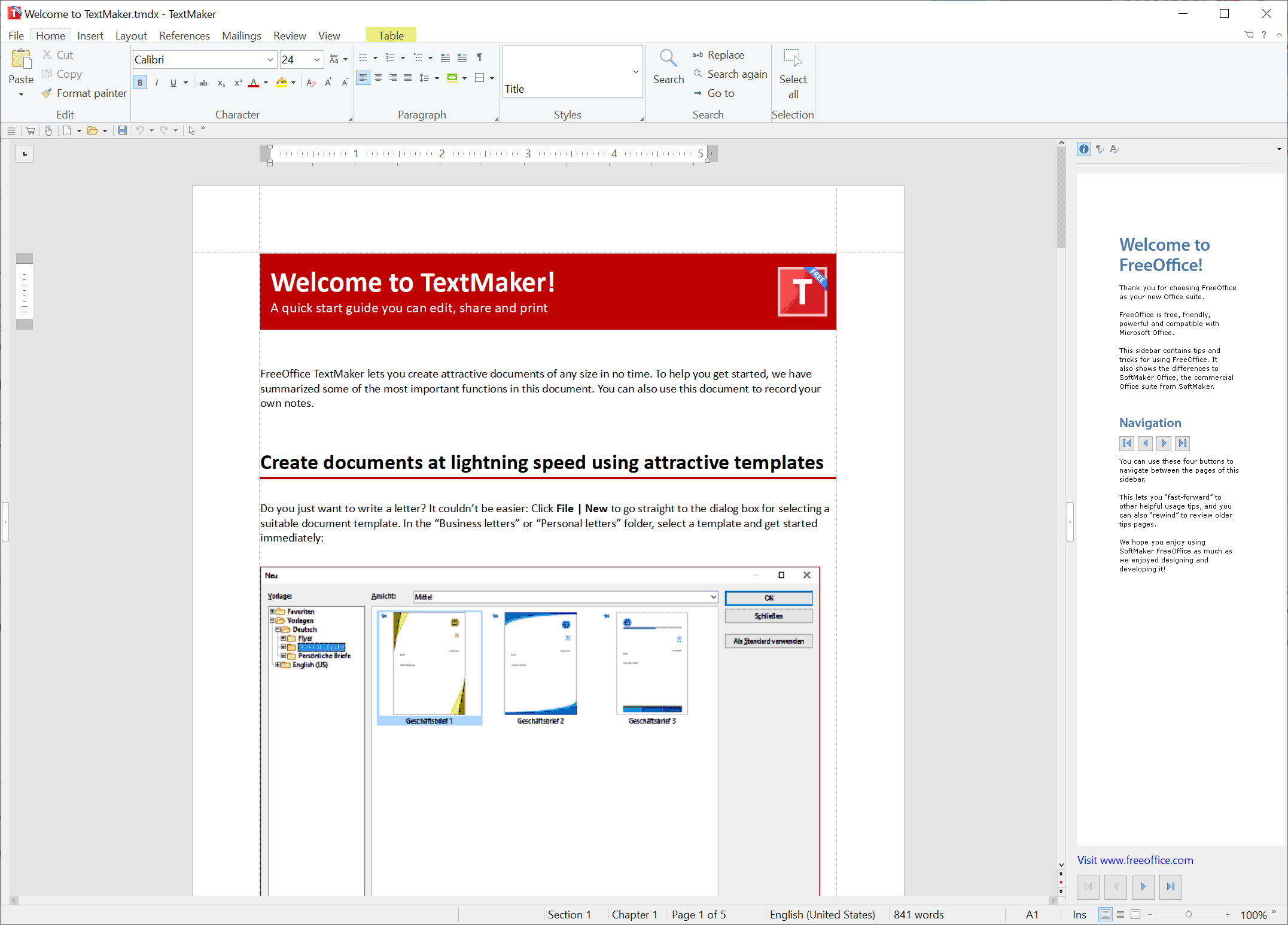



























when I installed free office 2021 on my MacBook pro playmaker is missing
I don’t read anything here that will move me away from (open-source, free) LibreOffice.
While I perfectly agree, Libre Office still has an issue: the document compatibility with MS Office is pretty good, but far from perfect. If you have to professionally exchange documents with people for collaboration (and thus pdf is not a proper option) and who are locked-in on their side into the MS-universe, this becomes an issue quite fast.
If the Document group should improve something, then it’s the import filters. Otherwise Libre Office is imho anyhow more or less pretty much on par with MS Office from a functionality perspective and vastly superior in all other regards.
I use the full version of Softmaker Office 2016. I love it, and I was able to get it free as a web promotion that was discussed here:
https://www.ghacks.net/2019/07/10/freeoffice-2018-anniversary-update-launches/
I’m wondering if anyone has ever come across a free release of the full Softmaker 2018 Office?
Thanks for another good recommendation. I like the modularity of FreeOffice because I only need a word processor type of program. I was using LibreOffice but never liked it that much; it’s such a monolith that it takes a while to load even on a good system, and the page rendering never looked right to me for some reason.
I was also pleasantly surprised that FreeOffice allows the user to choose an interface style that works for them. That used to be more common; now it seems like most things are “This is what we decided is best. Love it or hate it, we don’t care. It’s what you get.”
Interesting thanks Martin.
If you’re wary of installation, try out the portable method ;)
https://www.freeoffice.com/en/tips-and-tricks-portable-installation
There’s honestly nothing portable about it: it creates about 60 new registry keys with countless values and adds files to %AppData%, %ProgramData% and creates a folder SoftMaker in your documents FOR ITS SETTINGS. It’s ridiculous.
Hmmm, the free version is now the current version, it seems. Used to be an old version, I believe. Regardless, it and the pdf editor worked well.
I don’t use office apps much these days but occasionally need one. I had Open Office installed for quite a while then uninstalled it during an OS overhaul. Time to download it again.
I still use LibreOffice.
I loving the fact that the 2021 Freeoffice.com suite offers compatibility with Linux, Mac and Windows. That’s a really big positive decision point for me. The only small minus is that there offering only for Linux and Windows a 64 bit install. So for older system that’s a bummer.
Nice is also that there offering a PDF editor so I am expecting no compatibility issue with the two programs.
Being a German program hopefully they will live up to the German saying “Deutsche gründlichkeit!”.
I will continue to use LibreOffice only because as a light user, it meets my limited requirements.
Very good suite and also it does not need Java at all. Thanks @Martin! :]