FreeOffice 2018 Anniversary Update launches
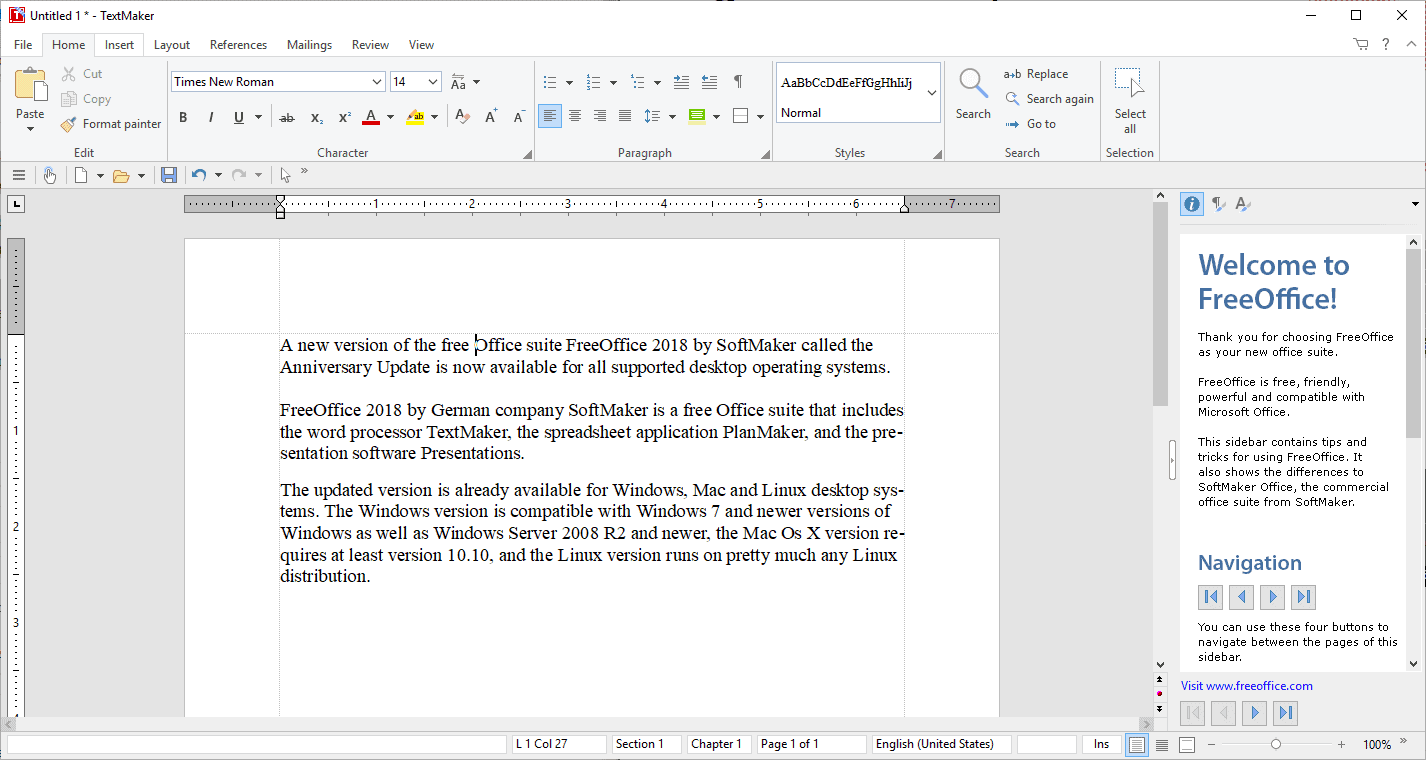
A new version of the free Office suite FreeOffice 2018 by SoftMaker called the Anniversary Update is now available for all supported desktop operating systems.
FreeOffice 2018 by German company SoftMaker is a free Office suite that includes the word processor TextMaker, the spreadsheet application PlanMaker, and the presentation software Presentations.
The updated version is already available for Windows, Mac and Linux desktop systems. The Windows version is compatible with Windows 7 and newer versions of Windows as well as Windows Server 2008 R2 and newer, the Mac Os X version requires at least version 10.10, and the Linux version runs on pretty much any Linux distribution.
FreeOffice 2018
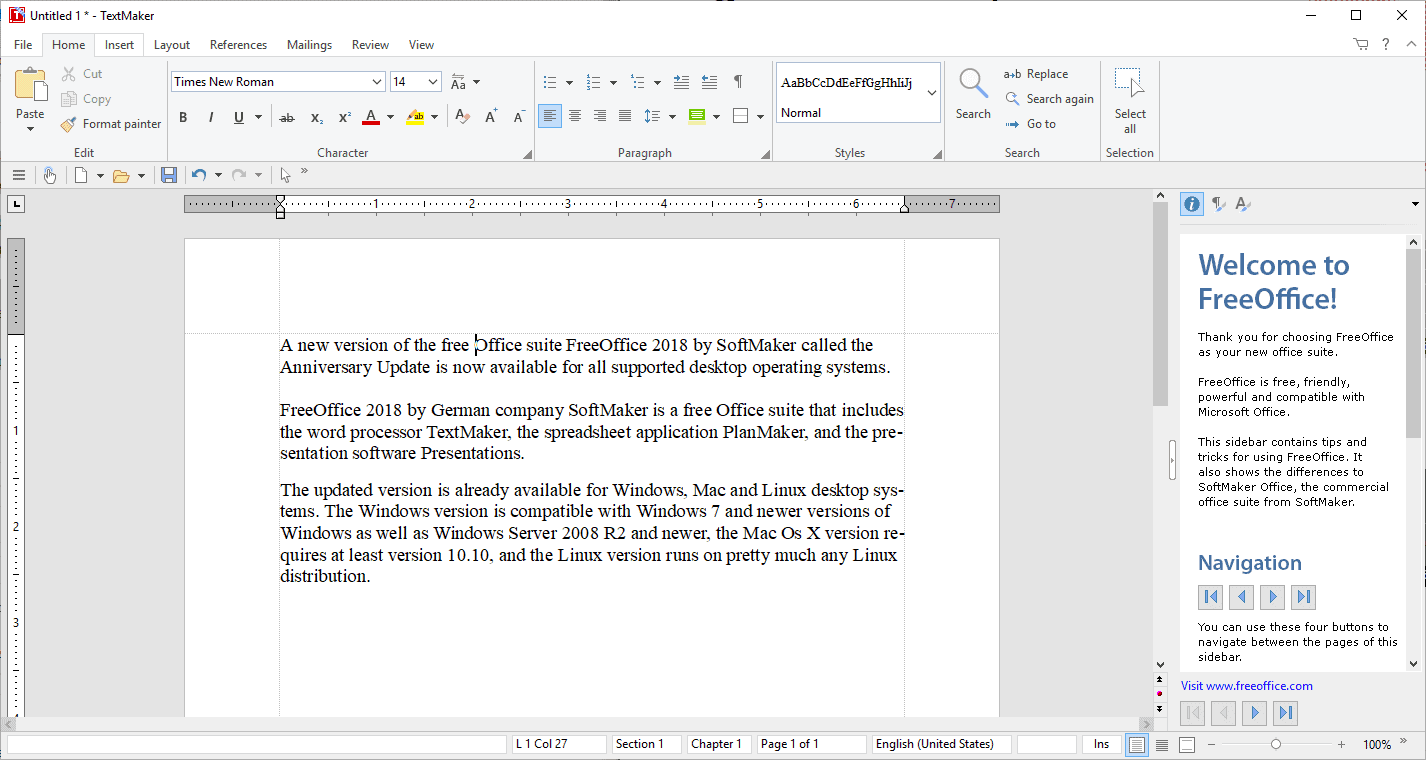
The Windows version has a size of about 116 Megabytes when downloaded to the system. The installer holds no surprises and you may install any of the three included applications or all of them using the installer.
Users who dislike ribbons have reason to rejoice; FreeOffice displays a prompt on first start that lists alternative display options for the toolbars. Options include a traditional menu bar or a touch-optimized interface.
The programs are fully compatible with Microsoft Office formats. You can load doc, docx, xlsx, or pptx files into the FreeOffice applications to read, change, and save them.
One of the changes of the new version of the Office suite is improved compatibility with Microsoft Office. The new version is fully compatible with Microsoft Office 2019, the latest version of Microsoft's Office suite.
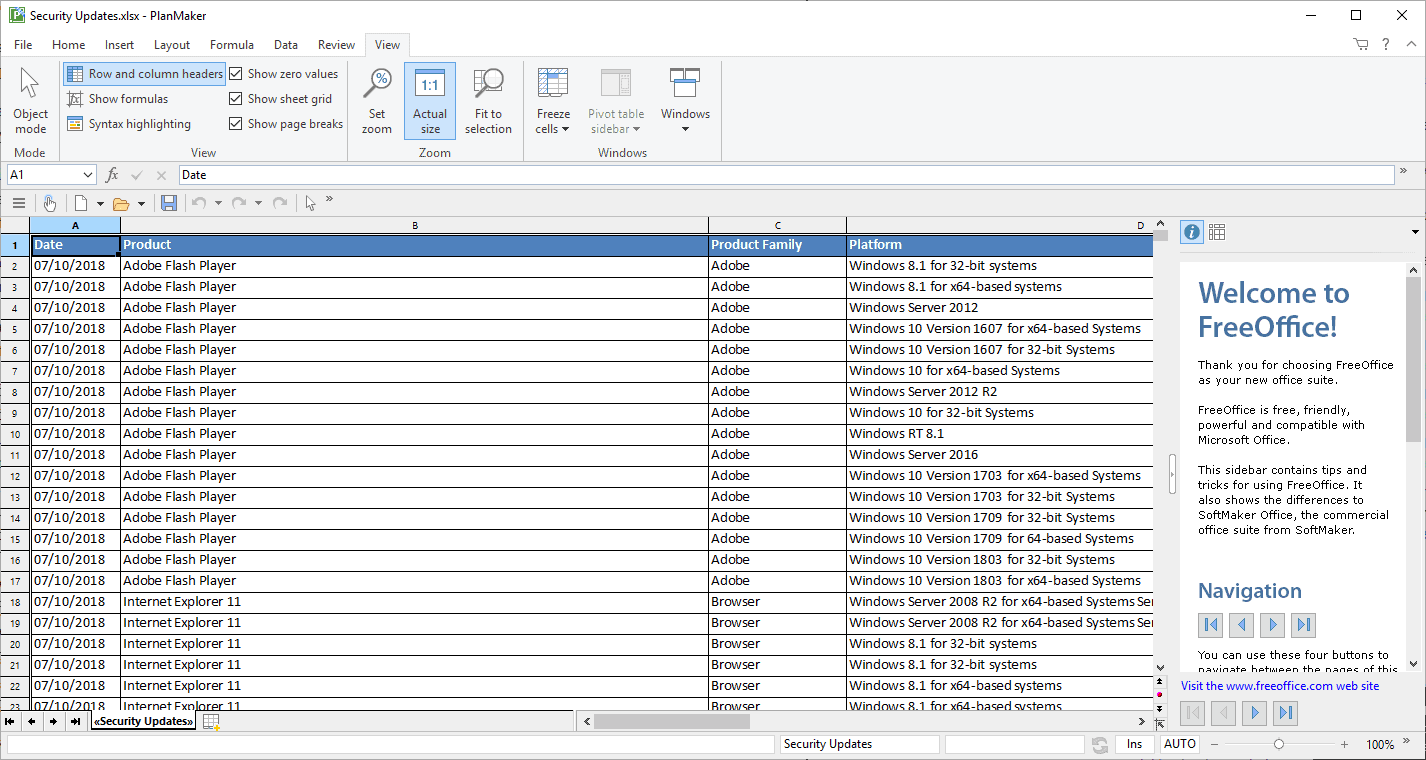
The new version features numerous improvements over previous versions. Menu users get a redesigned interface that improves accessibility, and all users may use new keyboard shortcuts, e.g. to copy and apply formatting by using Ctrl-Shift-C and Ctrl-Shift-V, or to promote or demote paragraphs using Shift-Ctrl-Left or Shift-Ctrl-Right.
Another new option is the ability to drop any Unicode character on Windows using the keyboard shortcut Alt+nnnn (nnnn is a number, e.g. Alt-8364 to type the Euro sign.
Other new features include an overhauled database module in TextMaker that improves working with CSV files or 50 new computation functions in PlanMaker.
- Mac and Linux: Support for TrueType Collections.
- All: Option to print selected text.
- Mac: Support for Chinese, Korean, and Japanese text.
- All: French typographic rules support.
- All: Polish user interface is available.
- All: Better Smart Quotes support in German.
- All: A click on the language name in the status bar lets you change the language of the text.
- All: double-click on fields to edit them right away.
- All: Field functions "Page count in chapter" and "Actual page count in chapter" added to Insert|Field.
- All: RTF Export saves paper tray settings.
- All: Improved automatic capitalization.
- All: Planmaker Supports Precision as displayed option
- All: Planmaker Option to insert copied cells.
- All: Planmaker Improved AutoFilter function
You can check out the entire changelog here.
Closing Words
FreeOffice is a well designed Office suite that does not have to hide behind favorites such as LibreOffice. Users who need a text editor, spreadsheet application, and presentation software might want to give it a try as it delivers exactly that.
Commercial versions are available that extend the functionality.
Now You: Which Office application do you use, and why?
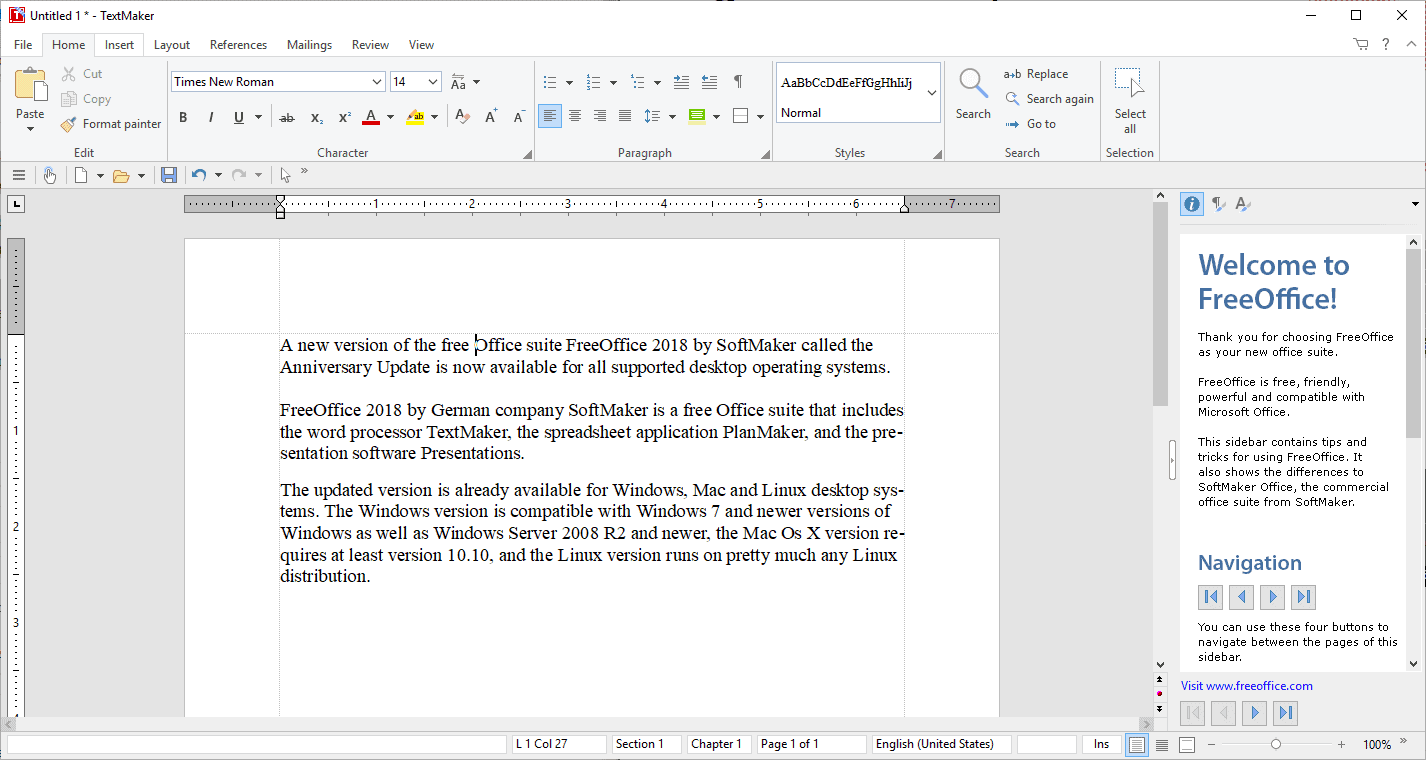

























This is the best alternative for Microsoft Office
https://www.wps.com/
@Not Registered Yet
best alternative for you, there’s a difference.
for me it’s onlyoffice, for person A it’s libreoffice because he needs more advanced stuff, person B is forced to stay with MS office so for him MS office is the best, etc etc etc.
I used freeoffice before, but I switched to onlyoffice. it has an MS office like interface, which I like and also word, excel and powerpoint (document, spreadsheet and presentation) work on the same interface as it allows tabs, yet each tab has it’s on process, so lets say if one document freezes, the other will continue to work normally.
onlyoffice doesn’t has much features as MS office, but still the free version supports macros, encryptation, has a tab called collaboration so you can work with other people and know who wrote each section of the document and has plugins to extend it’s funcionality, that you can download.
for a free suite, it is the one with the best features I could find, next to libreoffice, for me it has just what I need and nothing else.
hi martin and thanks so much for your great articles.
may i ask that is it really accessible for blind users?
i remember i tried different free ms office alternatives and they were not accessible for screen reader users!
God bless you and his infinite mercy i pray for you!
Hi, I don’t know about that I’m afraid. A quick search of the Softmaker site did not return any information on that.
The one single feature that justifies the paid version over the free one, for me, is : a real outliner in the word processor, similar to Microsoft Word’s. This feature is almost impossible to find nowadays, outside of Microsoft Office (it’s definitely not in Libre Office).
The only other word processor I found with one is WPS, but I would strongly advise against it, because of its anti-privacy behaviour.
Some other features which might justify choosing the paid version are :
General : tabs, dark theme, versioning, customizable ribbon, VBA-style macro language.
Word processor : style manager, cross-references, save in .doc or .odt format, bibliographies.
Spreadsheet : formula auditing, scenarios, input validation, transpose data, cell styles, save in .xls format.
On of the best features of both the free and paid-for versions is the choice offered between ribbon and classical interface. There are multiple combinations available, since the Touch Mode can be useful to change the size of interface elements, even if you don’t use a touch screen.
You can even have both a ribbon and a classical menu interface at the same time.
That’s one of the areas where Free Office / Soft Maker Office is much better than Libre Office, although Libre Office probably wins if one only considers the number of features.
But features are not everything. Clarity of design and smoothness of workflow are at least as important, in my mind.
> The only other word processor I found with one is WPS, but I would strongly advise against it, because of its anti-privacy behaviour.
Can you be more specific about WPS and their anti-privacy behaviour?
@ wiley
When I tested the free version of WPS, in 2018, it uploaded by default, to their servers, the documents you asked to be converted to pdf. The opt-out settings were deeply hidden.
This does not surprise me in the least, because I’ve seen plenty of such dishonest practices by Chinese publishers, and WPS is a Chinese piece of software.
Ads were imposed on you when you wanted to use certain features, and you had to wait for 10 seconds for the ad to end, before being able to use the features. Apart from the extreme annoyance, it’s almost a given that serving ads inside your software implies breaching your privacy.
The publisher warns that he uses Web beacons.
There were also plenty of bad design issues. WPS broke my pdf associations, without asking or warning. Only uninstalling it repaired the problem.
When Gizmo elected WPS among the best free office suites, they attracted a flurry of user criticism reporting incredible problems, and saying that Gizmo should demote the program :
https://www.techsupportalert.com/content/wps-office-free.htm
My take of it is that the free version, at least, is an extremely devious piece of software, only designed to make you buy the product to get rid of the annoyances. Of course, I would never contemplate buying something from such a provider. There’s no guarantee that the spying and problems will stop once you’ve paid.
The comparison table between Free Office and the paid-for Soft Maker Office is well hidden. Here it is :
https://www.softmaker.com/en/comparison-freeoffice-softmaker-office
Choosing Soft Maker Office Standard over Free Office will be justified for some people (not all). However, choosing Soft Maker Office Professional over Standard will be useless for most, since the only added feature is some Berlitz multi-lingual dictionaries.
Here is a nice secret link :
https://www.softmaker.de/reg/ofw16free_en.htm
There, you can download for free the paid-for version of Free Office. It will just be the 2016 Windows edition of Soft Maker Office, instead of the current one. That’s not a trial version, it’s a fully functional one.
I am using this release (SoftMaker Office 2016 Full). My daily driver for TextMaker and PlanMaker. I’m a VERY happy boy!
Anything you regret relative to Word or Excel ? (That is, if you have significant experience of either one.)
Not at all. I like the built in PDF writer in TextMaker, and the applications operate more like Office 200x
Libre Office. Used Word Perfect Office prior to Libre and it didn’t work very well on Windows. Switched from MS Office because of their pricing games and reduced need for it.
Used FreeOffice several years ago and even purchased the commercial version. When all was said and done it didn’t provide any advantages over LibreOffice, and it crashed more often on my Linux system.
There were little things that bugged me, too. For decades, literally, ever since my Lotus 1-2-3 days, I’ve used the enter key to complete the paste operation and clear the buffer in a spreadsheet. Can’t do it in FreeOffice or the commercial version, and old habits die hard. And if you’re not actually using MS Office you might want to use Open Document Format. Can’t do that, either.
Then there’s the icons. Their spreadsheet displays a big uppercase P while their presentation software displays a big uppercase S. (That’s right, P for spreadsheet and S for presentation. Ugh.) I get it, the whole world does not revolve around the English language, and this is likely a lost-in-translation thing, but I’m an English speaker it drives me batty.
On the other hand, the interface more closely mimics that of MS Office. For some people that might be a big plus.
LibreOffice already has a UI similar to MS Office as well. You need to select it in View -> User Interface.
I’ve always thought the icons represent the application’s name. But since Planmaker and Presentations both starts with P, so I figured someone at Softmaker suggested S should stand for Slideshow instead of Spreadsheet. Just my two cents.
I wish there was a viable Outlook alternative amongst the various open office suites, FreeOffice, LibreOffice, et al. It is the one essential missing component that keeps me at arms length from these free alternative suites in business.
Office softwares are not email software. For email software, you may want to try Thunderbird or Mailbird
This software displays ads or other nags? Is less bloated than LibreOffice? I look on their website but dont see what are the differences between free and paid versions (many blocked functions, I suppose).
@ Peter
– No ads.
– Less bloated than Libre Office.
– More beautiful and efficient user interface.
– Free Office is fully functional, and very generous feature-wise. The paid version has useful extra features that are well worth paying for, if you need them (especially if you can get a promotional price, which you are likely to get if you install Free Office). But many people won’t need them.
Highly recommended.
FreeOffice 2018 is a very good office suite. I have received the update pack revision 966 today.
Thanks Martin for the article!
Is it better than LibreOffice?
The only alternative to MS Office which I’ve tried was OpenOffice and that was a pain.
Libre was a bit glitchy a few years ago but the latest versions (last two years or so) work very well. I’ve never had an issue with it.
Open Office is nearly abandoned. LibreOffice is much ahead in terms of features and stability.
I want to give this a try, but have two questions first. 1. Are there ads like in the free version of WPS? 2. Does this interfere with Microsoft Office like WPS does?
I know I can just try it to find out, but read below for my issue(s) first. It’s easier if someone can tell me first.
Note on my questions: 1. To use the free version of WPS they serve ads, but you can get an ad free experience by paying for a yearly subscription. 2. I tried to install WPS (which it did work), but I also have Microsoft Office installed, and when I tried to use Microsoft Office I kept getting an error saying resources are used by an other program (WPS). I had to uninstall WPS, and run MS Office repair to get MS Office back to working condition. I’d like to use the free version of FreeOffice (at least try it first) to see if I want to replace MS Office when it gets old, and I don’t want to pay hundreds for a new version.
There are no ads. But there are apparent limitations: no spell checking, no tabs, interface can’t customized & limited file types when saving documents.
The Linux version has spellchecking; you just have to turn it under Options. I don’t know if this is universal, however.
I went ahead and installed it. No conflicts with MS Office. Both work, and I find FreeOffice much quicker to open/use. I don’t mind no tabs as I like to have separate instances open instead anyway. Same with file types. I only use MS Office formats (docx, xlsx, and pptx), so not having other types is not an issue for me. As for the spell checker you have to enable it in the Options setting. Mine was already defaulted to USA English, so all I had to do was check the box to enable it. Overall I’m very impressed.
FreeOffice is crippleware. Recent versions can’t write open document format files (the commercial version can). That’s a dealbreaker for me. I stick to LibreOffice.