PDF Reader SumatraPDF 3.3 has been released
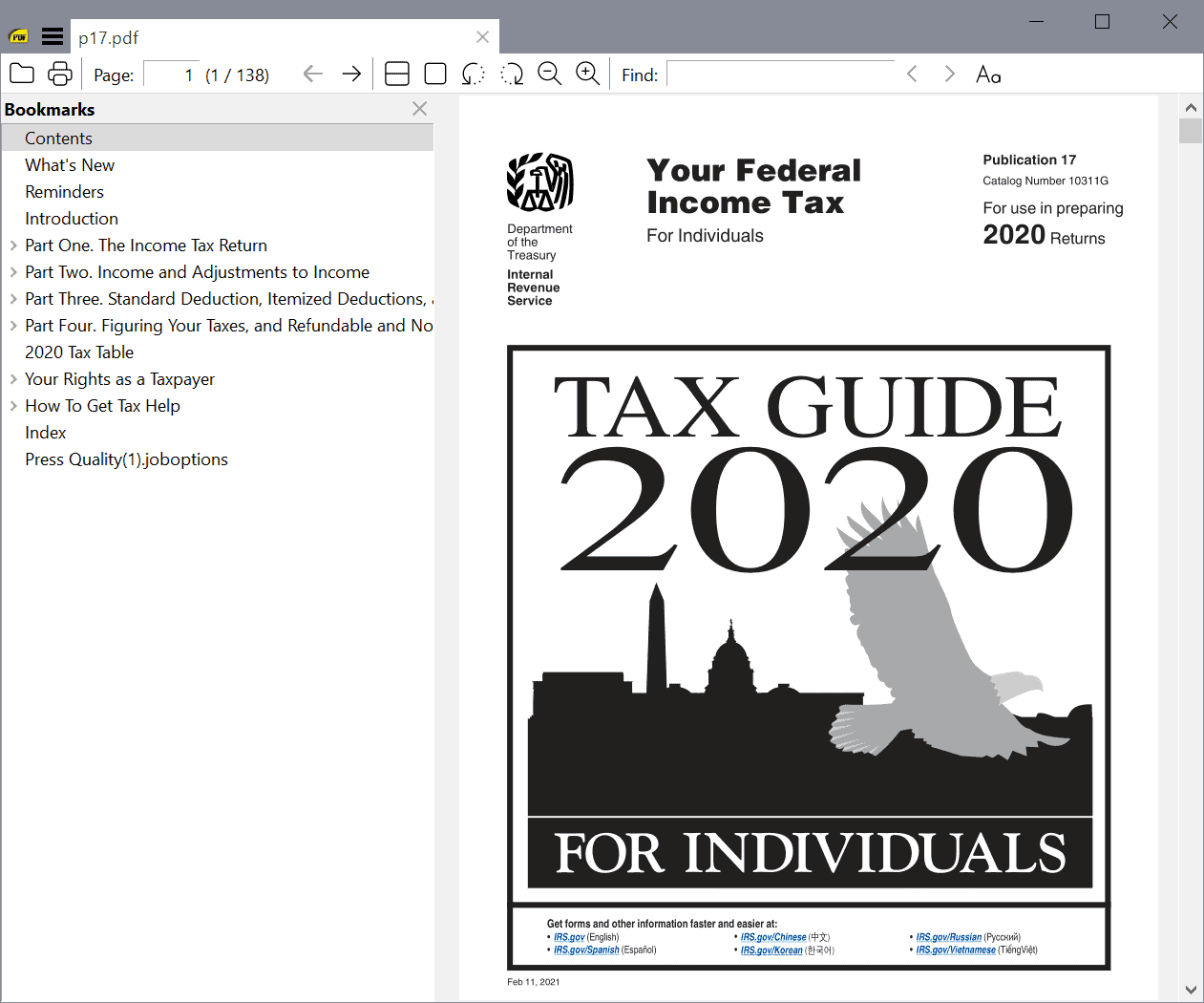
The developer of the lightweight PDF Reader SumatraPDF has released SumatraPDF 3.3 this week. Sumatra 3.3 is the first release since the release of Sumatra 3.2 in March 2020. The new version is available as a portable and setup version for 32-bit and 64-bit versions of Windows. The source code is also provided.
My first review of Sumatra dates back to 2008. It replaced Adobe Reader on my systems back then as the default PDF viewer. It uses less system resources, loads quickly and is leaner in general. It is also beneficial from a security point of view because of its focus on reading PDF documents.
SumatraPDF 3.3 a major update. It introduces several new features, changes, as well as bug fixes and other improvements to the application.
The new toolbar uses vector icons which scale well with the DPI level that is used. Two new icons to rotate to the left or right are also available on the new toolbar.
A right-click on a document displays a context menu. You find the new option to hide all scrollbars there, which you can toggle. The hiding of the scrollbars frees up space for the PDF document and the bookmarks, if displayed.
SumatraPDF 3.3 introduces new annotations functionality. You may use the program to add, remove or edit annotations in PDF files.
Use the shortcut Shift-F10, or right-click and select Edit Annotations, to open the annotations manager. It lists all annotations.
You create a new annotation with a tap on the a key after highlighting text or other elements in a PDF document. You may also use Shift-a to create the new annotation and open the editor to add your comment.
SumatraPDF 3.3 supports highlight, underline, strike out and squiggly underline annotations. These are listed in the context menu when you right-click. Free annotations that are "under the cursor" can also be created; the program supports text, free text, stamp and caret annotations of this kind.
Check out the tutorial page on the Sumatra website for details.
The first iteration of the feature is not feature-complete according to the developer. It lacks support for some annotation types that are supported by other PDF editing apps. You may provide feedback to the developer on the official forum.
Other improvements in SumatraPDF 3.3 include an option to change the font size of the bookmarks / favorites tree view, support for jpeg-xr images in xps files, support for newer versions of Ghostscript when opening ps files, and a crash fix.
Closing Words
SumtraPDF is a fine application when it comes to the viewing of PDF documents and some other file formats. The new annotation feature makes it a tad more useful when it comes to editing functionality.
Now You: how do you view PDF documents?
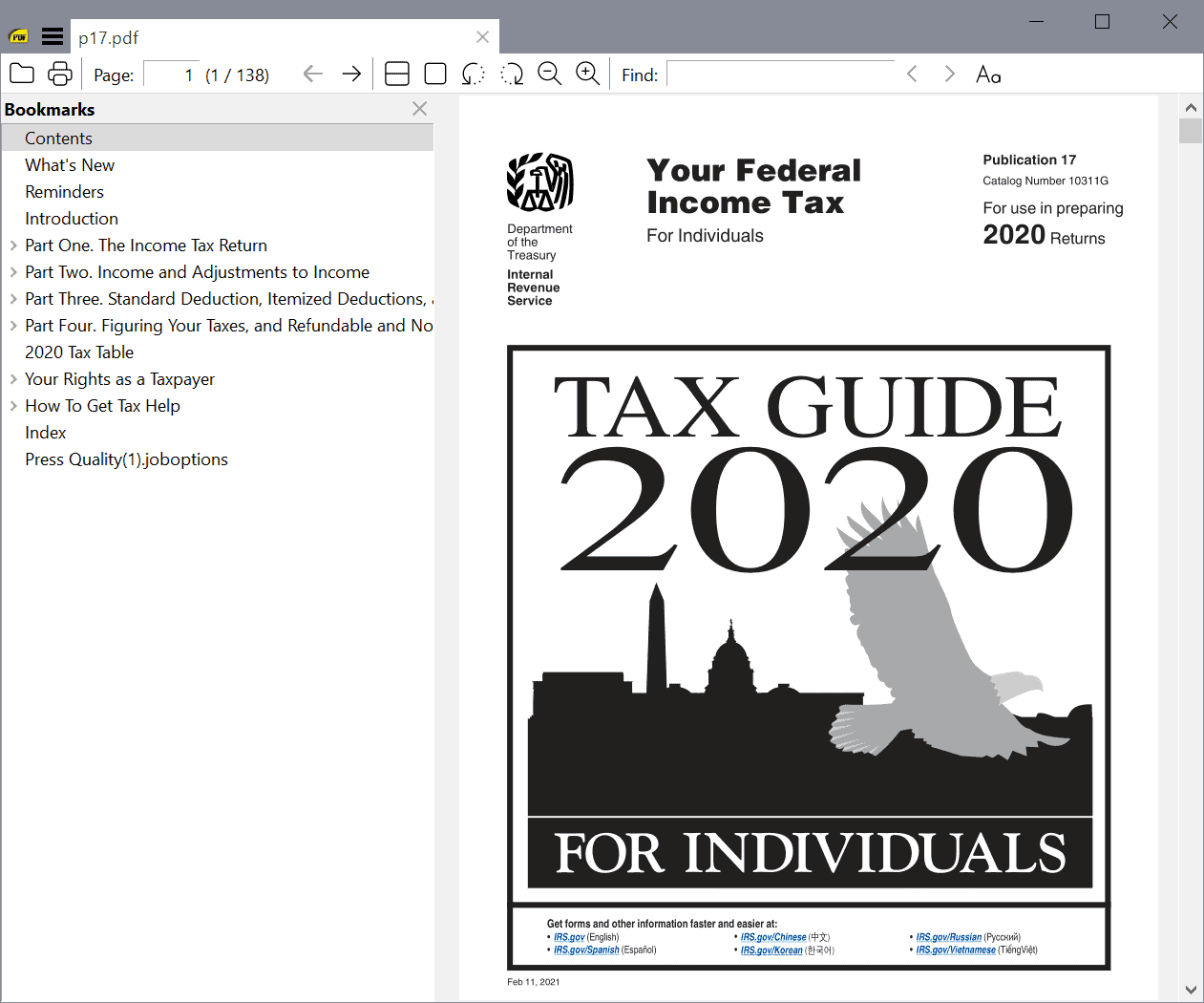


























Tried to download ver 3.3 twice and norton blocks it, says WS reputation 1 why?
Same happens to me …..
Anyone knows???
Maurizio
I liked this for reading CBR comics, but since it is impossible to find new comics without any political agenda, I stopped using it, good times with the SumatraPDF that seem to be over because comics got ruined forever.
You just have to look around, there are lots of comics out there that stay out of politics. I’ve been reading Phoebe and her Unicorn for years, and Dark Legacy Comics is great if you like World of Warcraft, Gamer Cat is fun, and of course there are all the classics like Garfield.
I’ve been using SumatraPDF for a long time. I do wish there was a Linux version and, for that matter, an Android version.
I installed it
I like the option for hiding scroll bar, it’s useful when using dark theme too.
I let edge browser open pdfs. It’s already installed and opens pdfs fine
I’ve been using Sumatra for years, but will be uninstalling 3.3.
Sumatra’s biggest PITA for me has been its inability to easily search or copy/paste in .epub files. Up to v3.2, you could kludge a way around this with hamburger menu-debug-toggle UI, then restarting the app, then re-opening the file. You would them toggle back to the nice-looking UI by repeating the procedure.
With this update, the debug menu is gone, so now there’s no way to search or copy/paste in epubs unless you want to edit the advanced settings file.
I know, I could use Calibre or whatever, but I wish there was a lightweight open-source epub reader that could do this. Until then, I’m reverting to 3.2
I found a way to return the search bar and copy / paste in epub files. Yes, it requires opening the advanced settings, but it’s just a simple change.
Under the Ebook UI settings find
UseFixedPageUI = false and set it to true, then save the settings file and finally close and reopen SumatraPDF.
The search function and copy and past are then available.
The other settings of the EbookUI remain active, so you won’t lose them.
@ Alfa
Are you aware of any other good desktop epub reader ? That’s the one thing I use Sumatra for. I find Calibre’s reader decidedly inferior, clunky like Calibre itself, too complex.
I just customized Calibre so as to be able to open epub files with Sumatra portable.
@ Clairvaux
Unfortunately, no. I’ve tried several other readers over the years but have ended up going back to Sumatra, despite the epub issue. Simple is good.
I’ll be sticking with 3.2 (portable) for the time being.
BTW, for those who want to download 3.2, the Zip files on Sumatra’s previous-version download page are the portable versions.
https://www.sumatrapdfreader.org/download-prev
Looks like I will have to switch to this after all. It appears Foxit is turning into Adobe.
Another lightweight PDF reader is STDU Viewer, but it hasn’t received an update since 2015.
I use SumatraPDF as both my system PDF viewer and also as the PDF renderer in Pale Moon.. Much better than PDF.js.
It’s a good free viewer if you just want to view (which is most people). I would use it if it was a bit more complete – like showing basic stuff like the current zoom level or letting you increase the tiny tiny toolbar at 1440p.
Zoom level would be nice. I’m using it on a 4k laptop and everything’s sized OK, none of the No. 2 font stuff you see with poor scaling. Looks OK on one of our 2k screens, too.
Maybe right click on exe file and play with dpi settings in Compatibility tab. There are some additional settings in Advanced Settings in Sumatra.
Thanks for the heads-up. I’ll be test-driving this as it’s my default pdf reader and the new x64 version *seems* to have fixed the problem of opening the wrong page (one or two from the correct one) when the relevant bookmark is clicked in certain PDFs.
(If the test PDF I just tried is not conclusive and if the problem still remains it seems it can usually be fixed:
Get pdftk_free-2.02-win-setup.exe
from e.g. http://pdflabs.com/
Rename the input pdf to e.g. source.pdf and open a cmd prompt where you copied it with the installed binary and .dll if pdftk’s folder was not added to path; then type
pdftk.exe source.pdf dump_data output bookmarks.txt
Then:
pdftk.exe source.pdf update_info bookmarks.txt output source2.pdf
Then move / rename the new pdf to taste when you’re satisfied it’s working right.
Just tried to install the thing, with the Revo Uninstaller logging procedure I use for all programs, and it displayed an error message saying :
This is a SumatraPDF installer.
Either install it with -install option or use portable version.
Download portable from https://www.sumatrapdfreader.org
Yeah, it’s an installer, that’s why I’m trying to install it. If I wanted the portable version, I’d downloaded the portable version, you dummy. Now what ?
What’s an -install option, and why has one to use an option to install a program with its installer in a perfectly regular and optionless way ?
Why are you using Revo Uninstaller to try to install an app? That’s the opposite of what Revo is for.
@ Matthiew
You obviously are not aware of the best feature of Revo Uninstaller : it optionnally audits your installs, so it can, more safely and thoroughly, undo the changes when you want to uninstall the program.
I never install an installable program without auditing the operation with Revo. I even do it at times with alleged portable programs, which, quite often, are not really portable, and mess with the registry. This shows up immediately with Revo.
@Clairvaux
Yeah and apparently it also blocks programs from installing =) Seriously, you think there are any benefits of keeping your registry squeaky clean? As in: you think there’s somekind of harm in tiny leftovers in the registry after you uninstall a program? You’re blasting away mosquitos with a bazooka man.. And when you uninstall Revo, you think that won’t leave a mark.. I say Revo is yet another one of those programs that used to make sense in Windows XP days, now it just has no real value and is mainly of interest to old geezers that refuse to let go of the past. You know.. winamp, java, codecpacks, vlc, firefox, ad-aware, avast malwarebytes and 3-4 more antivirus/adware programs installed you know, for SUPER-PROTECTION =) The program list looks exactly like it did back in 2002, because everything was AMAZING back then!!!
> Yeah and apparently it also blocks programs from installing.
No, it does not. Only in your imagination.
> You think there’s somekind of harm in tiny leftovers in the registry after you uninstall a program?
Yes, and they are not tiny. You don’t get the point. It’s not a matter of gigabytes. It’s a matter of bugs. I have got my fair share of programs messing with my setup. There are many developers around thinking they own your computer. Best way to deal with them is to undo everything they did.
> Mainly of interest to old geezers that refuse to let go of the past.
That’s what stupid kids use to say.
> The program list looks exactly like it did back in 2002, because everything was AMAZING back then!!!
Well, many things in computing were actually much better in the past. Windows, for instance. Microsoft Office, for another. Lotus 1-2-3. Wordperfect. Old Firefox. Privacy. Reliability. User empowerment. Actual innovation, as opposed to flashy new things which keep stupid, overgrown teenagers enthralled.
Sumatra’s always been, portable or installed, a whiz to install or portableize (whatever), installer worked fine earlier today. Revo does weird things at times, seems to find a lot of irrelevant traces that break things if you’re not careful to deselect; I gave up on it.
Try BCUninstaller, same features, always works, freeware, portable as good as installed. Bulk Crap’s a cool name, too.
https://www.fosshub.com/Bulk-Crap-Uninstaller.html
@ ULBoom
I just checked, and I have BCUninstaller… installed, too.
It’s a good program, but it does not have the same features as Revo Uninstaller. It lacks its best feature : the ability to audit installs, keep a log of them and undo the process.
It’s fine and dandy to be open source, but the abilities of the program come first. Revo uninstaller is closed source, and is better. Even the review which BCUninstaller’s developer posted on his site admits that Revo is easier to use.
@ ULBoom
I could not live without Revo Uninstaller. It’s a splendid program. Detects and undoes plenty of creepy things done by thousands of developers and publishers. I never had a problem with it.
Yes, you have to use it wisely, but that’s what I do.
You got something funking up your system. This is a perfectly normal installer, doubleclick it and install.
@ Click and click
That’s possible. Any idea about what ?
PDF-XChange Editor for me, too. Free version. You don’t need the paid levels if you don’t want to actually edit pdfs, apart from making annotations.
I use annotations quite a lot, and PDF Sumatra did not have this. PDF-XChange Editor is certainly more powerful than the new version in this respect. And the user interface is very customizable.
Also, the publisher does not have the dodgy privacy policies of some of its competitors out there, which insist you open “accounts”, etc.
Sumatra’s been our default for downloaded pdf’s for years; otherwise built in browser viewers are fine. The new version works fine, had to close and open for it to become default viewer and icon to appear on shortcuts, no biggie.
It would be nice if Sumatra went just a bit further with editing, add the ability to place text in/on the document, a simple text box vs. hover reveal. Maybe page insert/delete.
Not too much though, has to remain fast, there are plenty of full feature pdf editors out there.
Is the dark mode still available? I haven’t updated mine cuz they had removed it in newer versions.
I currently use this, v3.2 PAF. Small and does the job, since LTSC has no PDF viewer and I do not allow Chromium to open PDFs.
I have the 3.1.2
It says it’s the most recent version
What?? A good, free pdf reader!!!!!!????? IT MUST BE A VIRUS!!!!!!!!! Everybody knows that in order to read pdf files you MUST use Microsoft Edge, be using a computer with a microsoft account AND have TPM 2.0 and a spanking new high end processor!!!!!!!! Surely this is a RUSSIAN SPYWARE that HATES FREEDOM!!!!!
Long-time user of SumatraPDF. Updated. Small is beautiful as the Pygmies would say :)
Same here. Light weigth.
Probably the best PDF reader available right now! Absolutely recommended! :]
That’s neat.
I wish it was better at handling epubs, though.
I use the PDF-XChange Editor. It makes it a matter of two clicks to change annotation color, and I like to frequently change annotation colors.
I also like Okular, but it does not support tabs in Windows and it has a few more bugs.
I can’t adapt to Adobe PDF Reader. Nitro PDF reader is also interesting but I can customize PDF-XChange Editor UI to my tastes more easily.
XChange is truly multithreaded and thus faster than all the others – if you really work a lot with PDFs you know what that means.
Ditto to using PDF-XChange Editor. Been using it for years. Love it.
Great app. Using it for years
I got the 3.3 update today – portable version, EXE only. The files is much larger than the previous version 3.1.2. For some reason I can’t choose to use it as my default PDF reader. I might have to look into that further.
What Anonymous said.
I used the portable version as default for a long time before installing Sumatra a few versions ago.
Just don’t move the portable one or you’re back to square one.
Yes, you can! @Mike, please don’t be so confident!
Right-click on any pdf file
Click properties
Click the change button next to “Opens with”
Scroll down to “More apps” and click it
Scroll down again and click “Look for another app on this PC”
Locate the SumatraPDF exe
Click through the “OK”s all the way back.
I was talking about why the program itself didn’t offer to be the default. Look in the options of the portable version itself, it clearly states that you can’t set that option in portable mode. Of course you can manually tell Windows to use it, except as soon as your flash drive letter changes Windows is going to freak out and say it can’t find the program.
The portable version can’t be made the default; Windows would never know where to find it since it can be ran from different locations. You’ll need to install the regular version to make it your default reader.
Not everyone keeps their portable apps on removeable media. With the exception of the AV and firewall all my apps are portable. Makes installing/upgrading OSs quick and easy and less prone to being corrupted.