First look at PowerToys new Awake tool
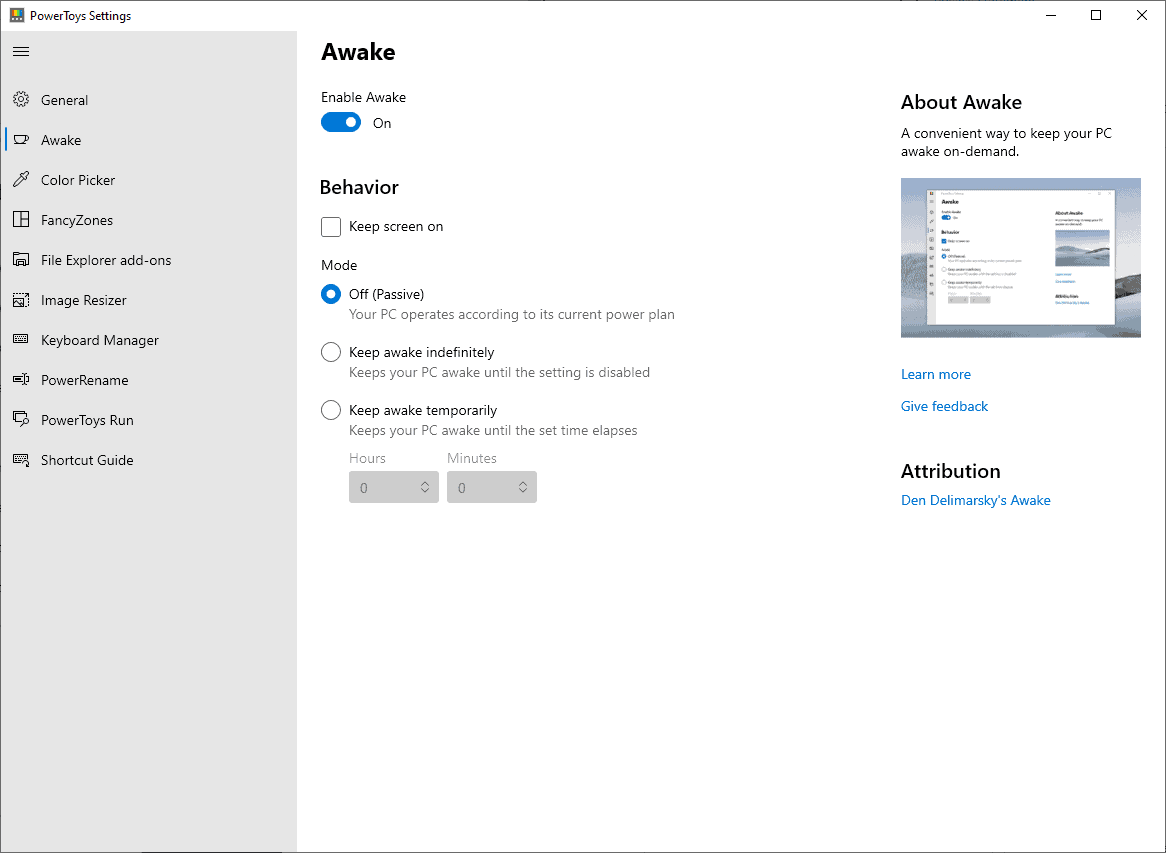
Announced last week, PowerToys latest tool, Awake, is now available as part of the open source suite of tools for Microsoft's Windows 10 and 11 operating systems.
Awake, as the name suggests, is designed to keep the PC awake. Windows PCs are configured to make certain automatic changes when the device is idle for a set amount of time; this ranges from turning off the monitor to entering sleep mode.
The tool is part of the PowerToys collection, an ever growing collection of useful utilities for Windows. To use Awake, Windows users need to download and install PowerToys on their devices. Awake can be controlled in the PowerToys Settings but it can also be run as a standalone program.
The Settings screen displays an on-off toggle to enable or disable the feature. Awake is turned on by default but its functionality is off, meaning that it does not interfere with the current power plan that is active on the device.
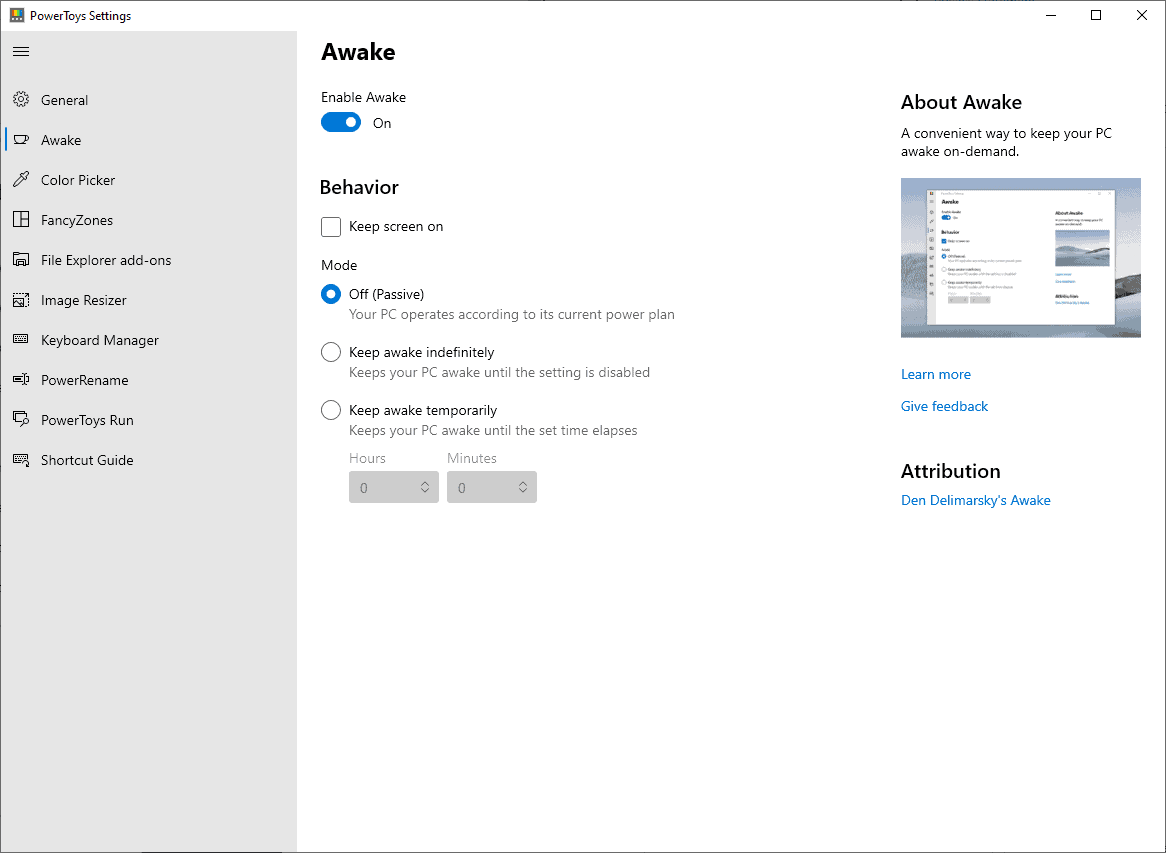
The two main options allow users to keep the screen on all the time, and to keep the PC awake so that it does not enter sleep mode. Both of these options can be achieved through power plans. Awake's main use case is to prevent sleep mode for a time while the power plan is configured to put the device to sleep if it is idle for the set amount of time.
Awake can keep the PC up and running indefinitely or for a set time period, e.g. eight hours. You could turn it on before you start tasks that require that the PC is awake all the time.
The program makes no modifications to the system or its power plans. It spawns a background thread that informs Windows that a specific power state is required on the machine.
Awake can be controlled from the system tray by right-clicking on its icon. Use it to toggle "keep the screen on" and the awake mode.
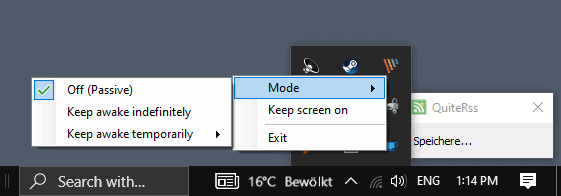
Closing Words
Microsoft's PowerToys collection continues to grow, with Awake being the latest tool that is included in the utility collection for Windows 10 and 11. Awake is a handy tool for specific use scenarios.
Now You: do you use tools from Microsoft's PowerToys collection?
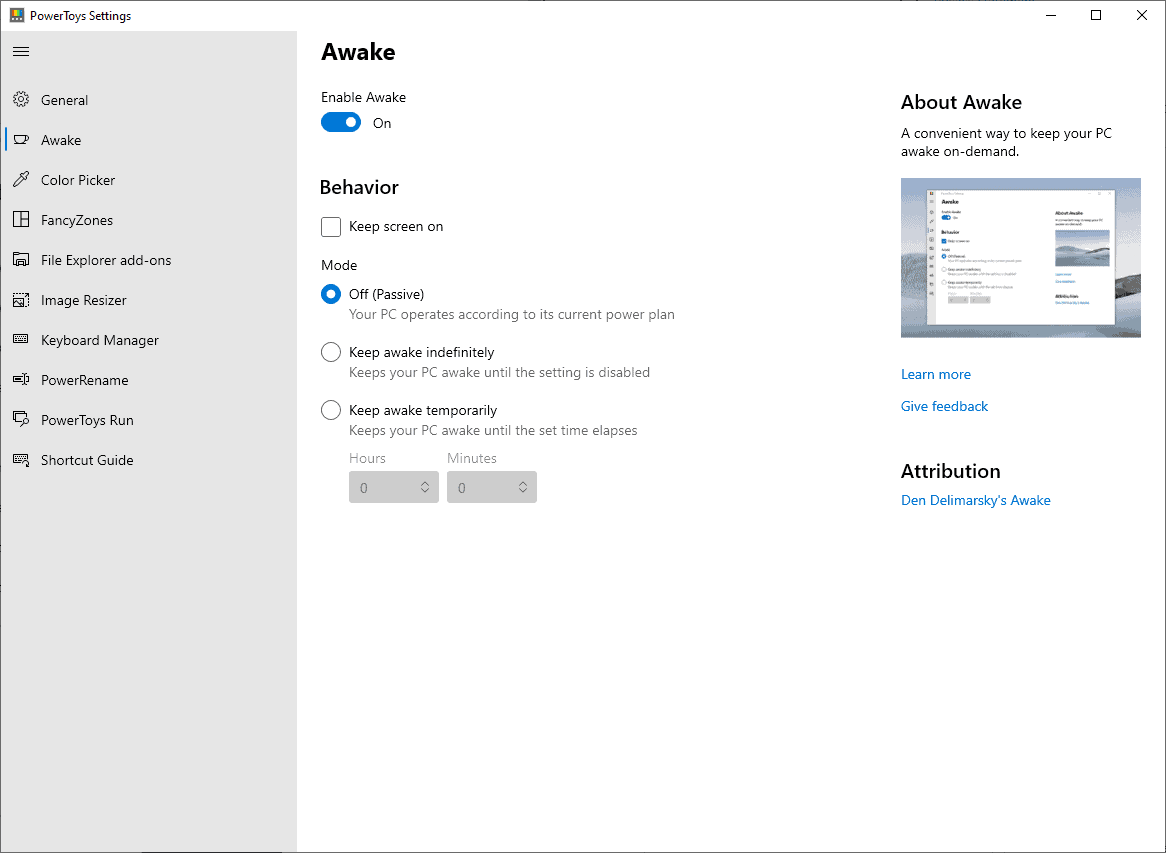






















The one tool PowerToys for Windows 10 has that I use for my wife is the keyboard remapper. She was accidentally deleting her documents by accidentally hitting the delete key on her laptop, I swapped ESC and DELETE to help her. So far seems to be doing what I needed.
all the things in PowerToys seem completely useless to me so far. PowerToys from Windows XP were great and useful.
The awake tool caused problems for me. I had frequent resets of the desktop icons etc. I opened up PowerToy and turned the feature off which resolved the problem.
This looks like an intern project, it depends on a long outdated Net Core version. “OK guys here’s something to do, don’t do anything that might in any way be relevant later, bye gotta go”
I used and liked Powertoys for previous versions of Windows (98SE, XP), but Powertoys for Windows 10 has absolutely nothing in it that interests me. This is because I’m already able to accomplish everything they can do via Settings or some freeware program. And do it better.
Still a dumb tool that only mental ill people have to use, lazy people who can’t do 3 clicks and set it up manually on the power plan option and no, if someone doesn’t want to sleep anything they won’t and if someone wants to do it they can do another 3 clicks to set it to sleep or whatever.
What’s next, and app that will tell you you have been using the computer for so long? oh wait that is already made.
Yickes… seems like humans are more pathetic than I thought.
Mouse Jiggle (https://mousejiggler.org/). 56kb on disk and does the job.
As with previous Powertoys suites, people need to ask themselves, “what does it have that I would actually use and make it worth obtaining”? My answer to date is ‘nothing”.
While it is nice to see Microsoft integrating this I think I will stick with Don’t Sleep which gives you much more control over this process including blocking logging out or shutting down. I doubt Microsoft would ever allow this as it may slow down updates.
I used to use powertoys with Windows XP. There’s not a lot here…