Latest version of Windows privacy tweaker O&O ShutUP10 is ready for Windows 10 version 21H1
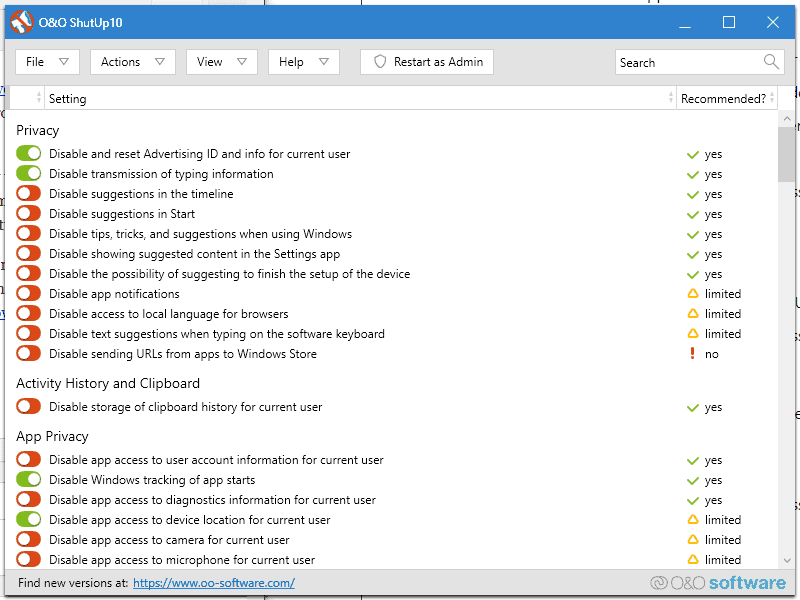
O&O ShutUp10 is a popular Windows privacy tweaker, which we reviewed back in 2017 for the first time. The latest version of the Windows program introduces support for Microsoft's latest version of Windows 10, version 21H1.
O&O ShutUp10 version 1.8.1421 was released on June 2, 2021. The new version installs without issues over existing installations of the program; configured tweaks should remain as they are, provided that the tweaks are still supported by the new version of the Windows operating system.
You can check the installed version of the program by selecting Help > About.
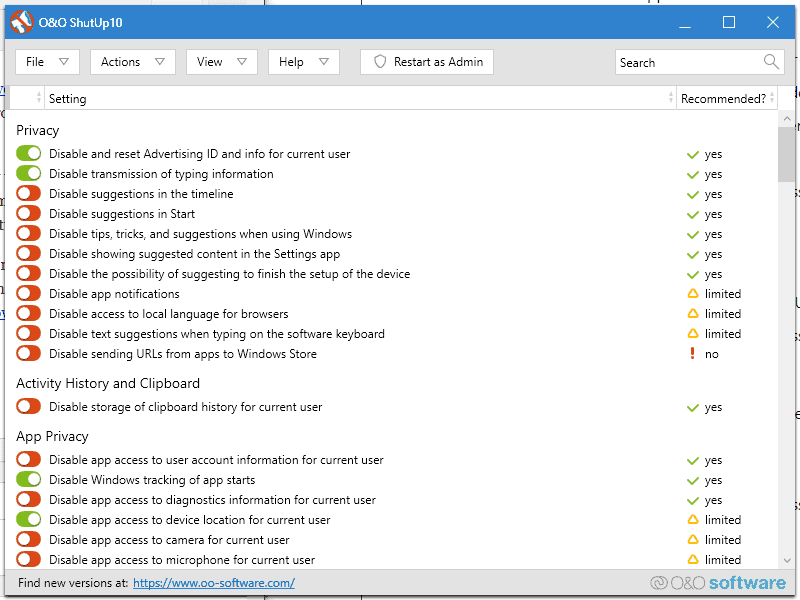
Microsoft released Windows 10 version 21H1 last month. The update is rolled out gradually to the entire Windows device population. Currently, only select devices, running Windows 10 version 2004 or 20H2, receive the update offer via Windows Updates. Other versions of Windows can be upgraded using installation media or other means.
Support for Windows 10 version 21H1 is not the only new feature of the application. The new version of Windows 10 introduces new features, including the News and Interests widget on the taskbar and Meet Now, also in the taskbar.
The new version of O&O ShutUp10 supports disabling both features for the current user or on the entire device.
NEW: Disable “Meet now” in the task bar on this device
NEW: Disable “Meet now” in the task bar for current user
NEW: Disable news and interests in the task bar on this device
NEW: Disable news and interests in the task bar for current user
The options are displayed in the Miscellaneous group in the program. The option to disable the News and Interests widget was not listed on a test system, but the feature was not available on the device yet.
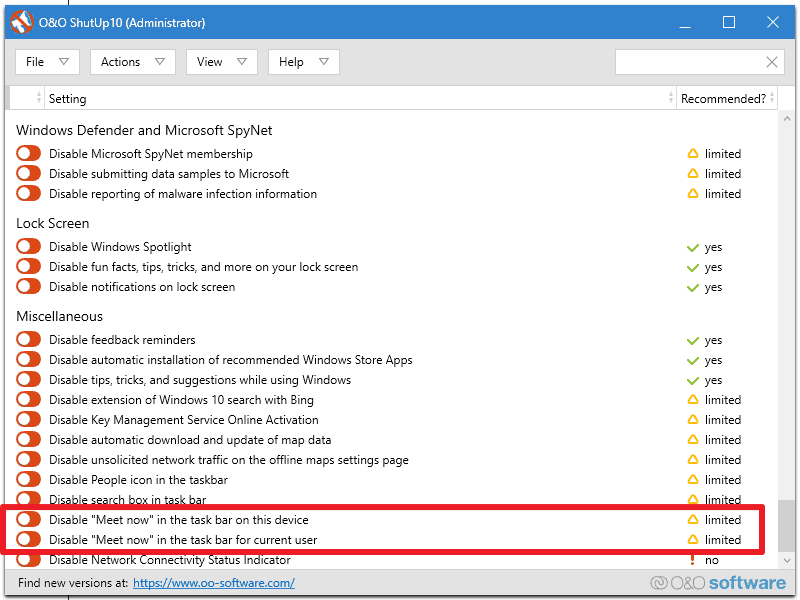
You can check out our guides on disabling Meet Now and disabling News and Interests, if you prefer to disable these features manually.
The release notes suggest that the startup of the application has been optimized in the new release. The program started quickly in previous versions, at least on the systems that I tried it on. If you noticed start up issues, this one may fix them for you or speed things up at the very least.
O&O ShutUp10 is just one tweaker, but one that is updated regularly to address issues that arise from new Windows 10 releases and to add options to disable new features in the new versions of the operating system.
Now You: do you use a privacy tweaker for Windows 10?
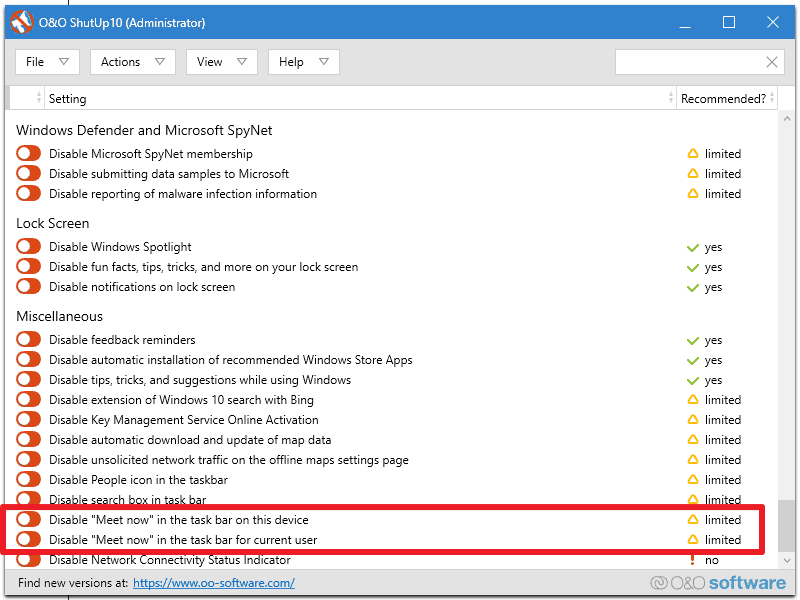






















> do you use a privacy tweaker for Windows 10?
I used O&O ShutUP10 for well over a year with no issues, but then it locked several important browser options in Edge, with that dumb “managed by your organization” warning from MS. I then used O&O ShutUP10 to go back to the factory settings and Edge worked proper again.
I’m now reluctant to use O&O ShutUP10 or the like again.
I guess it’s time to try Linux again.
@XUNIL,
I’m not taking sides with O&O ShutUP10, but the dumb MS warning you commented on, “managed by your organization” mean is, “must have administrator privileges to run this program”.
In other words, you can simply it with “administrator run”.
It is not the fault of O&O ShutUP10, it is “you” who is dumb.
It’s funny, with Linux something like this is a joke.
It must be sad using an Operating System that you have to use tools to protect yourself from itself.
O&O is a great and easy to use tool, if you can read properly. Most of settings with green checkmark are safe to be disabled.
It’s seriously hilarious reading all of smug people above how they “somewhere read online a script can wreck a pc install”. Yeah sure, just don’t run anything without reading what it does.
Linux has been growing faster than Windows. Linux (Chromebooks) are the fastest growing segment of the laptop market. Chromebooks outsold MACs worldwide in 2020. Chromebooks are the standard now in schools and colleges. Linux “Chromebooks were the best performing category in the PC market (as of 05-2021) with shipments growing 275% year on year”. (9to5google.com). I have all my home PCs running Linux. Since most of the online work is done now via a web browser, Linux can deliver that perfectly and free. And Linux protects your privacy far better than Windows does today. But Windows is still needed for some applications. Having choice is great for everyone. Just sharing the facts..
Chromebook is as much Linux as Android is Linux.
P.S. None of the schools in my city use Chromebooks.
Your stats look so /good/ only because those stats are very limited geographically. To put it simply, it is self-deception.
It just makes you think of how many stupid, useless ‘features’ are packed into Windows 10. Hopefully, the announcement of what is next isn’t a continuation of this or a complete move to WaaS. If so, I’m going all to Chrome OS and or Linux. So tired of papa-corporation ignoring my needs and double and TRIPLE charging me with this subscription model nonsense.
It’s just hilarious to see those Linux apostles peddling their solution some thirty odd years now, having failed to make any any inroads on the desktop. Just shows how making the user feel superior is often the only raison d’etre a product needs.
Any and all products come with READ ME (user manuals, FAQs, notes).
Before using the product, you must check them and understand their contents.
Many problems are the fault of the user. Before you resent the application, you should reflect on your own actions.
> Now You: do you use a privacy tweaker for Windows 10?
Of course, I’m using it.
My choice been “W10Privacy.”
https://www.w10privacy.de/english-home/instructions-1/
It is a very powerful tool and is intended for experts.
O&O ShutUP10 is more suitable for people with general knowledge.
Either way, it’s a tool you need to know how to use.
@travis pickle:
MX Linux is an excellent choice.
When one has/wants to protect his proprietary Operating System, made by a convicted monopoly, to this extent you should wonder where and why your trust is being placed.
https://www.distrowatch.com and pick a free OS which doesn’t spy on you.
That website took me back to 1998
> https://www.distrowatch.com and pick a free OS which doesn’t spy on you.
This is not good advice: for example, one of the most popular distrib – Ubuntu – quite well even collects (and send to Cannonical) telemetry. And this distrib is not the only one.
If I were a Win10 user I’d certainly jump on this savior.
Side-note : Call me naive, disconnected from business logic, but how can a company distributing an application meant to be a “Free anti-spy tool for Windows 10” be as well a “Gold Microsoft Partner” as noted on the application’s homepage?
@Tom Hawack
Being a gold/silver partner does not mean what you think it means.
Quote from MS website on matter
“`
https://docs.microsoft.com/en-us/partner-center/learn-about-competencies
Demonstrate your proven expertise in delivering quality solutions in one or more specialized areas of business. Microsoft competencies are designed to prepare you to meet your customers’ needs, and to help you attract new customers who are looking for Microsoft-certified solution providers. Join the elite tier of Microsoft partners and stand out from your peers.
Attain a silver competency to demonstrate your consistent capability and commitment.
Attain a gold competency to demonstrate your best-in-class capability within a Microsoft solution area.
Attaining a competency can also be an entry to further benefits and opportunities:
Unlock powerful go-to-market offers and programs that can help you expand and grow your business. Learn more about how to go-to-market with Microsoft.
Attaining a gold competency gives you the opportunity to pursue and add more advanced specializations to your portfolio. Advanced specializations help you showcase your growing expertise to customers. Learn more about advanced specializations.
[snip]
“`
Nothing on the page restricts what the developed applications must be for.
@pwned, thanks for the clarification quoted from Microsoft. I did have that in mind, roughly and, indeed as you state it, “Nothing on the page restricts what the developed applications must be for.”. Contractual, business logic as I perceive it; but also the implication that in a free world competence is not buried on the ground of a defying partner, so to say. In the same way that Google News includes articles criticizing their very company.
Still clunky but it seems to have sped up a little. The program could be improved using tabs instead of a long list. Despite its issues, it is a very handy program to get on top of Windows.
Microsoft gold partner?
Great tools until something doesn’t work right, but the user has no idea that “O and O” changed an esoteric setting that isn’t related to his current problem. The user with the OS not working right doesn’t think to check such a program as “O and O” and reinstalls without fixing the problem.
Yes, the program is good, but I’ve read too many stories where people have had problems with third party programs turning off/turning on settings for enhanced “privacy” that resulted in some major problems. Even a supercharged antivirus program with a module especially designed for privacy can be the culprit.
Be careful and remember the program and each setting. You may need to go back to square one.
Personally i only use programs like this to discover ‘hidden’ settings in combination with something like NirSoft’s RegistryChangesView…
https://www.nirsoft.net/utils/registry_changes_view.html
It takes a fair bit of Google’ing and time finding out what’s what but making educated decisions on whether to disable, enable, or simply leave well alone is better in the long run IMO.
Thanks for sharing the update. This software is a must for every Windows 10 installation. I always do Actions > apply all settings.
It’s not a good idea to aplly all settings before reading the possible issues of each action inside the inner of the OS, because it would break something unexpected. I applied all settings in version 1809 and the Windows Update System was broken forever, ISO was needed to reinstall. :[
It wasn’t “broken forever”. You can easily toggle each and every one of these settings on/off within the program.
And you don’t know what it is doing and then you probably complain if something breaks and blame the OS… you know, like most people who apparently get tons of “bugs” and “problems” with windows but somehow 99% of other people don’t have those bugs.
Maybe people like you should stop pretending you are some type of “geek” (or some word like that) and actually learn how to do these changes yourself so you can have at least some control on what you are doing and not just enabling anything just because it is there.
You sound like the type of person who wrote “I deleted audiosrv to fix my audio problem”, really sad. Some people should never have admin rights and some companies should not exist doing these type of software that pretend to help people.
If you have to turn Windows features so much, why not just switch to linux? some people think it is the year of Linux, 2021.
1. Developers of this tweaker is Microsoft’s Gold Partner.
The chances of something going wrong are relatively minimal. They are no higher than if he goes in there and adjusts “these changes yourself”.
2.
> If you have to turn Windows features so much
You make it sound like you don’t need to configure anything on the Linux.
3.
> why not just switch to linux? some people think it is the year of Linux, 2021.
When all the programs and drivers from Windows will work in Linux, then we will definitely consider this invitation.
But until Linux does not even have a normal driver for the most popular graphics card manufacturer, the linux market share will remain less than 2%, as it has been for two decades. And if you had taken the trouble to write such a driver, instead of writing another comment here, it would reflect much better on the popularity of linux.
But we both know that of these two options you would choose to write another useless comment.
In defense of Anonymous, I’d say that previous versions of Windows – XP, Vista, 7 did not require such shenanigans, they worked fine. Some people probably use Windows because they play games.
It’s Microsoft’s fault for making Windows 10 so broken and convoluted. People have to spend hours after a fresh installation to disable or uninstall stuff just to make it as close as possible in behaving like previous and superior versions of Windows like the aforementioned.