How to turn off the News and Interests feature of Windows 10
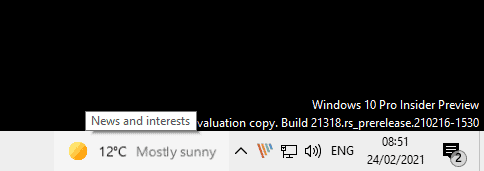
News and Interests is a new feature of Microsoft's Windows 10 operating system that is currently in testing. Introduced in Insider build 21286, News and Interests is available in certain geographical regions only currently. Microsoft has not yet revealed if the feature will land in the upcoming next feature update version of Windows 10.
News and Interests
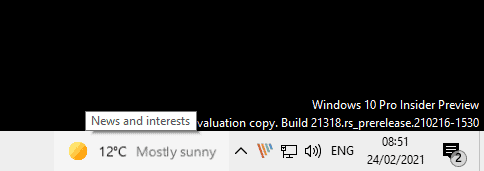
News and interests displays weather information on the Windows 10 taskbar when it is enabled. The information is localized, and you get the current temperature and weather conditions displayed directly on the taskbar. When you hover over the icon, news and interests is displayed, hence the name of the feature.
A left-click on the icon opens a news widget with personal feed widgets.
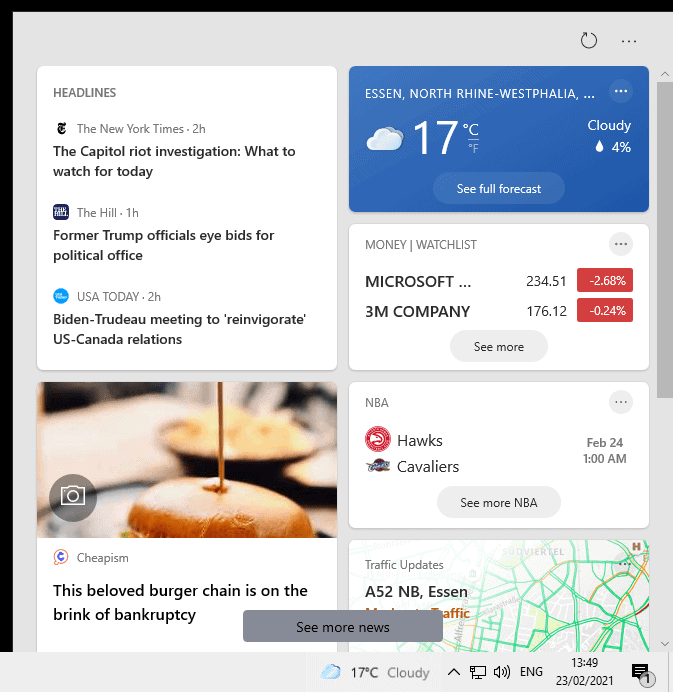
It features headlines, sports, weather, finance and traffic information by default for the selected region and language. Ads are not shown and links open in Microsoft's Chromium-based Edge browser even if another web browser is set as the default browser on the system.
A click on the three dots icon and the selection of language and content opens a configuration page. Here you may change the region and language, and turn off or on certain cards based on interests.
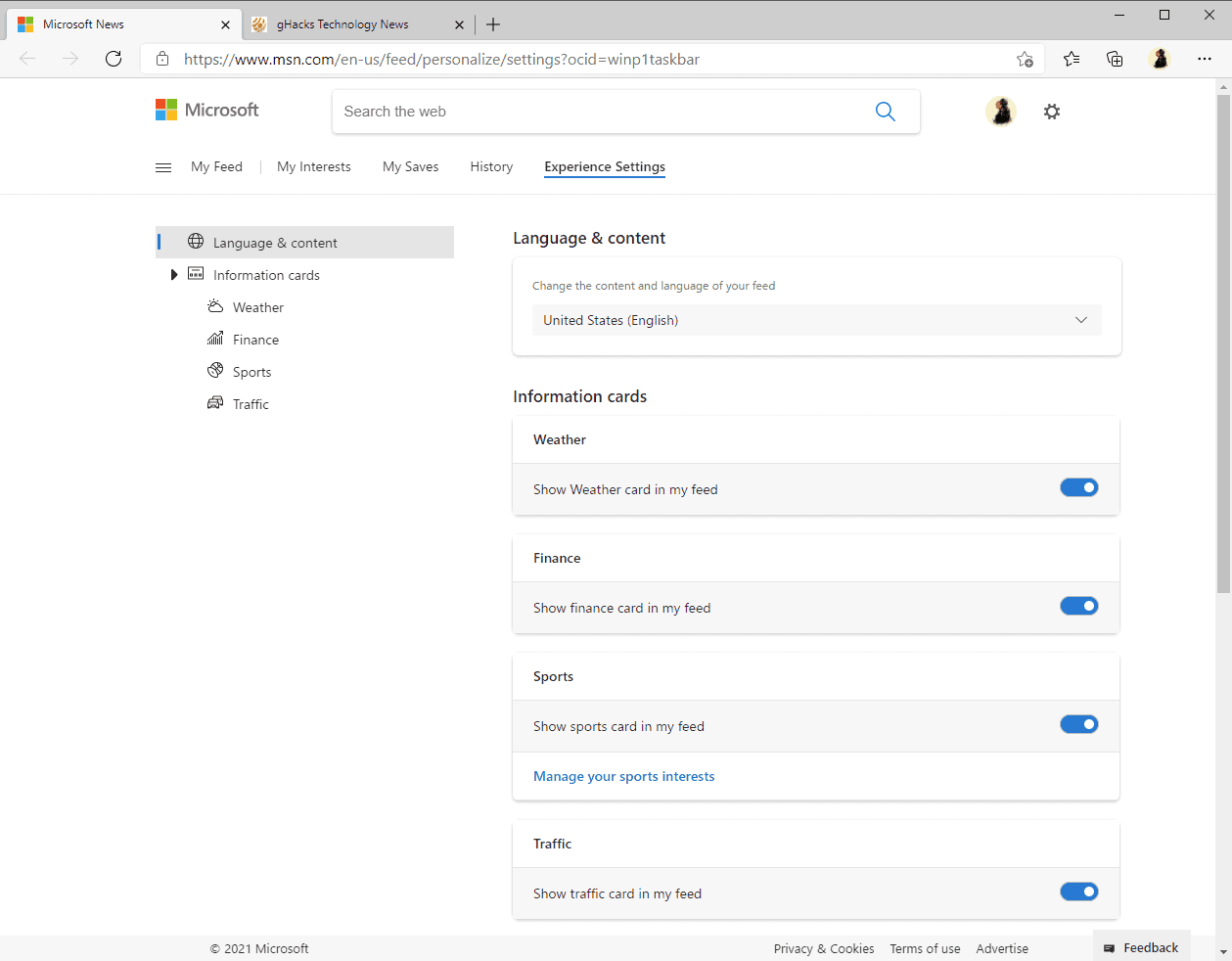
One thing that you cannot change here currently is the location the weather information is displayed for; this can be edited in the News and interests widget directly by selecting the three-dots menu of the weather card and then "edit location" from the menu that opens. You may switch from auto-detect to a fixed location.
Turn off News and Interests
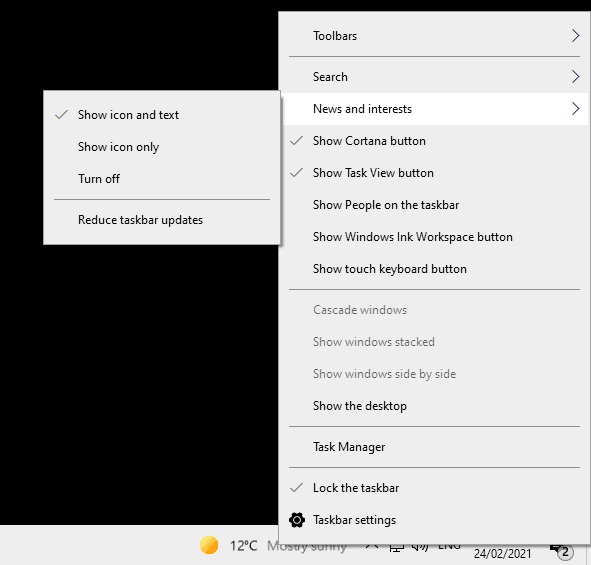
Some Windows 10 users may like that weather information is displayed on the taskbar, or that news are just a single-click away. Those who don't, may disable the News and interests widget to remove it from the taskbar.
Here is how that is done:
- Right-click on the News and interests entry on the Windows 10 taskbar.
- Select the News and interests entry on the menu that opens.
- To disable the feature entirely, select "turn off".
- You may alternatively reduce it to an icon-only display.
- You may also select "reduce taskbar updates".
Changes take effect immediately. To restore the feature, right-click on a blank space on the taskbar, select "News and interests" and then either "show icon and text" or "show icon only".
Administrators may turn off the feature using the Windows Registry as well:
- Open the Windows Registry editor
- Select Start
- Type regedit.
- Select the Registry Editor result.
- Confirm the UAC prompt.
- Go to HKEY_CURRENT_USER\Software\Microsoft\Windows\CurrentVersion\Feeds.
- Locate the Dword value ShellFeedsTaskbarViewMode.
- If it does not exist, right-click on Feeds and select New > Dword (32-bit) Value.
- Name it ShellFeedsTaskbarViewMode.
- The following values are supported:
- Value 0: Both the weather icon and temperature is shown.
- Value 1: Only the weather icon is displayed.
- Value 2: The feature is turned off.
- Restart the computer.
Now You: what is your take on the News and interests widget? Good feature?
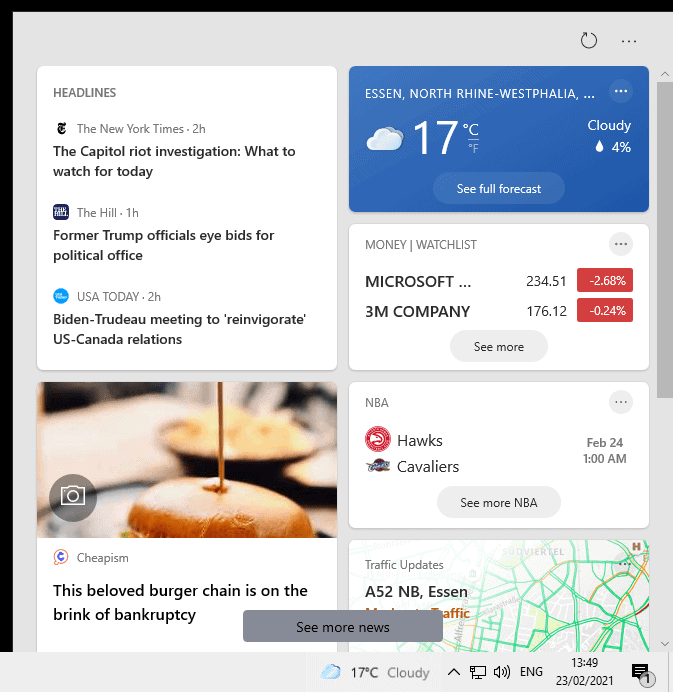


















QUIT TRYING TO “MAKE OUR LIVES BETTER” BY COPYING OTHER PEOPLES IDEAS. I want, the temperature outside, and the current state. Thats it, no BS news articles or blah blah blah healthy ideas, IDGAF. Temperature. Current Weather State. Temperature. Current Weather State. Temperature. Current Weather State. Temperature. Current Weather State. Temperature. Current Weather State. Temperature. Current Weather State. Temperature. Current Weather State. Temperature. Current Weather State. Temperature. Current Weather State. Temperature. Current Weather State. Temperature. Current Weather State. Temperature. Current Weather State. Temperature. Current Weather State. Temperature. Current Weather State. Temperature. Current Weather State. Temperature.
The “Feature” is crap. I’ll decide what I want to see. It’s annoying to have to search for these solutions each time MS does an update. They could at least have the decency to ask if a person wants to see the drivel they keep spewing at us.
Thanks again for the solution to get rid of it.
Thank you SO much- I wanted to get rid of the ‘News and interests’, as ,despite me NOT wanting sport, it kept giving me football updates with the weather…really annoying.
Thank You!!!! That pop up screen was really annoying me. Cheers!
This (and the very annoying ” Application Bar” in Outlook Live) are just examples of MS programmers looking for more work to keep them employed ! My Laptop has little enough screen space as it is.. I am seriously looking to change to an iMac (after 50 years of being a PC addict)!!!
There is no way to tell it what your interests are, you can only tell it what your interests aren’t. Even then the categories you’ve blocked still show up.
How about allowing the user to type in the websites they want to receive news from? Microsoft would rather spoon feed you garbage from CNN, FOX, MSNBC, the guardian, the hill, huffington post, etc. But if you want credible, free thinking, patriotic, rational thought news you’ll need to go find it yourself.
Wasted my precious time to find this page how to turn this useless nonsense off. If I want to know how the weather is outside I look out off the window rather than having another annoying distracting thing on the taskbar without me requesting nor wanting it.
Horrible and pointless quirk. Microsoft wasting time and resources on something nobody wants. I dont want Microsoft approved news constantly running on my computer, if i want news i can use a web browser and pull up a bookmarked news website when i want.
Thanks for this wonderful and helpful article on how to turn off this pointless windows quirk.
No use for me and my organisation, AND it geolocates you (for accurate weather), EVEN when you asked before (on creating your account on computer) to NOT be, and without any accept/reject option before doing this !!!!!!! Of course, you can disable this afterwards, but your location is already done. Possibly suing Microsoft about that.
Quite frankly – – I’m pissed about Microsoft “thinking” this is something everyone wants &/or needs to pop-up out of nowhere.
Hey MICROSOFT, many of us have our P.C.’s & Lap-Tops set up just the way we want them. Knock off all these bullsh*t add-on’s and things we don’t want or need. I waste more time deleting B.S. things that you all put on computers that almost no one I know would ever thing of using. Quit trying to read everyone’s minds you morons. IF I WANT SOMETHING FROM YOUR STUPID COMPANY I WILL DAMN-WELL ASK FOR IT!
How is this getting location services for the weather? I have all location services disabled (or so I thought)…
Same for me/us, were supposed having all location stuff desactivated.
Guess the goal of Microsoft is multiple : you use their bar, so you use Edge (and they increasing the % of people “using Edge”, event if it’s biased, and you use THEIR services, THEIR info feeds, giving them lot of additional info about you and your tastes.
The ultimate wish of Microsoft, is that we ONLY use Microsoft stuff. Soon you’ll have a sex bar, looking for sex-mates around your location, better than Tinder and Meetic ^^
I just updated to 21H1 and this “feature” showed up. I turn it off and all my other icons on the taskbar disappear. I turn it on and they all reappear. Not only that but the feature doesn’t even work. I don’t get news or weather – just some irritating error screen saying they can’t loan my feed. So I have an icon I don’t want, no way to turn it off without blanking all my other icons and it doesn’t work. Who thinks these things up?
Who in his right mind decided to force such a “feature” in to our desktop? Definitely, it is one of those useless things that no one really needs but Microsoft owes to implement just to get a little bit closer to Android. Thanks but no, thanks. We like our desktop and Operating System free of bloatware -fast and secure. We don’t want another bulleting board or smart TV-like device. Our smartphones are doing a fine job keeping us up-to-date, thank you very much.
Is there any way to keep the weather on the taskbar but get rid of the news in the associated pop-up? I wish it showed only the weather in the pop-up.
Thank you. The only redeeming component of this new feature is that it can be disabled easily.
I not only want to turn it off I want it completely gone from my pc. I may only have a license to use windows but I should own the pc I paid for and be able to control what is or is not installed on it.
the following POLICY reg setting turns it off completly
———–
Windows Registry Editor Version 5.00
[HKEY_LOCAL_MACHINE\SOFTWARE\Policies\Microsoft\Windows\Windows Feeds]
“EnableFeeds”=dword:00000000 ;; 0=disable feature completely, do not show “News and Interest” on toolbar menu
——-
Your heading is “How to turn off the News and Interests feature of Windows 10” but you then seem to tell us how wonderful it is. I only want to know How to turn off the VERY ANNOYING News and Interests feature of Windows 10.
Thank You, Thank You Thank You
Thank You so much martin , I was searching it that how to turn off that one and now I got .
Thank You once again !!
Regards.
Not interested. As a separate app that can be uninstalled it’s fine, but would rather not have it included in the OS itself.
I like the idea of News and Interests but it does not show me relevant weather info like the open source TrayWeather shows for instance. I want to see air quality and humidity data, not temperature. Microsoft as always falls short of expectations.
Another useless feature like People hub, Meet now, Ink workspace. When will they learn no one wants this trash? This should be optional in windows roles and features.
The Web is contaminated with falsehoods, hate speech, and exclusion and discrimination, and it’s also hideous to browsing.
I’ve been operating a PC for business and private for about 40 years, and I’m tired of the digitally short-circuited (end up being fruitless) world.
At home, our family changed their lives to the slow life of “digital detox” in order to regain an analog-like lifestyle according to the instincts of living things.
News is obtained from a regular subscription to several newspapers, and community tools at work and in the community, and also from is “NATIONAL GEOGRAPHIC magazine” and bulletin of the NGO I belong to, etc.
I can analyze the weather forecast by myself as long as I have a weather map and general weather conditions (barometric pressure, temperature, wind speed, wind direction, etc.).
In my opinion,
I don’t need such an information display function. Above all, the “OS” that forms the basis of the system should be limited to the minimum required, and such bloatware is annoying.
In other words, these types of things should be made into “extensions such as Microsoft apps” that can be added by users who need them.
“The Web is contaminated with falsehoods, hate speech, and exclusion and discrimination”
Except that it’s a campaign from actors like the CIA, the FBI, Big Tech, and corporate media, and it’s about *their* very right-wing definition of all that. Which does not include the main source of disinformation by far which is theirs, and the main source of hate speech, exclusion and discrimination which by far is theirs. In France the government is now using the Capitol assault in an incredible intellectual contortion as an excuse to purge left-wing, anti-racist, anti-imperialist intellectuals from the university, while at the same time Israel apartheid regime forbids the Palestinians to get COVID vaccinations on racist grounds with their complicity, and NGO that fight such things in the west are jailed on grounds of “racism” or “supporting terrorism” with the approval of the previous groups. This site is one of the few ones where I am still sometimes allowed to post such comments. And it had a terrible cost in retaliations in my life.
Wake up. Please.
Wow, how perverse a view of news. Big Tech and corporate media is ‘right wing’? How very strange.
CNN reporter standing in front of a few burning buildings: ‘Largely peaceful demonstrations’.
Will need a whole new article in the feature how to completely rip this junk out of Windows 10.
The whole Windows shell is becoming bloated web view. Why Microsoft isn’t building these features native? This is lazy and promotes msn.com. https://windows.msn.com/shell
Seems to me Windows Vista and 7 had “Gadgets” – news and weather etc on the desktop too.
I always turn this kind of stuff off. Would prefer that if MS did release something like this it would be an optional Powertoy or something. The less bloat injected into the native code the better.
And yea… “News” as defined by gate-keeping providers is just borrowing from the likes of Facebook.
ðŸ‘
Something else to complicate the system and take up disk space. A better idea would be a feature that allows you to add what you like to your desktop. Add whatever you want. Don’t add what you don’t want. They could call it a widget. Oh, that’s right. They gave us widgets then stuffed that up. Their ‘cure’ is to add compulsory rubbish that many of us don’t want or use?
I never had this feature at all, even though my Windows 10 was updated to the absolute latest, running build 20H2 19042.804.
Seeing as this is being turned off in Edge, I never really opened the new Edge at all – used IE to download my browser of choice. But when Edge started acting like Malware – hijacking IE and then opening unclosable windows and whatnot, I uninstalled Edge, so I never got this taint that is called “News and Interests” to begin with.
Honestly, I’ve been using Windows since Windows XP and have been using every version with Windows 8 the least, but before Windows 8, there was not such bloat in Windows and certain nagging aspects of it did not act like malware.
Pay attencheone (that’s Italiano–sort of)–
As stated, at present this nonsense is in only an Insider build; it hasn’t been placed in the public-release version of the OS.
now in the standard 2022-10 build. I’m NOT an Insider.
@Allwynd
EDIT: That’s for Insider builds.
My bad I found out this is for Insider builds, there is no way to have it in Stable builds…
I don’t ever want big tech to decide what news I am allowed to see or not see. No thank you.
And Amen to that.
ðŸ‘
Thank you, Martin.
I love your site for such little things for Windows and registry)
This would be news and interests as allowed by Microsoft. No thanks. And it’s just another thing running in the background which probably lowers the speed of your computer and exposes you to security risks. When I want news or weather, I open my browser and click on the bookmarks for them that I have in the bookmark toolbar.
> what is your take on the News and interests widget? Good feature?
I have no use for it. In fact, I can’t recall ever seeing it. I guess I’ve turned it off long ago.
Ghacks should write articles about each and every little thing we can turn off in Win 10.
Oh boy!
Anything that appears without me asking for it and purposely hides how to disable it gets uninstalled, new users are just going to leave it there, right were Microsoft can put any old crap it,
wants or is paid to, very dodgy.
Bit like this page that asks you to tick the box to consent to it’s privacy policy that points to a 404 error if you want to look at it.
That’s probably illegal in EU.
Wasn’t expecting them to add something like this without permission. DON’T like it and DON’T want it. Hard to build trust when they try to force shady things down my throat.
They have now started with their Corona propaganda built in as well
YES! Yet another example of a “feature” being turned on by default WITHOUT ASKING.
Thanks for publishing this web page; *NOT* where I’d expect to find the setting!
It just showed up (for me) with the latest round up updates (as of 4/30/21). Personally, I have no use for it because of the sites used for ‘news’.
Maybe because unless you’re using the insider build from a month ago that ‘feature’ hasn’t been included in Windows, yet.
I’m not an “insider”. I received the “News and Interests” widget, in the 2022-10 update. I have since turned it off as it would max-out the memory and freeze the computer. I have no recall of turning it on. It just appeared and had I not had task manager running, I would not have seen multiple Edge Newsfeeds running.