Microsoft is finally hiding the 3D Objects Folder in Windows 10
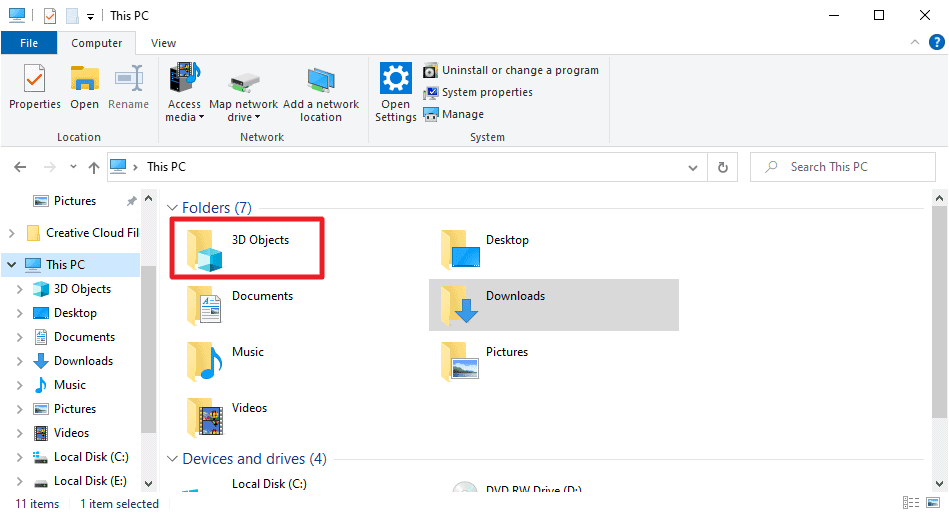
Microsoft released a new Insider build on February 24, 2021; it included fixes for the most part but made a few changes as well. One of the changes hides the 3D Objects folder by default on the operating system.
The "This PC" menu in File Explorer's sidebar displays a number of default folders and connected drives by default. One of the folders is 3D Objects, and since it is the only one that begins with a number, it is the first folder of the list.
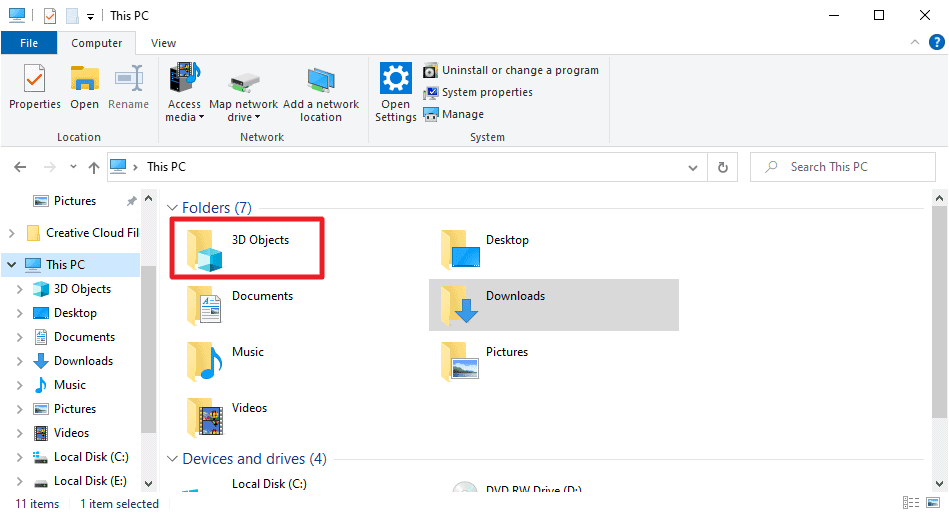
3D Objects was added to the operating system in 2017 when Microsoft released the Fall Creators Update for the Windows 10 operating system. The Creators Update introduced 3D applications, e.g. Paint 3D, on the system, and its successor the special folder 3D Objects, designed to be the storage location for 3D files.
Most users had no use for the 3D Objects folder, and we published a tutorial that explained how to remove the 3D Objects folder from being shown in File Explorer.
The guide may not be needed for much longer, as Microsoft will hide the folder in future versions of Windows automatically according to the changelog of the most recent Windows 10 Insider build:
The 3D Objects folder will no longer be shown as a special folder in File Explorer after updating to this build.
The folder is still available, but users need to enable it if they want to continue using it. Microsoft notes that users who do, have two options to do so:
- Load %userprofile% which displays the folder next to all other special folders and other user profile folders.
- By selecting View > Navigation Pane > Show all Folders in File Explorer.
The first option is a temporary solution as you need to access the folder each time you want to open the 3D Objects folder; the second option is permanent and restores the current status quo of stable versions of Windows 10.
Closing Words
Microsoft did not reveal usage numbers for its 3D applications and use of the 3D Objects folder. The removal is an indicator that the folder may not have seen the usage numbers that Microsoft hoped it would get since it was introduced.
Now You: did you use the 3D Objects folder? What is your take on Microsoft's decision? (via Techdows)
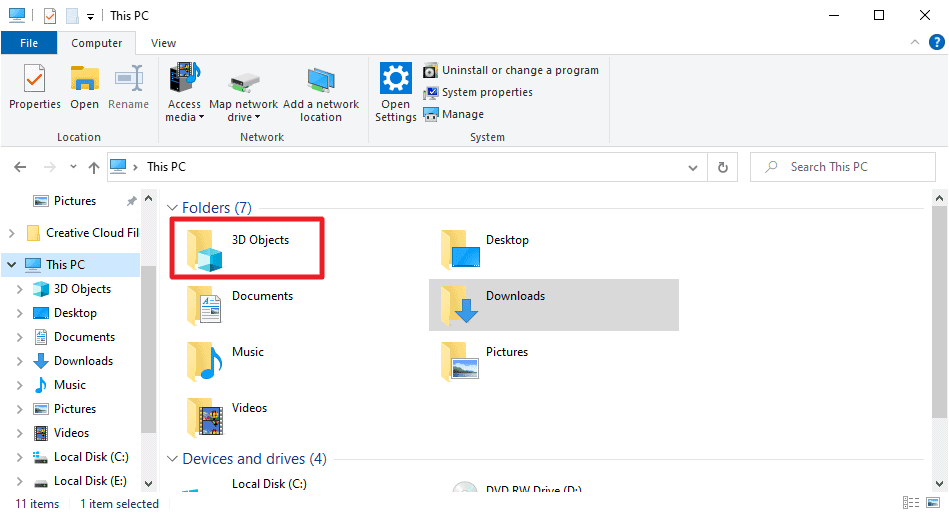

















> did you use the 3D Objects folder? What is your take on Microsoft’s decision?
The 3D Objects folder is advertising, as with the OneDrive folder.
I block advertising, so I haven’t seen those folders in years.
If and when I can’t block such advertising, I will then move to Linux and/or Apple.
FYI: I am not you.
Turd Objects folder ! While they’re at it they should also remove Network from navpane…and million other things no one wants and more importantly EVER NEEDS IN ANY USER CASE OR SCENARIO AT ANY TIME IN THE PAST OR FUTURE. I believe Windows 10 is planned, designed and created by a bunch of drunk monkeys. A brilliant businessmove would be to sell a slimmed down, bloatfree, fast and functional OS for 5-10 dollars a pop. Windows 10, the GOOD version! Just 5.99!!! TWO for 10 bucks!!! No strings attached, no EULA no telemetry no damn drunk monkeycrap. That would sell like hotcakes. Why? Because the whole planet HATES that turd OS they force down people’s throats. I am not wrong and you know it.
But how do you feel about Windows?
I’ve used the folder since I got into 3D printing in 2019, and it’s used to store all my design files, so yes there are probably others that use it, and I’ll be re-enabling it when the update drops.
This is the same issue we have in Windows with Microsoft including all these apps many of us don’t use. Yes, it does not take that long to remove them but should we really have to do this? I expect Windows to be a OS and not include stuff that I do not need or want to even consider. It should be offered as a optional download in their store as an app if I need it. Windows already has bloated up to around a 30Gb install as it is. Just think of that for a minute, just the OS with very little else takes up 30Gb of storage. It’s nice that Microsoft is removing a folder, but honestly they need to do a whole lot more.
Here’s a simple solution for Microsoft… Put an toggle option at the initial setup screen. Do you want us to install unnecessary bloatware after logging in?
weffewgtegrgtger
About time they did something about that waste of space folder
Hooray!
3D Objects… I think that’s where “Tori”, my pet tyrannosaur, lives!
I’ll miss her…….
Windows 10 Pro should be like LTSC with no bloatware and extra modern crap. It should be purely a desktop os only!
ðŸ‘
I use 3D object all the time to access the .ini file it contains. Life as I know it is over.
Won’t someone think of the .inis!
I would like them to stop including OneDrive as well. That bloated garbage running on the startup of every new profile signed in.
I use it constantly and pay for a M365 subscription. Very useful and not at all ‘bloated garbage’ for my use case.
ðŸ‘
Good first start, but they should continue and get rid of all those dumb user folders. Could you imagine actually trying to use the “Documents” folder in an organized productive way? It’s the garbage dump of the Windows OS.
ðŸ‘
Good riddance!
They should just let users remove/add all of those folders easily, without registry hacks. I have no use for most of those folders.
ðŸ‘
It was only when i checked the article that i remembered what the default folders are as i hide all of them.