Windows Server 2022 Preview released
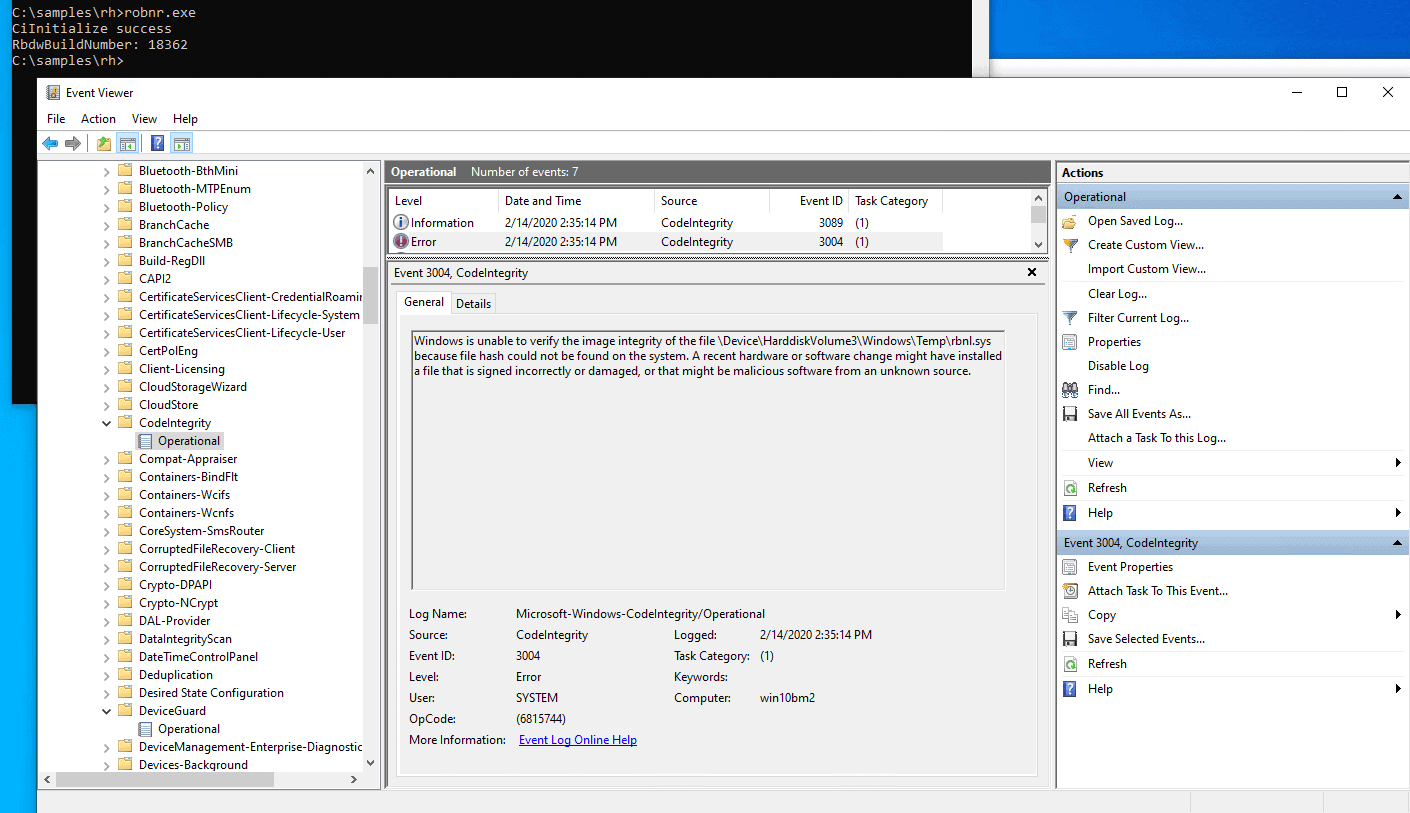
Microsoft released Windows Server 2022 Preview today on the first day of the company's Ignite 2021 conference. Windows Server 2022 will be a Long-Term Servicing Channel (LTSC) release when it is released to the public. LTSC versions of Windows Server are supported for 10 years in total divided into 5 years of mainstream support and 5 years of extended support.
Windows Insiders may download the preview version of Windows Server 2022 from the Microsoft website. Microsoft has not published a blog post or news article at the time of writing, not even on the Windows Server Insiders Tech Community site.
The company did provide some information on the upcoming Windows Server release today on the Ignite conference. Microsoft confirmed that features such as AES-256 encryption for SMB, support for TLS 1.3 and the new Chromium-version of Microsoft Edge will be included in the new server version. Next to that, it is certain that most features of the latest Semi-Annual channel versions of Windows Server will also be included.
Bleeping Computer provides insight on the security feature Secured-core that will be part of Windows Server 2022. The security feature protects devices and data against threats that target firmware and driver security flaws. These security features are enabled by default on any Secured-core PC:
- Protect with hardware root of trust
- Defend against firmware attack
- Defend against vulnerable and malicious drivers
- Defend against unverified code execution
- Defend against limited physical access, data attacks
- Protect identities and secrets from external threats
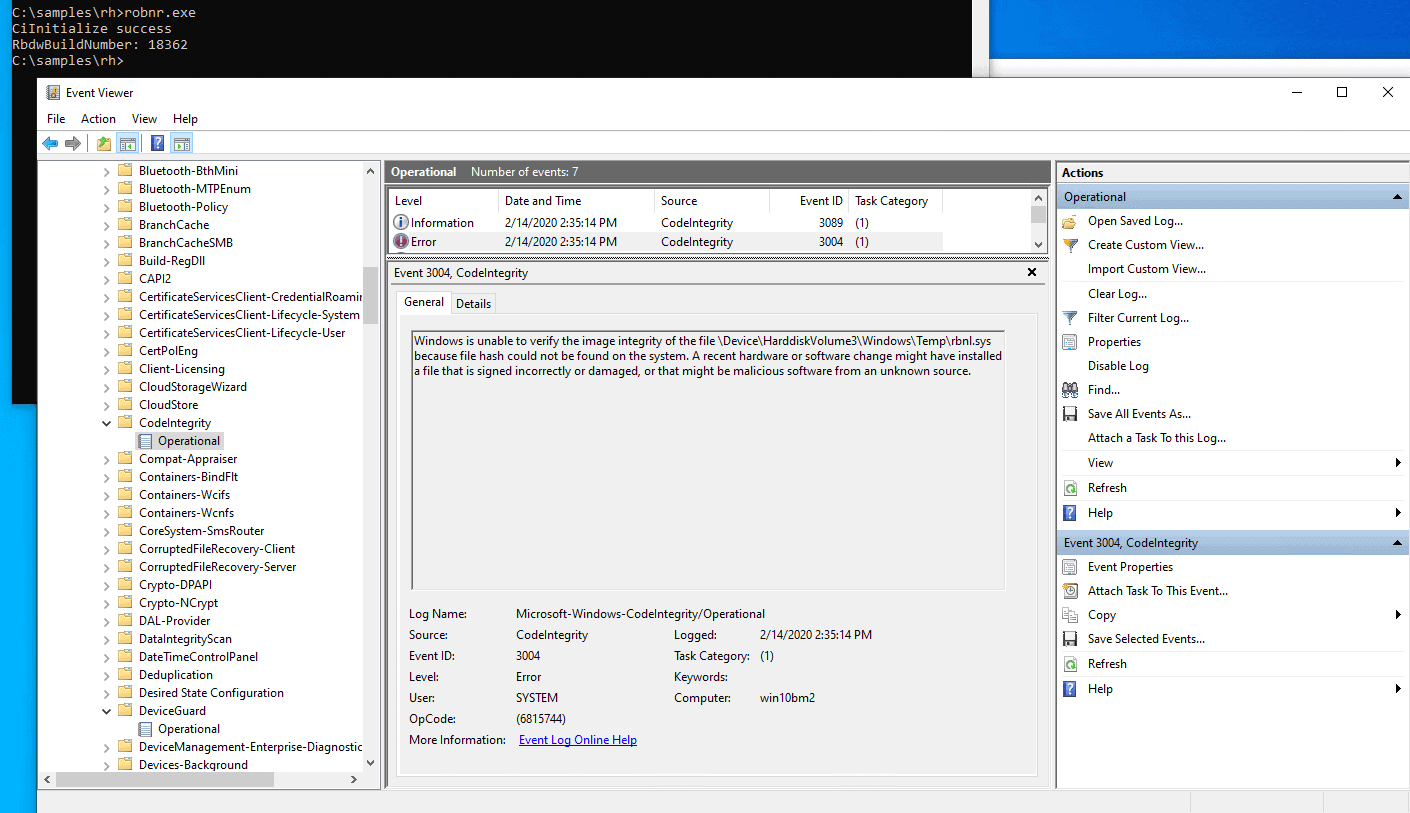
Microsoft noted on its security blog in March 2020 that it worked with OEM partners to create the new class of devices.
Secured-core PCs address the need for customers to perform the complex decision flow of mapping which security feature (e.g., hypervisor-protected code integrity (HVCI), virtualization-based security (VBS), Windows Defender Credential Guard) are supported by which hardware (e.g., TPM 1.0, 2.0, etc.).
With Secured-core PCs, customers no longer need to make this complex decision; they’re assured that these devices support the latest hardware-backed security features.
Windows Server 2022 will be released later this year.
Now You: what is your take on the new Server release?
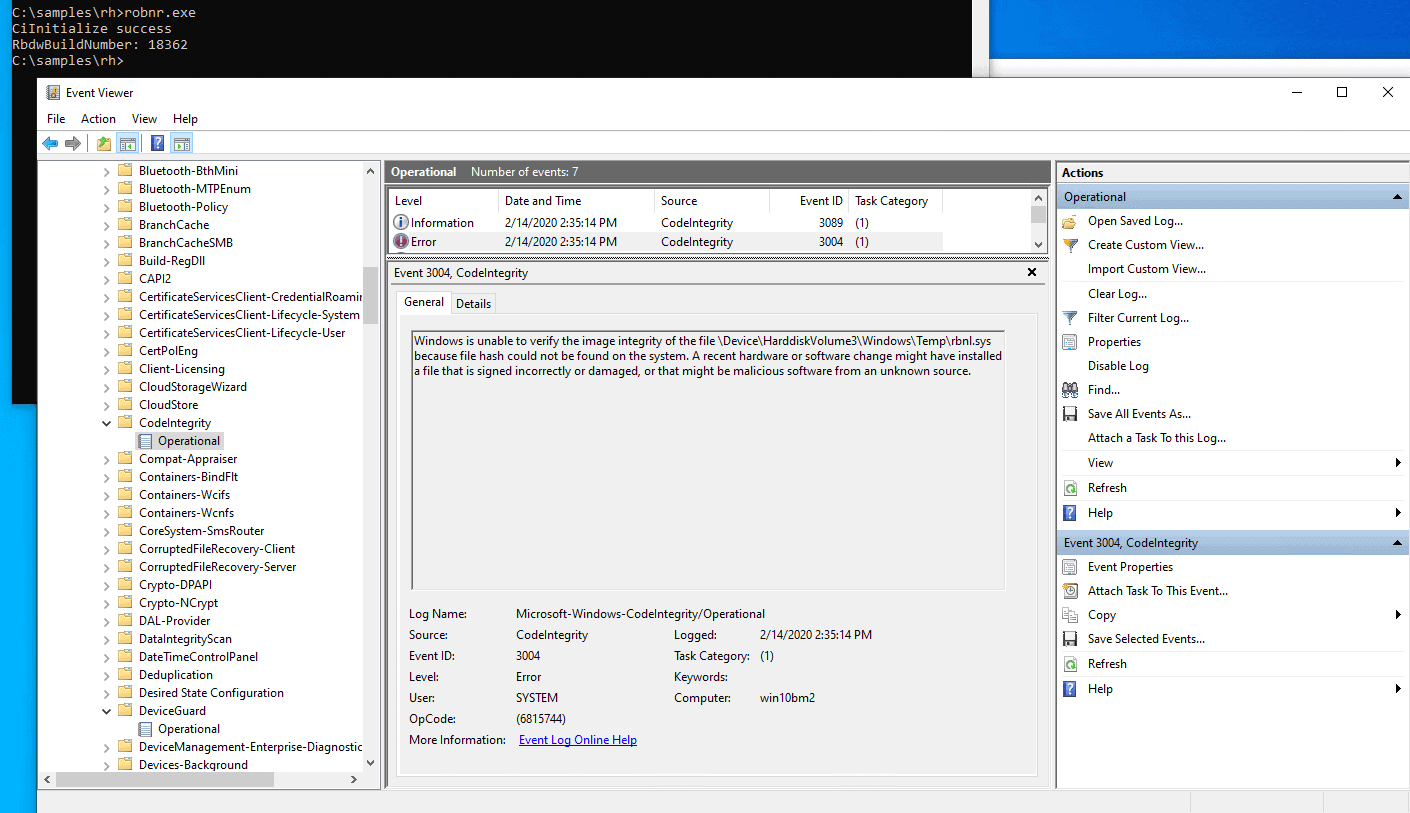

















Windows server 2022 ltsc IoT so extended support in 2027 and not 2032 according latest microsoft speechles
2016 and 19 didn’t come with the store.
Shh, don’t you know Yuliya’s on one of his regular rants where facts don’t matter?
They’ve been filling the Server with crap ever since Server 2012. I’d rather have transparency and the default wallpapers instead of Edge and MS Store.
https://i.imgur.com/xeFv3hW.png
“the new Chromium-version of Microsoft Edge will be included in the new server version” – FINALLY!
Hopefully they also ditch the xbox, transparency, wallpapers etc that serve no purpose on a server.
Ugly settings app, action center, modern start menu, modern UI junk, all need to be removed and replaced with old start menu from server 2008 and classic theme.
Just stick to your precious Server 2008 then!
openshell works well on 2016 Essentials server here.
That’s why I love Enterprise LTSC, it has no Windows store, modern apps or any of that junk. The Start Menu is practically empty when you install it.