Is the Windows 10 app Microsoft Update Health Tools legitimate?
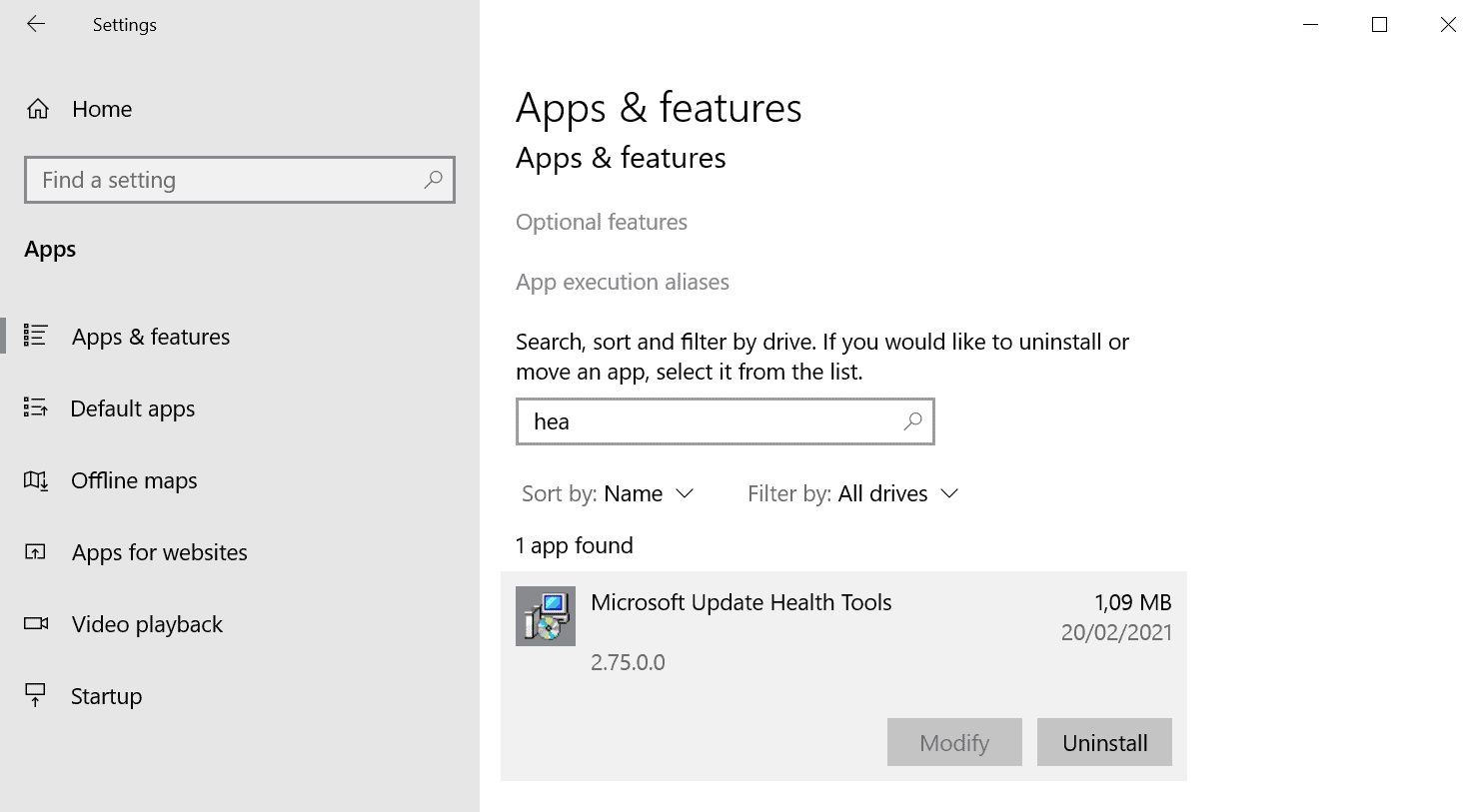
The Microsoft Update Health Tools application may be listed as an installed application on devices running Microsoft's Windows 10 operating system.
You may see it listed in the Settings application under Apps & Features, and also in the classic Programs and Features listing of the Control Panel.
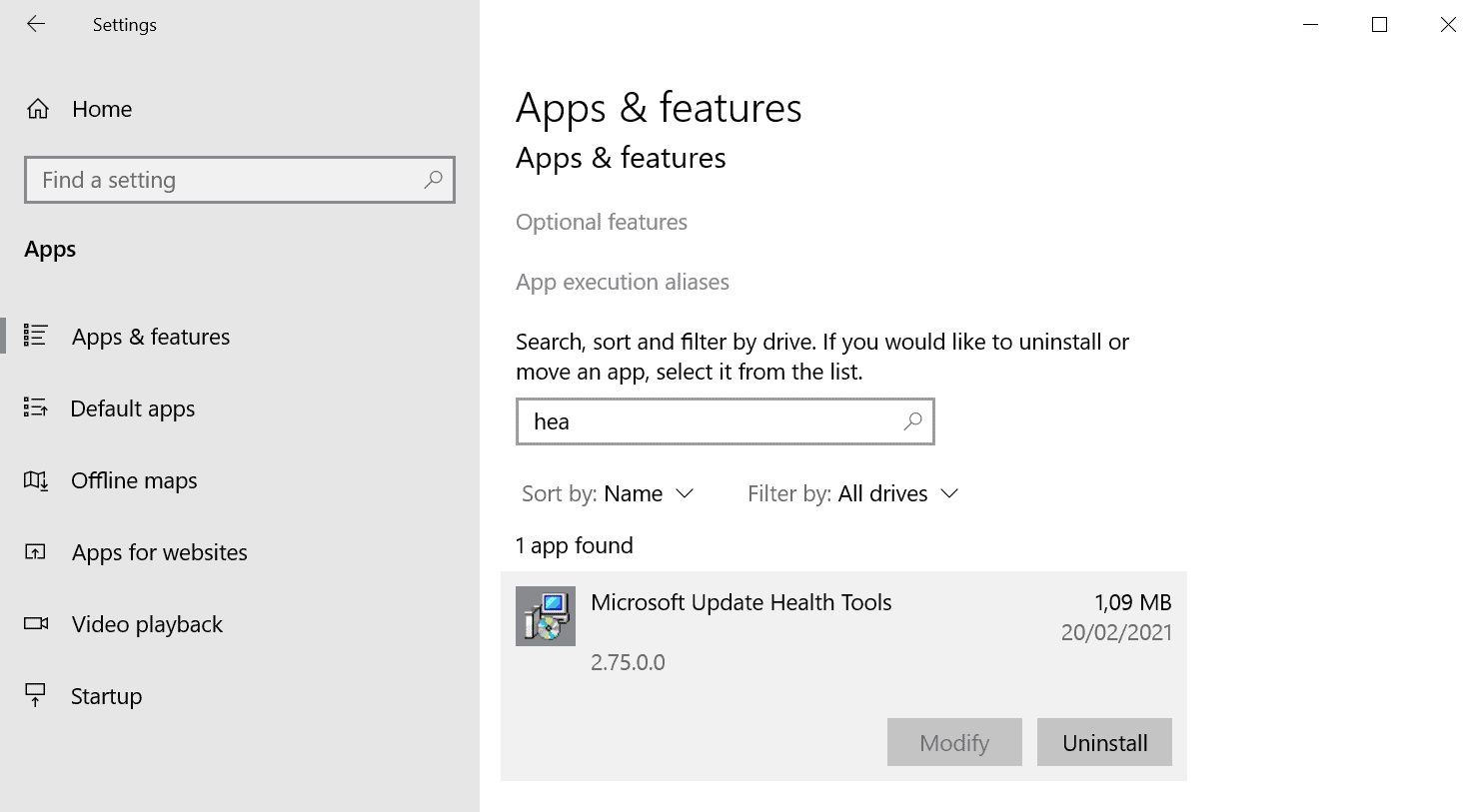
The application is not listed in the Start Menu or linked on the desktop or taskbar. Some administrators and users may wonder about the purpose of the Microsoft Update Health Tools application, especially since it is not installed manually by users of the system.
Is Microsoft Update Health Tools a legitimate application?Â
The short answer: yes, the program is legitimate. It has been created by Microsoft.
How does it end up on Windows 10 devices?
The application is pushed to Windows 10 devices via system updates, on most systems via Windows Updates, but it can also be installed manually via the Microsoft Update Catalog website.
The update in question has the ID KB4023057. Its support page refers to it as "Update for Windows 10 Update Service components", and labels it as an update for all major versions of the Windows 10 operating system.
Reports about the application go back to mid-2020 when users started to post questions about the functionality of the Microsoft Update Health Tools application on various forums and sites, including Microsoft's own Community and Docs sites.
Microsoft provides the following information about the update:
This update includes files and resources that address issues that affect the update processes in Windows 10 that may prevent important Windows updates from being installed. These improvements help make sure that updates are installed seamlessly on your device, and they help improve the reliability and security of devices that are running Windows 10.
In other words: the update, and the Microsoft Update Health Tools application it installs, is designed to resolve updating issues on Windows 10 devices.
Microsoft lists a handful of issues that may be resolved with the help of the update:
- Network settings may be reset.
- Registry keys may be cleaned up that "may be preventing updates from being installed successfully".
- Repair disabled or corrupted components of the Windows 10 operating system.
- Free up disk space to ensure that there is enough space for the update to be downloaded and installed successfully.
- Reset the Windows Update database to repair problems.
What if the update is not installed (but Microsoft Health Update Tools is)?
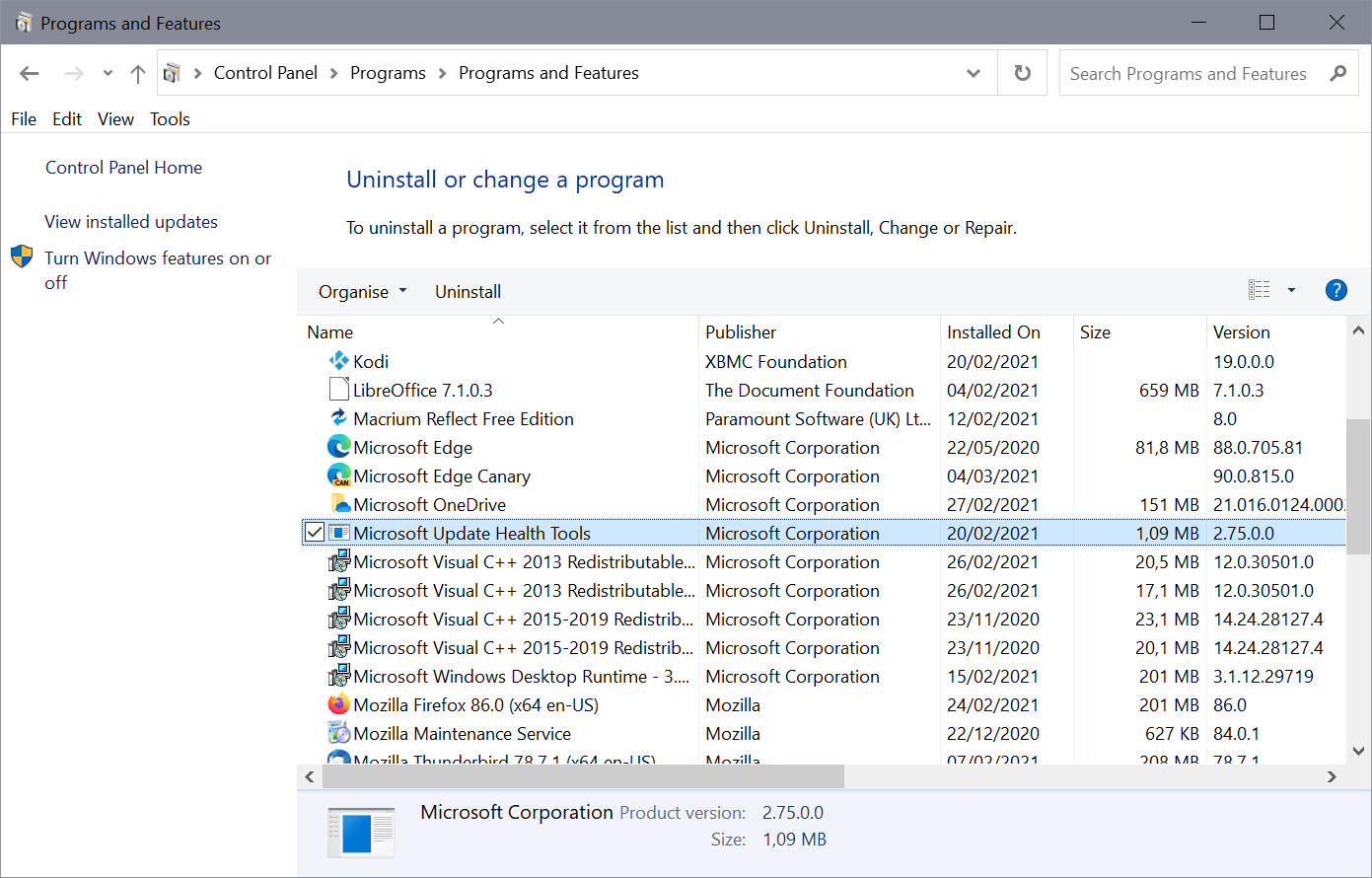
If you check the list of installed Windows updates on newer versions of Windows 10, you may notice that KB4023057 may not be installed. Microsoft lists it as compatible with all versions of Windows 10, but the company's Update Catalog website does not list versions of newer versions of Windows 10. The newest version listed is Windows 10 version 1803.
One possible explanation for the discrepancy is that Microsoft Update Health Tools may have been installed on earlier versions before the device itself was updated to a more recent version of Windows 10.
Another explanation is that it the application could have been installed as part of another update on newer versions of Windows 10.
This needs more researching, feel free to leave a comment in this regard below.
Uninstall the Microsoft Update Health Tools application
You can remove the application from the system, e.g. by selecting the uninstall button in the Settings application. Note that doing so may interfere with the update capabilities of the system.
It is unclear whether the update will be pushed to systems again if issues are detected during system updates.
Now You: is the Microsoft Updates Health Tools application installed on your device? (via Ask VG)
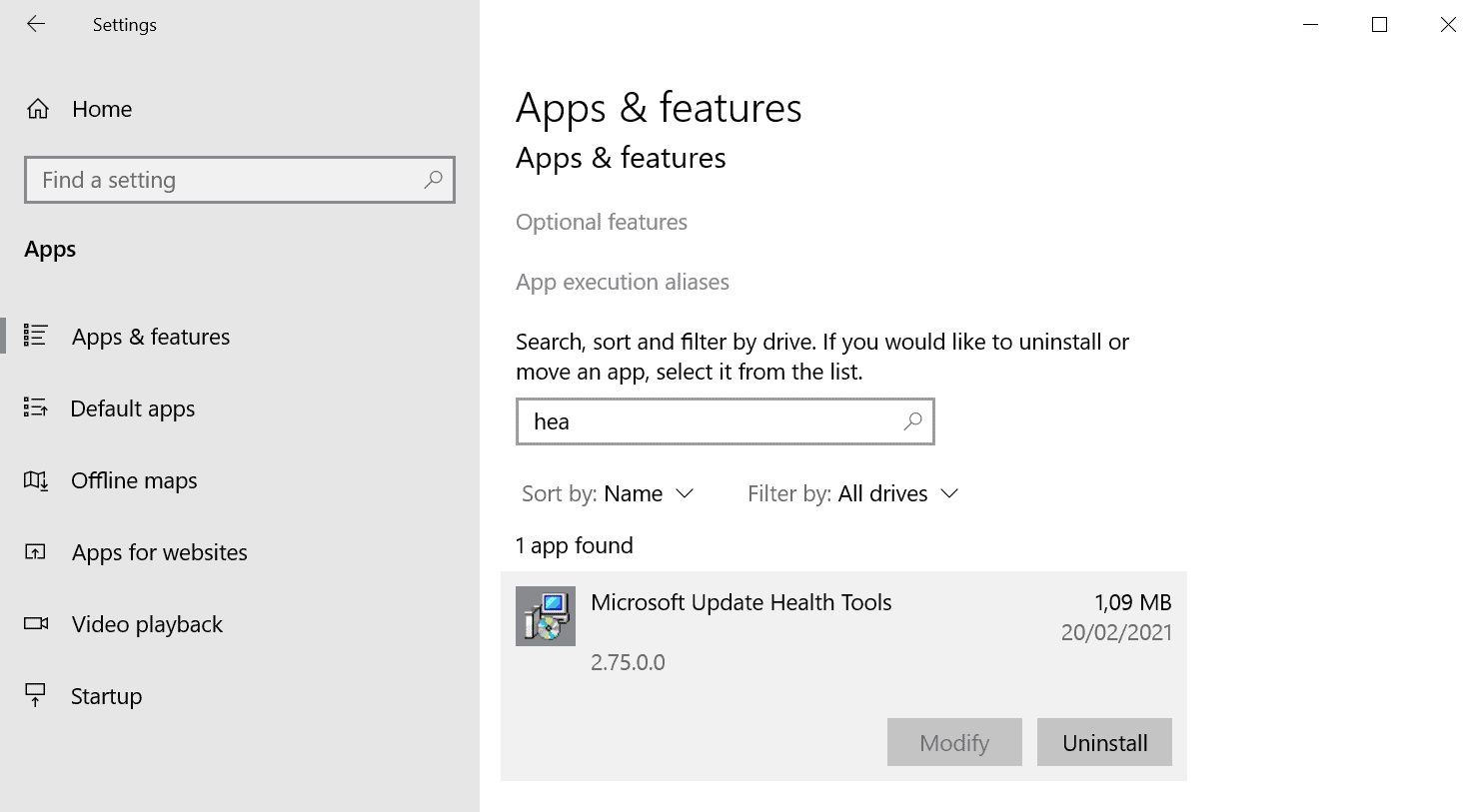

















Earlier yesterday I left my PC on and went to sleep. When I woke up I noticed that MS have installed that app/service in my PC. Never before I have seen such name anywhere in the app lists, service list etc. I also noticed that there are brand new occurrences in the Event Viewer: Windows has reseted some of my manually done changes in services and registry and also almost half of the bloatware was reinstalled. And that’s not all… when I ran “sfc /scannow” it barely made its job done due to tons of errors. The log report has tons of lines with the word “error”. I spent a couple of hours to return my PC to the perfect condition it was before today’s automatic updated procedure. I mean I just wonder what the heck is “HEALTH service” when they got my PC sick.
I have found out that the Microsoft update health services is disabled, is this ok?
So far I am leaving MS Update Health Tools, if it seems to hijack my CPU memory like WaasMedic, then I will see to disable it too.
I found a registry hack for WaasMedic and so far it seems to stick. Of course, if I understand it, I will not be able to get any updates of any kind. Which is fine because I don’t have internet service 90% of the time.
Hi guys.
I read from WindowsLatest.com today that Microsoft Update Health Tools is needed to install 21H1.
The article also notes that Microsoft Update Health Tools is mandatory for all versions of Windows 10.
https://www.windowslatest.com/2021/04/27/windows-10-reliability-patch-rolling-out-to-prepares-pcs-for-the-feature-update/
Windows Update told me that I had this tool installed on my laptop 4 days ago. I think it was being used today to reconfigure my Windows Security updates in the background on my laptop. I had to let Windows Update install a security definition update after 3 failed attempts to get it installed. It finally worked on the 4th attempt.
Now You: is the Microsoft Updates Health Tools application installed on your device?
Based on my experience and knowledge, I’ve changed to “Windows updates block automatic updates and update everything manually” a long time ago.
Judgment of the necessity of manual update is based on the audit / vulnerability monitoring application “Belarc Advisor”.
In the case of this article “Microsoft Update Health Tools”, the Belarc Advisor notified that the update should be applied, so the manual update has been performed as follows:
KB4601395 (Microsoft Update Health Tools)
Installed On 2/21/2021
Size 1.21 MB
Version 2.75.0.0
Search results for “KB4601395″ | Microsoft®Update Catalog
https://www.catalog.update.microsoft.com/Search.aspx?q=KB4601395
KB4601395: Servicing stack update for Windows 10, version 1909: February 9, 2021 | support.microsoft.com
https://support.microsoft.com/en-us/topic/kb4601395-servicing-stack-update-for-windows-10-version-1909-february-9-2021-a5587a50-5869-1e01-034b-cf5a38e6f640
Simplifying on-premises deployment of servicing stack updates | techcommunity.microsoft.com
https://techcommunity.microsoft.com/t5/windows-it-pro-blog/simplifying-on-premises-deployment-of-servicing-stack-updates/ba-p/1646039
https://www.askwoody.com/forums/search/KB4601395/?gdpos=power-search-request
By the way,
The following is my “current status” about Windows:
Windows 10 Home (x64) Version 1909 (build 18363.1379)
Filter Pack 2.0
KB2687447 on 4/17/2019
KB3114879 on 7/7/2019
Visual C++ 2010 x64 Redistributable – 10.0.40219
KB2565063 on 5/1/2018
Visual C++ 2010 x86 Redistributable – 10.0.40219
KB2565063 on 5/1/2018
Windows 10
KB4497165 on 6/12/2019
KB4498523 on 6/12/2019
KB4503308 on 6/12/2019
KB4506933 on 7/2/2019
KB4508433 on 7/31/2019
KB4509096 on 7/9/2019
KB4515383 on 9/10/2019
KB4515530 on 9/5/2019
KB4516115 on 9/11/2019
KB4517245 on 11/15/2020
KB4520390 on 10/4/2019
KB4521863 on 10/9/2019
KB4524569 on 11/16/2019
Windows 10 (continued)
KB4528759 on 1/17/2020
KB4535680 on 1/15/2021
KB4537759 on 2/14/2020
KB4538674 on 2/14/2020
KB4541338 on 3/11/2020
KB4552152 on 4/17/2020
KB4560959 on 6/10/2020
KB4561600 on 6/11/2020
KB4565554 on 7/18/2020
KB4569073 on 8/14/2020
KB4576751 on 9/10/2020
KB4577586 on 2/19/2021
KB4577670 on 10/15/2020
KB4580325 on 10/15/2020
KB4586863 on 11/12/2020
KB4598479 on 1/15/2021
KB4601395 on 2/11/2021
KB4601556 on 2/19/2021
KB5001028 on 2/12/2021
I noticed that the installation dates of KB4601395 and “Microsoft Update Health Tools” did not match, and when I checked it again, I found that it had nothing to do with KB4601395.
It seems that the “Microsoft Update Health Tools” listed in Control Panel \ All Control Panel Items \ Uninstall or change a program was unintentionally installed and applied on 2/21/2021.
I hide KB4023057 every time it shows up in Windows Update on my computer. Honestly, I can’t remember why I started but I suspect it was something to do with the vague but potentially far-reaching list of changes the update could/would make.
I have both the KB and the update health tools on my Windows 10 2004 computer. I believe they were installed forcibly by Microsoft on Feb 2 because I have automatic Windows Updates disabled via O&O and also in Winaero Tweaker. They were NOT installed with a quality update.
After reading the KB, I can’t see why I need these. Microsoft says they are required on Windows 10 version 2004. I have had no trouble downloading from Microsoft catalog the updates I need. I’m going to uninstall them and watch carefully to see if Microsoft forcibly reinstalls them.
Would be great to hear more about KIR:
“And that solution is KIR, or Known Issue Rollback. The new system enables Microsoft to rollback changes introduced by problematic patches rolled out through Windows Update. KIR only applies to non-security updates.”
All updates paused and/or blocked. We simply install the semi-annual versions after they’ve been around for at least one month. To date, it’s been a great way to have both security and elimination of the Update issues that affect so many users/computers.
Lets go beyond health tools. The bigger issue here is whats suppose to replace the control panel. The settings application is very ugly and the functionality the is beyond useless. I wish they would get rid of it. There hasn’t been any advancement with it since Windows 8. It like a second grader made it for their first computer class project.
Ugliness is subjective; to me it looks no worse than the rest of the OS. :/
Could it work better? Obviously. Is it beyond useless? Not in the least. It’s functional, but needs to be improved and it’s also high time MS made a total transition from the Control Panel. How long are they going to drag it out?
Well isn’t that just a cleverly named tool. Here’s what it does: I have used a little program for ages called WPD to block numerous things I do not want microsoft to be able to do on my computer. For example, if I wanted to update Microsoft Edge, I would first disable WPD because Edge could not update while WPD was running. But now with this new and shiny oh so important “update” that Microsoft have placed on my computer without my consent, I no longer have to disable WPD to update Microsoft Edge. It’s a tool for Microsoft to render all your various blocking programs and methods useless. Keep it if you want. I don’t.
Your PC but their OS, so they can add/remove whatever the hell they want, including stuff to disable/circumvent update blockers. That’s the truth of it, and if it’s intolerable to you then use something else and stop whining.
@Anonymoose by the same logic the firmware in the computer of a self-driving car is property of the company that manufacture it so they can just take remote control of it and make you fall of a cliff because they can do “whatever the hell they want”.
And before you start with “the EULA and ToS says [insert BS here]” there is really no justification for ABUSIVE policy.
And by the way using something else may not be an option because some people
is FORCED by their own boss/teacher to use M$ software.
@Satan: IANAL, but I seriously doubt you can club firmware like that with software. Can you provide solid proof that EULA for firmware works the same way?
Also, note that I never said anywhere that such EULAs are great for end users, but as long as they go unchallenged in a court of law and remain in effect, you’re bound by them no matter how much you may hate them.
As for being forced, wouldn’t it make much more sense to complain (perhaps publicly) about your boss/teacher’s policies instead? What precisely do you stand to gain by whining endlessly about what tools MS adds to ITS OWN OS here or elsewhere? Are you under the delusion that MS is reading and gives a damn, because that would be hilarious.
I have it installed on only one of my 2 machines in Settings > Apps > Apps & Features. It doesn’t show up in Control Panel > Programs & Features anywhere on both machines. I am going to leave it as is for now.
Version 1909. No health tools. Possibly something needs to trigger the update???
“Is the Windows 10 app Microsoft Update Health Tools legitimate?”
Don’t know, maybe the best definition is “another M$ trojan horse”? I immagine it was created because people learned how to disable and block malware like WaaSMedicSvc .
Bill, don’t touch my reg… Advised! :P
@SpywareFun
> disable and block malware like WaaSMedicSvc .
Bill, don’t touch my reg… Advised! :P
lolz, that waamedic registry entry is like a vampire that creeps out of its coffin time and time again, it goes walkabout in the night, out for more data collection from M$ forced updating vampirism.
Switch it off, turns itself on, switch it off, turns itself on and on and on and on.
Users trying to tame WIN 10 is funny lol
When you get on that horse, be prepared to get thrown off.
So in other other words it’s Telemetry. Removed.
Health tools in my opinion implies something about collecting data. I can’t really explain it, it’s just a gut feeling/intuition.
MS update health tools is installed in my computer, and as far I know it was installed at the end of february with the last quality update (for W10 20H2). I think it’s better to leave it installed. :]
I agree about leaving it installed. I does not run in the background and use memory. If it increases the likelihood that updates will be installed successfully, I’ll leave it alone.
Ditto. I have a hard enough time getting Surfaces — ostensibly Microsoft’s flagship devices — to update without rollbacks and/or BSODs; if this tool decreases the number of those I have to deal with as I roll out the 66 laptops piled in my office, I’ll take it!
> I think it’s better to leave it installed.
Yep, but leave it to the armchair ‘experts’ to pretend they know more than MS itself about Windows… Apparently this has no purpose and MS just created and pushed it to millions of PCs for fun. Lol!
Anonymoose, obviously no-one denies MS expertise about Windows, the obvious problem here that you feign not to have understood is that MS interests are not Windows users interests.
No @Anonymous, the problem is dumb comments like the one stating that this tool has no purpose, when even you conspiracy nuts are saying it has one, albeit nefarious.
I bet as usual none of you can provide any concrete proof (vs imagined paranoid BS) so far that this is more telemetry or something more nefarious in disguise. Why don’t you do that for starters, and *then* we can have a sane adult discussion about what MS is up to?
Microsoft could not have made this any clearer.
Immediately uninstalled :)
I found it on a brand new laptop of a friend, which came with Windows 10 Home. Not sure the exact build, but I assume was at least 1903, judging based on wallpaper. I have removed it, I doubt it serves any purpose.
I should also note that WU was still working afterwards. I’ve run a manual check and it started downloading updates for Windows, MSE and .NET and some drivers. At that point the OS was probably running 20h* since it only received some small updates.