Firefox 89 ships with interface changes
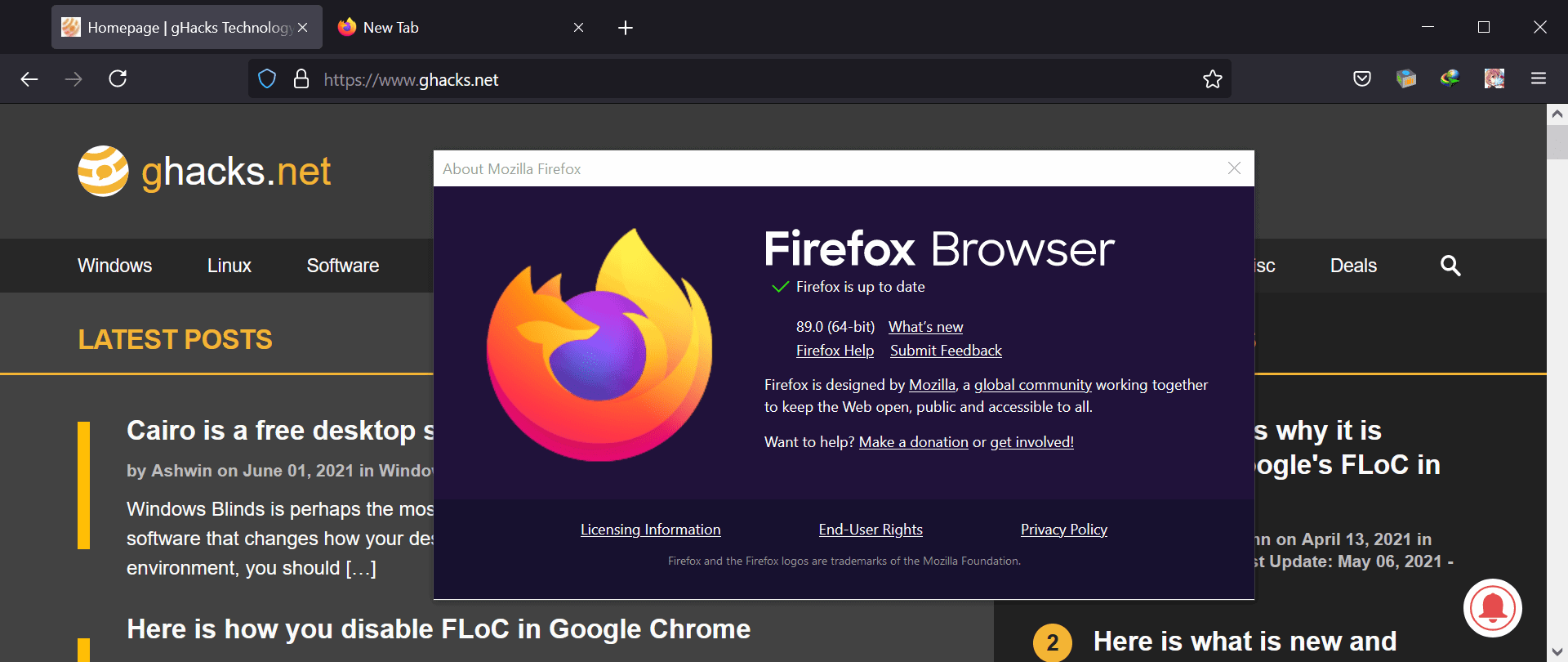
Firefox 89.0 is the latest stable version of the Firefox web browser. Released on June 1, 2021, it ships with major interface changes, a new custom theme, and more. The focus of the release is the interface redesign that is affecting major interface elements such as the main toolbar, address bar, menus, prompts that the browser displays, and tabs.
All Firefox channels are bumped a version at around the same time. Firefox 88 Stable receives the update to version 89, Beta and Developer editions are updated to version 90, and Firefox Nightly to version 91. Firefox ESR, the long-term support release, is updated to version 78.11.
You can check out the Firefox 88 release overview here in case you missed it.
Executive Summary
- Firefox 89 fixes security issues.
- Firefox 89 introduces an interface refresh that changes many elements of the web browser.
Firefox 89.0 download and update
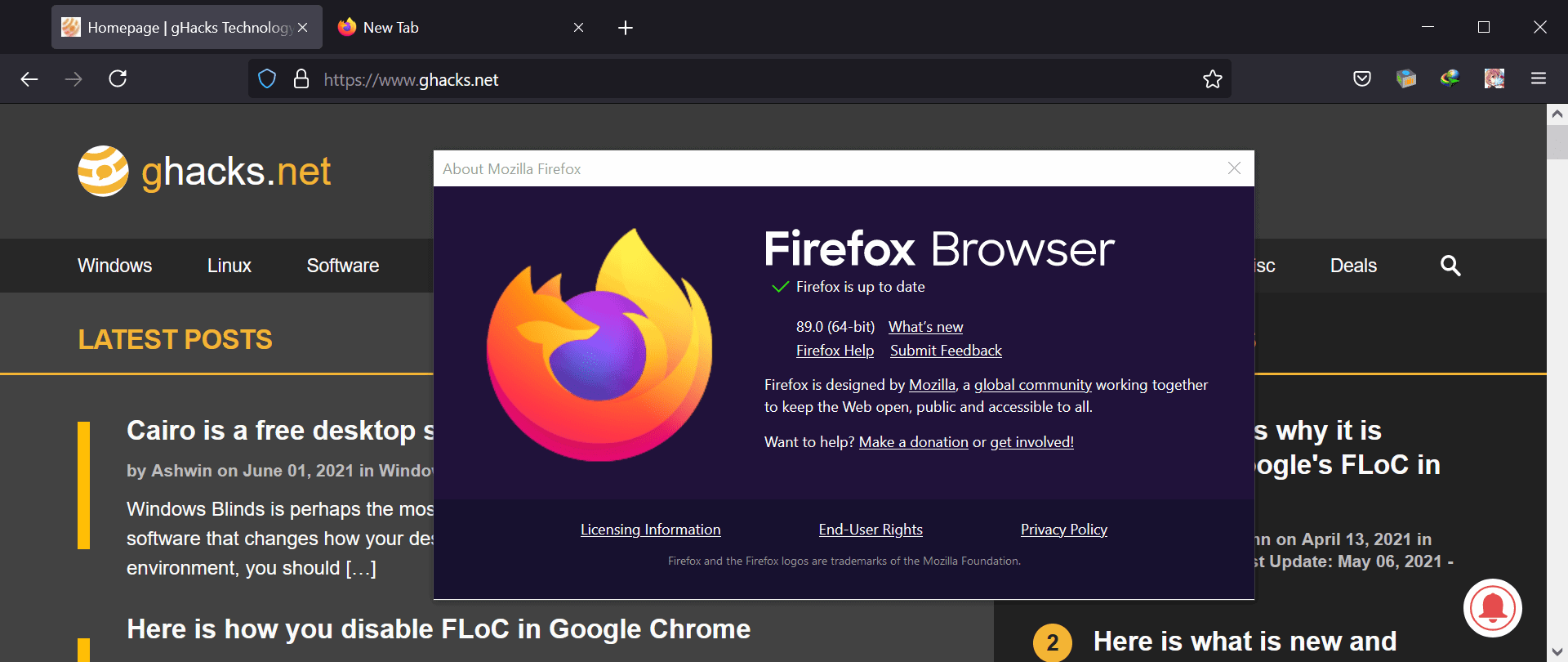
Select Menu > Help > About Firefox to check the installed version and run a manual check for updates. The browser should pick up the new version when you run the check in the afternoon on June 1 or later.
Manual downloads are also available. The following pages list direct downloads for supported Firefox channels.
- Firefox Stable download
- Firefox Beta download
- Nightly download
- Firefox ESR download
- Firefox for Android on Google Play
New features and improvements
Firefox's new interface
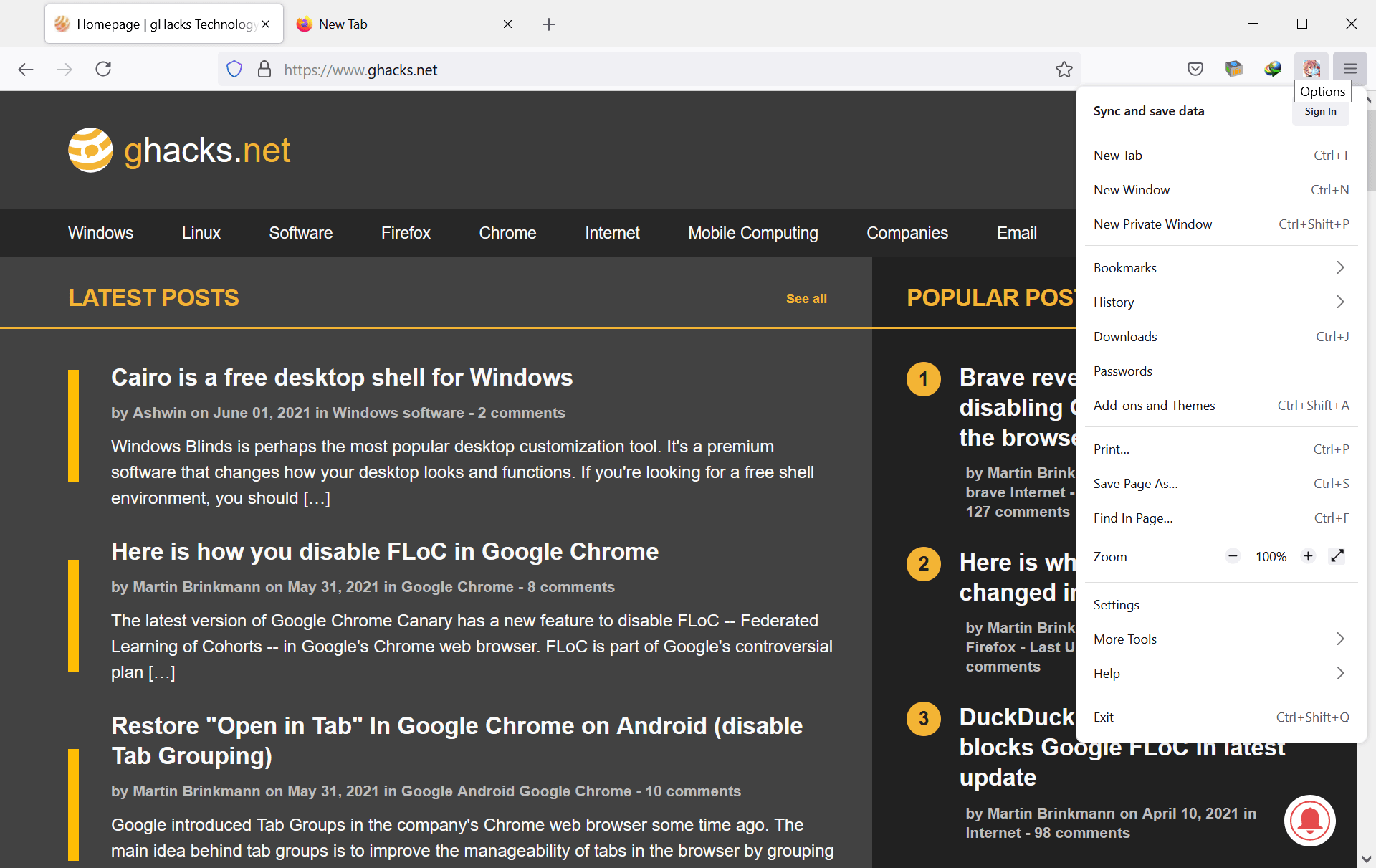
Firefox 89 features a new interface that is "easier to use" and modernized according to Mozilla. The browser has a new tab bar and address bar design, new menus and prompts. Some items have been removed or renamed. Users should see fewer interruptions and browse with fewer distractions in the new version.
Tip: check out our guide on fixing the Firefox 89 user interface in case you want to modify some of the elements or restore classic options.
Here are the main changes:
Number 1: The Tab Bar
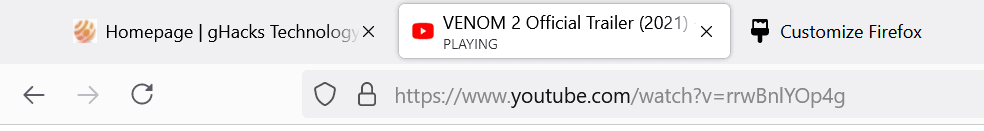
Floating tabs neatly contain information and surface cues when you need them, like visual indicators for audio controls. The rounded design of the active tab supports focus and signals the ability to easily move the tab as needed.
The tab bar supports normal and touch densities only for new users. Existing users who have used the compact tab design should keep it when Firefox is updated. New users can restore the compact mode density by following our guide.
Density determines the height of tabs and the tab bar. Tabs are larger in Firefox 89 and display a second line on sites with media playback (see screenshot above).
Number 2: The Menu
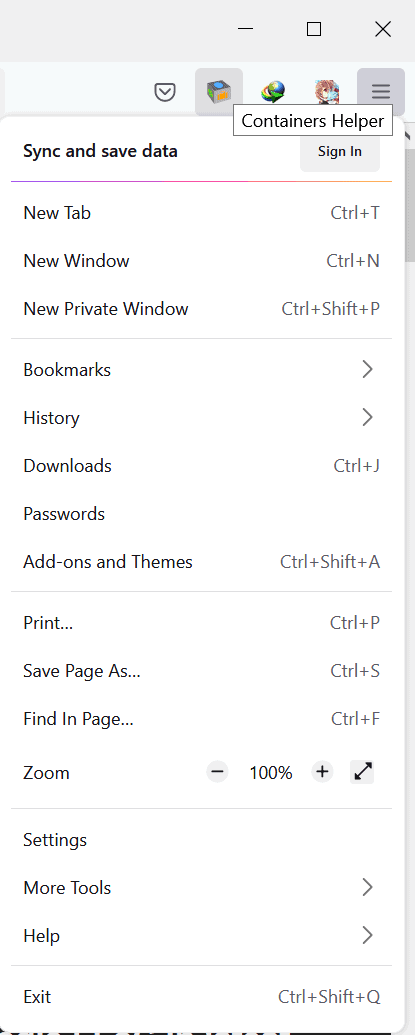
Clear, streamlined menus: Re-organized and prioritized menu content according to usage. Updated labels and removed iconography.
Most icons have been removed from the main Firefox menu and some elements have been removed or changed:
- Sign in to Firefox was renamed to Sync and save data.
- Protection Dashboard was removed. A click on the shield icon on the left side of the address displays the link.
- New Tab was added.
- Zoom row has been moved down in the menu.
- Edit row has been removed.
- Library has been removed. Bookmarks, History and Downloads are now directly listed in the menu.
- Logins and Passwords has been removed.
- Add-ons is now called Add-ons and Themes.
- Customize has been removed.
- Open File has been removed.
- Find in this Page is now called Find in Page.
- More is now More Tools.
- Web Developer is now found under More Tools.
Most of the removed options are accessible elsewhere in Firefox.
The right-click context menu has been redesigned as well. On Mac OS X, it has a native design now.
Number 3: Updated Prompts
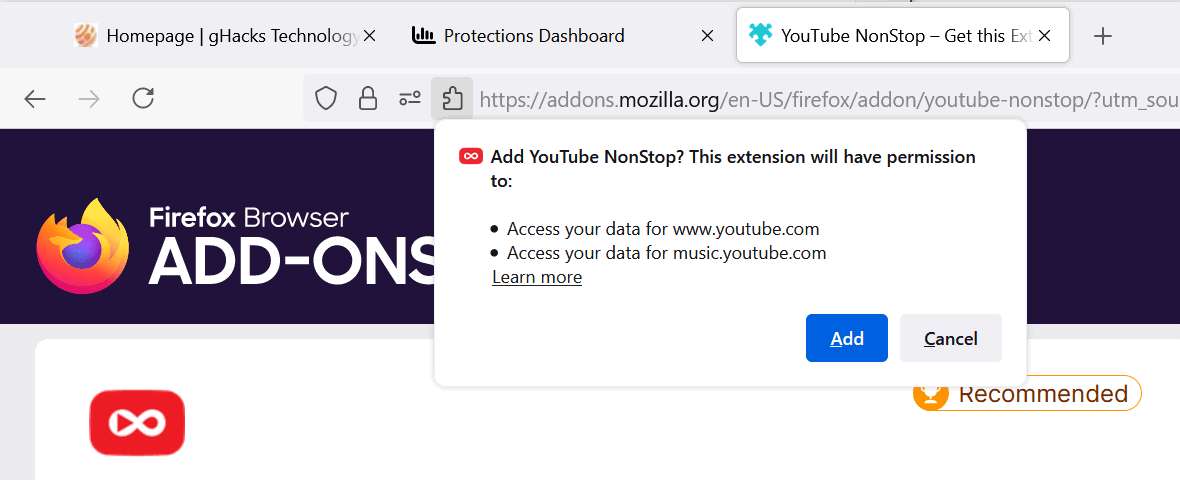
Updated prompts: Infobars, panels, and modals have a cleaner design and clearer language.
Firefox displays all kinds of prompts to the user, e.g. when an extension is installed or when a site requests permissions to access the microphone or other devices.
Other changes
- Total Cookie Protection is enabled in Private Browsing Mode to limit cookie-based tracking further.
- PDF Files display signatures now when viewed in Firefox.
- AllowedDomainsForApps policy added. Defines the domains that are allowed to access Google Workspace.
- ExtensionSetting policy updated to disable updates for individual extensions.
- Preferences policy supports preferences that start with gfx. or layers. now.
- Firefox on Mac OS supports the system's elastic overscroll effect.
- Support for smart zooming, by double-tapping with two fingers or "with a single finger" using a Magic Mouse.
- Several fixes for Firefox on Mac OS X.
Developer Changes
- Changes in the theme API by the redesigned interface. Affected are tab_background_separator and toolbar_field_separator, which are no longer supported, and tab_line and toolbar_vertical_separator, which behave differently.
- Event Timing API is supported.
- CSS forced-colors media query is supported.
Known Issues
None listed.
Security updates / fixes
Security updates are revealed after the official release of the web browser. You find the information published here after release.
Outlook
Firefox 90 will be released on July 13, 2021. It will be the first version of the browser that does not support the FTP protocol anymore.
Recently Reviewed Firefox extensions
- Browse historic versions of websites with the Vandal extension
- Create tab groups, stash and unload tabs in Firefox with Tiled Tab Groups
- Custom Scrollbars is a Firefox and Chrome extension that lets you set the color and width of the scrollbar
- Hide spoilers on Websites with Spoiler Protection
- How to access the old PlayStation Store to browse, download and buy games and DLC
- Manage your Firefox tabs, unload them from memory, with the Tab Center Reborn extension
- Perfect Home is a Firefox and Chrome extension that lists your bookmarks as speed-dials in new tabs
- Save WebP images as JPG or PNG with this Firefox extension
- Select multiple tabs of the same site with just two-clicks with the Select Tabs extension for Firefox
- View and access your recently closed tabs with the Undo Closed Tabs Button extension for Firefox and Chrome
Recent Firefox news and tips
- Firefox Translations 0.4 released: offline machine-based translations for Firefox
- How to change the homepage in the Firefox browser
- How to fix the Firefox 89 user interface
- How to disable JavaScript in PDF documents in Firefox
- Mozilla is working on Firefox background updates on Windows
- Mozilla integrates Firefox Translations into Firefox
Additional information / sources
- Firefox 89 release notes
- Firefox 89 for Developers
- Firefox for Enterprise 89 - release notes
- Firefox Security Advisories
- Firefox Release Schedule
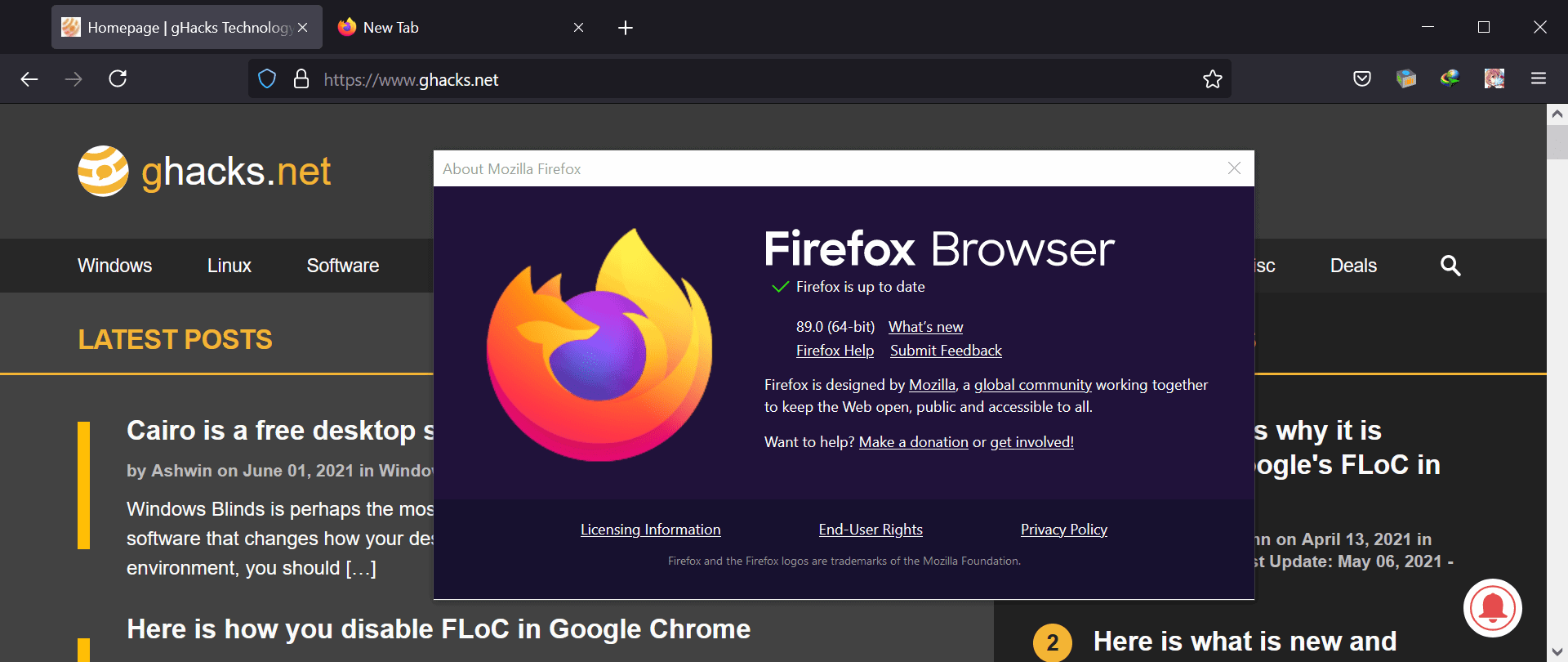





















Forced updates (which I consider malware pracice), usability issues due to interface changes and utter bloat costing more and more memory destroyed FF. I don’t know what dickheads have taken over the Mozilla enterprise but this is no longer a trustworthy alternative.
Makes you think what’s going on with the browser sector anyway – Chrome was never worth considering, Opera was ruined by a similarly idiotic rewrite and never got back to old glory, people could as well just use Edge and save themselves the hassle to watch alternatives rise and decline for the umpteenth time
Quote “major interface changes”
You mean:
CHANGE
FOR
NO
REASON
WHILE ignoring fundamental complaints that have existed for 10+ years.
Soon FF (not ‘fx’) will be at version “100” and we can put the decimal point back in and call it 10.0 LOL.
Does anyone know if there is a way to bring back the 3-dot Address Field “Page Actions” menu using userChrome.css?
At this point, I expect Mozella to do stupid, idiotic, senseless things that drive people away from using Firefox, but most of them could, at least be fixed using userChrome.css or userContent.css.
But I can’t find any solutions for self-destructive move of Mozilla removing incredibly-useful menus to either lose the functionality of items or spreading them randomly all over the UI or beyond.
Just updated to 90.0.2 and am pleased to see there’s an option to activate Pocket now (meaning I won’t be doing so).
“about:config” is no longer available on android version, expect same for other OS soon…
I’m moving to ungoogled-chromium, well know devil is better then fake friend
Why did they take “Send Tab to Device”? That was a feature I used all the time. Is there a third party plugin or something that I can install that will bring the feature back?
The biggest mistake I made was to download this cluster mess update. I can’t log into my shopping websites, it messed up my paypal alerts, it is nothing short of a disaster. I had to download tabliss so everything isn’t black (and yes I also use firefox color), the color scheme is gross and to limited, its either light or dark and it took and lost all my passwords on day one and wouldn’t save anything and then they reappeared a day later. Literally took me 2 days to make it managable. I am not downloading another of their updates and am looking for a new browser. I only use a laptop for personal things, shopping etc. They have made it horrible and now I use Microsoft edge for shopping. What were you people thinking.
How does the new feedback page work? The old one didn’t work at all, but the new one seems to be a webpage you have to sign up for an account for to give feedback? Why no simple feedback submit box like Windows 10 has?
(Help > Submit Feedback > opens an input.mozilla.org page which redirects to mozilla.crowdicity.com )
There’s one glaring fault with Firefox which keeps cropping up regardless of version and that concerns blocking social media cookies when placing online orders for goods.
I just came across it again today when trying to buy a pair of sneakers from their Dutch site. All went according to plan until the Checkout page appeared. Then all of a sudden the Payment page wouldn’t open.
Same thing happened on Zalando.nl which I know loves to load Facebook, Instagram and other social media cookies when buying stuff. But FF blocks them which in turn causes sites to block payment until you do.
I absolutely loathe Google Chrome, but it’s becoming the norm now that unless you use their browser you can’t order goods onliine anymore. Sad.
My guess – UI designers often get the latest huge, expensive displays (monitors) with crazy pixel densities (because that’s how they measure how PRO they are, I guess) and using these they prolly have to squint somewhat, as the toolbar seems tiny. Average users don’t have this issue, so for them these “solutions” come out of the blue as bad surprises (and some users even care about the environment, crazy I know, and try to use older working hardware because of that, which have smaller displays and lower pixel densities…) So this redesign is just a tyrannical “solution” to solve a problem for few designers, and they did it because they had the power and were in the position to do it. So to try to fight back (prolly a losing battle):
go to: about:config
find: browser.proton.enabled
set to: false
enjoy: not turning another piece of working hardware into garbage to pollute the planet
Where did duckduckgo go? DDG is no longer listed in the supported search engines? Like I am going to use Amazon for search; seriously. To remove DDG out and stream me to google w/out notification is demonic. I went back to 88.
PLEASE PUT DUCKDUCKGO BACK
@ David Dold,
DDG was still present on my system after the upgrade to Proton.
But even if it wasn’t all you need is this addon which can add any search utility such as a dictionary for example to the list of search engines: https://addons.mozilla.org/en-US/firefox/addon/add-custom-search-engine/
Here’s a pix of what I’ve added so far:
https://i.postimg.cc/SRPB7v65/add-search-engines.png
Doesn’t this work? Doesn’t this one appear under your search engine box correctly? Let me know:
https://addons.mozilla.org/en-US/firefox/addon/duckduckgo-for-firefox/
I don’t really like the 89 style. I’m still using 88.0.1. I’m not sure how to proceed since disabling the Proton features in About:Config seem to be only temporary. See this comment on this page:
https://www.ghacks.net/2021/06/01/firefox-89-ships-with-interface-changes/#comment-4495714
If you want to permanently disable updates, see my comment on this page also:
https://www.ghacks.net/2021/06/01/firefox-89-ships-with-interface-changes/#comment-4496328
Unfortunately on mymac 89 is absolutelyy horrible and look like Winsow from 80′! All themes are blue with plenty of blue frames arounf aby pictue or text box. This is total disaster, Please concentrate on performance, not getting horrible “design and “new look”! Listen to your users not your staff paid for theses unacceptable changes for ‘better”!
I cannot use 89 version at all!
regards,
Lech
I guess this is what you get if you keep paying some managers, “innovation evangelists” etc, to keep improving UIs. In an effort to justify their own paychecks, and using 90% their own arbitrary, subjective aesthetics, and 10% some flawed, “objective” data, they “modernize” and “innovate” UIs, which most often means dumbing down menus, removing or hiding options, and in this case, making it damn difficult to keep track of your tabs, while decreasing the font/real estate ratio dedicated to the tabs themselves. Somebody give those people an award.
I’ve reverted back to an older version for now, but Firefox messed with my bank settings and that pissed me off. So I go in to change “update” options and I’m reminded my only other choice beside “auto update” is to be notified, and can decide. The “catch” to that gives me constant notifies, and a green update arrow that really bugs me, as in BUGGGGGGGGGGGGG!!
Can you still block auto-updates?
Yes, look up 3 comments. That will stop all Firefox upgrades.
Nail in the coffin of firefox for me. Such ugly tabbar, who wants some unwanted boxes on the tababar for every tab. Really? I hate it so much. Cant uninstall due to i use it to launch my citrix module, other than that. RIP Firefox.
Mozilla Firefox 89
History / Recently Closed Tabs
right mouse click opens the selected menuitem and the one below it.
doesn’t do it in privacy window
btw I tried to roll back to 86. I thought I’d got it set up right with auto-updates off. but it just automatically started downloading an update anyway so I scrapped the effort and dragged 89 back from the garbage. I feel like I am down to zero good browser options. won’t use chrome unless forced to by a form. in past using chrome for work – such a ____ load. shocking how so many companies only optimize for chrome so I have to keep a copy around. Safari – so amazingly slow. maybe I’ll try an update on that. Opera seems decent – maybe will try that again.
Tina,
you can permanently stop Windows Firefox from upgrading using a Registry Key. Here are the instructions:
If you use this method, you will need to manually upgrade FIrefox by downloading the full install file:
https://www.mozilla.org/en-US/firefox/all/#product-desktop-release
I recommend instead you use the method mentioned in this comment on this page you are already at:
https://www.ghacks.net/2021/06/01/firefox-89-ships-with-interface-changes/#comment-4495714
Unfortunately, the above comment fix will not work after Firefox 89. Mozilla seems to want to make life as hard as possible for us.
Be aware, Firefox is very customizable. You can customize Firefox’s UI using a combination of about:config and this file in your profile:
userChrome.css
Enter about:profiles in your address bar. On the page, click “Open Folder”, then go to the chrome folder. The userChrome.css file is there.
The problem is it requires knowledge of many esoteric commands which most people don’t know. The only way to get them is to ask someone knowledgeable in:
https://support.mozilla.org/en-US/questions/firefox?show=all
This is very time consuming and most people don’t want to do this.
MAKE ALL CHANGES AT YOUR OWN RISK:
Windows:
The process to stop the upgrade nag screens is simple. ( https://www.ghacks.net/2018/07/28/mozilla-makes-it-more-difficult-to-block-firefox-updates/ ) You only need to apply a small Windows Registry file. These are the contents of the Registry file. You can either use REGEDIT.EXE to manually create the key and the Dword (32-bit) Value or you can copy the text in-between the lines to Notepad.exe and save file Firefox-disable-update.reg. Notepad will want to save the file with the TXT extension. You will need to change the extension to REG. Double-click on the file to create the key and value automatically. Do not save the double lines, exclude them:
Firefox-disable-update.reg
=============================
Windows Registry Editor Version 5.00
[HKEY_LOCAL_MACHINE\SOFTWARE\Policies\Mozilla\Firefox]
“DisableAppUpdate”=dword:00000001
=============================
Other Operating System:
You cannot use the Registry method. You must create a file called policies.json according to the instructions on this web page:
On FF Portable 63, the Prompt to Update Cannot Be Disabled ( https://portableapps.com/node/59514 ).
This is a long forum thread with 17 posts. You will need to go through it.
So annoyed when – arrogant – tech people screw around with already fine interface design. It’s like they exploit the power to waste our time with stupid, superficial changes – but it’s still distracting and annoying even when minor stuff. Like the way google thinks its so cute and clever to change their logo all the time and steal a minute of attention from millions on millions of people – for whatever google deems worthy of attention that day. Had my firefox looking pretty. Used some of the ‘not used much’ stuff all the time – as in – all the time. So annoyed by 89 cosmetic changes. What I personally hate most of all is the extended browsing option – as if small businesses don’t have to fight hard as it is for attention – now hey – just go to oligopolistic option A B or C. The internet is over.
UltraAdwareKiller finds on all of my firefox89-installations that it contains malware.
Contacted the author of UAK. And it proved to to a false positieve.
I have switched 4 out of 6 of my PC/Laptops to FF ESR 78.11.0 so 2 more to go and back to a version that does not mess up my Disqus Forum Logins to such a degree as the last few FF updates to the Rolling release version of FF. So 2 more to go and a way to put of that UI change for a while longer at lest!
Helvetica font looks completely fucked up, tiny, and not responding to zoom. Thanks god I have backup of the old version.
Thanks for the tip on disabling Proton (for as long as can be done).
Now how do I get rid of the “Manage Bookmarks” item from the bottom of my bookmarks menu? Redundant since it is already on the top of the menu. Incidentally, I have no need for it there either but at least it is out of the way.
New update sucks. If it ain’t broke don’t fix it.
I installed myself 78.11 ESR to delay the moment of the apocalypse. While I will think and try on which browser to migrate.
Ref: BIG White Border around Top Sites Thumbnails…. Page picture reduced to useless. I could live with spacing issues BUT NOT this.
The Fix ….. — browser.newtabpage.activity-stream.newTabExperience.enabled — False
Since the update, firefox has crashed for me about 6-8 times. I hate this release.
Firefox R.I.P.
Dang it, despite my best efforts, my four-year-old granddaughter changed the Firefox UI. (Whose idea was it to shrink the menu font? And add floating tabs which is one of the dumbest UI choices I’ve ever seen; sorry, granddaughter.)
Whatever else this new upgrade brings, i can’t be doing with using a browser that auto switches your searches into the address bar at the top of the page. Google is bad enough for that annoying feature, now Firefox think it’s good idea to follow suit.
ditto. I just spent an hour trying to figure out this “feature” that I do not want thinking I had a virus with all the “Fake-editable” nonsense. Now I see the solution is a prior version or different browser. Nice.
another update and once frigging AGAIN…my TABS are on the bottom and not where I want them. I am all in favor of delivering a more secure product; fixing bugs; and so on, but when it comes to the User Interface, at least give the option to opt out of cosmetic and individual functionality changes.
FOR ME, tabs work better above the browser window, not below. First we were tortured by tabs being below the title bar and had to resort to tweaks and add-ons to get the toolbars/tabs back in ‘proper’ order. Now suddenly Tabs at the bottom of the screen is good?
Not for me.
Sucks Firefox is ruined now. Firefox has the best font rendering. Chromium still looks like blurry garbage because DirectWrite.
@ Anonymous said on June 4, 2021 at 1:56 pm
I wanted to hold back just a little while longer on the FF89 update in Ubuntu recently, and despite unchecking the FF89 box in the updater, I found that it had downloaded and installed regardless.
Needless to say, I was a little pissed, but in the end there seemed to be nothing much to be concerned about. However it does make me wonder why I was not given the choice.
PN Internet User
Not sure about Unbuntu but in Mint one has to Right Click and Block that Update(Temporarily or More Permanently) as simply unchecking that update there simply unchecks for that immediate session only and will installs only the checked updates, but as soon as that’s done that update will appear once again as checked. One has to right click maybe and select Block but I’m not fully sure how Ubuntu’s update manager works compared to Mint’s!
I read here that some people would like to return to the original installation before the 89 upgrade.
This can be done from a backup copy of the Firefox directory [88] by overwriting the new one with the old one [files only]. Its not just a question of transferring one default directory to another you keep the directory assigned to you, and fill it with the old files you have in your backup.
If you do not have a backup of the old 88 directory, you can download and reinstall the old 88 version, then replace the contents of the new 89 with the old 88 or vice versa, but doing this sets you back to the starting point.
If you have made many customisations in about:config the file “prefs.js” is a record of all of them.
This file should always be backed up, so you can transfer the same settings to other installs and drives. If you ever have to do this, always check the “permissions” in Linux or “attributes” in windows, to make sure that its set to administrator level, or user level, in order for it to record further changes, [so you can edit or alter it from within the browser].
Hope this helps, be careful doing any of the above, and think deeply before doing so, this can be a very confusing task, but I think the most important point here, is “Always Make Back Ups” especially when you “heavily customise” any application.
PN Internet User
Looks like I might finally give up and switch over to a modded portable build I have with Flash still enabled (and updates disabled).
I really liked the last UI with the square tabs, but I absolutely hate these “bubble” styled UIs that everyone wants to use these days, it just looks really tacky. To hell with modern, I want minimalist.
As someone currently getting a degree in Graphics Design and Development, I can certify that the new Firefox is less than optimal. I won’t call it garbage, because I know someone probably worked hard on it, but they should have at least kept an option to switch between square and bubble-y.
Just sayin’, but there is always the option to leave Mozilla alone and go Pale Moon.
This browser also gets about once a month its security fixes and updates, but is not into suprising the userbase with such things Mozilla does.
Only downside is that you won’t have web extensions and no, Pale Moon has cut any ties to Mozilla or/and Firefox, it is own browser now.
I can’t avoid Firefox 89 on Ubuntu 20.04 so I consented to the download and then took it off the dock. I then downloaded Firefox ESR 78.11 and put it in the dock. It works the same as Firefox 88.
I deleted an uninstalled, floating copy of Firefox ESR from my public folder.
I don’t know why Ubuntu considers Firefox a security application. I would block the download if I could,but then I would probably lose necessary security downloads.
Firefox 89 is pretty good, maybe it is the begining of more better things to come, the start up time in Firefox 89 is just insane, i guess it is opening faster than any browser out there right now (including the mighty browser Brave)))
The ”Jim” guy reply to “Iva” comment is not mine.
?????, ??? ??? ??????? ? ????????? – ??? ????? ????????? ? ?? ???????????, ???????? ???????? ????? ?? ??????????? ????! Jeeezes, what they did with the tabs – they became huge and not neat, occupy half the place from the tiny 88 version
They look like crap.
After this update, certain fonts are messed up and look horrible. Too many spaces between words or letters that are too tall (but look fine in Chrome which looks like they always did). Is this just me that’s noticing spots with weird fonts?
I also have clumsy fonts after updating to 89.
I had to go to ffox 9 years ago when chrome went nuts on me and I could get zero help with the problem. I have been real happy with ffox other than the other recent time they ‘updated’ and also did some of this kind of gui garbage. But I got it back decent. Now this unbelievable bull. And I now have a mess trying to get back to 88. And guess what? No help on the forums that always helped before. Sad to say and I sure don’t want to but I may have to go back to chrome. This is insanely stupid. What the h is going on firefox? You a junkie?
Wow. Disastrous. I’m guessing ff will lose even more users now.
Tell me how to completely roll back to the appearance of version 88, including fonts? The whole proton is off, but there are still lurid icons, horse buttons and wacky fonts.
You have to set to false in about:config the following:
browser.proton.enabled
browser.proton.appmenu.enabled
browser.proton.tabs.enabled
browser.proton.toolbar.enabled
browser.proton.urlbar.enabled
browser.proton.contextmenus.enabled
browser.aboutwelcome.design
browser.proton.modals.enabled
browser.proton.infobars.enabled
browser.newtabpage.activity-stream.newNewtabExperience.enabled
Not sure if this would work, but for those who want to go back to the way Firefox was, why not try Firefox 78 ESR? Would this help people unhappy with the current Firefox version?
In my opinion a really disgusting thing to look at right now , please as soon as possible another update with the possibility to change the ugly gray/blue/bad visible colours as the user wants/likes or at least not to have that idiot win10 feel
I’m reading here that some are experiencing messed up themes in the new version, I’m using FF89 in Xubuntu Linux. I have written a system theme for Xubuntu, which is faithfully reproduced, when the default theme is chosen in the browser or is it no theme in the browser ?. Anyway, the default theme in FF will take on the system theme in Xubuntu.
I’m not sure if the same thing would happen in windows, but it might be worth a try.
PN Internet User
@ Sheila Hucke I think you’re talking about the combined search and URL window, I hated this feature too. According to my notes on Firefox amendments, you can set the following to false and you won’t have this annoyance any longer : Use about:config in the URL window, and search for, browser.urlbar.oneOffSearches set this to false, after that, you may want to choose to add the search window, to separate the two functions. To do that, go to settings, and in the search section choose “Add search bar in toolbar” its graphically illustrated to make it clearer.
The amendment in about:config should have taken care of it, looking in settings should confirm it.
You may have to close FF and re-open it, so the changes take effect. Make a copy of this post to reverse the changes if they are not effective.
PN Internet User
I am going to try keeping 88 when I can get back to it until hopefully ffox fixes this mess they have made. It appears at this point they may have put a poison pill into this all so I can’t revert and get back my bookmarks, tabs, addons and settings. It gets stuck on a box that won’t let me do anything but start a new (empty) profile. Can’t get any help from mozilla for over a day now. Once again jerks.
If I am here and commenting on the tabs issue, then its bad because normally I dont give a sheet. Why.do.you.mess.with.my.bloody.layout.
Why.do.you.waste.my.bloody.time.with.this.
F U
Awful. The extra space between bookmarks has completely ruined my carefully-customised bookmarks toolbar and menus. What used to be a neat and tidy list of bookmarks which fitted on a monitor screen now requires excessive scrolling. The excessive vertical space between bookmarks makes it very difficult to read.
The designers have broken one of the golden rules of text layout: too much space between lines of text makes it just as difficult to read as too little space. There is an optimum amount of space, and this is most definitely not.
I hate the new update. It’s like it’s all the same color and I can’t see anything. None of the themes make it much better. I’m uninstalling and going to Chrome or Edge.
I had to go to ffox 9 years ago when chrome went nuts on me and I could get zero help with the problem. I have been real happy with ffox other than the other recent time they ‘updated’ and also did some of this kind of gui garbage. But I got it back decent. Now this unbelievable bull. And I now have a mess trying to get back to 88. And guess what? No help on the forums that always helped before. Sad to say and I sure don’t want to but I may have to go back to chrome. This is insanely stupid. What the h is going on firefox? You a junkie?
As usual, an “improvement” that breaks things that absolutely didn’t need changing, making them worse. In this case, specifically, the new tab design that removes ANY visual separation between them. This is a design trend I’ve seen creep in many places in recent years, by idiot UI designers who are more interested in making designs that look “cool” in Photoshop or whatever hell else they use than they are in basic functionality. Old tabs: bright, easy to read tab on the currently active one, dark colors which recess all the other inactive ones. This speaks to basic human psychology and just works. Now, every single one them is the same shade of gray, not even a line to separate them. All it does is now make your brain work that extra little bit harder when figuring out where to click to jump between tabs. Genius.
The Top Bar waste of space, is having me search around to see if there is a fix, I do not understand how design policy for saving screen space is not standard practice. More so, a constant push for screen saving and compact setups.
I am using two monitors one of them 46 inches, and I still believe this new design 89.0 top bar is a waste of space.
How about fixing scrolling through tollbar bookmarks smooth—consistent—functional????? Does anyone who designs Firefox use Firefox????? This atrocious waste of time has been around forever!!!!
Give us the option to condense everything back to how it was.
And how about making the ‘System Theme’ look as it should rather than just pale greys.
Second attempt to post here:
For me, the vertical spreading of each menu makes the menus much longer than necessary, and confuses my eye. I’d like an about:config setting to go back to the way it was before this release. Also, I’d like a public announcement about changes like this in a dedicated page a month or two in advance of releasing the change!
I’ve submitted a reply but it just disappeared. No notice that it is being reviewed or anything.
I will submit it again.
For me, the vertical spreading of each menu makes the menus much longer than necessary, and confuses my eye. I’d like an about:config setting to go back to the way it was before this release. Also, I’d like a public announcement about changes like this in a dedicated page a month or two in advance of releasing the change!
Frankly I’m one of the ones that despises the new look. I get the security but the new look is tacky.
I don’t get it. What’s all the fuss about? I like the change since it looks much cleaner and the rounded corners on tabs is aesthetically pleasing IMHO,
I didn’t see any of the so called floating tabs anywhere either. Here’s what FF Proton looks like on my system (Win 8.1).
https://postimg.cc/w169FcQG
That’s why they should’ve given us the option to choose how we want the tabs to be shaped, without having to go in about:config or write CSS scripts. Some people like mediocre designs like this. Some prefer old design when Mozilla had proper designers. Customization is what made Firefox great and Mozilla is removing it.
Exactly I used it now for a full day and I’m already used to this new UI(it doesn’t have huge differences, just small ones amd Android version also got UI refresh it needed). Even the toolbar doesn’t distract me as I hoped it would. It may be because I don’t mind small changes as long as core functionality is intact, and also because I don’t bitch around because of UI changes ffs.
> I didn’t see any of the so called floating tabs
Look at your picture. By “floating” they mean that the tab is detached from the top of either the urlbar strip – just like in your picture.
Personally, I don’t give any shits, after a few minutes, you’re used to it
I don’t like the new update. Why can’t people just leave things alone. Don’t like the search bar at all. It’s stupid to put something where the address bar is to search something. I don’t know what the boxes are below are called but, they are just too small. Some videos look like they are too big. I wish I had the option to go back to what I had….
I hate it, and I couldn’t even read my tabs. Reverted back and now I have a mess of lost tabs and bookmarks. Thanks firefox, jerks
I approve of this.
7 years later Mozilla still thinks turning Firefox into a worse chrome clone will make more people use it…
Some are saying to use Edge now because of this new update. But Microsoft are a corporation like
Google and expect them to adopt FLoC and manifest v3
Then Edge won’t be worth using anymore.
I spent most of this evening doing two major upgrades from Ubuntu 18.04 to 20.04 and Firefox 88.01 to 89. It was on a drive used to test these changes before committing to them on the daily driver, so if the update, and upgrade went disastrously wrong, it wouldn’t really matter.
So far I see nothing much to worry about if you’re using Linux, I have no idea how well or badly you poor souls are fairing under windows, but so far there seems to be little to be concerned about.
My original config is intact, all my plugins are working, so far so good.
There are however, a couple of things I think, it is my moral duty, to bring to your attention.
Enabling Network Partitioning, seems to defeat the use of security plugins, like Cookie Auto-Delete and others performing similar tasks. I don’t know this for a fact, but I suspect that by enabling Fission site isolation, this problem is possibly made worse. It looks as though a new
generation of versions for plugins affected by this, are probably on their way, and for this reason I would exercise some caution, enabling new features in Firefox, until plugins affected by this are modified to compensate.
This has been my personal experience, I thought I’d give you guys a heads up, just in case.
None of the undo closed tab extensions are now working for me in Firefox 89. They do not restore closed tabs and more importantly, they do not show the list of my closed tabs. The “reopen closed tab” native feature in Firefox 89 works, but I want to see a list of my closed tabs.
Press Alt to display Menu Bar -> History -> Recently Closed Tabs
I woke up to this and all my bookmarks have enough space between them for another bookmark! Can anyone show me how to get rid of the space – it´s so dumb on a tablet to have your bookmarks 3 feet below the screen.
Go in to about:config and change browser.proton.contextmenus.enabled to false. Problem solved as long as Mozilla allows the change
@ Herman Cost
Thanks mate for the tip.
Is the default font changed? I just discovered bold fonts and maybe different fonts on some websites. Can someone help me how to change back?
Look in the fonts and colors section under Options, there is an advanced option to allow pages
to have their own fonts.
One thing I don’t like about FF 89:
Previously a tab playing audio/video had a speaker icon in the tab.
Now the playing tab has the website’s favicon in tab, so it isn’t as easy to find a tab playing audio.
It does change to a speaker icon when you hover over it.
I also would like to get this function back. It was really useful.
They also rearranged the buttons in the context menu with the bookmarks. Now frequently used things like deleting markers are further away from the starting point of the cursor, and more useless things like creating separators are right next to it.
Has a webdev ever once answered why we need this much padding on non-touchscreen devices? The amount of branding in this refresh feels more like a designer’s ego trip.
I don’t get it…you all hate Chromium based Browsers and apparently the only browser that is left for the people and for their privacy in mind and all you di is dislike Firefox, Why is it and is the alternative any better? eh well, The haters gonna hate but Firefox is Best open source Browser out there . I like the changes very much so.
Lucy and Emmet agree with you
Most of you here are so biased antiFireFox nerds that you give the impression what u are born for it.
Nothing bothers me in FF all those years. If that new tab or address bar bothers you, you should visit a shrink. Cause apparently many things in your life bothers you. Not even one serious comment.
Pathetic attitude over n over again. Do you really spend your whole internet time bothering about a browser instead of what the FCK you see on the internet itself?
Shrinks await.
@Pet, straightforward but I like that. No idea why so many of us glorify an ad company’s browser and services, all built on the basis of data tracking and gathering and crucify another browser, all built on users’ privacy, whatever the qualities of the former and the defaults of the latter. As you write it, “most” of us, here. Not all, fortunately. The problem with Firefox is that it is so deeply “tweakable” that many neophytes play around with the settings without knowing exactly what they’re doing, don’t backup their profile and start crying when a new version bumps into their tweaks. It may annoy me but I wouldn’t cry, nor yell, nor condemn a Browser on that ground, as some of us do with a rather feminine style such as “Farewell Firefox, it’s been a nice adventure but enough is enough” (violin, please). Pathetic wordings.
Don’t worry, Firefox is more alive than ever. Who cares if we’re a minority to not be blind and brain-washed with Google, the fashion tracker for the masses.
Firefox died after quantum, they lost millions of users. Photon will do more damages. Its time to look at alternatives now. Edge has more users than Firefox. Samsung Internet is about to take it over as well, and thats only mobile devices.
for some reason the system theme to follow OS settings for buttons, menus and windows. Looks very different. It doesn’t appear its really doing it correctly.
I am actually loving the new UI. The browser itself seems like it has been a long time coming with the new stuff that were replaced piece by piece over the past few years and it all finally here.
For those with the UI problem with Windows 7:
https://bugzilla.mozilla.org/show_bug.cgi?id=1713879
Page Actions button (meatball button) in the address bar was removed as well. For now it can be restored with userChrome, but the direction they took is insane.
welp im vivaldi full time now after 3 week of getting used to it.
change for the sake of change, so i change to vivaldi instead. just uninstalled firefox right after reading this article.
the only addon i couldnt find in chrome web store is canvasblocker/defender by kkapsner, other addon i use in firefox are available in chrome web store(same dev, same name)…
i has to say though…damned ram usage is real. except it clearing ram better than firefox, in firefox i always had about:memory pinned because sometime ff just doesnt do its job clearing those ram.
If Firefox doesn’t have main features update, I think I will continue to use version 86.
I’m using compact mode. Address bar is less ugly then in last version, but buttons instead of tabs makes no sense.
Anyone else has pinned tabs? They’re just floating now with their green update dot. As for the normal tabs, I wish the bottom part of the active tab would connect to the lower part of the window instead of being a closed rectangle.
@Amonymous It’s like your only purpose here is to provoke emotional responses from other people and you’re not good at it.
You mean me being bewildered that some people can like things other dislike is provoking? I have no idea that that’s a thing! /s
Honestly, there are a lot of things that I find disagreeable with the design, but at least I don’t try to tell those that like it they aren’t allowed to.
Your only comment here, on the other hand, is basically accusing others for being a total shill…so who’s provoking a response again?
>Its only advantage is not being Google
It is their sock puppet, being funded primarily by Google search revenue. Google allows it to exist to deflect accusations of having a browser monopoly, and to distract you from the fact that they have iron control over the HTML5 standards.
Just keep introducing more bloat into Chrome, dicking around with Javascript/CSS with unnecessary fluff in the form of draft features and then fast tracking it into the standards. Doesn’t help that web developers rush to implement these draft features so that they can stay employed. Why does a website have to keep changing its code anyway, when it isn’t offering anything new in terms of functionality or layout?
It’s weird seeing people going nuts about how can others even LIKE the design. It’s like people aren’t allowed to like different things or something.
True! Appearance deceives, you know :)
In my opinion, all changes are for the worse. I find it incredible that they spend so much effort to make this kind of changes and then remove basic functions such as the ability to read rss with the excuse that it gives them a lot of work, but then there are extensions created by users the same day they removed RSS that still work without a single patch. Every day I hate mozilla more and more, I think its only advantage is not being google.
I am gonna say it, I welcome the new Proton Changes in Firefox. It looks slick and modern. At first I hated it. But you will soon adapt to it. At least I did and I am happy. Btw I am using compact mode.
Idiots are always happy, no matter how much you bash and trash them, that is the reason they are idiots, everything crappy makes them happy, especially when it comes from the corporate authority.
Whine and complain, whine and complain…
I used v90 for a few days, hated the gigantic interface, spread out Chromium menus with their copied terminology and buried functions but soon found out the interface can easily be reverted to the current one, the compact layout, too.
Just go into about:config and look for Jimmy Neutron or whatever dork name they gave Chromium’s eye chart junk interface and disable it. It’s really that simple.
I’ve used ESR for 2-3 years but began having certificate issues with sites unless webgl was disabled. Turned out to be a graphics card driver (wtf?) and now all is well. I’m using v88, will not update to 89 but will go back to ESR when its Jimmy Neutron version is releasd in a month or so.
Even though the fast release version has soooo much more gunk than ESR, it can be disabled equally. Runs fast, no complaints. If you enable scrolling physics in about:config, scrolling is silky smooth, kills chromium.
But that stupid media key banner that obscures videos for seconds when you hit a keyboard media key? Holy crap! Looks like ransomware; think it’s big enough?! That was disabled the second time it appeared.
Any version you want is here:
https://ftp.mozilla.org/pub/firefox/releases/
Security updates: tick, very good.
New theme layout: wow what went wrong here?
It’s a pity they’re forcing this purple for the dark/system theme. I was actually enjoying the dark grey. :-(
Lol, now I got a FF window that’s a mix of grey and purple. Although this is a Win7 thing, which normal people don’t use anymore. :-P
Firefox Color brings some decent relief, although their merging of background tab color and background color is a bit unfortunate. On my Win7 the top-right window buttons are now treated independently of the FF background color – the buttons and their surroundings use my system theme, but the FF background color used FF’s theme. Lol, weird-looking.
And nope.
Firefox 89 has a greatly improved download progress indicator, too: a circular meter while running, flat icon while not.
Are the tabs supposed to look like this with dark theme enabled?
https://i.imgur.com/tyDfi21.png
https://bugzilla.mozilla.org/show_bug.cgi?id=1702480
When the oncoming changes in the Firefox were announced I feared they would completely spoil the browser. Today, after I grabbed the actual FF 89 ‘culprit’ and can test the final version, my initial resentment is gone… Many people don’t like changes, me included. However, IMHO this new design is not that bad after all. I’d say it is more focused, the interface does not absorb me. The right-side menu without icons is quiet. The address bar icons are smaller and don’t shout. I can still customize the main bar. Even the floating tabs are not as terrible as I thought they would be.
Annoyances? You have to learn were some options have gone (once learned, it’s no longer any problem though). And the pocket button could be hidden by default.
So, I don’t think 89 deserves so much biting criticism. I will definitely stick to Firefox.
I don’t understand one thing. Why are people so militantly intent on staying with Firefox? Everyone says it’s because they don’t want a chrome monopoly? But what’s wrong with chrome based browsers? Vivaldi/Edge are supporting extensions. Brave seems really inclined to privacy as well, although they have too much side stuff that seem questionable to me. The common thing is they are all good browsers.
Every time an update releases for Firefox, all I see are new user chrome and about config tweaks. LOL. Is this browser running on bandages?
You can’t be completely anonymous on the web; at least when you want to browse comfortably, stress free. Firefox, out of the box is also not completely bulletproof private. It can be tweaked, like other browsers to be reasonably private. So, what’s the point of taking so much distress to continue to force oneself to use Firefox when there are options. Why abstain just because it’s a chromium fork?
Firefox lets me make a secure connection to my router and NAS that have self-signed certificates. Chromium based browsers don’t.
You’re mystified because you don’t understand Firefox. Out of the box, ALL browsers just plain suck. They’re ad servers combined with every TV channel you’d never watch stuck in your face. The beauty of Firefox is in its immense configurability if you learn about:config. Heavily modified FF is vastly different from any Chromium fork in terms of privacy and interface appearance.
I’ve used all the touted Chromia and none are equivalent in terms of appearance or equal in privacy. None can have webRTC disabled, although it can be blocked externally in a manner similar to the cobbled proxy/browser, Brave. Ungoogled Chromium is a more private fork but a bear to use because so much has been removed. It’s only a step or two above a CLI browser.
I use a Chromium fork, the mainstream woolyss version, one of the best, by far as a secondary browser. With a system level adblocker and cache deleter button, it works fine. The giant top bars, tiny menu fonts, flashing onmibar, buried functions, unmovable buttons, unpredictable scrolling, so many captchas, etc. are just part of chromium. So are incessant nags to sign in to google; can’t imagine how infuriating Chrome is these days.
Browsing on FF and Chromia are considerably different. Not sure why but using both side by side to surf the same sites gives different results; pages look different, links go to different places. As time goes on, Chromia throw more captchas and many more “you’re in the googleverse now” nags at you.
If I had to use Chromium, I guess I would, heavily modified. Presently, FF, again, heavily modified, is so much better as a daily driver, it’ll stay.
For me, it’s because of the tab-management addons available on Firefox that aren’t available on any other browser. Specifically Tree Style Tab, which shows your tabs in a vertical layout; automatically sorts them into groups and sub-groups; and allows you to close a whole group all at once.
I have looked at switching to a Chromium browser, but none of them can do what Tree Style Tab does. There are a few addons which appear to be copycats of Tree Style Tab, but they lack the features that make Tree Style Tab so useful. There is only one other addon I have seen that comes close: another Firefox addon called Sidebery.
@matthiew,
The first sentence is garbled (add that part).
I agree with you!
@matthiew,
?
“Tree Style Tab” is a necessity for me as well. Its existence has a decisive influence on my user experience of the browser.
@None,
Firefox extensions are not necessarily available for Chromium.
This is because it requires an “Extension API” to support it.
Firefox extensions need a corresponding “Extension API” to work with Chromium.
In fact, there are many extensions that are “Firefox-only”, either because the extension developers don’t like Chromium, or because the browser vendors refuse to add an “extension API”: Google, which manages the Google Web Store extension for Chromium, does not tolerate the addition of extensions that would hurt Google’s business model (advertising revenue) and imposes restrictions on their functionality.
My regular browser is “Firefox ESR” because many of my favorite extensions are not available in Chromium.
https://www.ghacks.net/2021/02/27/microsoft-edge-work-on-vertical-tabs-continues-now-with-resizing-support/#comment-4487486
For reference: As a concrete example, here is a list of extensions for my regular browser (Most of them are exclusive to Firefox and are outstanding extensions for which there is no quality alternative).
about:support
Firefox 78.11.0esr
Extensions
Auto Tab Discard 0.4.7
AutocopySelection2Clipboard 3.6.0
Bitwarden – Free Password Manager 1.50.0
CanvasBlocker 1.5
ClearURLs 1.21.0?The Chromium version has limited functionality?
Consent Blocker 0.3.5
Cookie AutoDelete 3.6.0?The Chromium version has limited functionality?
CopyTabTitleUrl 2.2.0
Dark Background and Light Text 0.7.6
Don’t Accept image/webp 0.5.1
DuckDuckGo 1.0
Feedbro 4.9.9
Firefox Multi-Account Containers 7.3.0
Flagfox 6.1.39
Forecastfox (fix version) 4.26
FoxClocks 6.0.0
Grammar and Spell Checker — LanguageTool 4.0.3
Hide Private Mode 0.0.6
hide-scrollbars 4.0.2
HTTPS Everywhere 2021.4.15
IDM Integration Module 6.38.19
IndicateTLS 0.3.0
IP Address and Domain Information 4.0.6.0
LocalCDN 2.6.7?The Chromium version has limited functionality?
Popup ALT Attribute 4.2.2
Privacy Redirect 1.1.47
Reader View 0.4.7
Reading List 2.4.10
Scroll To Top 4.9.1
Simple Translate 2.5.3
SingleFile 1.18.85
SingleFileZ 1.0.23
Smart Referer 0.2.15
Speed Dial 0.1.8
Startpage.com — Private Search Engine 1.3.0
Tab counter 1.4
Tabliss 2.1.0
Temporary Containers 1.9.2
To Google Translate 4.1.0
Tree Style Tab 3.8.1
uBlock Origin 1.35.2?The Chromium version has limited functionality?
Sentence is garbled:
?The Chromium version has limited functionality?
(The Chromium version has limited functionality)
I think the issue isn’t so much a chrome monopoly as a browser, but a chrome-based engine as a monopoly is reminiscent of the days when IE was the only engine that developers programmed for and that didn’t necessarily mean following standards. Granted, chromium follows HTML5 as far as I can tell, but I’m a bit suspicious when I see sites that say “Firefox not supported”. Why? Isn’t HTML5 the same amongst everyone? What did chrome do different or “weird” that causes the incompatibility. I’m getting tired of Firefox’s lag/OS interfacing issues but don’t want to see just one engine in existence in the future either.
I can’t speak for everyone else but I stick with Firefox because I don’t have any issues with it and I have a version of uBlock Origin that doesn’t have its functionality slightly crippled compared to the Chrome version.
Why are you so militant in getting people to switch away from Firefox? Not trying to be a wise guy, genuinely curious, maybe you can sway me. I actually tried Brave on two separate occasions and gave up on it because certain websites just plain didn’t work right.
LOL the Firefox fanbase just seems stressed. That’s all
Well i kinda like the new design. First of all I use dark mode on my OS and also the dark theme on the browser. So only now the whole UI is dark including the menu and bookmarks. So for me its feel better. Although I know it will take me few days to get used to it. Anyway its good change.
I don’t mind Photon. Just set browser.compactmode.show to false to decrease some of the spacing.
One main thing is for those of us on Windows 10 that use a dark accent system color for the title bars, but want to keep the rest of the interface light, FF 89 doesn’t respect this. See https://bugzilla.mozilla.org/show_bug.cgi?id=1701266.
One workaround is to use either the Photon Colors or Dark Side themes. They are decent, but it’s not 100% what I would prefer.
I will switch to another browser. I couldn’t get used to the new buttons tabs and large spacing. Why not provide an option to allow us to choose how we want our tabs to look out the box? They removed my favorite options in customize toolbar. Whats the point of this area anymore if they keep removing things from it? Right menu is missing view image, page info. The main menu doesn’t have icons anymore for eye coordination.
Its becoming a task to change options because they are now hidden in about:config. In the future I have to worry about them removing it, breaking all my custom settings. I have to spend a week creating a userchrome.css just to make Firefox look the I’m used to. Worrying the next ugly design breaks it all. Firefox is too much of a hassle now. I feel its going to get worse and Firefox user base will continue to decline.
I seriously hate the “floating tabs.” How do I uninstall and get rid of it? Why can’t these companies just leave stuff alone? If it ain’t broke, don’t “fix” it.
What do you call it when you dislike mozilla, but you love the new look and feel of their browser firefox?
a normal relationship
I thought I was going to hate the change to the tabs, but I’m actually kinda ok with it now that I’m using it. I am not a fan of removing the icons from the menus though. Visual information is just really helpful on a fundamental level and I really didn’t feel like it was too cluttered before. Ah well, whatever. Better than having icons and no text (which has gotten pretty popular in UIs lately for some strange reason).
The new UI is absolutely atrocious. Bland, useless white-on-white-with-white, and that new tab design which goes against any other tab design in IT is a nightmare.
You know you can download themes, right?
Doesn’t solve the tab design and the yuuuuuuge waste of space, though. I’ve downloaded the ‘Photon Colors’ theme to somewhat mitigate.
My God, it’s such a disgust. Whoever runs Mozilla today should resign.
A simple, non-tech user of Firefox for years.
This new version sucks. I especially dislike the pull-down menus. How do I ‘compact’ them? Will someone create an add-on to change this? I’ve messed with about:config about a dozen times in the last ten years – and am a bit hesitant to attempt so many changes suggested in some posts here.
I can live with this version if I could only compact the pull-down menus.
Agree. For us non-techies all the code-level fixes to compact the menus that are being floated are just too scary. We need a simple add-on, or else Firefox needs to go back and make it compact by default. When I agreed to download the update I assumed it was technical fixes, I never signed up for this new look.
Thumb up.
Oh darn now the Mint Maintainers have started pushing this out as well and I was only able to update one PC yesterday to FF 88.0.1 and the remainder of my systems(All Laptops) are stuck on older FF versions and will remain that way unless FF ESR has not been tainted just yet.
And the Mint Maintainers really need to be using FF ESR instead of FF Rolling Madness!
You can install Firefox ESR manually or from an added a repository on Linux Mint, Ubuntu, etc. systems.
Just updated, it is just a cleaner less cluttered ui of the previous ui from the most part. Wasn’t sure how I would feel about it seeing the screenshots weeks ago, but I am liking it for the most part. With theTab bar I am finally differentiate it from Chrome from a glance, before It would take me sec b/c their ui were so similar.
The same opinion here. Bad Guy from the screenshots is a Good GUI now. But they should stay faithful to the new design for as long as no serious change is really needed.
“The tab bar supports normal and touch densities only for new users. ”
Um, how does is it know if you are a new user?
> how does is it know if you are a new user
because it’s would be a tell-tale new profile
Any idea how in this version fix flashing 1 s white new tab background ?the old way doesn’t work unfortunately.
Mozilla made it a easy decision for us. We pulled the trigger in our environment of over 800 computers. Our new default browser will be Microsoft Edge based on Chromium.
Your too stupid to know what you want, you need Mozilla to tell you.
I really like the new look :) everything looks great :) for a long time there is something to be praised for.
Same here. The folders in the bookmark bar looked hideous, now they’re normal and elegant. Tabs are a bit taller but there’s two lines of text sometimes and I do have a big monitor. I just chose a theme that matches my UI (KDE Plasma) and WOW it could be the best looking browser I have ever used or seen. The rest… I don’t use the settings that often but it’s all here. What a great job, Mozilla.
How do I get my tabs just above the HTML page?
Mine messed up this time round.
>How do I get my tabs just above the HTML page?
Try this, worked for me: https://pastebin.com/WRusdvY5
Hat tip to: https://www.reddit.com/r/FirefoxCSS/comments/n4jfd8/tabs_on_bottom_on_firefox_89_dev_and_future/gwwvvjx/?context=3&utm%25255C_source=share&utm%25255C_medium=web2x
Awful, bloated UI.
I like it, except for the tabs design and size, and the address bar with extra padding that i’ll never like and is just a waste of space, and the removed icons in the menus, and the context menu that again has extra padding making it huge.
UI design is hard, and i’m pretty bad at it, but even i know that adding extra padding everywhere doesn’t magically make a design “modern”.
Me gusta 89.0. So, this ‘proton’ thing is just about ui changes?
What a horrible layout update!
When will the Mozilla guys finally learn to leave users with the UI they are used in their every day work and separate security updates from feature/theme updates?!
If you must provide a new layout theme, then make it optional – and leave it optional!
Upvote for browser.proton.enabled > false
Overall, works very well.
But the huge spaces between everything is just ridiculous. Maybe they hired the Microsoft Bob designers. Hey, everyone needs to eat.
Now to spend the next 15 hours undoing the bad stuff and improving the good stuff. Fortunately, Firefox is still the most customizable web browser in the world, so you can write your own CSS to fix just about every issue. But I’m not going to get anything else done today, because it’s going to take the entire day writing and tweaking code to make it look good again.
>Firefox is still the most customizable web browser in the world
Vivaldi, it’s easy to write css and js mods for it, instead of userchrome.css you can specify a folder to load any css file that’s inside si it’s easier to keep the mods in separated files.
Not perfect but it’s getting better on every update.
@Loxia
You have to set browser.proton.contextmenus.enabled to false in about:config
Thanks. That issue fixed at least.
I think I found it’s not as bad as I thought it would be and actually okay for the most part.
The layout I had in firefox was mostly preserved, and customize toolbar is still available from right clicking the toolbar, and more tools. It does feel more responsive to my mouse clicks and loads faster. Overall, I find the icon-style better. The tab bar and the lack of icons in the hamburger menu I’m not as much of a fan of. The tab titles are too short with the tab width chosen, especially when you have a lot of tabs. The multiple selection of tabs looks okay.
Compact density is my most preferred density at this time.
The new feeds line spacing is very nice… Sometimes they come back.
https://postimg.cc/QF8716xP
The new close multiple tabs box being located up top of screen is one of those beyond stupid decisions.
Anyone know a CSS hack to restore Bookmarks menu density? Extremely annoying with the new low density.
this should suffice.
@media (-moz-proton) {
:root{
/* menu padding (bookmarks, overflow widget, etc) */
–arrowpanel-menuitem-padding-block: 2px 4px !important;
}
}
Even better the link from @assurbani (thanks)
https://github.com/black7375/Firefox-UI-Fix
I also find the low density quite annoying. Going in to about:config and changing browser.proton.contextmenus.enabled to false fixes it for now, anyway.
For real compact mode (with bookmarks menu density restored):
https://github.com/Aris-t2/CustomCSSforFx/blob/master/proton/real_compact_mode.css
I like the new visual overall, except for the huge tab height.
this new design just looks beyond awful. compact mode helps but fonts and other text elements in web pages also seem changed and bloated!
I am disgusted with 89.
I have not updated yet because I can’t find something I use several times a day. I share websites with friends and currently just go to my tool bar- File–Email Link. How can I do that with this new version? Thanks for any help.
Go to “customize toolbar” and add the Email icon to the toolbar or to the overflow menu.
Thanks a million! I have really relied on this feature. Not having it would have disrupted my current workflow (resulting in productivity loss or hours of researching a good alternative).
Stella, Thank you, very much. Now it won’t be so bad.
The new design is adapted to cognitive and functional decline in COVID-19 survivors.
The UI design of this looks like a kid designed it.
this is needed to make the new interface acceptable
https://github.com/black7375/Firefox-UI-Fix
I wonder if there is anything I can add to userchrome.css, to change the background colour of the active tab?
/* highlight active tab (userChrome.css) */
#TabsToolbar .tabbrowser-tab[selected=true] .tab-background { background-image: radial-gradient(Transparent,Yellow) !important; }
@Jed, this is what I use for tabs’ backgrounds according to their status.
No idea if it still works with Firefox 89 when “browser.proton.enabled” is true (Default). My guess is that the ‘color’ setting (that of the tab’s text) may be “damaged”.
/* TABS BACKGROUND COLORS */
/* background color on toolbars */
#navigator-toolbox > #nav-bar, #navigator-toolbox > #PersonalToolbar {background: #D0D0FF !important;}
#navigator-toolbox::after {border-bottom-color: #D0D0FF !important;}
/* selected tab color = same as toolbars’ above */
#TabsToolbar #tabbrowser-tabs .tabbrowser-tab[selected] .tab-content {background: linear-gradient(#F0F0FF,#D0D0FF) !important;}
/* unselected tabs */
#TabsToolbar #tabbrowser-tabs .tabbrowser-tab:not([selected]) .tab-content {background: linear-gradient(#5050C8,#000080) !important;}
/* pending tabs */
#TabsToolbar #tabbrowser-tabs .tabbrowser-tab[pending] .tab-content {background: linear-gradient(#F08080,#F00000) !important;}
/* busy tabs */
#TabsToolbar #tabbrowser-tabs .tabbrowser-tab[busy] .tab-content {font-style:italic !important;}
/* unselected tabs when hovered */
#TabsToolbar #tabbrowser-tabs .tabbrowser-tab:hover:not([selected]) .tab-content {background: linear-gradient(#FFFF00,#E8E800) !important; color:#000 !important;}
/* pending tabs when hovered */
#TabsToolbar #tabbrowser-tabs .tabbrowser-tab:hover[pending] .tab-content {background: linear-gradient(#FFF000,#FFC000) !important; color:#000 !important;}
It was a fun ride all these years. This is the end of the road for me and Mozilla. RIP Firefox. I migrated to Edge and uninstalled Firefox.
I like the new visual overall, except for the huge tab height.
What exactly is better in Edge? Because I don’t see a single thing that would warrant a move over a simple design change at Firefox. It’s still more customizable.
I uninstalled Firefox at around version 78 after using it since 2009. I thought I’d try out Edge just because it was new. I sucked to it. Edge is a great browser actually. The first time I realized that I had been Stockholm Syndromes into Firefox was when I found out my resource utilizations were lower and that I could watch 1440p videos at 2x speed seamlessly without it being chopped up and getting stuck.
Actually working vertical tabs without tab bar still visible on top without having to muck around in userchrome? Thats the reason a lot of my friends switched and me too, because they broke something in my userchrome with an update a while back and i just said “f*** it” and started to use edge.
Can one still have a separate search bar in v. 89? That’s what I’d like to know.
Yes
https://github.com/black7375/Firefox-UI-Fix
&
https://github.com/black7375/Firefox-UI-Fix/tree/photon-style
I have never been bothered by the design changes of Firefox, but i REALLY don’t like it this time around. Those floating “tabs” what the actual frick? eww.
Really, it’s ugly af. I don’t even want to bother looking at the rest of the changes. My manhours will now be spent switching to a different browser.
I don’t use tabs, so that new bar at the top is an incredibly irritating waste of screen space (it’s almost a centimeter wide!), and even the now-unsupported “compact” option doesn’t remove it. If anyone knows of a way of getting rid of it, please share.
The Top Bar waste of space, is having me search around to see if there is a fix, I do not understand how design policy for saving screen space is not standard practice. More so, a constant push for screen saving and compact setups.
I am using two monitors one of them 46 inches, and I still believe this new design 89.0 top bar is a waste of space.
How about fixing scrolling through tollbar bookmarks smooth—consistent—functional????? Does anyone who designs Firefox use Firefox????? This atrocious waste of time has been around forever!!!!
I’ve installed Firefox 89.0 yesterday, as soon as its final release was made available, because it’s in my nature to face what I apprehend.
// Disable the Proton design
pref(“browser.proton.enabled”, false); // DEFAULT=true in FF89
most fortunately leaves all my CSS settings intact. Nevertheless a few minor design modifications required 2 or 3 CSS adjustments, but no hurricane as i feared it. I have nothing against Proton, basically, I haven’t even had a look on how it renders. It’s only that Firefox here is deeply, very deeply tweaked, design included, that the browser is extensively opened/used, that I appreciate having a design I truly like, tailored accordingly. I think I’ve never encountered a browser’s default, out of the box design, interface, with the exception of Opera, many years ago (for which I had even paid a license, back then).
So, if Proton has been made avoidable by the Mozilla team I can only express gratitude for that. Last big change was the 77 version I think, took me days to straighten things up. This time one setting does it all. Relief.
Is there a trick to bring back the old HTML style?
I mean, now when you select checkboxes they are blue with a white tick. Or drop-down list (select elements) are gray background with black text instead of white background with black text (which is more readable).
One thing is to play with the UI, but messing up how you render HTML elements is just wrong. Mozilla, you are just f*cking up web designers work.
Disable ‘Proton’ settings
Open about:config and disable Proton settings:
browser.proton.enabled > false (disables Proton UI of toolbars, tabs, application menu)
browser.proton.contextmenus.enabled > false (disables Proton UI of context menus)
browser.proton.doorhangers.enabled > false (disables Proton UI of doorhangers)
Other Proton settings:
browser.proton.infobars.enabled > false
browser.proton.modals.enabled > false
browser.proton.places-tooltip.enabled > false
browser.proton.toolbar.version > 0-3 (no effect atm)
https://github.com/Aris-t2/CustomCSSforFx/issues/339
Thank you. The context menu padding was driving me crazy.
A heartfelt thanks! That elephantine toolbar was driving me crazy!!
@assurbani thanks again. Until the next surprise I added the hints to user.js. Well, at least it never gets boring…
user_pref(“browser.proton.enabled”, false);
user_pref(“browser.proton.contextmenus.enabled”, false);
user_pref(“browser.proton.doorhangers.enabled”, false);
user_pref(“browser.proton.infobars.enabled”, false);
user_pref(“browser.proton.modals.enabled”, false);
user_pref(“browser.proton.places-tooltip.enabled”, false);
Is Aris-t2 the same guy who created Classic Theme Restorer back in the good old days?
Aris is there and fights with us. he never left
@TelV
Yes, he is. :)
Why would you take a Ferrari and panel beat it into a Skoda?
> // Disable the Proton design
> pref(“browser.proton.enabled”, false); // DEFAULT=true in FF89
This preference will soon not be effective any more…:
https://bugzilla.mozilla.org/show_bug.cgi?id=1709425#c2
THANK YOU, KIND SIR!
I just opened about:config, typed “proton” and clicked all the anable entries to be “false”
Now I have my old interface back!
You get 5 Stars, dude!
OMG I LOVE YOU! THANK YOU!!
Hate this stupid “update”. And I am not a techie-type. I’ll just usually accept whatever shit gets shoveled this way. This was bad enough to send me to chats for help. And you delievered – thanks again. I get it this may not last, but until then….
@Nico, the straightforward BugZilla comment stating that “The pref [“browser.proton.enabled”] will likely be turned into a no-op during the Firefox 90 cycle” impacts my former enthusiasm, negatively :=)
Well, if I have to face it withing the 90 cycle, roughly within a maximum of a year. I’m bound to get my grips on it before being obliged to. I’ll give Proton a try, first to get a glimpse on the work ahead required for my fixes. I might also discover modifications I’d keep. Nevertheless you ruined my day, lol. I was so happy, now I feel smoke getting in my eyes …
> Customize has been removed.
I think that could be considered the current slogan of Firefox.
Why would they remove icons?!
Consistency? In my opinion, using a few distinct icons sporadically is better for locating items than a wall of icons.
Please, stop this absolutist all-or-nothing attitude.
if that wont kill firefox nothing will
How stupid are these people. Why remove tools? I use the PAGE INFO tool all the time… But noooo…Firefox just deleted that for no reason whatsoever… AND I can’t add it back? Why the hell not leave tools and GIVE ME the choice to add or delete? Duh….
Yep I think this is the start of the end. Why can’t companies add new features and leave the interface alone. I guess they forgot about windows 8. Things can be added without messing things up. Went from the best browser to a f-ing headache in one hit.
Holy shit I hate this update! Been a devoted Firefox user for years and I can’t stand it now. Everything is boxy and all my color settings are gone. Links are boxed in…randomly…and it’s really difficult to visually maneuver around smoothly. NOTHING worse than graphic updates. Wish these platforms offered options to keep the old settings without losing the new protections. God damn. Irritating beyond belief.
I cannot stand the latest version, 89.0, too many changes for no reason. I am ready to discard the browser for something else after literally using it 20 years!!
I’ve installed 85.02 for the time being but I am tired of not being able to totally “stop” updates, upgrades and notifications.
just change permission to folder where updates need to be downloaded
SO TRUE
Now it cant be used.
if i wanted to use edge, i would use edge! wow they have killed firefox for me!
Holy shit, this is fucking crap RIP FF 2021
Why the extra space between each line in the dropdowns (Bookmarks). I was happy with the spacing used, it just makes it harder to use with the extra spacing between each line.
I Totally agree!
When you add up all these unnecessary changes to the user interface it’s a big FUCK YOU to longtime Mozilla users.
I mean what kind of brain-dead techie thinks constantly changing the UI
is a good thing?
It’s like having a roommate who keeps moving your stuff around in the fridge and bathroom cabinet.
Mozilla fired hundreds of people in the last few years because of decreased revenues, they should be focused on improving security and privacy.
I suspect that the mega-monster Google has been infiltrating Mozilla for a few years with their paid agents applying for jobs at Mozilla. Then they report back to the Mother Ship about Mozilla’s planned innovations. Also they would be able to sabotage Mozilla from within.
C’mon peeps, you do know, don’t you that Google was set up with funding from the CIA’s venture capital arm, don’t you???:
https://medium.com/insurge-intelligence/how-the-cia-made-google-e836451a959e
I am so with you on your post, exactly how I feel, they can kiss my use of their browser goodbye. I went back to 85.02 but hell, I can’t stop seeing their update notification, and I’d appreciate a browser that doesn’t change the basic interface. What we have here is some bored tekkies that think it’s fun to play with things. I have a better idea for you, on what you might play with instead of messing up a browser I’ve used for about 20 years now.
What de fuck is that new UI … Why so much space between bookmarks ? In tree style tab I had twice the amount of tabs shown..
Firefox just messes everything up, what a crap outfit. Now I have to scroll down for a week to see my bookmarks
I agree wholeheartedly.
I don’t honestly get people accusing those who like the new theme of shilling…they can’t have their own preference?
How do I ‘compact’ them?
About:config // browser.uidensity (1) – is very slight but it helps a little
You can go up to 3, try it.
About:config // browser.uidensity (1)
I also hate Firefox with a passion – they have continuously and systematically destroyed their browser over the years. Every major update that brings significant changes can be summarized by “Let’s see how much further will their ruin it this time around?”.
Firefox used to be the browser that gave you freedom of customization, flexibility, it literally won over Internet Explorer 6 and 7, they had nothing on it. Then Chrome came in 2008 when we thought Firefox could not get any better and showed everyone how bloated, slow and outdated Firerox was. When Chrome got extensions support and was able to block ads, Firefox was a complete joke, nobody cared about it anymore. Then Mozilla went on a quest to copy everything that Chrome did and become a Chrome clone, except in the process they made Firefox significantly worse, they reduced the level of customization by at least 95% and pushed away all of its user base.
Now the only thing Mozilla still think they have going for Firefox is “pRyvAcIExXxXx” and the 3 and a half remaining Firefox users on the planet blindly believe that because Google funds Firefox’ existence so they have a crippled and disabled “competitor” that Mozilla isn’t in fact selling all Firefox collected data back to google. And if Mozilla had not gone completely spineless, they would refuse any money from Google and completely remove Google Search from its list of search engines, but they won’t because money don’t smell bad.
@Dumbledalf Problem is Firefox or if lucky browsers build on their engine is the last non spyware browser left.
All browsers build on Apple or Google engines call home, sell your data and everything you do on your pc including making it easier to gain access to it.
They live of selling your data completely.
I am very worried to see the only browser left standing who still gives you security and privacy slowly bending and moving the wrong direction, but it’s the only left standing who still aren’t there at least for my version 88.0.1 I haven’t updated since as I hate the new UI changed to all their stuff and I can’t make the new browser go back to old design for everything.
So I stopped looking, so I don’t know if they in their newer engines finally lost the will for our rights and freedom but I hope not.
I have to agree with you. Whatever moron decided to change the visual tabs alone to BRIGHT WHITE as part of an auto update, is just that a moron(s).
I am an educated man who has a brain injury and is DISABLED. So having original colors changed and tossed is next to being rapped.
And I am just besides myself at the Firefox developer stupidity. Just KEEP things single people. And remember…One day you TOO will be old (if you’re lucky) and and maybe even have to contend with a disability not of your doing.
So using the default “System” theme leaves the top bar right white, when the window is inactive? As someone said, morons. Someone who has NO CLUE about usability, not to mention standards. Is it any wonder that Firefox is number 3 & about to lose that position???
EVERYTHING IS STILL AWESOME
Can’t believe I had to wait an extra two weeks for my AWESOMENESS update, but totally worth it
– nightly’s Fission and Win32k API lockdown are kicking ass
– proton and non native form controls … so awesome
– now even faster with more warp and stencil and webrender improvements
– improvments to Total Cookie Protection and ETP shims
– continued oxidation: 3 million lines of rust: https://4e6.github.io/firefox-lang-stats/
– full and total network partitioning
Firefox really is the most private, configurable and totally AWESOME browser ever you guys. My girlfriend Lucy agrees
Emmet_Brickowski either works for Mozilla or was simply given a list of “enhancements” and told to spread the gospel, which as an unquestioning toady he happily agreed to do.
This update truly sucks. I wanted to restore the previous version within 5 minutes of using it.
i did!!!! what a royal pain in the you-know-where!!!!
So did I, I hated having all my settings and fonts changed from what I had them set at. I been a fire fox user for over 12 years now, but I’m just about done with it.
Agree!!!
@Emmet:
Whatever the merits of all those things, the UI is a disastrous mess designed by mentally handicapped amoebas.
Thought I was the only one who thought that!
I hope Mozilla at least pay you enough.
Imagine shilling for a company. A company that does not care about you, lol.
> Imagine shilling for a company. A company that does not care about you
This isn’t an article about the advertising company Brave and Iron Heart hasn’t commented yet. Hopefully he has been shitcanned for good
Iron Heart has people like you on strings, haha
@Anonymous 6:31 pm
Hey bro Iron Heart hasn’t even commented yet like you said, then why are you mentioning him. I’m not his fan but hey why unnecessarily throw mud(I did it weeks ago and shouldn’t have done that)
Yash… whoosh, I guess that went totally over your head. Look up irony and sarcasm
I get the sarcasm but mentioning someone…… nah I don’t get that. It can be done without any names ;-)