Microsoft Edge: work on vertical tabs continues, now with resizing support
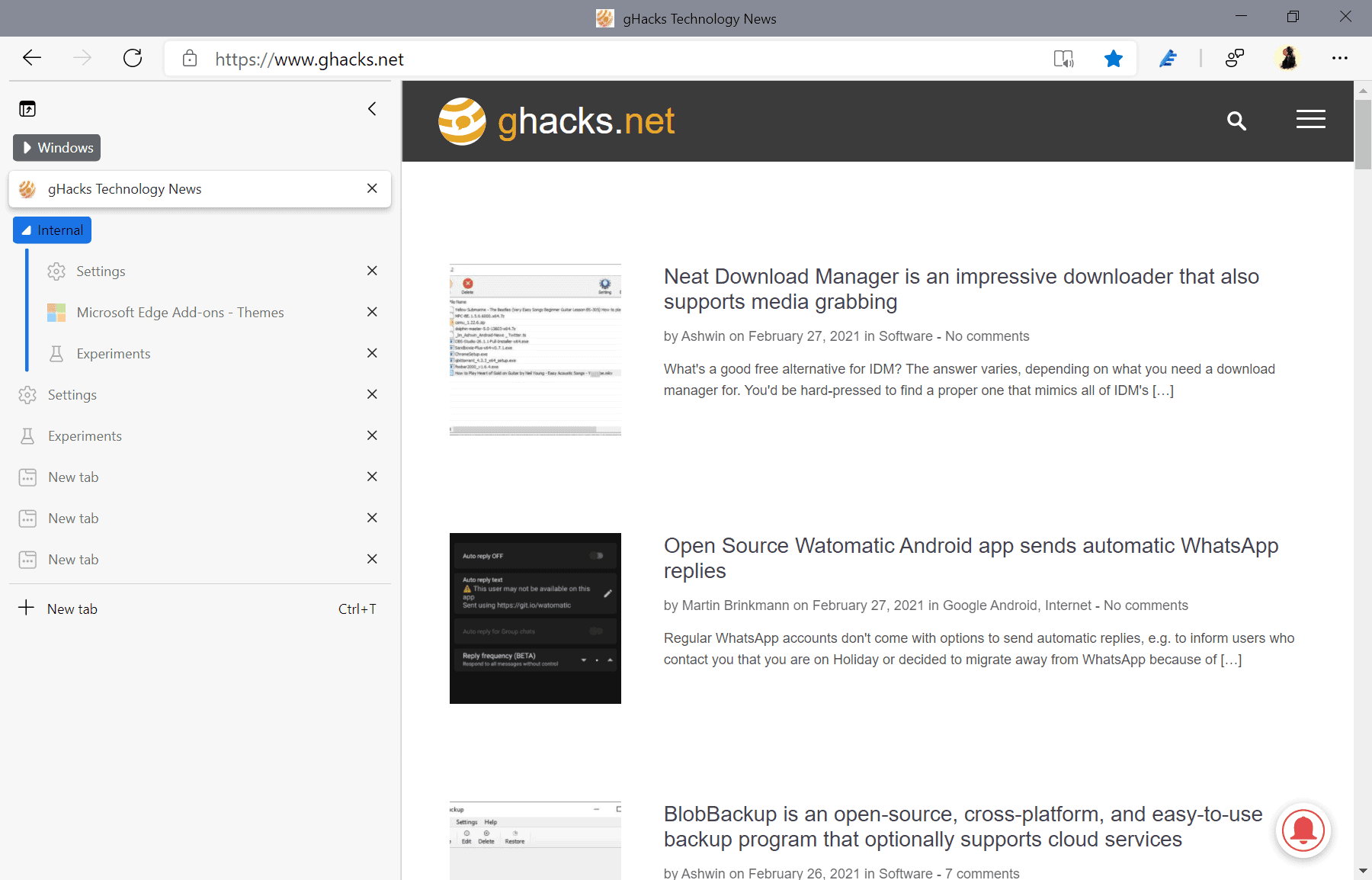
Microsoft revealed plans to introduce support for displaying tabs vertically in the company's Edge web browser in May 2020. Vertical Tabs supported was added to development versions of Microsoft Edge in October 2020; users of the browser could activate the option in the browser's settings. Doing so would hide the horizontal tab bar and display a vertical tabs sidebar instead that would display tabs on the left side of the browser.
Vertical tabs offer benefits to users, especially on widescreen devices. Tabs are displayed in a hierarchical structure in the sidebar, and the extra space means that more tabs with page titles can be displayed at the same time. Moving tabs around is also much easier thanks to easier drag and drop support.
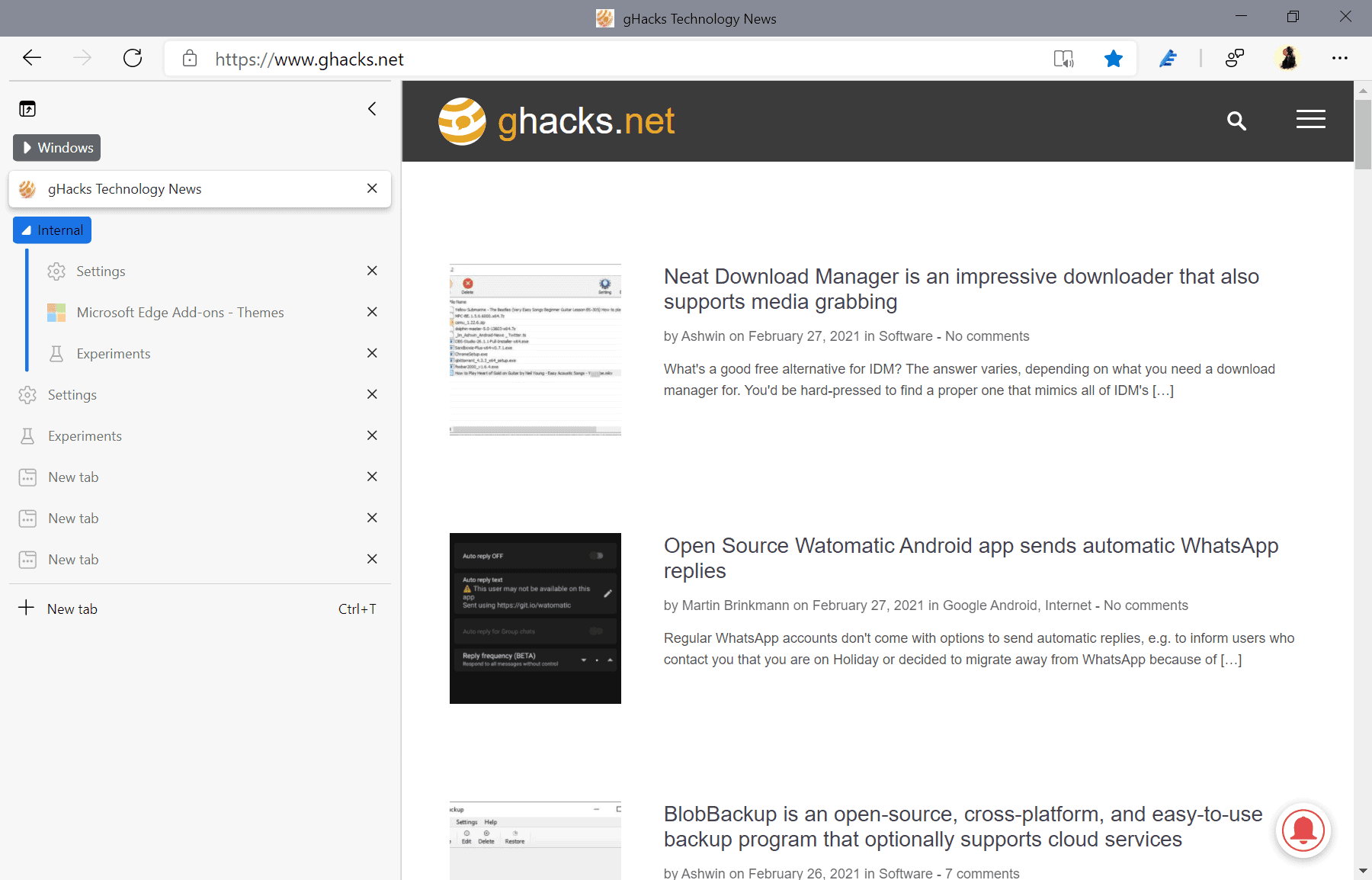
Support is still in an experimental stage as certain features are not implemented at this point in time. One of these features, the ability to resize the tabs sidebar, has now been implemented in the latest Edge Canary build.
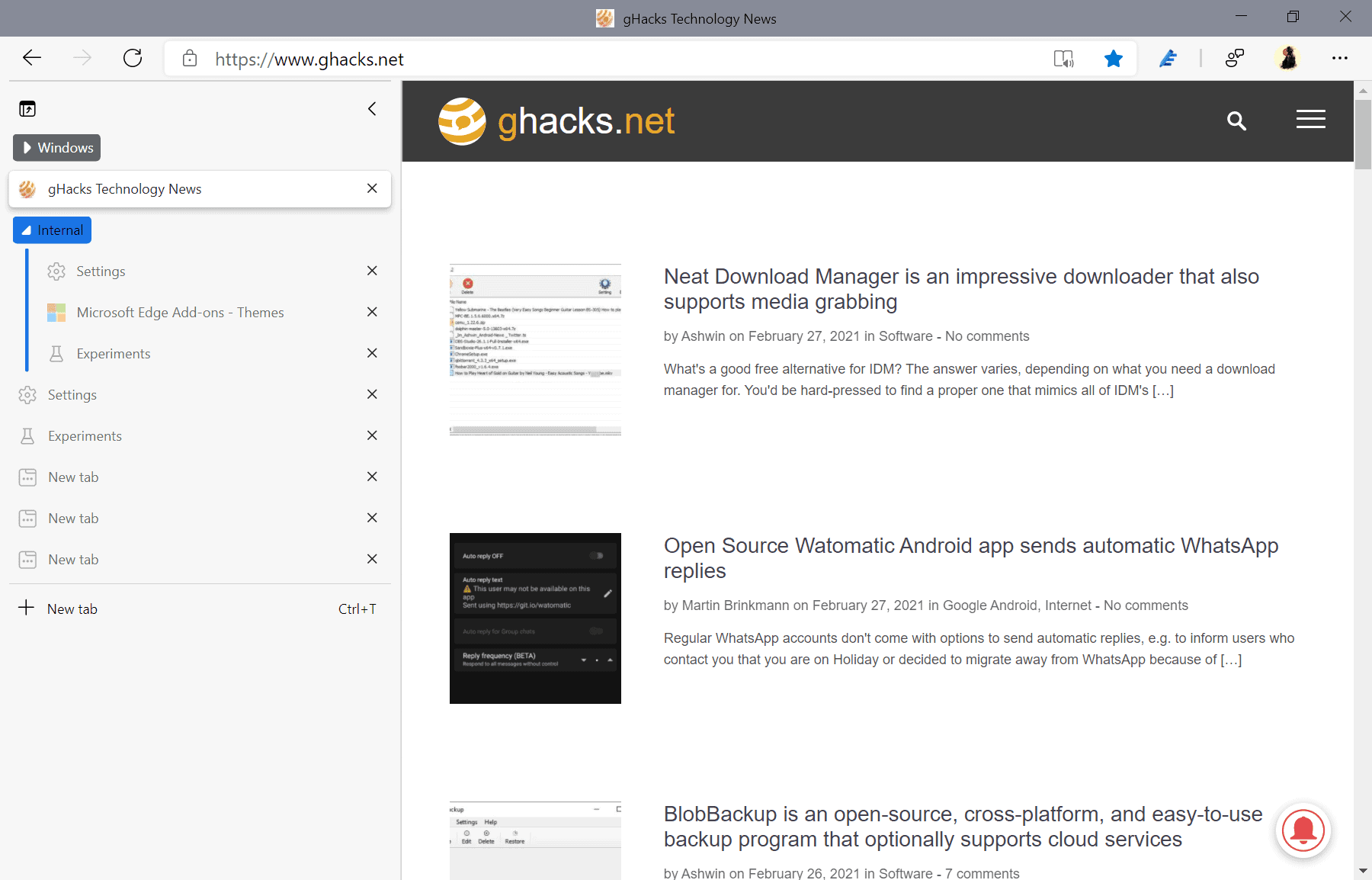
All you need to do is move the mouse cursor over the sidebar border; the icon changes and you may click and drag to resize the sidebar. You may reduce the size to make up more room for the display of websites, or increase it to make sure all page titles are displayed properly, even in lower levels of the hierarchical structure.
Closing Words
The option to resize the tabs sidebar is a welcome addition but the implementation in Edge is still missing important features, such as the ability to display the tabs sidebar on the right of the browser windows.
The Vivaldi browser supports this and many more features. Still, with Edge introducing support for sidebar tabs in the stable version eventually, it could attract new users to the browser.
Now You: What is your favorite place for tabs? Does your browser support it?
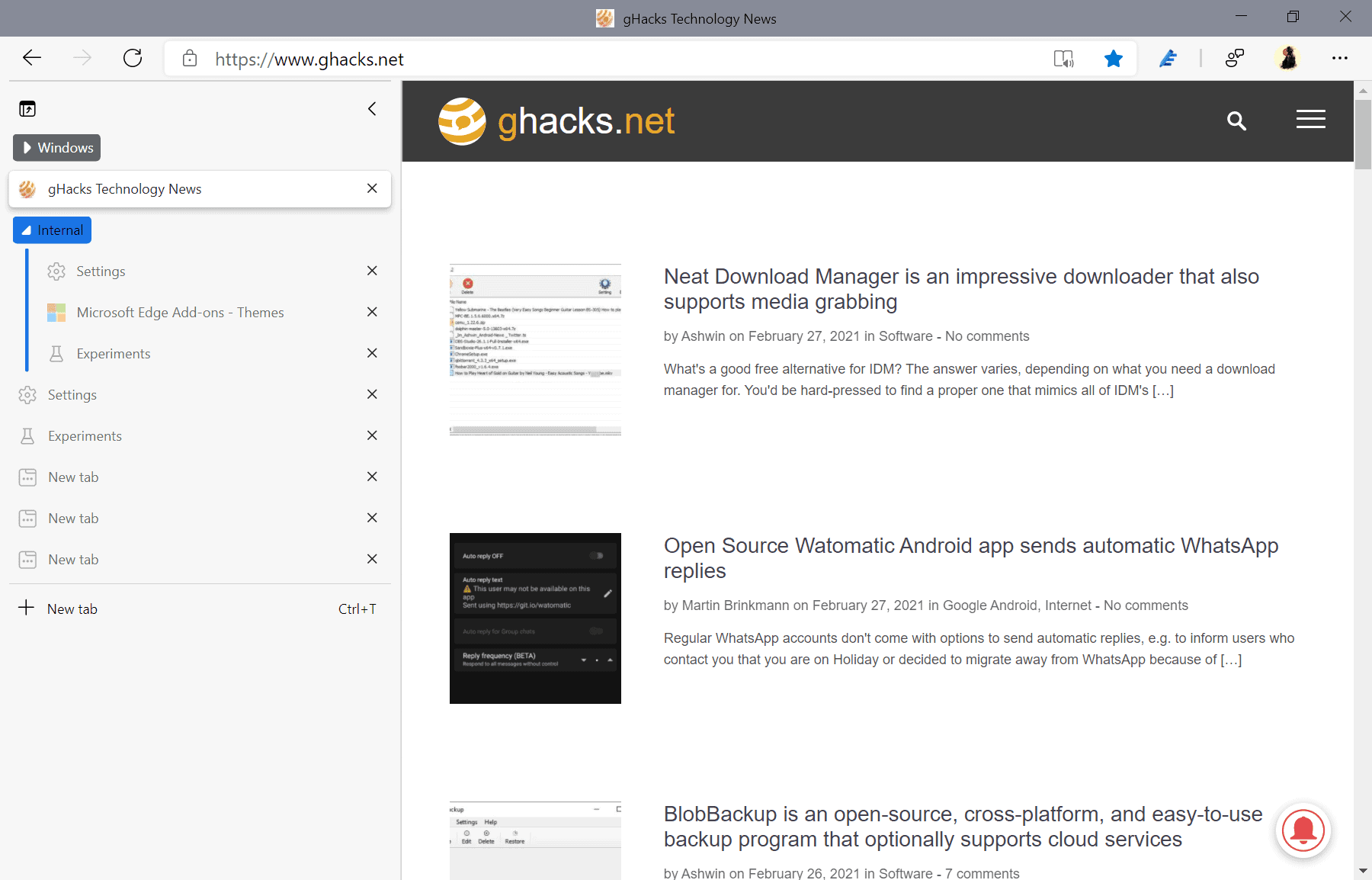




















Mozilla, please take notes!
This is something I want in Firefox without using and add-on!
They should allign the window title to the left. Centre allignment was an Windows 8 thing only, which thankfully did not catch on.
Tab Center for FF does an amazing job at this. I could never go back to horizontal tabs. It is way easier to find the tab you want and you can view a lot more tabs on the screen at once. As far as space goes the vast majority of websites have excessive horizontal space and really it is the vertical space that matters so it functionally does not reduce how much content is on the screen or how it displays. Could be different for me because all my computers are on 27″ screens at 1440, I will say that I can easily see how this would not be effective for those using small screens and or at low resolutions.
Starting with a personal computer made by Macintosh (currently Apple), I have gained knowledge and experience with the “IBM-PC-DOS” system at work, and my PC career has been around 40 years.
At home, the monitor I use on my desktop PC is an external 27-inch wide type (Full HD / IPS).
Thanks to this monitor, there is plenty of room in the horizontal direction.
Taking advantage of that, I prefer the tab layout of a Web client (QuiteRSS, Mozilla Thunderbird, Browser) to be “vertical” on the left side.
Especially in Browser, “Tree Style Tab” developed and supported by Piro (piro_or) is an absolute my favorite. Other display methods reduce the motivation for browsing.
It is no exaggeration to say that the existence of this “Tree Style Tab” is the biggest reason (motivation) for choosing Firefox as the primary browser.
This crucial user experience gap is the reason why I don’t use Chromium.
About the extension “Tree Style Tab (TST)”
Current latest version: Tree Style Tab 3.7.2 by Piro (piro_or)
https://addons.mozilla.org/en-US/firefox/addon/tree-style-tab/
Developer (Piro: piro_or) have declared development support specifically for Firefox, and support for legacy add-ons has been discontinued.
In addition, it has been declared that it will not support Chromium.
By the way,
in Basilisk, it becomes “Legacy add-on Tree Style Tab 0.19.2017031101”,
and in Pale Moon 29.0.1 (64-bit), “Tree Style Tabs for Pale Moon by oinkoink” corresponds.
https://github.com/oinkin/treestyletab
Both are unfortunately inferior to the latest version of the original TST.
About a “Web clientâ€.
A computer or software that provides information on the Web is called a “Web serverâ€, and a computer or software that receives information from a server and displays or processes it by user operation is called a “Web clientâ€.
Among Web clients, the one used for human viewing by formatting the contents of the received page and displaying it on the screen is called “Web browserâ€. A “mail client†is also a type of Web client.
Since Thunderbird is a “mail clientâ€, the substance of the message resides on the server of the account provider (for example, @outlook.com and @hotmail.com on the Microsoft side).
(Thunderbird is just loading the entity that exists on the server)
Ok, but it won’t help me download Brave any faster after a reinstall.
I’ve been displaying tabs down the left or right side with the tab column the exact width I want it, and lots more, since early 2000’s when I learned about Tabbed Browser Extensions for Fx. TBE was much later broken down into smaller extensions by Piro and I currently use his Tree Style Tabs on Fx and Basilisk.
I will probably upgrade to current Edge (still have only Legacy Edge on Windows 10 Pro current version) if Microsoft gets tabbed browsing vertical working well. It is a terrible shock to use Edge and have tabs horizontal across the top since I’ve had tabs vertical for so many years. Netscape was my first browser and then Phoenix. TBE was the first extension I got back so many years ago for Phoenix or Firebird I think it was back then.
It just feels like wasted effort. it doesn’t really free up space. I mean the title bar is still there. Instead it takes up space on the left now.
You’re welcome…
https://www.reddit.com/r/edge/comments/lt64rr/in_the_latest_edge_canary_build_you_can_now/?utm_source=share&utm_medium=web2x&context=3
The point being…?