Microsoft's new Edge browser will get vertical tabs soon
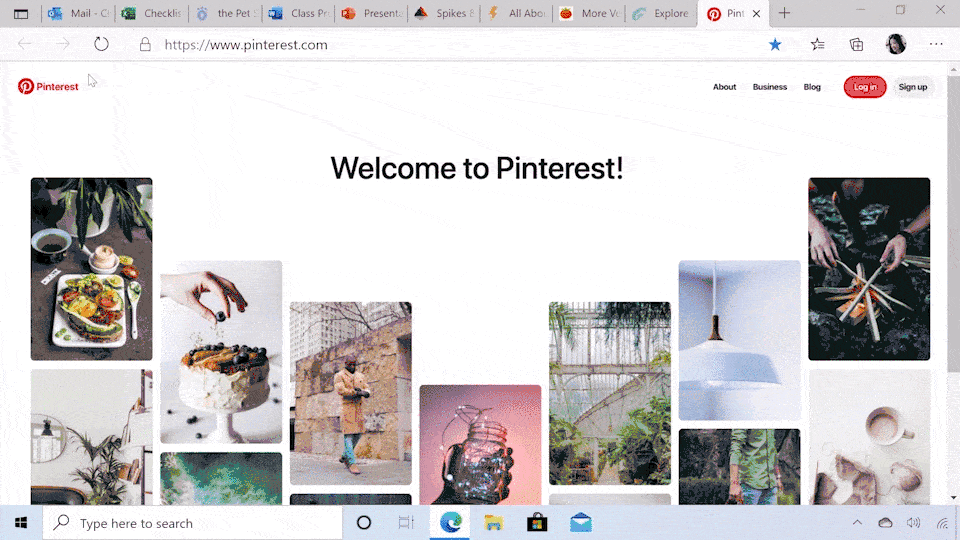
All modern browsers use a horizontal bar to display open websites in tabs; that has been the status ever since browsers started to allow users to open multiple sites in a single browser window.
Vertical tabs were introduced as extensions, a prominent example the classic version of Tab Mix Plus for the Firefox web browser which was one of the most popular extensions of its kind.
Moving tabs from a horizontal bar to a vertical bar has several advantages, especially if a widescreen or high resolution display is used. Vertical space is available in abundance on these systems whereas horizontal is not. Vertical tabs offer other advantages as it is possible to display more open tabs at the same time without scrolling and easier to manage tabs. Extensions like Tab Mix Plus or Tree Style Tabs added other interesting features to the experience, from defining event behavior to session support.
Firefox users are still waiting for a good vertical tabs extension for Firefox 57 or newer; and while Firefox users are waiting, support for vertical tabs comes from a company that most Internet users would not have expected to release such a feature natively in the browser.
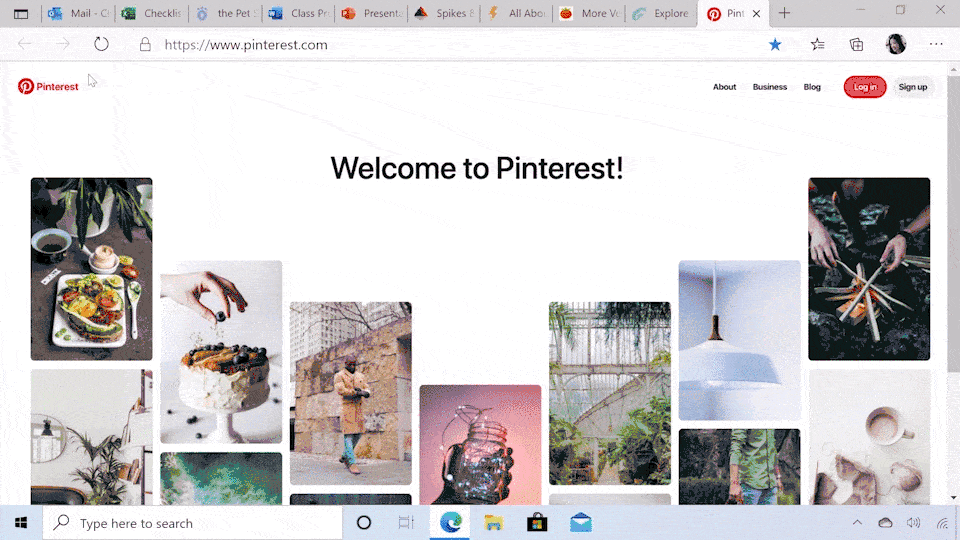
Microsoft published the new article "The top 10 reasons to switch to the new Microsoft Edge" browser to highlight some of the existing and upcoming features of Edge. Vertical tabs are highlighted as the second of the ten reasons.
If you are like me when you research online, you find yourself with dozens of tabs open at any given time. When that happens, there’s less space for me to see which tab is which. I find myself losing track or I’ll accidentally close a tab as a result. Utterly frustrating as that is usually exactly the one page I needed.
Today we announced vertical tabs, a feature that helps you easily find and manage many open tabs at once. Microsoft Edge is the only browser that allows you to manage your tabs on the side with a single click. Vertical tabs is expected in the Insider channels in the next few months.
In other words: Microsoft Edge (Chromium-based) users will soon be able to switch between horizontal and vertical tabs in the browser natively. All it takes is a click to switch the display and either display open tabs vertically or horizontally in the browser.
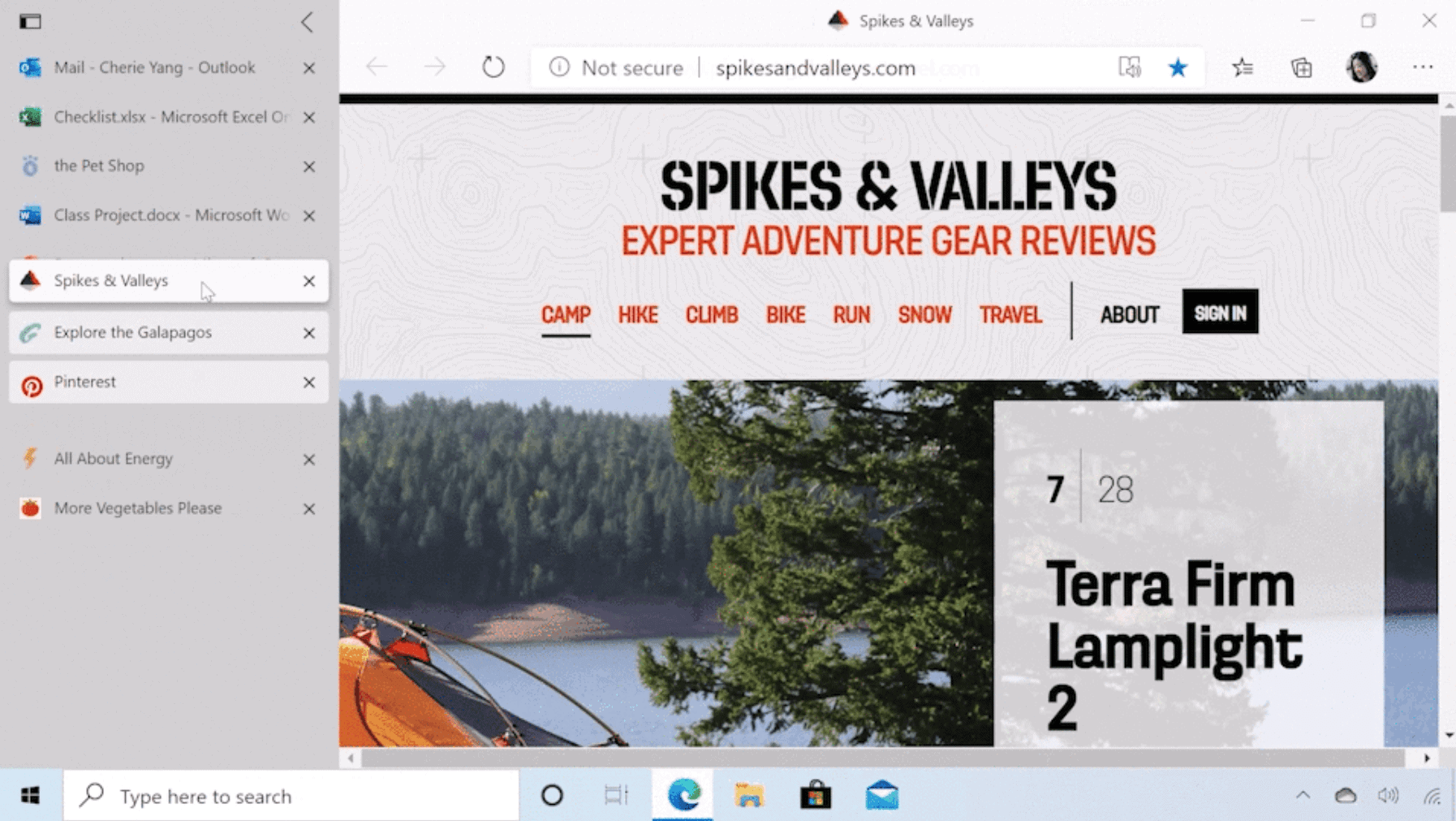
Microsoft plans to introduce the vertical tabs feature in the coming months in the Insider channel. From there, it will find its way into the stable version of the Microsoft Edge browser.
The company highlighted another handy feature that is coming soon: smart copy. Smart Copy makes it "easier to select, copy, and paste the exact content you want from the web and preserve the rich web format". Also upcoming are a password monitor to receive prompts if passwords were found in breaches, and inPrivate Browsing enhancements.
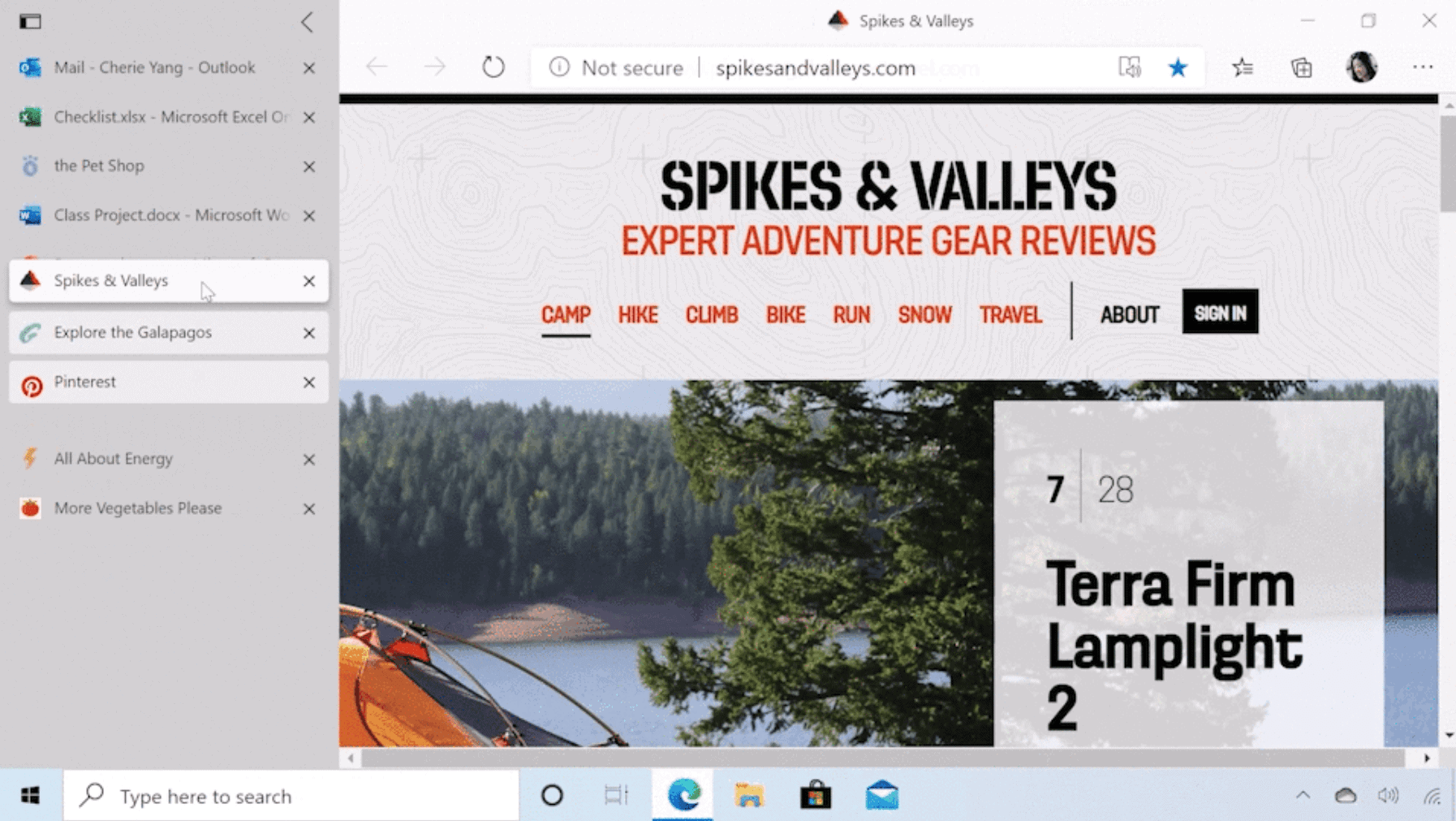




















This is really cool! Nice to see innovative ideas making it into software as default.
And goodness some people just have to hate on everything Microsoft does don’t they!! Scrolling through the comments is just so many negative comments or “this other browser already has it as an add-on which makes it better.” Good grief people!! Microsoft already caved in and switched from their own browser engine developed to be light and fast and gave you all a Chromium based version with LESS features! And you STILL aren’t happy. Go buy an iPad or shut up and maybe support the idea that Microsoft is finally trying to do what their customers want.
I liked Edge before the switch to Chromium. I miss the “save for later” and “tab preview window” that they had. But this new feature should mostly achieve the same thing with less space wasted. I really like this. And if you haven’t used Edge since the change to Chromium, you really should try it. And check out the add-ons & extensions. Some cool stuff.
Fun :D Mozilla hates power users and hates features while browsers like Edge adds them in a native way or Vivaldi over their custom CTR like UI.
Nothing more to be said to this topic. Seems i should try out Edge as secondary browser in the near future.
if you like the browser and features use it if you hate the browser and everything about it use something you like what is so hard about that…but i have to get on the computer and spout my hate about everything …sad people
How fucking low do you have to go. Edge is Chromium-based. Why don’t you try to make something from scratch instead? Pathetic.
@Shannon
I totally agree. In fact I reinvented Calculus from scratch. It took me 40 years, but at least I didn’t borrow from other people’s work, as that is obviously always bad.
@Shannon
Your words are extreme crazy talk.
I noticed the latest round of updates removed the ability to block Chredge in the Pro version of Windows Defender Firewall. Totally amazing but not amazing at the same time that blocking Chredge was ever possible. The meeting where some Mr. Marketing Manager Guy reamed his “team” for not catching that faux pas must have been fun, “Our own software is blocking our own software???!!!” Fools.
It can still be blocked with 7 entries but why bother, time for a new firewall. Rapidly heading for 90% of Windows features blocked, removed or disabled. How big is the actual OS, 500 MB?
It’s easier to focus quickly moving your eyes up and down than side to side but to each their own. FF can give you quite a bit of extra vertical space with the standard compact theme and no titlebar. Chredge is gigantic, silly big, always has been. IE is still in Windows, it’s not as obtrusive but why is it there, it’s ancient!
No matter what MS does with tabs, the huge push with All Things Windows is data collection; the constant stream of new stuff is just distraction from their real purpose.
Here is another try on vertical tabs for FF that fits with overall design nicely
https://addons.mozilla.org/en-US/firefox/addon/tabcenter-reborn/
> Microsoft’s new Edge browser will get vertical tabs soon
Yeah, and here’s two vertical middle fingers for you, MS.
It does not matter what anyone does with vertical tabs/anything in a browser’s UIs and that’s because of the crappy webpage designs with their browser inside of browser formatting will always eat up that needed 2 inches of vertical screen space. It matters not that browsers have full screen mode because browsers need some form of HTML5 elements control as well in the hands of the end users that gives some method of modifying those unhidable headers/menu bars/other things that web page designers make use of that follow the page as the user scrolls down to read the content.
It’s all just moving the tabs clutter from the horizontal into the vertical for the most part and really Edge is not a browser UI design that I’d want to be stuck with anyways, top to bottom or left to right.
Vertical Tabs Reloaded is a good vertical tab app that works with current versions of Firefox.
https://github.com/Croydon/vertical-tabs-reloaded
“All modern browsers use a horizontal bar to display open websites in tabs”
not all, in Vivaldi you can put the tab bar to the sides or even to the bottom from the beginning of its existence, and this was the case also in old Opera that was based on the Presto engine, before switching engine and becoming a new company targeting the casual user base.
I can’t see why would I want to have vertical tabs, since they take up more space than horizontal ones, but more choice is always welcome. If they manage to expand the UI with more capabilities without falling into the inescapable pit that Vivaldi’s team has with their garbage CSS-based UI that makes the browser visibly slower than other Chromium-based counterparts and breaks every time they update to a new Chromium version, it will be cool.
Well, Chromium receives frequent updates changing the rendering engine, and Vivaldi implements its features using HTML/CSS/JS. Maybe a solution is to firstly make releases with backported security fixes, then change features that could break with HTML/CSS/JS updates, and finally, make a release with the full Chromium update.
I concur. I rarely have more than 5 tabs open, though.
Well, i also have tabs ranging from 5 to 12 or so, sometimes as much as 20+, but only temporarily, and I never had trouble managing them.
Chrome makes tabs really narrow and Firefox has that scrolling thing, so either way, it’s not a problem.
I’ve been using “Tree Style Tab” and “Tab Mix Plus” with Firefox since 57+ and for 6+ years before that with another extension “Vertical Tabs”. For that matter I have put the task bar to the left of my screen instead of the default bottom of the screen. To augment Tree Style Tab functionality I use “TST Mouse Wheel and Double Click” extension to scroll through tabs with the mouse wheel. Firefox is my go to browser for these three reason more than any other extensions. No other browser including Chrome offers the same functionality although Chrome has a similar extension it simply doesn’t work or act properly. I have doubts Edge will get it right either but I look forward to trying it out. Thanks for bringing it to the light of day.
My Desktop
https://imagizer.imageshack.com/v2/1024x768q90/921/wSvfe3.jpg
My screen also has a 16/9 aspect ratio at 1920/1080. I could never read your screen with such tiny print. My larger font size choice means I value horizontal screen width much more than you. Old eyes versus young eyes; thus personal choice is a good thing to have.
While vertical bar option is an interesting feature, it doesn’t seem to make much sense for me in the sense of increasing the browser’s display window. As it can be seen in above article, if vertical tabs are enabled, the whole title bar is unused (the whole bar is almost empty, and only the title for current bar is displayed).
It would make much more sense if address bar and all toolbar buttons were moved directly to the title bar. In that case browser would only have one row instead of two. Hopefully that’s doable, and gets developed in the future.
This is really cool. Microsoft bringing this feature to mainstream users means we’ll probably see this implemented in more browsers, natively. And no, i’m not talking about the bullshit panels memefox has, I’m talking about one single actual tab-strip to the side, the way Opera v12 had.
Vivaldi has it natively too. And unlike Edge, Vivaldi actually lets you choose to put it on the right side too if you want.
an Vivaldi is a BLOATED piece of shit,
The problem with Vivaldi is about the customization. It’s like they removed Chromium’s UI and then implemented theirs but it’s like a website running the browser in an iframe. So, that’s why you see a lot of customization, they have the control over it, but it is the why it is so slow, because the browser is not running as it should. They can do anything about their UI, yeah amazing, but if the browser doesn’t really great as we see, and then it freezes and seems to have problems with old or new computers, then it shows what they did with vivaldi was not great at all, and I don’t think they will ever fix it since it will have the same problem. Customization but never fast and smooth like others chromium browsers.
“CuSToMiZaTioN iS BLoaT”
Tree-style tabs extension on Firefox is exactly what you want. Not native, yeah, but who cares if it works. See the pic linked here:
https://i.imgur.com/RrLtYN0.png
I’m sory, this is garbage, just like everything else related to this pathetic browser:
https://i.imgur.com/BTWeN7S.png
I’m sorry you can’t figure out how CSS styles work, that’s on you. Looks fine on my end.
Good luck with that. It’s the next feature on the chopping block. Along with user js and about config.
Honestly pretty cool to see.I’ve always loved tree-Style Tabs on Firefox but having them natively in Edge would be neat. With how text is formatted on most websites, it doesn’t make sense to not use the tons of blank space on the left and right sides of the page.
This isn’t tree style though…
Microsoft’s solution to everything: bigger automatically means better. Pretty sure even the Blink engine won’t be recognizable anymore when they’re done.
Well, that seems to be from a device using scaling, and some high factor too. Look at taskbar.