Browse historic versions of websites with the Vandal extension
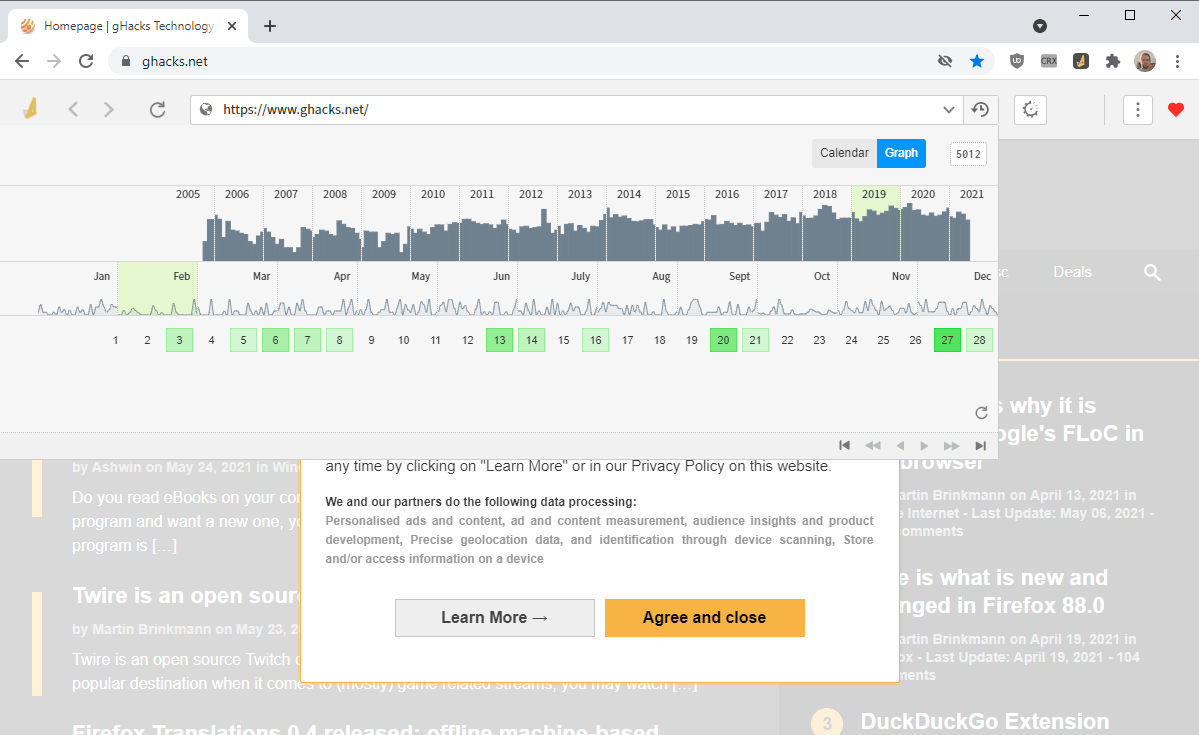
Vandal is an open source browser extension for Google Chrome, Mozilla Firefox and compatible browsers to browser historic versions of websites. The extension uses the Internet Archive's Wayback Machine database for the functionality, and provides better functionality than the Internet Archive's own browser extension.
Note that you may look up individual websites or pages on the Wayback Machine's website directly, without having to install a browser extension. Vandal improves the usability of the process significantly though for some use cases.
Viewing archived copies of a site has several use cases. You can compare a previous saved copy with another one, or restore deleted or inaccessible content.
Once you have installed the extension in a supported browser, you may activate it by pressing its button in the browser's toolbar after loading a site. The address of the site or page is displayed and another tap on the "load" button next to it displays a date selector.
You may use it right away in the calendar view mode or switch to the graph view that you see on the screenshot below.
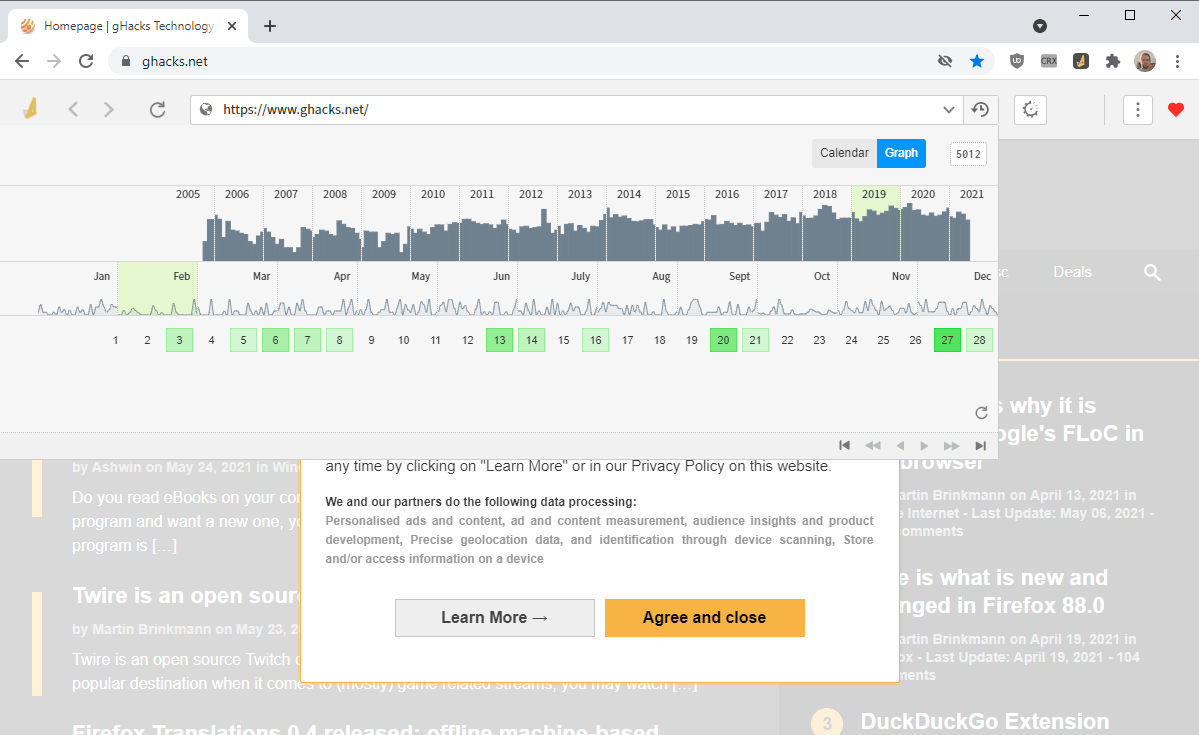
The graph view displays all website captures in chronological order divided into year, month and day. Hover over any day and select one of the available captures to load that version of the site in the browser.
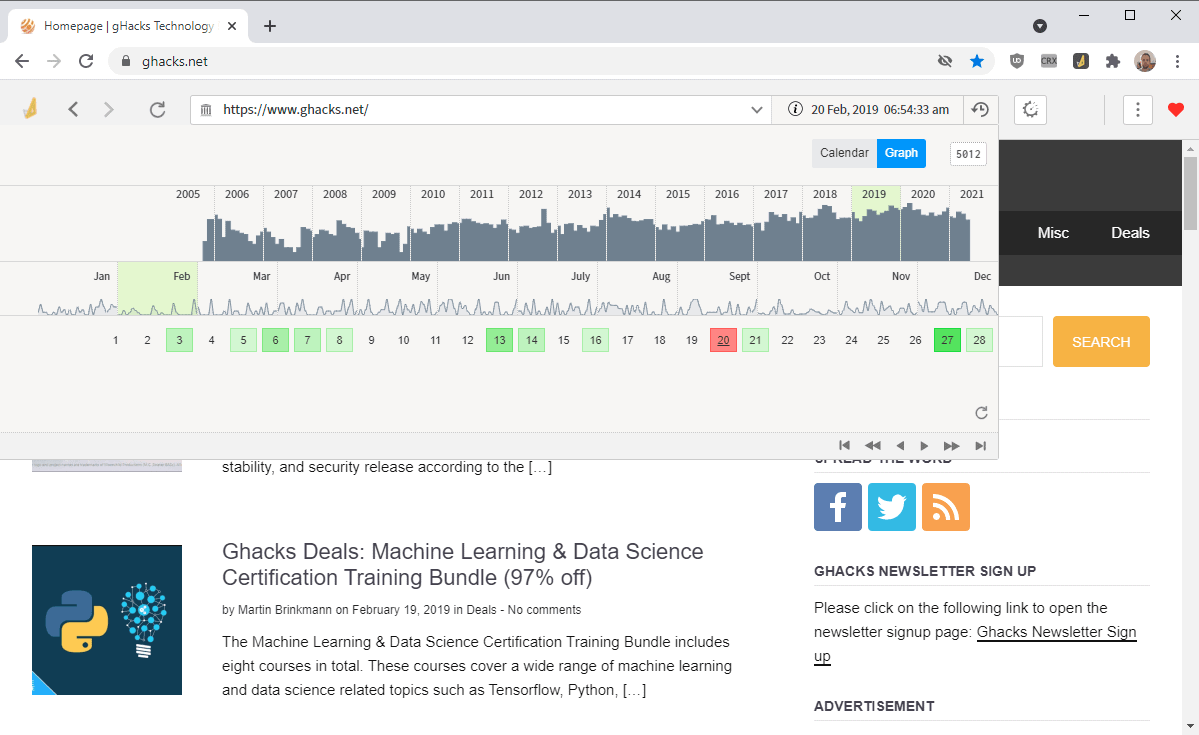
Use the back and forward buttons to switch to another archived version of the site, or the reload button to reload the current version.
Any link that you open on the site is loaded as an archived version as well, if available. The extension uses the historic copy that is closest to the selected date. Snapshots should be available for many popular sites on the Internet, but there is no guarantee that one exists.
Select the "show timestamps" button to split the interface in half. The bottom half displays timestamps of elements that are loaded on the page.
Vandal has another interesting feature besides that. Select the menu icon and there the historical view option to display year-based thumbnails. For Ghacks, Vandal displayed 17 thumbnails, one of each year starting with the very first in 2005.
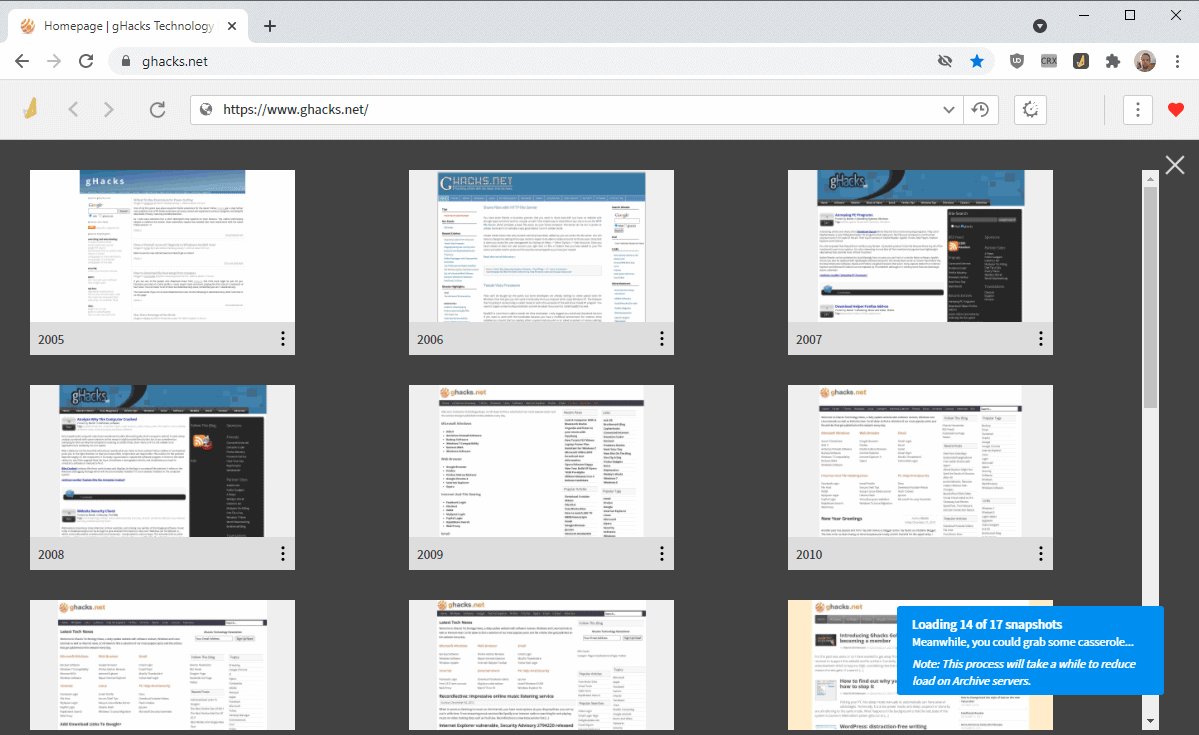
Snapshot generation is throttled to avoid overloading the Internet Archive's servers. It may take several minutes before all snapshots are displayed in the interface.
The feature may not have much practical use, but it is interesting to see how a website or page changed throughout the years.
Closing Words
Vandal is an interesting open source browser extension that has several useful applications. Users may use it to display pages that are not there anymore or won't load at the time, webmasters to check out previous versions of a page or to restore an article or content that has been lost, e.g. in a server crash.
Now You: do you use the Wayback Machine?
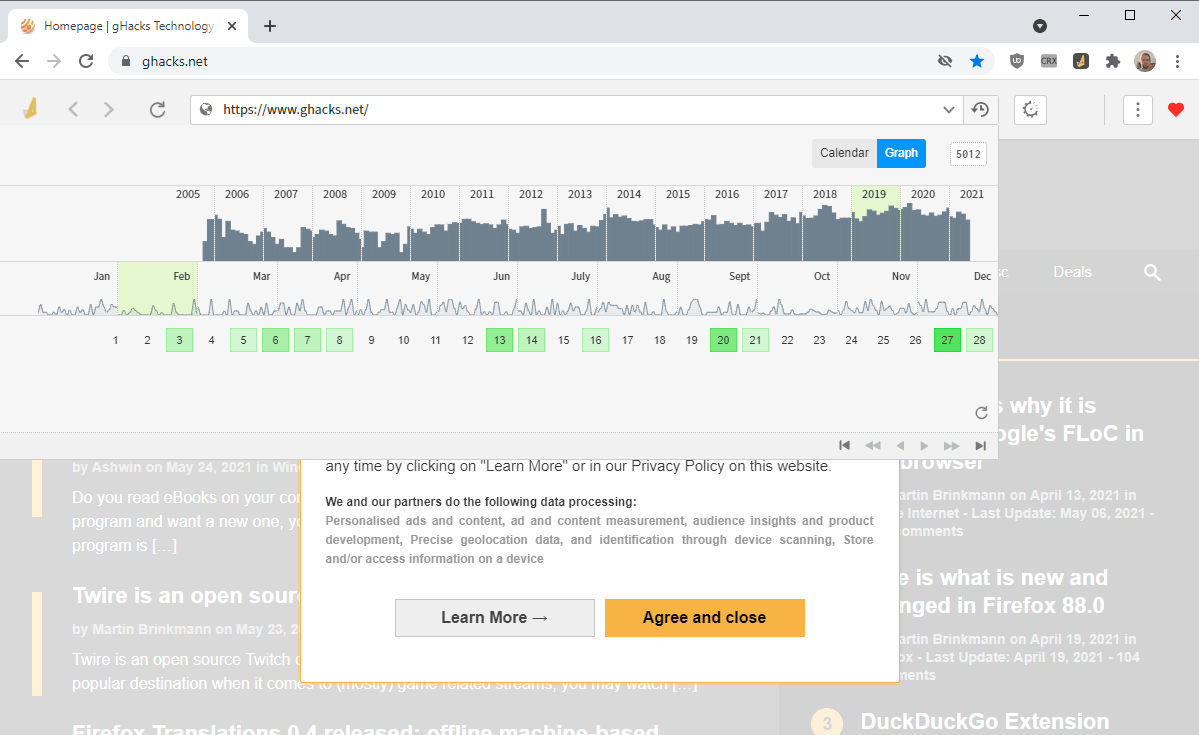


























@No gdpr “privacy” messages, if running Firefox you may be interested in these two extensions:
I don’t care about cookies [https://addons.mozilla.org/en-US/firefox/addon/i-dont-care-about-cookies/]
Bypass Paywalls Clean [https://addons.mozilla.org/en-US/firefox/addon/bypass-paywalls-clean/]
The latter is powerful, goes beyond bypassing paywalls; I call it ‘Stuyvesant’ in memory of the tobacco’s slogan which was “the international passport to smoking pleasure”, except that surfing is healthy.
“Softonic uses own and third-party cookies to show personalized content and ads on Softonic’s properties and other sites, to provide social media features, to create an anonymous profile based on browsing behavior (visited pages, frequency, time) and to analyze how our services are used.
By clicking on the site, you accept their use. You can decide what type of cookies you accept or withdraw the consent at any time.”
I blocked the message. When it will show again then I blocked all the ads also (amazon-adserver.com, aaxads.com, doubleclick.net, google-analytics.com, smartadserver.com etc). Before that this was the only page I didn’t block ads. Can you just inform about gdpr without pop up?
I use Wayback Machine all the time. Just recently I used it to download an older version of Windows Firewall Control before it was bought out by Malwarebytes and got some weird bugs and a new UI I didn’t really like.
I also used Wayback to redownload Truecrypt from GRC’s old Truecrypt archive. GRC has now discontinued the site in favor of Veracrypt. Curiously enough, Truecrypt’s original dot ORG site is not allowed to be archived on Wayback.
Nothing against Veracrypt but it is based on Truecrypt, a truly masterfully written program whose source code is art that should be preserved for future study and reference. Sadly I’m like the only person who still carries this belief.
I use Wayback machine at times to find old downloads no longer available. Or sometimes articles that are no longer there that are in the archive. Overall it is a great tool and this extensions sounds like a better way to access the site.