Firefox Translations 0.4 released: offline machine-based translations for Firefox
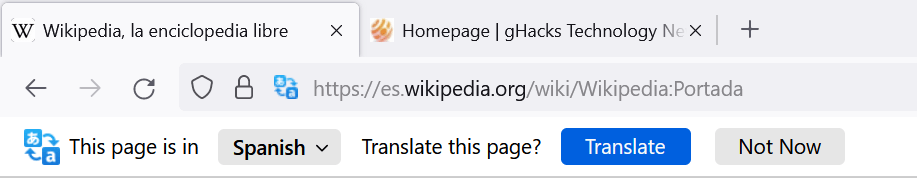
Mozilla is working on a machine-based translation engine, codename Project Bergamot, that is funded by the European Union. One of the main distinguishing factors of the project is that it does not require a connection to an online server for its translations.
The extension has been renamed to Firefox Translations, and released as version 0.4 recently.
Firefox Translations 0.4 introduces several improvements and changes, compared to version 0.3 which the development team released in April 2021.
First, the basics. Translation functionality is limited to a handful of languages currently. You can translate English, Spanish and Estonian currently, and also from English to German (but not from German to English). The extension can be loaded in Firefox Nightly only, and you need to make configuration changes to do so.
- Load about:config in the Nightly address bar.
- Select that you will be careful.
- Search for xpinstall.signatures.dev-root and create the BOOLEAN preference if it does not exist with a click on the plus-icon.
- Make sure it is set to TRUE.
- If you have other extensions installed, search for xpinstall.signatures.required and set the preference to FALSE.
You need to remove the old Project Bergamot extension from Firefox before installing the new one. Also, make sure that the preference dom.postMessage.sharedArrayBuffer.bypassCOOP_COEP.insecure.enabled is set to FALSE.
You can download Firefox Translations 0.4 from this link.
Note that Firefox Translations will send Telemetry data to the project, if Telemetry sending is enabled in Firefox. If you don't want that, disable Telemetry in Firefox.
The first thing that you may notice is that the extension's size has been reduced significantly. It had a size of more than 120 Megabytes previously thanks to the inclusion of the language data.
The new version has a size of less than 4 Megabytes as language data is now downloaded on demand when the first translation job for a language is started.
Firefox displays a translate toolbar on foreign language pages, if the language is supported by its translation feature and not one of the display languages of the browser.
You may select to translate the page right away, or use the options menu to hide translation prompts for the site or the source language. An option to always translate a language is not available yet.
The extension divides pages into different parts and translates them one by one. The translations take a bit longer than cloud-based translations of Chrome or Edge, but you can start reading the translated content right away as translations happen from top to bottom. The translation speed has been improved significantly, especially the first attempt.
In version 0.3, the first attempt could take between 10 and 30 seconds as data needed to be loaded; this has been reduced to a second or two in the new version. There is still room for improvement, but the experience is much better already.
Closing Words
Firefox Translations is on a good way. Version 0.4 introduces significant improvements, especially in regards to the initial loading of translation data, translation speed and transparency, and the separate downloading of language packs instead of bundling them with the extension.
Translations work well already. Next up is support for more languages and ongoing performance improvements.
Now You: do you require a translation feature in your browser? (via Sören)
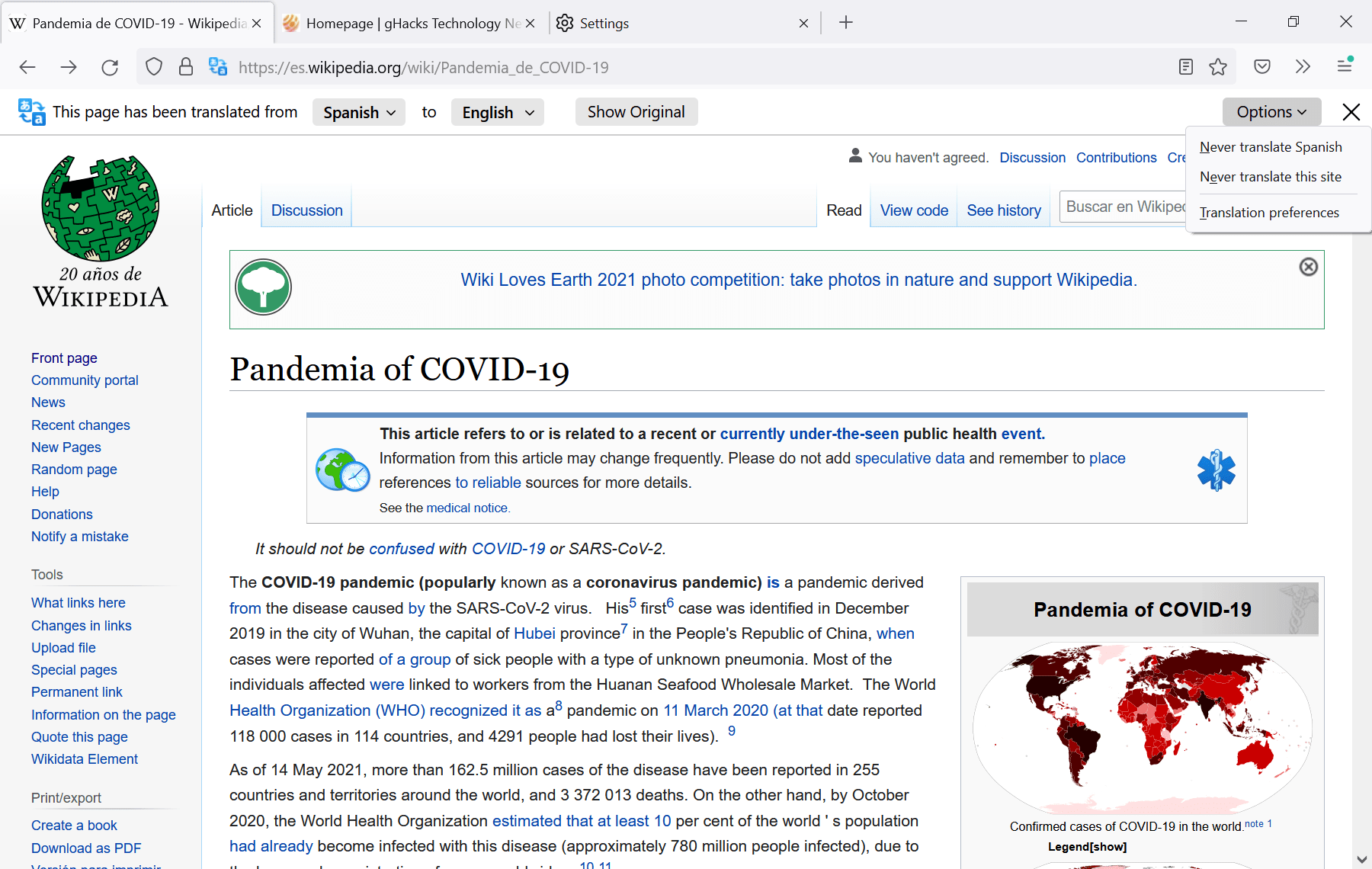




















The need an Intelligent Spellchecker for folks with Dyslexia and Aphasia that’s useful because the current FF spell checking is useless there, so poor can my spelling become at times!
Nice addition. Too bad Proton design killed Firefox for me. Will not be returning until that design is killed off and full functionality is returned.
It’s always interesting to know where the EU spends tax money during a pandemic. Thanks for including that detail.
Everything is good though its not available for Android yet(feel free to tell me if it is). And yes I do use Desktop/Laptop and Translation is okay but it has to made its way to Android sooner.
Translator 0.1.0 (Last updated Sep 16, 2018) is still been blocked for your protection I am reading starting 3 march 2021. Does anybody know or this app will be restored?
Translate Web Pages (version 9.0.4) https://github.com/FilipePS/Traduzir-paginas-web is still working, so English, Spanish and Estonian is nice but I quite sure that I am staying with Translate web pages for now.
> The first thing that you may notice is that the extension’s size has been reduced significantly. It had a size of more than 120 Megabytes previously thanks to the inclusion of the language data.
The new version has a size of less than 4 Megabytes as language data is now downloaded on demand when the first translation job for a language is started.
> In version 0.3, the first attempt could take between 10 and 30 seconds as data needed to be loaded; this has been reduced to a second or two in the new version. There is still room for improvement, but the experience is much better already.
I have to admit that the article in gHacks Tech News was an eye-opening for me.
I had always thought that the biggest obstacle to offline translation was “program size and time required for translation”, and that “a practical translation function is impossible”.
https://www.ghacks.net/2021/03/24/vivaldi-gets-a-privacy-preserving-translation-service/#comment-4489987
I am very much amazed at “this data” in its current state. Truly amazing!
I look forward to further progress (bi-directional translation, multi-language).
This project is going to be a real highlight for Mozilla.
very good. i don’t really like the google translation due to privacy flaws
This is an absolutely basic feature in a global and open internet. Chrome integrated it in 2010, in firefox we are still waiting and we can be optimistic if they integrate it in 2025…
But, EY! Calm down firefox users! Soon we will have another redesign that nobody wanted and removes more existing features but will look more like chrome, without the chrome features!
@user,
Your argument is nonsensical and incomprehensible.
First, the translation (code-name Project Bergamot) feature is a proprietary project by Mozilla, developed “exclusively for Firefox”, and is not available for Chromium.
The Proton design you mention is not “not wanted by anyone”. The majority of existing users like the “Proton” design.
You are allowed to post your personal opinions, but you are not allowed to be factually incorrect. You must strive for appropriate written expression.
> Your argument is nonsensical and incomprehensible.
These are your first words and immediately after you contradict something that nobody said. Then you pour your personal opinion as if they were facts and criticize the user for doing the same.
Adding the absurd sentence at the end, it seems you are a VERY low level troll, you should go to 4chan to learn. It’s a pity ghacks doesn’t filter this kind of comments.
@another user,
Are you the same person as @user?
Multi-accounts (different handles) are not allowed in any forum.
In any case, @user’s comment are so poorly written that we cannot understand what he is trying to say.
If you want to post a comment, you need to compose a sentence with “Specifically, Five W’s and One H” so that everyone can understand, otherwise it makes no sense.
This is not Twitter.
gHacks Tech News is a news site and a community of subscribers (a place where people exchange skills and information about common goals and topics, even if they have different values and means).
In other words, it’s a place to share your thoughts on articles, give advice and supplementary information to subscribers, and have discussions.
@owl, the software isn’t proprietary according to the EU grant provided to the consortium working on the project https://cordis.europa.eu/project/id/825303. Both the software and the models have to be open source.
> The software and models will be released as an open-source extension integrated with Mozilla Firefox, which will bring many benefits to non-expert users from both private and public sectors.
@zeotex,
I did not refer to “proprietary” at all.
Your addendum is true, but my comment was merely a reply to @user.
> Chrome integrated it in 2010, in firefox we are still waiting and we can be optimistic if they integrate it in 2025…
The “code-name Project Bergamot” mentioned in the gHacks Tech News article is not available in Chromium. This is because it requires an “Extension API” to support it. Firefox extensions need a corresponding “Extension API” to work with Chromium. In fact, there are many extensions that are “Firefox-only”, either because the extension developers don’t like Chromium, or because the browser vendors refuse to add an “extension API” (especially Google, which doesn’t want extensions that don’t generate advertising revenue to be added). My regular browser is “Firefox ESR” because many of my favorite extensions are not available in Chromium.
https://www.ghacks.net/2021/02/27/microsoft-edge-work-on-vertical-tabs-continues-now-with-resizing-support/#comment-4487486
For reference: As a concrete example, here is a list of extensions for my regular browser (Most of them are exclusive to Firefox and are outstanding extensions for which there is no quality alternative).
about:support
Firefox 78.10.1esr
Extensions
Auto Tab Discard 0.4.7
AutocopySelection2Clipboard 3.4.2
Bitwarden – Free Password Manager 1.50.0
CanvasBlocker 1.5
ClearURLs 1.21.0
Consent Blocker 0.3.5
Cookie AutoDelete 3.6.0
CopyTabTitleUrl 2.2.0
DuckDuckGo 1.0
Dark Background and Light Text 0.7.6
Don’t Accept image/webp 0.5.1
Feedbro 4.9.9
Firefox Multi-Account Containers 7.3.0
Flagfox 6.1.38
Forecastfox (fix version) 4.26
FoxClocks 6.0.0
Grammar and Spell Checker — LanguageTool 3.3.21
hide-scrollbars 4.0.2
IDM Integration Module 6.38.19
IndicateTLS 0.3.0
IP Address and Domain Information 4.0.6.0
LocalCDN 2.6.6
Popup ALT Attribute 4.2.2
Privacy Redirect 1.1.47
Reader View 0.4.7
Reading List 2.4.10
Scroll To Top 4.9.1
Simple Translate 2.5.2
SingleFile 1.18.85
SingleFileZ 1.0.23
Smart Referer 0.2.15
Speed Dial 0.1.8
Startpage.com — Private Search Engine 1.3.0
Tab counter 1.4
Tabliss 2.1.0
Temporary Containers 1.9.2
To Google Translate 4.1.0
Tree Style Tab 3.8.1
uBlock Origin 1.35.2
English, Spanish and Estonian, the three main languages on the planet.
English is.
@FAOL
Spanish is also very well positioned:
https://en.wikipedia.org/wiki/List_of_languages_by_total_number_of_speakers
Estonian on the other hand has 1.1 million native speakers. I suspect the cause is the university of Tartu (estonian), which is listed on the website as a partner.
Everyone’s a critic these days………