View and access your recently closed tabs with the Undo Closed Tabs Button extension for Firefox and Chrome
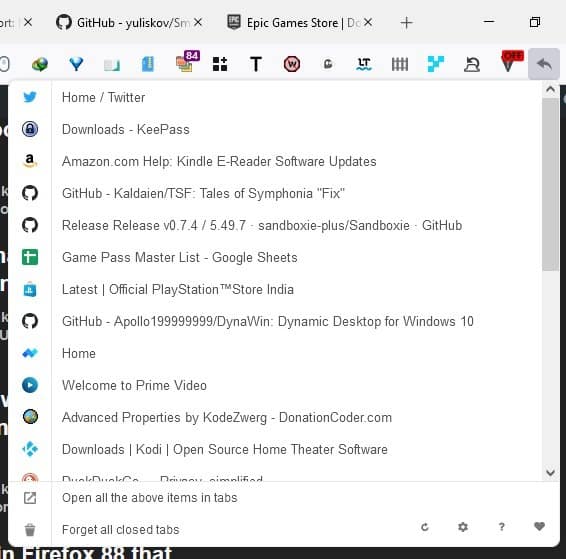
Did you know that Firefox has a hotkey to reopen a closed tab? Press Ctrl + Shift + T and the tab comes back. This can be a lifesaver, but if you close several tabs, and then realize you need one of them back, that's when it becomes a problem.
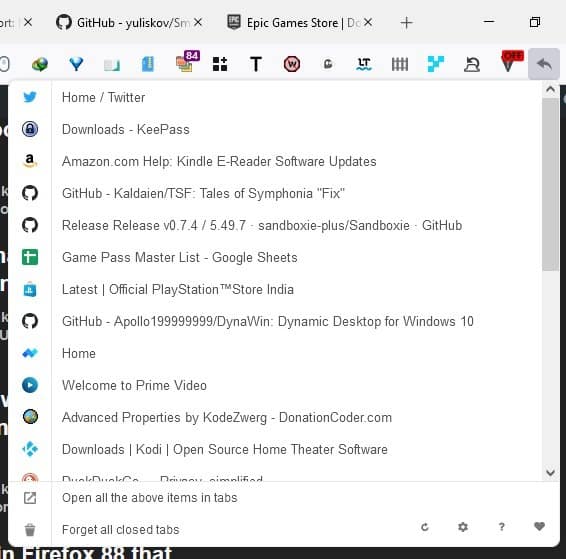
You have to keep using the keyboard shortcut several times, until you get the tab you wanted, or you could open the recently closed tabs folder in the browsing history.
Besides being unable to see the list of closed tabs, there's also the added task of having to close the other reopened tabs. So much for convenience, that's quite a hassle, right?
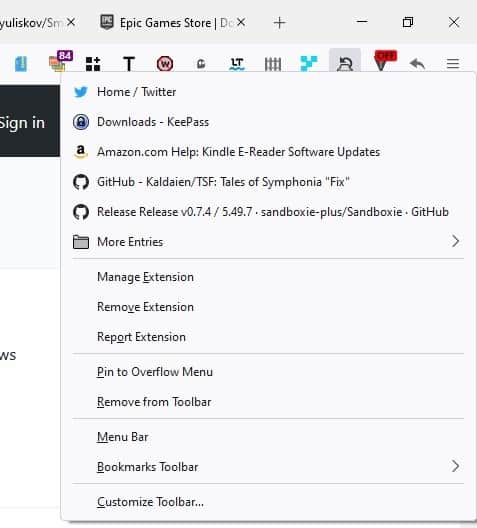
I reviewed an extension called Undo Close Tab, which makes the task simpler. Undo Closed Tabs Button is a similar extension, but with more features and in my opinion, a much better menu. Install the add-on and click its button, and the menu pops-out. I'll compare the two extensions, to explain why I think the newer one is better.
Undo Closed Tabs Button's pop-up menu does not have an extended context-menu with Firefox's toolbar options, like the other extension. Though the menu is similar in size, the plugin doesn't waste any of the space. Undo Closed Tabs Button displays all 25 tabs in one go, without a sub-menu.
The add-on's tab menu lacks one important option, open in Container tab. I don't think it might be possible to add support for that, since add-ons cannot access the settings of other add-ons. That being said, the extension does reopen a closed tab in the container it was opened in.
The vertical tab list in Undo Closed Tabs Button has the favicon and tab-title. You can open all closed tabs with a single-click, using the button in the bottom left corner. Or, if you want to discard them, hit the 2nd button, Forget all the closed items. The Chrome version of the extension has a shortcut that takes you to your browsing history. You know, the chrome://history tab.
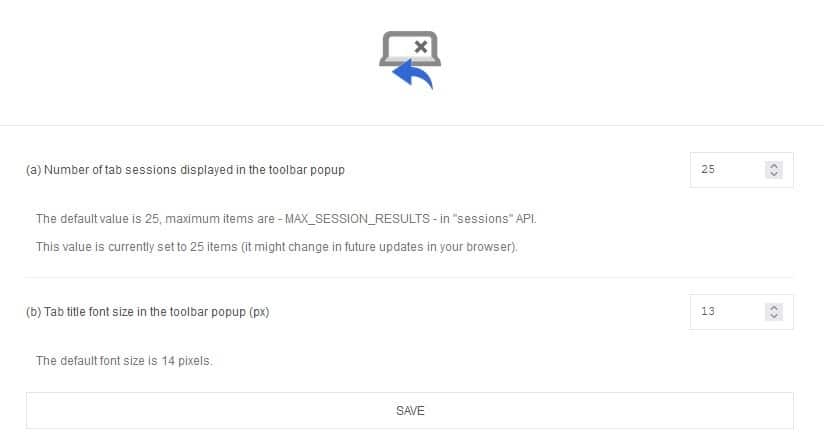
The gear icon takes you to Undo Closed Tabs Button's settings. The option labeled, "Number of tab sessions to be displayed", doesn't actually refer to your sessions, rather it is related to the number of tabs to be listed in the pop-up menu. The default value is 25, so it displays a total of 25 recently closed tabs, in chronological order. You can set it to a higher value if you don't like scrolling through the list. The only other setting on the page allows you to change the font size of the tab titles.
Download Undo Closed Tabs Button for Firefox and Chrome.
I couldn't find a Git repo for Undo Closed Tabs Button, so if you want to check its source code, you'll have to analyze the XPI manually.
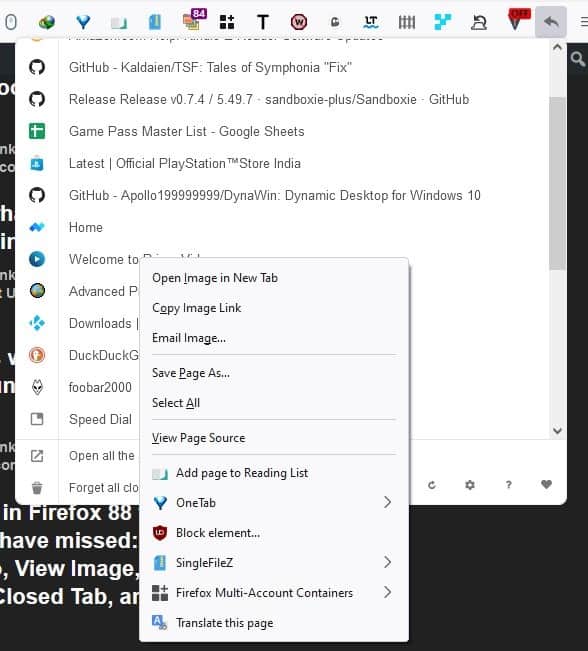
The other add-on, Undo Close Tab does not have a right-click menu at all., but the context menu in Undo Closed Tabs Button is kind of worse. It would have been better if the add-on displayed Firefox's tab bar menu, but instead it has the Page context menu, which is of no use to us. Every option listed in the menu applies to the extension's pop-up panel, and not the tab that you right-clicked on. e.g. If you click on View Page Source, you expect to see the webpage's code, instead the add-on will open a tab with the code of the menu.
Maybe that's harsh, but I think it was worth mentioning, and hope it's just a placeholder. I would've liked a search bar in the menu, it could make finding tabs a bit easier.
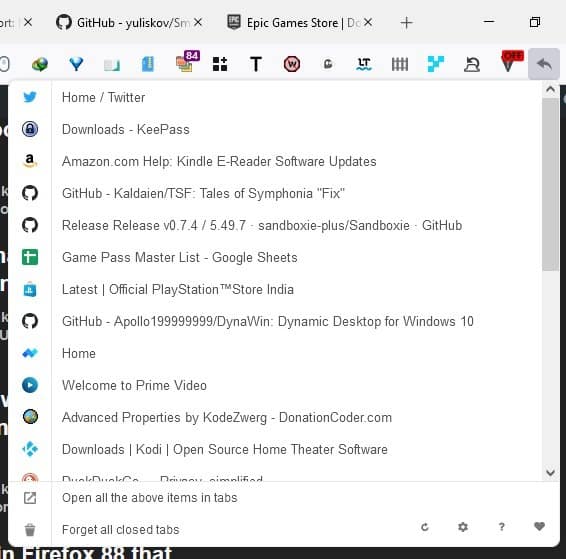

























alt-history has Recently Opened Tabs and Windows – 100 of each for me!
browser.sessionstore.max_tabs_undo 100
browser.sessionstore.max_windows_undo 100
Could do this built in Cent Browser for years.
Yeah, I have no issue with the History button, Place it on your toolbar using Customize, it looks like a clock. The number of tabs it saves is determined by the number of history entries set.
Of course, if you delete history on close, the tab list disappears.
right click tab -> click on reopen closed tab. don’t need no hotkey.
In Pale Moon (as in legacy Firefox before it), I’ve used the “Tab Mix Plus” extension for many years, configured to re-open the most recently closed tab (and after that, the one closed before *it*, etc.) by double-clicking on any tab (or anywhere on the tab bar, other than on a button). It’s fast and easy, and it’s the function I need most often. (We’ve all been there: “Dammit!” [Reopens accidentally closed tab].) For tabs that weren’t so recently closed, there’s a built-in “Display Closed Tabs List” toolbar button. In the “Session Manager” extension you can configure X number of closed tabs to be saved with your sessions, so when you resume a session, those closed tabs are available for re-opening.
I see that modern Firefox still doesn’t offer the necessary APIs for a full-fledged WebExtensions version of “Tab Mix Plus.” However, the author *has* released “Tab Mix – Links,” which encompasses a small subset of the original XUL extension’s functions. On the other hand, Firefox has containers and Pale Moon doesn’t. And back to the first hand, with my Pale Moon security and privacy settings and extensions, I’m not sure whether I’d get much additional benefit from containers.
It looks just (Not in his favor) as the program https://www.ghacks.net/2019/09/23/undo-close-tab-is-an-add-on-that-displays-a-clickable-list-of-recently-closed-tabs-in-firefox/
Looking at the screengrab above, why is there a need for so many tabs to be open at the one time?
Rather than yet another extension perhaps people could learn to manage their workload/workflow.
The constant pushing or to be more generous highlighting of extensions on this site has become quite strange and unnecessary.
Anonymous, the screenshot is that of closed tabs which is what the extension is all about.
—
I’ve been using this ‘Undo Closed tabs Button’ for quite some time, together with the ‘Tabs Keeper’ extension by Nikolai Mavrenkov for opened tabs. No problem, and respects the user’s favicons policy when some extensions don’t when the user has set to block those favicons, browser-wide globally.
Thanks Ashwin.
Or you could use the History → Recently Closed Tabs menu.
@Paul: I find the History feature wanting in that it does NOT show all the tabs you had open.