How to change the homepage in the Firefox browser
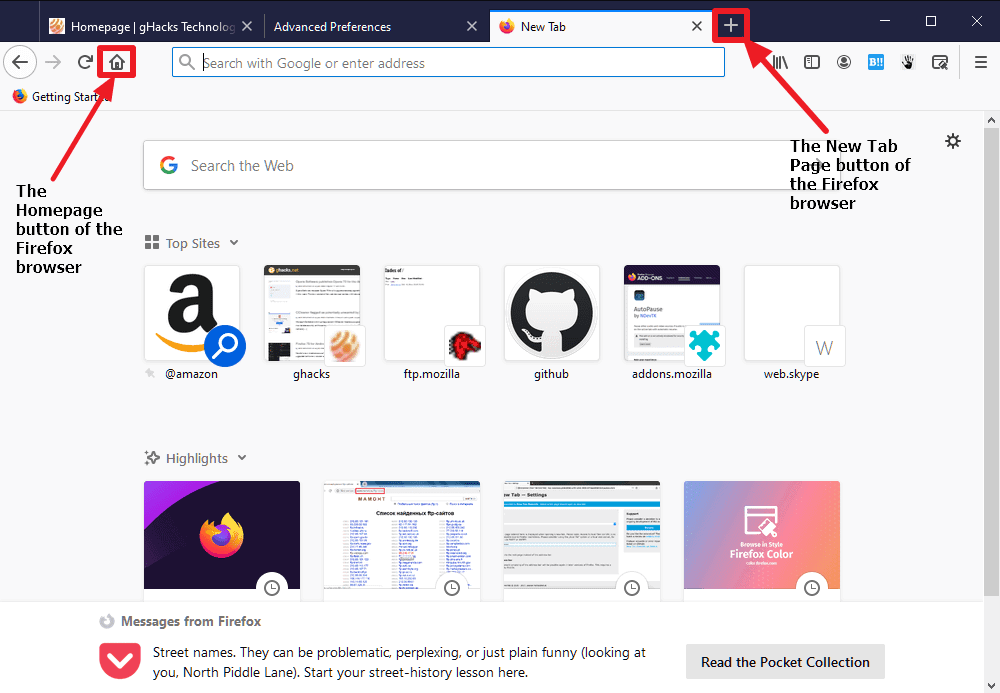
The following guide offers instructions on changing then homepage of the Mozilla Firefox web browser. The homepage is the first page that users see when they open the web browser, and when they click on the Home button on the Firefox toolbar.
Mozilla loads a First Run experience on the very first start of Firefox, which offers some customization options. The default homepage of Firefox is the same as that of the New Tab page.
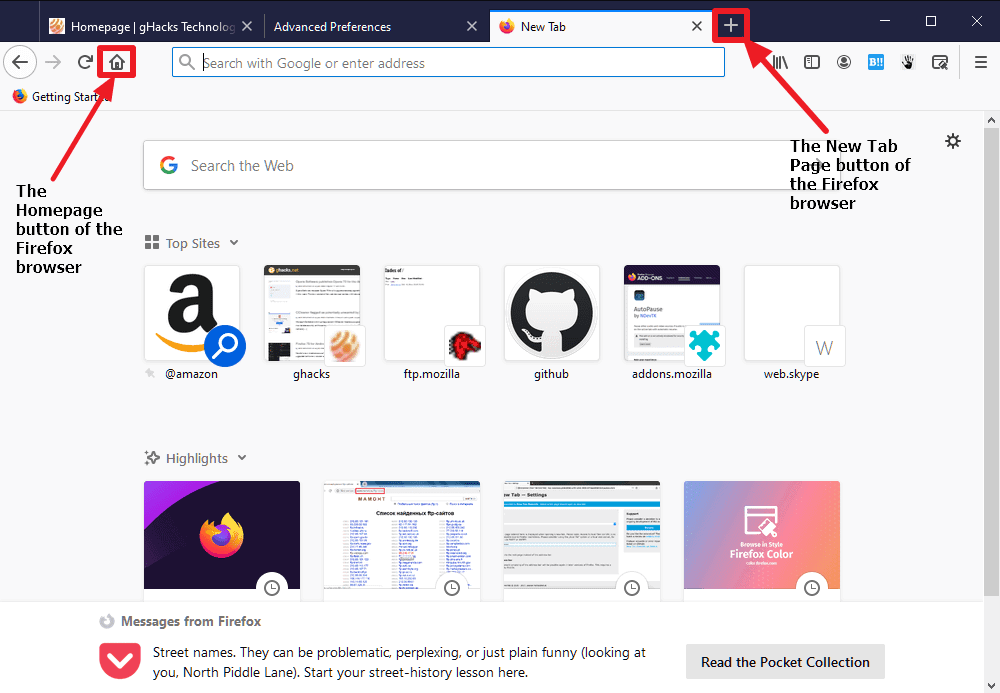
If you don't see the Home button in Firefox's interface, select Menu > Customize Toolbar to open the interface customization options of the browser. Locate the Home icon on the page, and drag & drop it on the toolbar to place it there. You may also use it to remove the Home button from the toolbar in case you don't use it.
If you prefer to use the keyboard, use the keyboard shortcut Alt-Home to load the homepage of the Firefox browser.
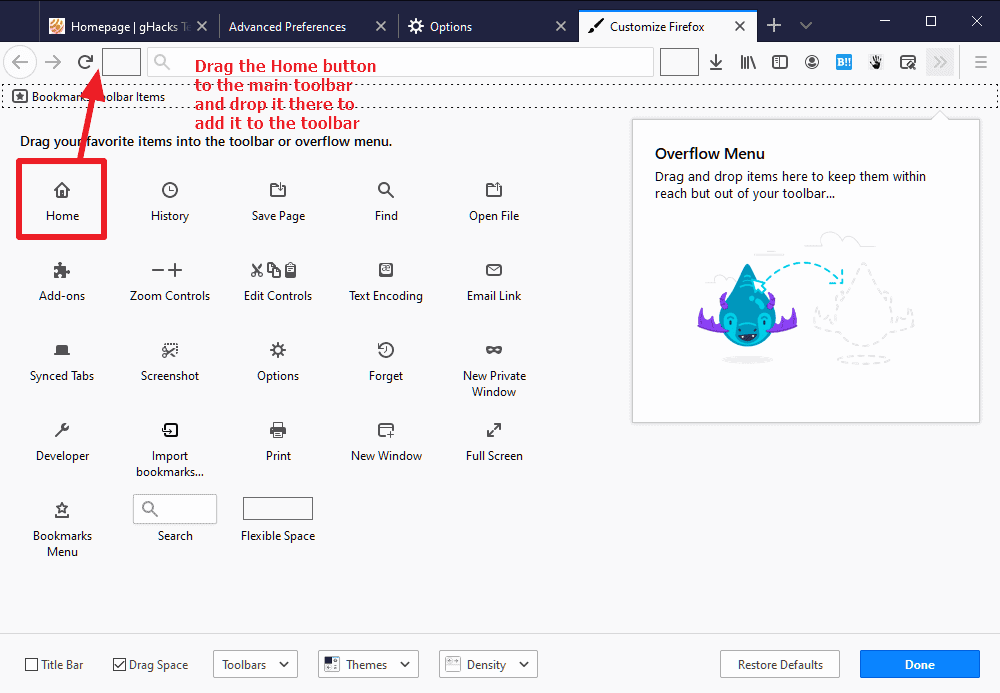
Firefox supports setting different pages for the homepage in its interface.
Setting or changing the Homepage in Firefox
Here is the quickest option:
- Load about:preferences#home in the Firefox address bar.
- Locate "Homepage and new windows" under New Windows and Tabs on the page.
- Use the menu to change the default homepage.
Tip: you may also activate the settings icon on the homepage to jump to the page, or select Menu > Options > Home to display it.
Firefox offers three options for the homepage:
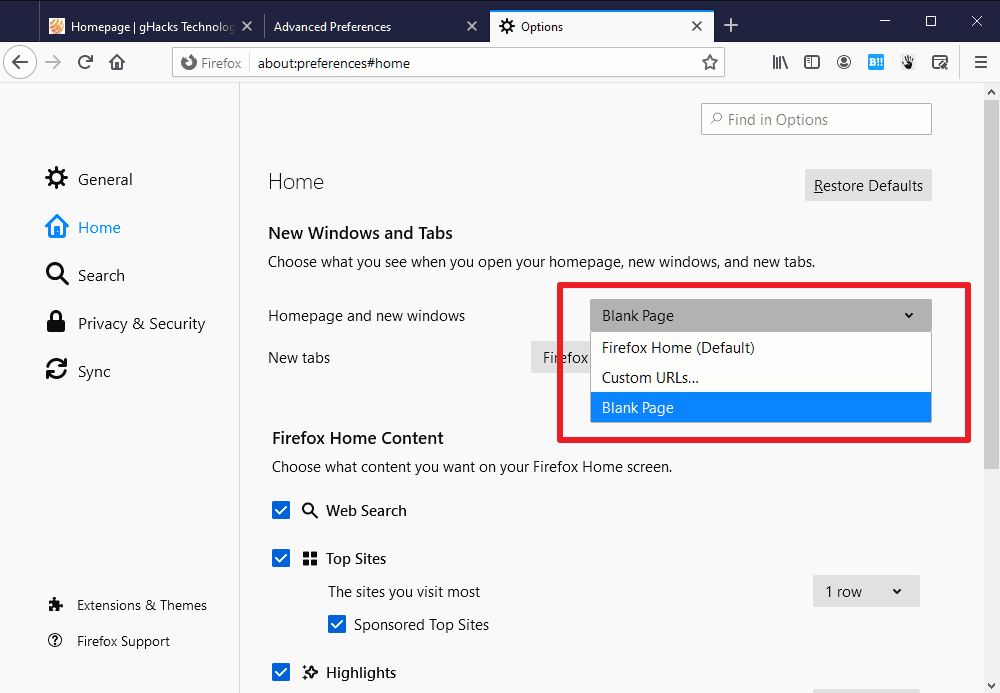
- Firefox Home (Default) -- this is the browser's New Tab Page and the default selection.
- Custom URLs -- Select one or multiple webpages as the new homepage by typing or pasting URLs, using the pages that are open currently in Firefox, or by using pages from the bookmarks.
- Blank Page -- Firefox displays a white page without content.
Tip: to add more than one custom URL, use | as the separator, e.g. to add ghacks.net and wikipedia.org, you'd type ghacks.net|wikipedia.org in the field. You could make Ghacks the homepage in Firefox, if you want.
When you open a new window in Firefox, the homepage or pages set as the homepage are loaded (not in Private Browsing Mode). Also, when Firefox is starting, it is loading the homepage by default as well unless you have configured the browser to restore the last session.
Advanced Firefox Homepage changing options
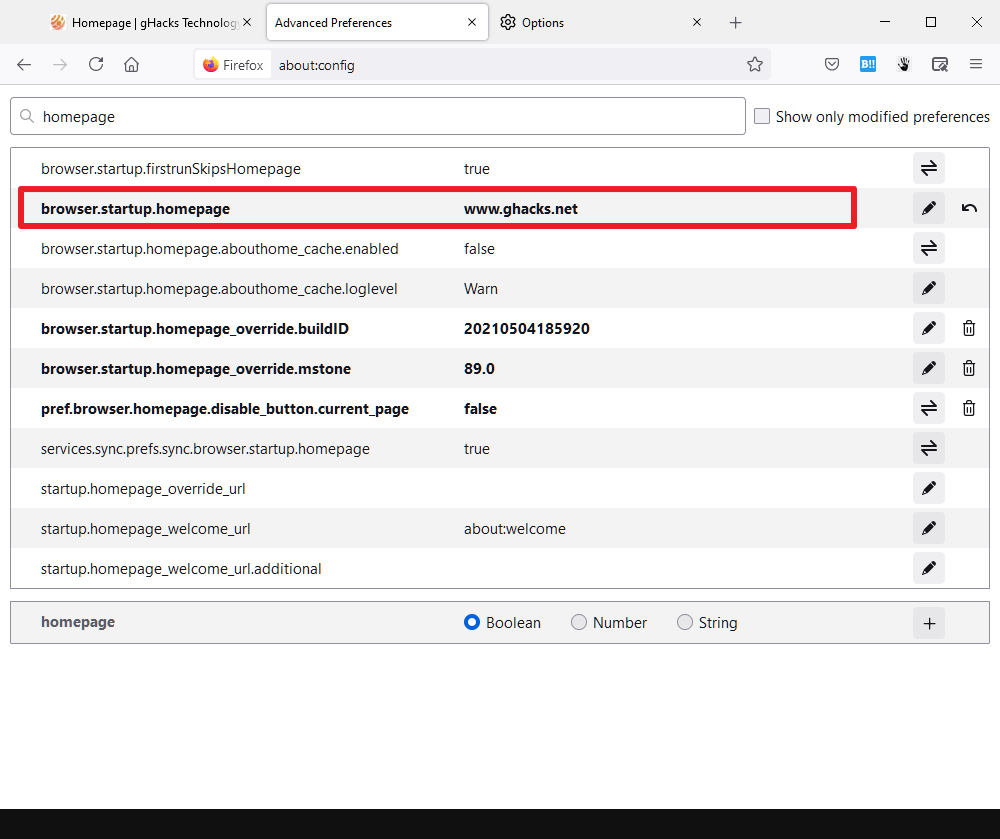
Advanced users may change the homepage using configuration files or about:config. All options are provided and it may be useful for users and administrators who want to configure the homepage for managed devices.
- Load about:config in the Firefox address bar.
- Confirm that you will be careful.
- Search for browser.startup.homepage.
The preference's value sets the homepage. Just double-click into the value field to make it editable, and add your preferences.
- Firefox Home (Default) -- Type about:home to restore the default homepage of the Firefox browser.
- Custom URLs -- use the same syntax as in the field in the Settings. Use | to separate addresses.
- Blank Page -- Type about:blank to set a blank homepage without content.
Tip: you may set other internal Firefox pages as the homepage, e.g. about:config, about:downloads, about:profiles, or about:telemetry.
Now You: do you use the homepage option of your browser?
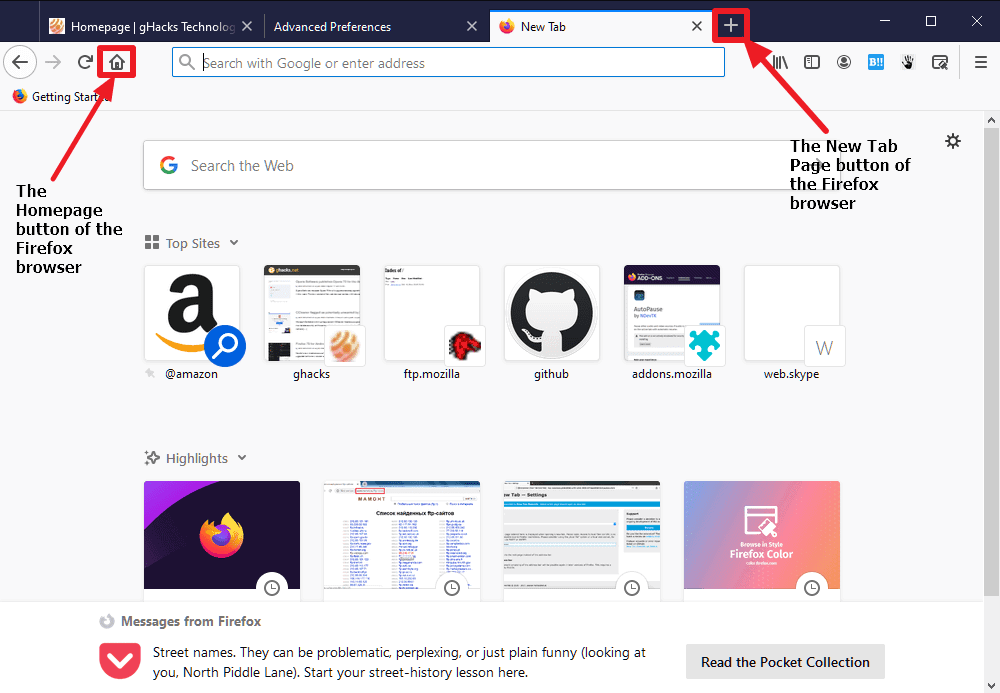





















After the update to version 89 of Firefox, there is a My Yahoo tab in the upper left, right under the file menu. And the file menu no longer has the blue background color that I chose. This My Yahoo tab was never there before this latest update of version 89 and I really really don’t like it and want to get rid of it. If I can’t, then I don’t want to use Firefox anymore.
This tab being there has also created too much white space right below the file menu and it’s hard on my eyes.
Can this Yahoo tab be gotten rid of? “My.Yahoo” is my homepage. Guess I could use another homepage, but I like what I have now. Thank you. Please let me know.
I made my own home page.
You just create a simple text file then change the extension from .txt to .html. Then you click on it, it opens in your browser, and then set it as your home page.
Blank Black Page
body {background-color: black;}
about:preferences#home
About “Homepage and new windows”, [ Custom URLs… ] to display my favorite “image”.
In New tabs, the extension “Tabliss” is applied.
about:preferences#search
Default Search Engine: DuckDuckGo
Removed all but DuckDuckGo (Google, Bing, Amazon, etc.) from the Search Engine list and added Startpage.com – Private Search Engine.
Home Page button ðŸ is placed in the upper left corner of the screen.
https://i.imgur.com/RLxGV1r.png
@Anonymous said on May 6, 2021 at 3:36 pm,
> do we really need an article on this?
If people are reading ghacks I’m going to go out on a limb and assume they have enough knowledge to change the homepage on FF.
@banita said on May 6, 2021 at 6:49 pm,
> I’m afraid that there will be more and more such articles :(
Everyone is “ignorant” at birth, and as they grow up, they acquire “experiential knowledge, academic knowledge, and social skills.
gHacks Tech News” is for you, but it’s also about something other than you.
The door needs to be “open to everyone,” regardless of skill level.
Don’t forget that there is a silent majority.
Exactly two years ago even I was one of those users using Firefox, Linux of course but not bothered to change anything or in other words, didn’t wanted to change stuff as I always thought at that time that it would break things. But reading all articles – basic and advanced ones I got the know how of different(albeit at regular user level) things.
I’m afraid that there will be more and more such articles :(
This !
Next article idea :
Lifehack ! : how to copy and paste with these magic hidden shortcuts (ctrl c & v)
why the “new tabs” option does not have a custom URL option?
browser.newtab.url used to be available, but Mozilla being Mozilla naturally got rid of it. After all, can’t allow poor browser users who’re used to Chrome mistakenly think they can get more customizability with Firefox.
I don’t mean to be rude but do we really need an article on this?
If people are reading ghacks I’m going to go out on a limb and assume they have enough knowledge to change the homepage on FF.
@Anonymous, nothing rude but I’m not sure your assumption of users’ knowledge of the Web, of Web tools, of their browser, is correct. I tend to follow your assumption but a friend of mine who’s far more in contact with many “basic” users than I am tells me that he still encounters situations where people believe Google is the Web, that when Google Search happens to be unavailable on their browser they believe their connection to the Web is “broken”.
Two points:
1- Nothing laughable, of course, knowledge and intelligence are distinct, and even if they weren’t what’s funny about a low IQ? Am I stupid because besides fried eggs and spaghetti I know nothing about cooking, am I dumb because I’m illiterate in arts?
2- Are such users a minority, what’s the average technological knowledge of those using a connected device, nowadays? I’m afraid that average is quite modest, sufficiently modest to satisfy the inquisition of the leading Web corporations.
My Homepage option : set to be that of the NewTab, and NewTab set with a dedicated userChromeJS script after implementation of the userChromeJS “protocol” built by xiaoxiaoflood and available at [https://github.com/xiaoxiaoflood/firefox-scripts]. In other words, one same page serves as Homepage and NewTab. No need for the native Newtab fantasies.
@Tom Hawack,
ðŸ‘
> Now You: do you use the homepage option of your browser?
Search engine (duckduckgo).
But at browser start – restore the last session.
>do you use the homepage option of your browser?
Yes, I have been doing it for years with the settings method.
I usually leave my at blank or an empty start page, because I don’t really need a “Home Page” per se. I’ve set my browser to restore tabs from previous session so everything I need is either pinned or restores upon relaunch.
When I initially saw the article, I assumed that Mozilla removed the option to set homepage and people have to resort to some cheap tricks.
Truth to be told I suspected the worst too, given Mozilla’s shenanigans. Mighty relieved that’s not the case.
It’s actually amazing just what hoops one has to jump through in many browsers simply to set a completely blank homepage and new tab page. Some actually force one to resort to add-ons to achieve this. Sickening, really. (Although now that I’ve said this I’ve probably jinxed myself, and Mozilla will promptly do away with the Blank Page option in the next version. *crosses fingers*)