Here is what is new and changed in Firefox 84.0
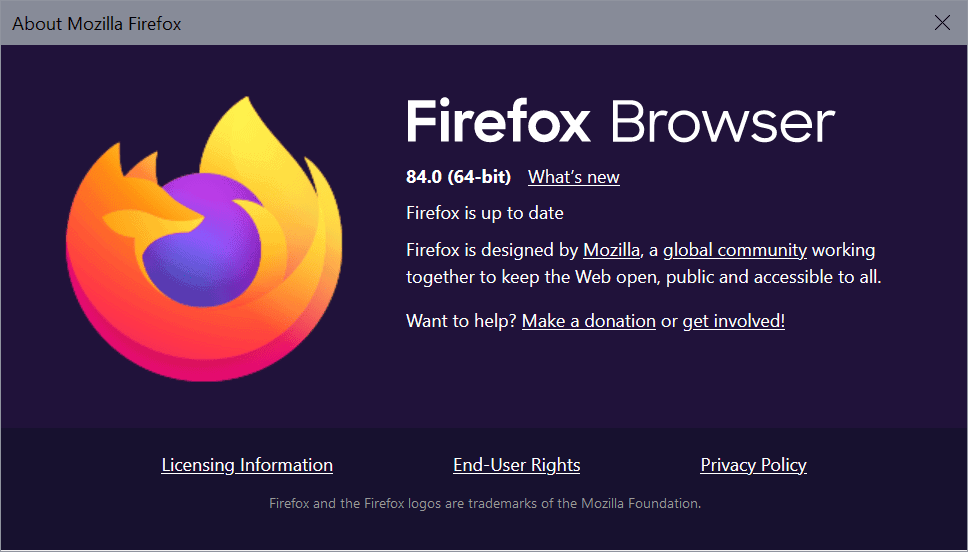
Firefox 84.0 Stable and Firefox ESR 78.6 will be released later today (if you are reading this on December 15, 2020). The new versions of the Firefox web browser will be distributed via the browser's automatic updating system and also as direct downloads from the Mozilla website.
All development versions of Firefox are updated as well to new versions. Firefox Beta and Firefox Developer are updated to version 85, Firefox Nightly to version 86. Firefox for Android follows the stable version's release scheme and will be upgraded to version 84.0 as well.
Firefox 84.0 is the last major release of 2020.
Check out the Firefox 83.0 release notes if you missed them.
Executive Summary
- Firefox 84.0 includes security fixes
- This version is the last to support Adobe Flash.
- Optional add-on permissions can now be controlled via about:addons.
Firefox 84.0 download and update
Firefox 84.0 and Firefox 78.6 ESR upgrades are available via the automatic updating system and as standalone downloads. Firefox users may run manual checks for updates by selecting Menu > Help > About Firefox.
Firefox displays the installed version and runs a check for updates when the page is opened.
Manual downloads are also available. The following pages list direct downloads for supported Firefox channels (will be available later on December 15, 2020)
- Firefox Stable download
- Firefox Beta download
- Nightly download
- Firefox ESR download
- Firefox for Android on Google Play
New features and improvements
Manage Optional Permissions in the Add-ons Manager
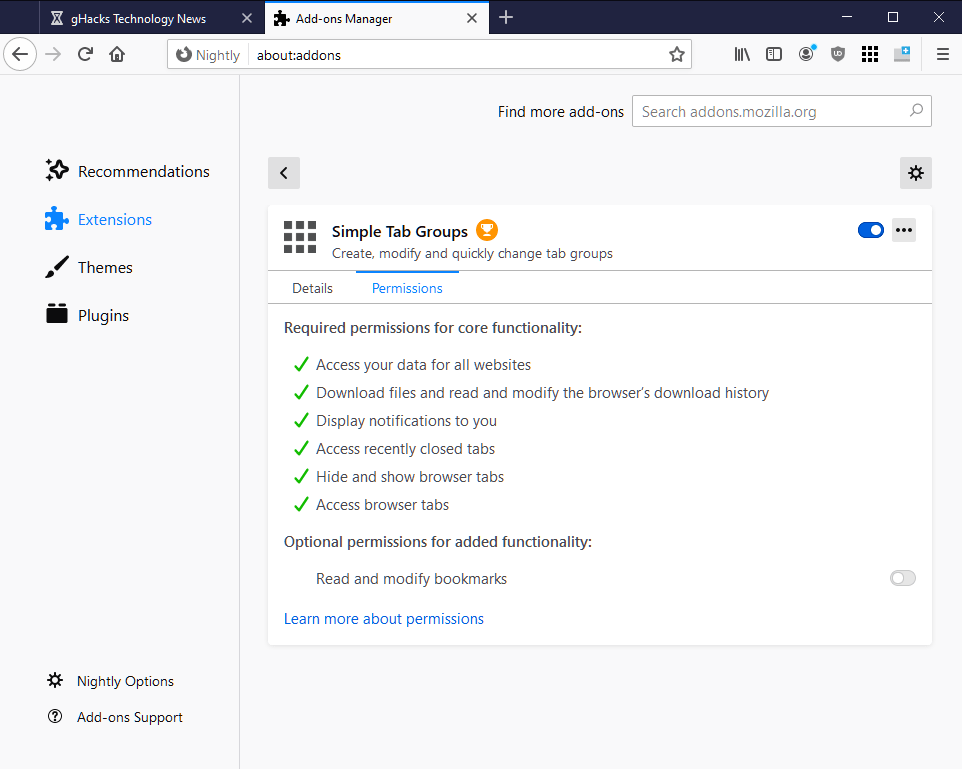
I reviewed this feature when it landed in Firefox Nightly in October, and you may want to check out the review for details.
Firefox extension developers may request optional permissions for extra functionality, e.g. when the user enables a new feature in the options. The problem up until now was that these optional permissions were not listed on the add-ons management page about:addons and users had no option to revoke optional permissions unless the extension author added such functionality to the extension.
Starting in Firefox 84, users may now manage optional permissions on about:addons. These permissions can be revoked directly from there. Note that revoking permissions may break certain functionality of the extension.
Native Apple Silicon CPU support
Mac users who run Firefox on devices with Apple Silicon CPUs may notice "dramatic performance improvements" compared to the non-native Firefox 83.0 build according to Mozilla.
The organization notes that Firefox's launch time has improved significantly (over 2.5 times faster compared to Firefox 83) and that web apps are "twice as responsive".
Mac users who upgrade to Firefox 84 need to fully close Firefox after installing the Firefox 84.0 upgrade to ensure that Firefox 84.0 runs on the new architecture; that this is the case can be verified by opening about:support and searching for "Rosetta Translated". If the value is false, the new architecture is used.
Other changes
- localhost URLs will no longer be treated as mixed content so that loaded resources are "now assumed to have been delivered securely".
- It is now possible to zoom extension panels, popups, and sidebars by holding down Ctrl and using the mouse wheel.
- WebRender rolls out to Mac OS Big Sur and Windows devices with Intel generation 5 and 6 GPUs.
- An accelerated rendering pipeline is available for Linux/GNOME/X11 users.
- Firefox 84.0 is the final release to support Adobe Flash.
- Preferences policy was updated to support preferences beginning with "spellchecker and pdfjs".
- Windows uninstaller no longer asks for UAC permissions.
Firefox for Android
- WebRender rollout continues, this time to devices with Mali-G GPUs.
- Downloaded files can now be deleted from within Firefox.
- View open tabs side by side using grid view.
- Scrolling accuracy and control improvements.
Developer Changes
- Firefox Accessibility Inspector supports displaying the keyboard tab order on a web page
- Paint Timing API PerformancePaintTiming interface added.
- Application Cache has been removed. Mozilla suggests that developers use the Service Worker API instead.
- Network panel handles unexpected crashes in the new release to provide useful debugging details.
Known Issues
Two Mac OS issues are listed:
- Users may encounter playback errors on encrypted content if the Rosetta system software is not installed.
- Firefox installations may get corrupted if the Cylance antivirus software is installed as it flags Firefox as malware erroneously.
Security updates / fixes
Security updates are revealed after the official release of the web browser. You find the information published here after release.
Outlook
The Firefox 85.0Â release date is January 26, 2021; this is the first version of Firefox without Adobe Flash support, or in fact, any NPAPI support.
Recently Reviewed Firefox extensions
New Section; we highlight reviews of Firefox add-ons since the last stable release of the browser here.
- AutoPause for Firefox pauses all non-active tab audio
- Block specific websites in Google Search and other search engines with the uBlacklist extension for Firefox and Chrome
- Change the color scheme of websites permanently with Midnight Lizard for Firefox
- Containers Helper improves the usability of Firefox's Containers feature
- Get the definition of a selected word in a floating pop-up with the Dictionaries extension for Firefox and Chrome
- Find the tab you're looking for instantly with the Search All Tabs extension for Firefox and Chrome
Additional information / sources
- Firefox 84 release notes
- Add-on compatibility for Firefox 84
- Firefox 84 for Developers
- Firefox for Enterprise 84 - release notes
- Firefox Security Advisories
- Firefox Release Schedule
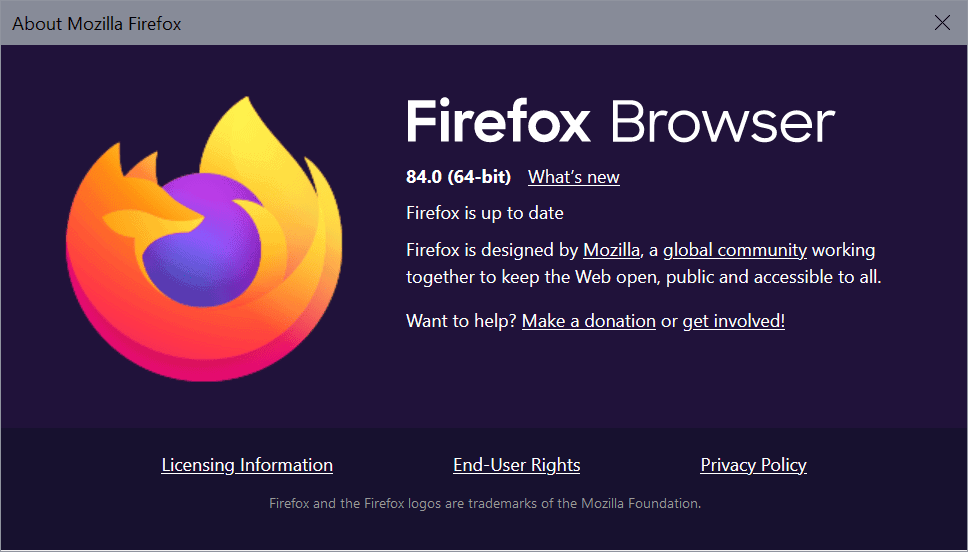





















1. The FF .pdf application in Versions through 83 would not “shrink to fit” oversize (such as legal size) documents to 8.5 x 11 for printing, even with “shrink to fit” selected. However, in Options selecting “Windows default” .pdf application (and making sure that Adobe was selected as the Windows default program for .pdf’s ) FF would use Adobe where “shrink to fit” works. I put in a Mozilla bug report (a lot of folks had complained, but nothing was done), and wonder-of-wonders it was accepted. In tracking the bug messages, I see that the “shrink to fit” issue with the FF .pdf app is supposed to have been fixed in v84 (thank you, Mozilla). I’ve not tried it yet – as long as Adobe can be used I will probably stay with it.
2. I assume V84 still has the stupid, obnoxious “update” notification popup. Won’t know until a new version comes along. I have tried everything in many web posts to stop this awful nuisance, but nothing works satisfactorily. In v82 doing the REGEDIT fix stopped the notification, but it also totally disabled updating (including manual). With the number of complaints I have read about this issue, Mozilla should go back to letting the user choose “never look for updates.” I have for years manually checked for updates, without a nanny to nag me to do it. PLEASE, Mozilla stop forcing this popup on responsible users.
Galaxy Note 10+ SM-N975F (Exynos 9825; Mali-G76 MP12)
firefox v82 https://i.imgur.com/rQYaw69.png * (webrender status = i have no idea, probbaly disabled)
firefox v84 https://i.imgur.com/Jf6rI5o.png (says webrender in about:support)
chromium v85 https://i.imgur.com/g9uTgha.png *
Wow, it’s quite a nothingburger, isn’t it?
* tests done when firefox v82 came out.
Phone’s internal temperature sensors were reporting ~11,7″ Celsius; the phone was set to “performance mode”, not “high performance mode” (where Samsung selectively decides which application can bypass regular thermal thresholds), therefore the tests are fair both ways, although given the temperature the phone is operating at, this should make exactly zero difference.
@Yuliya
My results (macOS 11.1 Big Sur desktop, each browser with no extensions enabled, each browser with only one tab – Speedometer, each browser closed between the tests to avoid RAM unfairness):
1) Safari 14.0.2: 77,7
2) Brave 1.18.75 (= Chromium: 87.0.4280.101): 69,2
3) Firefox 78.6 ESR: 43,9
4) Pale Moon 28.17 (Mr. Pathetic): 14,7
Extremely similar to your results, eh? Both WebKit and Blink are far ahead in terms of performance. It’s not even close. Will re-test once Firefox 91 ESR hits, but I expect the gap to stay more or less the same (it has for a while now).
It’s a tad snappier for me on Linux, especially scrolling, though I’m not sure why. The webrender thing I already enabled in prior versions via about:config (and checked in about:support), so maybe it’s some other change. Pretty stable so far.
Sorry for the off-topic but is there any equivalent of the -now defunct- LessChrome HD ?
where https://www.ghacks.net/2020/10/27/firefox-display-the-bookmarks-toolbar-only-on-the-new-tab-page/
It said nightly version at 84,it takes two major releases for the stable version to catch up to nightly
to get the feature.
sorry english not my main language…i thought it meant that it gonna land on v84 stable since that article is when ff still v82
tq though.
@ Iron Heart. Thanks for the Brave setup. Very valuable contributions always.
Could you also provide one for Vivaldi, please? Would appreciate that.
@Cédric
Glad that it helped you, it’s not for everybody, but it works for me. :)
As far as the extensions go, the suggestions would be the same like in my Brave setup for Vivaldi. In addition to uBlock Origin / ClearURLs / LocalCDN / Cookie AutoDelete, I also recommend HTTPS Everywhere for Vivaldi.
Vivaldi’s own privacy settings:
Google Extensions:
– Cloud Print, Crypto Token, Hangouts –> Disabled
– Chromecast media router –> Disabled (unless you have and use a Chromecast device)
Third Party Services:
– Google Phishing and Malware Protection (= Google SafeBrowsing) –> Disabled (SafeBrowsing enhances security while lowering privacy, so you have to evaluate that one yourself, personally I am convinced that uBlock Origin’s anti-malware lists will suffice)
– Use a Google DNS Service to Help Resolve Navigation Errors –> Disabled
– Use Google Service to Assist in Form Autofill –> Disabled
Do Not Track:
– Ask Websites Not to Track Me –> Disabled (only raises entropy, no website respects that anyway)
– Block Ads on Abusive Sites –> Enabled
– Broadcast IP for Best WebRTC Performance (= WebRTC IP address leak) –> Disabled (in order to prevent the leak)
Tracker and Ad Blocking –> “Block Trackers and Ads”
Cookie
Accept Cookies –> “Session Only”
Third Party Cookies –> Block Third Party Cookies –> Enabled
—-
Address Bar Settings of Vivaldi
Show Full URL –> Enabled (helps in spotting potential phishing attacks)
Search Settings of Vivaldi:
Vivaldi, Qwant are privacy-respecting search engines. However, Google tends to yield better results. Use whatever works for you here.
Vivaldi’s Website settings:
– Enable Widevine Plugin –> Disabled (unless you use commercial streaming services like Amazon Prime, Netflix, Spotify etc. in Vivaldi) – reason: https://smitop.com/post/reddit-whiteops/
—-
On Vivaldi Mobile / Android:
– Clear Session Data –> Clears selected browsing data on exiting Vivaldi –> Enabled
– Select the following data for deletion on every exit: Cookies, Cache
– Access Payment Methods –> Disabled
– Preload pages for faster browsing and searching –> Disabled
– Use Secure DNS –> Disabled ( https://labs.ripe.net/Members/bert_hubert/centralised-doh-is-bad-for-privacy-in-2019-and-beyond )
Hope this helps. Cheers.
@ Iron Heart. This is so appreciated. Thank you. You make invaluable contributions here. And thank you, Ghacks!
@Cédric
No problem. I made a little mistake above, I meant “DuckDuckGo and Qwant” as privacy-respecting search engines, not “Vivaldi and Qwant”.
Thinking about it, here are some experimental flags of Vivaldi that you could also consider to toggle in order to improve privacy, just copy the links of each in the address bar and press enter in order to reach them:
chrome://flags/#enable-quic –> Disabled
reason: https://brave.com/quic-in-the-wild/
chrome://flags/#turn-off-streaming-media-caching-always –> Enabled
reason: Media cache is another form of cache that can be used for tracking purposes, this flag gets rid of it.
chrome://flags/#font-access –> Disabled
reason: The whole font fingerprinting mess. See here: https://web.dev/local-fonts/
chrome://flags/#file-handling-api –> Disabled
reason: https://github.com/brave/brave-browser/issues/11407
@ Iron Heart. Thanks so much. I’ve implemented them, both in Brave and Vivaldi.
Yes, I gathered you meant DDG and Qwant:-)
What happened to about:config? Just sends me to settings now.
I use version 83.1.0 on mobile (Fennec fork on F-Droid with telemetry removed) and it has about:config again.
@Mirek:
That’s just in the Fennec fork you’re using. Firefox Stable on Android has removed access to about:config
On mobile or desktop?
Does anyone know why the Firefox version on Google Play Store is still 82.1.3?
In anticipation of Manifest 3, having uninstalled Firefox I am now trialing Brave as my alternative. My primary browser is Chrome (with lots of extensions to stop advertising, mobile code, clickbait…). once happy with Brave, out goes Chrome and the search will be on for another non-Manifest 3 browser.
@Anonymous
That’s my Brave setup, for what it’s worth, maybe it’s helpful to you:
https://www.ghacks.net/2020/12/13/brave-1-18-stable-launches-with-brave-today-global-privacy-control-support-and-more/#comment-4480529
Brave (and Opera, Vivaldi) has pledged to keep Manifest V2 support once Google removes it from Chromium:
https://www.zdnet.com/article/opera-brave-vivaldi-to-ignore-chromes-anti-ad-blocker-changes-despite-shared-codebase/
However, I think it’s doubtful whether or not uBlock Origin (or similar extensions) will be maintained for just those browsers when it can no longer target Google Chrome. Brave / Vivaldi / Opera have built-in adblockers, though, so I am unsure whether or not maintaining Manifest V2 would even be necessary, seeing how their native adblockers will continue to work anyway, no matter what happens to extensions.
I love Firefox now
I was using edge but this firefox 84 is super fast i dont know why; thank you mozilla for fixing it
But firefox for android is trash not gonna say something nice about it, also why there is small amount of addons on android??????????????????????? omg
That’s a problem, Martin has plenty of articles about the new, improved android FF. Has a ways to go, still a beta+ project.
If you want a super basic, with good privacy android browser, try Firefox Focus, it’s in the Play Store. No add ons that I know of but it’s by Mozilla and works well for me because I consider browsing on a phone fairly miserable and Focus is less painful than most.
Since Google is definitely evil, you’ll have to scroll down, down more, and more and more to find the actual installer. Buttheads!
@Sara
> I was using edge but this firefox 84 is super fast i dont know why; thank you mozilla for fixing it
The reason is WebRender.
> But firefox for android is trash not gonna say something nice about it, also why there is small amount of addons on android??????????????????????? omg
Short answer: Firefox used to support all FF add-ons until FF 68.0 on Android. Then they overhauled the entire application completely, reducing the number of add-ons to a select few in the process (they have yet to rebuild add-on compatibility in the new version).
If you want a browser on Android that supports all extensions, take a look at the Kiwi browser. This browser supports all extensions from the Chrome Web Store.
Cheers.
Firefox 84 update completely killed my Firefox. Wouldn’t restart after update. Wouldn’t start from start menu. Had to use system restore to get back to Firefox 83 – and disable auto update!
At first I thought mine was failing to restart, it just took a long time, then further restarts were as usual.
I’ve given up on FF especially when it comes to bookmarks especially since they killed off what I consider some “essential” apps.
“Go Parent Folder” was one such app that allowed to me to locate a specific a bookmark and view it within my deeply nested tree structure so I knew exactly where it was. This is important to me when searching through thousands of bookmarks and wanting to change it’s location or modify it.
“TabMix Plus” was another app I couldn’t live without. From last I understood it was undergoing some sort of overhaul by a different developer but I’ve since given up waiting and stopped caring.
Even “Keepa” an Amazon price tracking app was booted out during the “purge.”
Eventually after being a early adopter of FF since it’s inception I reluctantly turned away and discovered first Opera and then fell in love with Vivaldi which allows more technical tweaking. Neither are perfect (what is) but I’m finding more satisfaction with Vivaldi than I had with the new FF since it’s “transformation” after v56.0.2.
whoa, admin, that’s a double posting!
@Q-Branch – i miss those extensions as well, Go Parent Folder and Show Parent Folder.
if you don’t know, there is an extension called Bookmark Search Plus 2. it can do the same thing with a right click and more – https://addons.mozilla.org/en-US/firefox/addon/bookmark-search-plus-2/
i disable the Favicon thing as i have a lot of bookmarks and it caused high cpu while it imported the Favicons. This was a long time ago so it might be fixed or whatever. i just don’t need them.
Warning! The extension BookMarkSearchPlus2, by default, starts connecting to every site in your bookmarks to obtain the favicon.
That should be off by default for privacy or other reasons.
@DrKnow – Also, one can unplug ethernet and or disable wi-fi immediately after installation and Turn Off Favicon Fetching, done. BUT, yes, should be disabled by default.
@DrKnow – i agree, it should be off by default. Here’s his reasoning for it – https://github.com/aaFn/Bookmark-search-plus-2/issues/91 and what he’s waiting for – https://bugzilla.mozilla.org/show_bug.cgi?id=1315616
Meh, tell how to disable that favicon thing then or don’t say anything… thanks
@blabla.. – Hem, how about in the settings… you’re not welcome
I’ve given up on FF especially when it comes to bookmarks especially since they killed off what I consider some “essential” apps.
“Go Parent Folder” was one such app that allowed to me to locate a specific a bookmark and view it within my deeply nested tree structure so I knew exactly where it was. This is important to me when searching through thousands of bookmarks and wanting to change it’s location or modify it.
“TabMix Plus” was another app I couldn’t live without. From last I understood it was undergoing some sort of overhaul by a different developer but I’ve since given up waiting and stopped caring.
Even “Keepa” an Amazon price tracking app was booted out during the “purge.”
Eventually after being a early adopter of FF since it’s inception I reluctantly turned away and discovered first Opera and then fell in love with Vivaldi which allows more technical tweaking. Neither are perfect (what is) but I’m finding more satisfaction with Vivaldi than I had with the new FF since it’s “transformation” after v56.0.2.
@Q-Branch
> Neither are perfect (what is) but I’m finding more satisfaction with Vivaldi than I had with the new FF since it’s “transformation†after v56.0.2.
Check out Waterfox Classic, it is based on Firefox 56, but receives current security patches from newer Firefox versions:
https://www.waterfox.net/blog/
I am not suggesting that it is a replacement for Vivaldi (which is a fine browser in its own right), not least because WF Classic has some issues with more recent websites, I am just saying: If you miss Firefox 56, give it a spin. :)
Classic Add-on Archive is a go-to add-on as well.
@Iron Heart
Will give it look… thanks!
I backup my bookmarks daily on one PC and restore them to my other PC so that they are in sync. When I restored the bookmarks to my 2nd PC after upgrading Firefox, the process would not end. When I clicked on the bookmarks window it just got “not responding” and had to force Firefox to shutdown. When I brought it back up, the bookmarks were there, but I wasn’t sure if it worked or not.
I then placed a “test” bookmark on the 1st PC, and downloaded the bookmarks to a file. When I did the restore on the 2nd PC, it hung up again and I had to force a shutdown. When I brought Firefox back up, the “test” bookmark was there. It looks like the restore works, but it just never ends. I hope Firefox sees this.
Hard to follow all that but I get the point. Yes, this is something an account would make much easier.
Why don’t you use Firefox account so bookmarks are always in sync?
With every new update this browser gets worse on mobile and windows.
So many crashes.. i guess I need to go back to chrome again
@Pootch
Check out my setup, no need for Chrome to spy on you:
https://www.ghacks.net/2020/12/13/brave-1-18-stable-launches-with-brave-today-global-privacy-control-support-and-more/#comment-4480529
I’d use Vivaldi or Brave over Chrome, on mobile Kiwi, Brave, Vivaldi, or Bromite. Cheers. Edge is as bad as Chrome as far as the spying goes.
Is Firefox that bad on mobile?
@russiangusher
No about:config, only a few extensions supported, built-in trackers, UI is a matter of taste, but according to Play Store reviews, it is not fantastic either. So yes. It’s much worse than the desktop version.
Actually, about:config is enable on Beta too now.
@Redfern
Oh great, a build slightly less unstable than the Nightly / alpha… When will it hit “stable” again? There are builds like Fennec F-Droid that have about.config enabled and are based on the stable build, and while they are obscure, they do indeed fix that problem… Which would be fantastic, if it was the only problem. There are others like the limited extension support, UI etc. I think the Play Store reviews say it all.
“No about:config” but is on nightly seems like someone hates fox
@BSBot
Nightly is an unstable alpha build not fit for purpose (general use). Most people download the regular Firefox and that one doesn’t have about:config anymore after Mozilla removed it post-version 68.
I am talking about the Firefox builds Joe Average uses and you point me to pre-production builds. What are you trying to prove here?
I never thought I’d switch from Firefox to Edge but it happened given how awful FF 83 was.
I see FF 84 is out but I’ll wait awhile.
If you’re going to switch to Chromium at least go to something more privacy-based like Brave.
Something’s wrong…
I’d never use Chredge simply because it doesn’t make a lot of sense to volunteer even more of my data to MS. Same reason I’ve never used Windows Defender despite how slooooow it is.
Chrome and Edge simultaneously? Ad companies must be ecstatic about this development, a thousand ads per click, “Yaaay!”
I went so far away and I switched from Chrome to Edge Chromium and it works amazingly good beyond expected, it works like a charm including sites that causes freezings in Chrome. However I still like Firefox ESR, best Firefox ever for me, it also is a good piece of software indeed. :]
> I switched from Chrome to Edge Chromium
From the frying pan into the fire.
For literally nothing, they don’t work any better than other Chromium variants. The only thing they do better is the spying part.
Why Edge specifically?
Still waiting to side-load my own webextension addons,
Tell it where the extension is and use Iron Heart’s config’s if needed. I have a sideloaded extension from a few years ago that installs fine on new versions.
I had to point the browser to the extension’s zip file, wouldn’t install the uncompressed stuff.
Using ESR 78.6.0
@Gavin B
If extension signing is what’s stopping you: You can disable that with the setting xpinstall.signatures.required being set to “false”. AFAIK, Waterfox has this set to false by default, Firefox ESR can be set to false in about:config. You can install extensions from files using the cogwheel icon under about:addons.
…and it broke Youtube’s scrubber bar; it doesn’t detect any clicks.
No configuration changes as far as I can see, just installed over v83.0.
Uhm, it was actually my error (tinkering) which I forgot about.
“layout.css.touch_action.enabled”=false
Reverted it back to true.
False alarm.
Finally getting around to seeking clarification on a curious issue I noticed some weeks ago: whenever I click on a URL, instead of the address simply showing up in the browser field it comes up as a google.com query. Why is this happening?
Maybe malware or rogue extension?